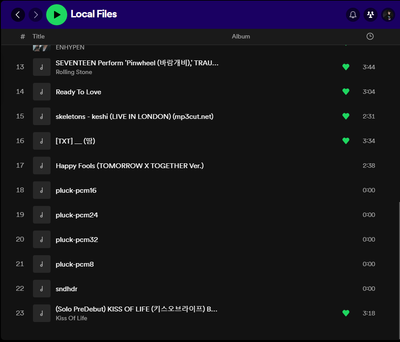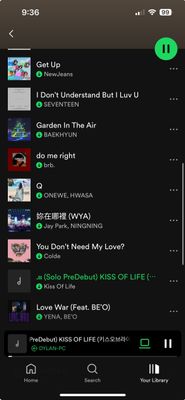- Home
- Help
- Your Library
- Disappearing Local Files in playlist
Help Wizard
Step 1
Type in your question below and we'll check to see what answers we can find...
Loading article...
Submitting...
If you couldn't find any answers in the previous step then we need to post your question in the community and wait for someone to respond. You'll be notified when that happens.
Simply add some detail to your question and refine the title if needed, choose the relevant category, then post.
Just quickly...
Before we can post your question we need you to quickly make an account (or sign in if you already have one).
Don't worry - it's quick and painless! Just click below, and once you're logged in we'll bring you right back here and post your question. We'll remember what you've already typed in so you won't have to do it again.
FAQs
Please see below the most popular frequently asked questions.
Loading article...
Loading faqs...
Ongoing Issues
Please see below the current ongoing issues which are under investigation.
Loading issue...
Loading ongoing issues...
Help categories
Account & Payment
Using Spotify
Listen Everywhere
Disappearing Local Files in playlist
Solved!- Mark as New
- Bookmark
- Subscribe
- Mute
- Subscribe to RSS Feed
- Permalink
- Report Inappropriate Content
I currently have my own personal MP3 songs downloaded on both my desktop and my phone so essentially they're both synced as they are not grayed out in the Local Files on both devices as shown here.
However, when I add any of these songs to my playlists, they seem to disappear from the POV of my desktop for some odd reason, but I know that they are still in the playlist because they still show up on my phone. (The first image below is from my phone's POV and the second image is from my desktop's POV.) So now I'm just wondering how I'm able to make those Local Files songs visible on my playlists. I've tried everything from deleting index.dat to reinstalling the Spotify app but nothing seems to be working.

Plan
Premium
Country
US
Device
(iPhone 14)
Operating System
(iOS 17.1.2,Windows 10)
Solved! Go to Solution.
- Subscribe to RSS Feed
- Mark Topic as New
- Mark Topic as Read
- Float this Topic for Current User
- Bookmark
- Subscribe
- Printer Friendly Page
Accepted Solutions
- Mark as New
- Bookmark
- Subscribe
- Mute
- Subscribe to RSS Feed
- Permalink
- Report Inappropriate Content
Hi @kyedo!
Check if you have Smart Shuffle enabled for your playlist on the desktop app and deactivate it: as long as the feature is toggled on, any local files you have in the playlist will be hidden.
Cheers!
- Mark as New
- Bookmark
- Subscribe
- Mute
- Subscribe to RSS Feed
- Permalink
- Report Inappropriate Content
Hi @kyedo!
Check if you have Smart Shuffle enabled for your playlist on the desktop app and deactivate it: as long as the feature is toggled on, any local files you have in the playlist will be hidden.
Cheers!
- Mark as New
- Bookmark
- Subscribe
- Mute
- Subscribe to RSS Feed
- Permalink
- Report Inappropriate Content
oh my god, thank you so much for the help! You don't know how long this has kept me up for😂
- Mark as New
- Bookmark
- Subscribe
- Mute
- Subscribe to RSS Feed
- Permalink
- Report Inappropriate Content
oh my goodness thank you so much this was making me bug out
- Mark as New
- Bookmark
- Subscribe
- Mute
- Subscribe to RSS Feed
- Permalink
- Report Inappropriate Content
Plan
Premium
Country
Slovakia
Device
iPhone 8 Plus
Operating System
iOS 16.7.8
My Question or Issue
Added some audios from my phone to spotify. When i tried to add them to my main playlist, they dont get added. This happens only with my main one as they appear in other playlists, just not the main one. Anyone got a clue as to why this happens!
- Mark as New
- Bookmark
- Subscribe
- Mute
- Subscribe to RSS Feed
- Permalink
- Report Inappropriate Content
Windows 10 22H2, app downloaded from Windows Store
I try to add a local file to a playlist, spotify say song is added, but when go to the playlist, song is not here
- Mark as New
- Bookmark
- Subscribe
- Mute
- Subscribe to RSS Feed
- Permalink
- Report Inappropriate Content
Plan
Premium
Country
Poland
Device
iPhone SE
Operating System
iOS 18.1.1
My Question or Issue
I added 5 songs to my local files playlist, and if I try to add them to another playlist, they are no where to be found, but just yesterday they were there. If I add them and try to add them again it’s as if they just never were there, restarting the app didn’t help, neither did other settings.
- Mark as New
- Bookmark
- Subscribe
- Mute
- Subscribe to RSS Feed
- Permalink
- Report Inappropriate Content
I am using Spotify premium, and want to create a playlist that includes some local files, that I can play both from my MacBook and my iPhone. I have the files available both on the MacBook and iPhone locally (synced using USB, via Apple Music).
When I add the song to the playlist on the phone it is not available on MacBook, and other way around. I tried it with several songs, and most of the time it doesn't work, though weirdly with one or two it has. Not able to figure out how to get it to work always.
Device
iPhone 15, Macbook Air 2024
- Mark as New
- Bookmark
- Subscribe
- Mute
- Subscribe to RSS Feed
- Permalink
- Report Inappropriate Content
check if you have smart shuffle enabled; if so then disable it
- Mark as New
- Bookmark
- Subscribe
- Mute
- Subscribe to RSS Feed
- Permalink
- Report Inappropriate Content
make sure the files are the exact same with the tag including title length picture etc
- Mark as New
- Bookmark
- Subscribe
- Mute
- Subscribe to RSS Feed
- Permalink
- Report Inappropriate Content
check if u have smart shuffle on if so then disable it
Suggested posts
Let's introduce ourselves!
Hey there you, Yeah, you! 😁 Welcome - we're glad you joined the Spotify Community! While you here, let's have a fun game and get…