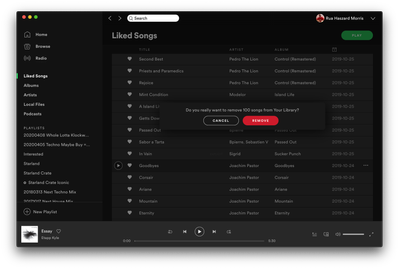- Home
- Help
- Your Library
- Mass Song Removal
Help Wizard
Step 1
Type in your question below and we'll check to see what answers we can find...
Loading article...
Submitting...
If you couldn't find any answers in the previous step then we need to post your question in the community and wait for someone to respond. You'll be notified when that happens.
Simply add some detail to your question and refine the title if needed, choose the relevant category, then post.
Just quickly...
Before we can post your question we need you to quickly make an account (or sign in if you already have one).
Don't worry - it's quick and painless! Just click below, and once you're logged in we'll bring you right back here and post your question. We'll remember what you've already typed in so you won't have to do it again.
FAQs
Please see below the most popular frequently asked questions.
Loading article...
Loading faqs...
Ongoing Issues
Please see below the current ongoing issues which are under investigation.
Loading issue...
Loading ongoing issues...
Help categories
Account & Payment
Using Spotify
Listen Everywhere
How to mass unsave music?
Solved!- Mark as New
- Bookmark
- Subscribe
- Mute
- Subscribe to RSS Feed
- Permalink
- Report Inappropriate Content
Solved! Go to Solution.
- Labels:
-
Account
- Subscribe to RSS Feed
- Mark Topic as New
- Mark Topic as Read
- Float this Topic for Current User
- Bookmark
- Subscribe
- Printer Friendly Page
Accepted Solutions
- Mark as New
- Bookmark
- Subscribe
- Mute
- Subscribe to RSS Feed
- Permalink
- Report Inappropriate Content
Hey @rat74, help's here!
To remove saved music from your library quickly, we'd recommend going to the desktop app. Then:
- Go to Your Library.
- Click the first song you'd wish to remove. Here, I've clicked 'Trick Bag' by Joseph in my Songs menu.
3. Hold Shift and click the next song you'd like to remove further down. This should select that large group of songs all at once.
4. Then, right-click the track selection. This brings up a menu, where you can select Remove from Your Library.
If you do this in bulk in your Songs and Albums menus in Your Library on the desktop app, you can have a drastic clear-up in no time at all!
We hope this clears things up for you.
- Mark as New
- Bookmark
- Subscribe
- Mute
- Subscribe to RSS Feed
- Permalink
- Report Inappropriate Content
Hey @rat74, help's here!
To remove saved music from your library quickly, we'd recommend going to the desktop app. Then:
- Go to Your Library.
- Click the first song you'd wish to remove. Here, I've clicked 'Trick Bag' by Joseph in my Songs menu.
3. Hold Shift and click the next song you'd like to remove further down. This should select that large group of songs all at once.
4. Then, right-click the track selection. This brings up a menu, where you can select Remove from Your Library.
If you do this in bulk in your Songs and Albums menus in Your Library on the desktop app, you can have a drastic clear-up in no time at all!
We hope this clears things up for you.
- Mark as New
- Bookmark
- Subscribe
- Mute
- Subscribe to RSS Feed
- Permalink
- Report Inappropriate Content
- Mark as New
- Bookmark
- Subscribe
- Mute
- Subscribe to RSS Feed
- Permalink
- Report Inappropriate Content
- Mark as New
- Bookmark
- Subscribe
- Mute
- Subscribe to RSS Feed
- Permalink
- Report Inappropriate Content
I'm currently trying to clear out my `Liked Songs` as it'**bleep** its 10000 limit.
The problem is that I can only remove ~100 songs at a time.
My strategy for Liked Songs is that when I hit 10000 I add all of Liked Songs to a "My Collection [date]" playlist, then clear out Liked Songs and start accumulating again. (I like a lot of music.)
In the past I didn't have any problem removing all 10000. Now, when I select all (cmd-a) and hit delete, it says "are you sure you want to delete 100 songs" (the number varies). This means it's going to take me 100x "select-all, delete" to clear out my collection. There must be a way to clear it out or really select all? Please help!
PS - super ironic that I had to click "I am not a robot" to submit this. Sometimes my workflows in Spotify really make me feel like a robot. 😢
- Mark as New
- Bookmark
- Subscribe
- Mute
- Subscribe to RSS Feed
- Permalink
- Report Inappropriate Content
You can go to the albums or compilations that you saved and hit unsave or unlike album to get rid of groups at a time.
Suggested posts
Let's introduce ourselves!
Hey there you, Yeah, you! 😁 Welcome - we're glad you joined the Spotify Community! While you here, let's have a fun game and get…