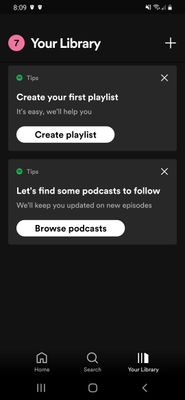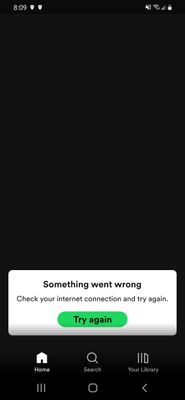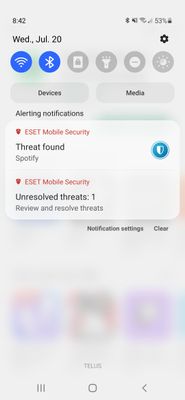- Home
- Help
- Your Library
- Library is gone
Help Wizard
Step 1
Type in your question below and we'll check to see what answers we can find...
Loading article...
Submitting...
If you couldn't find any answers in the previous step then we need to post your question in the community and wait for someone to respond. You'll be notified when that happens.
Simply add some detail to your question and refine the title if needed, choose the relevant category, then post.
Just quickly...
Before we can post your question we need you to quickly make an account (or sign in if you already have one).
Don't worry - it's quick and painless! Just click below, and once you're logged in we'll bring you right back here and post your question. We'll remember what you've already typed in so you won't have to do it again.
FAQs
Please see below the most popular frequently asked questions.
Loading article...
Loading faqs...
Ongoing Issues
Please see below the current ongoing issues which are under investigation.
Loading issue...
Loading ongoing issues...
Help categories
Account & Payment
Using Spotify
Listen Everywhere
Library is gone
Library is gone
- Mark as New
- Bookmark
- Subscribe
- Mute
- Subscribe to RSS Feed
- Permalink
- Report Inappropriate Content
Plan
Premium
Country
Canada
Device
Samsung Galaxy A20
My Question or Issue
My phone went through a software update and once I was able to go back on it and open spotify, my library was gone. I clicked onto my account and the username was a bunch of numbers and my playlists were there but all of the songs were gone. I went on my laptop and my account and library there is fine but on my phone it's gone. I tried re installing it twice, restarting my phone and logging back in and out. Nothing helped.
- Subscribe to RSS Feed
- Mark Topic as New
- Mark Topic as Read
- Float this Topic for Current User
- Bookmark
- Subscribe
- Printer Friendly Page
- Mark as New
- Bookmark
- Subscribe
- Mute
- Subscribe to RSS Feed
- Permalink
- Report Inappropriate Content
I fixed it. I ejected and took my SD card out and then opened spotify and all of my stuff was there. I could play music and then I reinserted the SD card and it still worked fine.
- Mark as New
- Bookmark
- Subscribe
- Mute
- Subscribe to RSS Feed
- Permalink
- Report Inappropriate Content
Ok nevermind when I tried to put my downloaded songs onto my SD card it switched back to the library gone and unable to play music. I can't put my downloads onto my internal storage because there isn't enough space.
- Mark as New
- Bookmark
- Subscribe
- Mute
- Subscribe to RSS Feed
- Permalink
- Report Inappropriate Content
Hey @JazzTrax,
Would you please try these steps in the order provided:
- Remove your SD card
- Power the device off & back on
- Remove & install Spotify again on the internal memory
- Return the SD card & check if the issue persists
Many thanks!
- Mark as New
- Bookmark
- Subscribe
- Mute
- Subscribe to RSS Feed
- Permalink
- Report Inappropriate Content
Thanks for getting back to me!! I did the steps in the order you provided but the issue is still there. When I switch the storage to my SD card it empties my library, my username changes and I can't play any music. Even the playlists made by spotify show up as empty.
- Mark as New
- Bookmark
- Subscribe
- Mute
- Subscribe to RSS Feed
- Permalink
- Report Inappropriate Content
Hey again @JazzTrax,
This may indicate that there's an issue with the SD card itself.
We could also check for internal cache errors on Spotify's end, though.
Follow this link & contact our Support.
They can check this for you and fix any issues if such are present 🙂
Let us know how it goes!
- Mark as New
- Bookmark
- Subscribe
- Mute
- Subscribe to RSS Feed
- Permalink
- Report Inappropriate Content
I can confirm that this issue is not due to an sd card issue. I have the exact same problem with empty libraries when selecting sd card as storage location. I have tried every fix listed with no success in being able to use the sd card as the storage location. I have also tested and found the same issue occurs on two of my other devices. Android os, on Samsung phone, Samsung tablet , And on amazone fire 7.
- Mark as New
- Bookmark
- Subscribe
- Mute
- Subscribe to RSS Feed
- Permalink
- Report Inappropriate Content
Hi @River_rdr2,
Thank you for taking the time to reply in this thread and for the troubleshooting you've done so far. We tried to see if you could replicate the behavior on different devices without any success.
Can you start with making sure there's no old cache on the devices by following the steps here?
If that doesn't do the trick, can you have someone log in with their account on your device - such as a friend or a family member to see if the issue persists? This will help us understand if it's account related or not.
It would also be great if you can provide us a screenshot of what you can see?
We'll keep an eye out for your reply.
Take care 🙂
- Mark as New
- Bookmark
- Subscribe
- Mute
- Subscribe to RSS Feed
- Permalink
- Report Inappropriate Content
Hi.
Phone samsung galaxy a50
Android 11
I followed the steps provided. There were remnant spotify files on device, internal or SD storage. On reinstallation of spotify the library issue persists. SD card was installed during spotify installation so the SD card is selected as storage location and the app will not function; selecting library shows empty library, selecting a podcast or music from home screen generates an error.
I should note that on my 2022 fire 7, I mounted the SD card to the device formatted as internal memory, and this solved the library issue on that device.
The SD card can nit be mounted as internal memory on the A50 phone so I am still looking for a solve.
I will try and add screenshots.
- Mark as New
- Bookmark
- Subscribe
- Mute
- Subscribe to RSS Feed
- Permalink
- Report Inappropriate Content
- Mark as New
- Bookmark
- Subscribe
- Mute
- Subscribe to RSS Feed
- Permalink
- Report Inappropriate Content
I was just reinstalling spotify and my anti-virus picked up a threat. I included the screenshots. I have never seen this before and I have Uninstalled and reinstalled spotify a dozen times in the last couple weeks.
- Mark as New
- Bookmark
- Subscribe
- Mute
- Subscribe to RSS Feed
- Permalink
- Report Inappropriate Content
- Mark as New
- Bookmark
- Subscribe
- Mute
- Subscribe to RSS Feed
- Permalink
- Report Inappropriate Content
My library looks the same, I talked with an advisor and they said they'd email me if they find a solution so if there's a way to fix it that they find out I'll be sure to share it here



- Mark as New
- Bookmark
- Subscribe
- Mute
- Subscribe to RSS Feed
- Permalink
- Report Inappropriate Content
Hey. I sorted out the trojan warning. My anti-virus update was picking spotify up incorrectly. They issued a new update and fixed the false detection problem.
- Mark as New
- Bookmark
- Subscribe
- Mute
- Subscribe to RSS Feed
- Permalink
- Report Inappropriate Content
Suggested posts
Let's introduce ourselves!
Hey there you, Yeah, you! 😁 Welcome - we're glad you joined the Spotify Community! While you here, let's have a fun game and get…