- Home
- Help
- Your Library
- Re: My likes keep disappearing from songs, randoml...
Help Wizard
Step 1
Type in your question below and we'll check to see what answers we can find...
Loading article...
Submitting...
If you couldn't find any answers in the previous step then we need to post your question in the community and wait for someone to respond. You'll be notified when that happens.
Simply add some detail to your question and refine the title if needed, choose the relevant category, then post.
Just quickly...
Before we can post your question we need you to quickly make an account (or sign in if you already have one).
Don't worry - it's quick and painless! Just click below, and once you're logged in we'll bring you right back here and post your question. We'll remember what you've already typed in so you won't have to do it again.
FAQs
Please see below the most popular frequently asked questions.
Loading article...
Loading faqs...
Ongoing Issues
Please see below the current ongoing issues which are under investigation.
Loading issue...
Loading ongoing issues...
Help categories
Account & Payment
Using Spotify
Listen Everywhere
My likes keep disappearing from songs, randomly
My likes keep disappearing from songs, randomly
- Mark as New
- Bookmark
- Subscribe
- Mute
- Subscribe to RSS Feed
- Permalink
- Report Inappropriate Content
Plan
Premium
Country
Hungary
Device
Android 9 phone, desktop PC
Operating System
Android, Windows 10
My Question or Issue
My likes keep disappearing from songs, randomly. It's something like if i like new songs, older likes removed. Are the number of likes are limited?
- Labels:
-
bug
-
disappearing
-
like
-
limit
- Subscribe to RSS Feed
- Mark Topic as New
- Mark Topic as Read
- Float this Topic for Current User
- Bookmark
- Subscribe
- Printer Friendly Page
- Mark as New
- Bookmark
- Subscribe
- Mute
- Subscribe to RSS Feed
- Permalink
- Report Inappropriate Content
Hey @disconnect86, thanks for reaching out to the Community!
Let's see what's going on.
Could you try a thorough clean reinstall of the app following these steps? If that doesn't help, can you let me know if this happens on a different device, or the Web Player?
Lastly, how many songs do you have on your account in total? I'll check to see if it's exceeding the limit.
Keep me posted!
- Mark as New
- Bookmark
- Subscribe
- Mute
- Subscribe to RSS Feed
- Permalink
- Report Inappropriate Content
As i wrote it happens on pc web player too, as this is some DB level thing
- Mark as New
- Bookmark
- Subscribe
- Mute
- Subscribe to RSS Feed
- Permalink
- Report Inappropriate Content
Hey @disconnect86.
Thanks for the info!
Are the tracks which are removed from the Liked Songs still playable in the app or do they disappear completely? This could simply be content removed from the platform.
If that's the case you should be visible when “show unplayable tracks” is switched on.
Keep me posted!
- Mark as New
- Bookmark
- Subscribe
- Mute
- Subscribe to RSS Feed
- Permalink
- Report Inappropriate Content
as i wrote, likes disappear, not the songs. I see that my favourite songs are not liked when i playing, while i liked them.
Also there is a bug, when i tap the empty heart icon to like, but it isn't changes, but always writes "added to liked songs" but i don't know that i liked it, or just unliked the previously liked song.
- Mark as New
- Bookmark
- Subscribe
- Mute
- Subscribe to RSS Feed
- Permalink
- Report Inappropriate Content
Hey @disconnect86,
It seems like based on what you're saying that this is happening on multiple devices.
In this case, I'd recommend creating a new account and moving all of your favorite music to the new one. This Spotify Answer has steps on how to do this to make sure the process is easy and smooth.
I hope this helps, and I'll be here should you have any more questions!
- Mark as New
- Bookmark
- Subscribe
- Mute
- Subscribe to RSS Feed
- Permalink
- Report Inappropriate Content
To work around the problem, which will happen again with the new account? No thanks.
This should be fixed, or at least make the like limit numbers available
- Mark as New
- Bookmark
- Subscribe
- Mute
- Subscribe to RSS Feed
- Permalink
- Report Inappropriate Content
Hey @disconnect86,
Creating another account will help confirm if the issue is with the original account itself or relates to the saved content. This would, in turn, suggest the best way to proceed and find a solution.
Let me know what happens after you create the account and follow the steps provided in my last reply.
Let me know how this goes!
- Mark as New
- Bookmark
- Subscribe
- Mute
- Subscribe to RSS Feed
- Permalink
- Report Inappropriate Content
This happens to me too, both on my phone and on my laptop. I will search for a song I know I have liked and it won't be in my liked songs, when I know for sure I have liked it and not unliked it. It seems to be happening more frequently recently. I raised it with Spotify a while ago and they brushed me off. Very annoying. It definitely seems like a bug to me.
I'm on 2887 liked songs but this has been happening for ages, so when I had fewer liked songs.
- Mark as New
- Bookmark
- Subscribe
- Mute
- Subscribe to RSS Feed
- Permalink
- Report Inappropriate Content
Hey there @Smudgest,
Thanks for reaching out to us and welcome to the Community 🙂
It's a good idea to give these steps a go. That way you can make sure the app is up-to-date and the cache is not leading to any issues.
If that doesn't help, we'd suggest you try with another account. That way we can check if it's an account-related issue. Does the issue persists?
If it doesn't, we'd suggest you check these steps a and create a new account. Here there are also steps on how to transfer the music. When you want to transfer the liked songs you can check out the steps below:
Mark first song > Scroll to the end> Press Ctrl+shift> Click last song
Keep us in the loop! If you have questions, we are here for you.
- Mark as New
- Bookmark
- Subscribe
- Mute
- Subscribe to RSS Feed
- Permalink
- Report Inappropriate Content
- Mark as New
- Bookmark
- Subscribe
- Mute
- Subscribe to RSS Feed
- Permalink
- Report Inappropriate Content
Hey there @wolfiy,
Thanks for reaching out about this.
Could you let us know if you've already tried performing a clean reinstall of the app? This is often an overlooked step, but it can be helpful to get rid of any corrupted files that might be causing issues.
If this doesn't do the trick, could you send over some screenshots or a video where we can take a better look at this issue? You can attach them using the Insert Photos or Insert Video options in the post editor.
We'll keep an eye out for your reply.
- Mark as New
- Bookmark
- Subscribe
- Mute
- Subscribe to RSS Feed
- Permalink
- Report Inappropriate Content
This is a recurrent problem that seems to occur only to the biggest Spotify users.
The application / web client / desktop client is probably not the issue, or if it is it removes the likes from your database as well, propagating the issue to all other devices.
I had more than 4k likes at the beginning of the month, now I'm at 3.1k likes, meaning thanks to this bug I have now lost 900 songs from my likes.
I don't know if it could be related but you seem to the pointers to a lot of songs regularly (see screenshot where the song playing was liked in March but the song playing (the only available version on Spotify) isn't liked. Because it somehow isn't the same song. I can confirm this by going on the album from the cover of the current playing song and there is no like, but it says it is downloaded on my device. But when going in my liked songs it is indeed liked.
It's been a while this happens to me, and it's driving me **bleep**ing crazy. I've been using Spotify for more than 5 years (had another account before this one, I moved at some point because my profile wouldn't show my name and instead my ID everywhere when sharing playlists etc ...).
I think you really should investigate your accounts maintenances, I don't know how but you're breaking them on a pretty regular basis, and the most affected users are indeed your long-time users that use Spotify all day long. That sounds to me like an audience worth preserving for your business, but maybe you disagree ?
I really love Spotify for all the great features, but those kind of bugs make me mad.
And no we won't create new accounts and migrate all our datas to there. Like I love knowing when I discovered a certain song by looking the date I added it, things like that. Fix the accounts, you can't seriously tell customers "well that's too bad what about you create a new account ?".
Hope you'll care for your most loyal customers.

- Mark as New
- Bookmark
- Subscribe
- Mute
- Subscribe to RSS Feed
- Permalink
- Report Inappropriate Content
Another flagrant example that proves my point regarding the fact that songs are often recreated.
This artist only has 1 album (and both likes are from this same album), but the song finds itself duplicated in my likes because I've stumbled upon it at a later time, had been recreated so I didn't see I already liked it (even if most of the time I'm like "pretty sure I liked this before, but hey, bugs am I right ?") and liked it again.

- Mark as New
- Bookmark
- Subscribe
- Mute
- Subscribe to RSS Feed
- Permalink
- Report Inappropriate Content
Hi @Sherlox,
Thanks for reaching out about this here and welcome to the Community!
We can confirm that a track that has been re-uploaded may not appear to be liked on the artist page or other playlists, even though you have another version of the track in your Liked Songs. To check if that's the case you can see if the URI of the songs are different.
That said, the original tracks should still be saved in Your Library, so this doesn't explain why you are suddenly missing that many Liked Songs.
In this case, as we're unable to look at your account in more detail here on the Community, we suggest sending you a private message with how to proceed, so this can be investigated further by the right folks. How does that sound?
If you agree, make sure to enable the Private Messenger and give us a shout once you’re ready.
We’ll be watching out for your reply.
- Mark as New
- Bookmark
- Subscribe
- Mute
- Subscribe to RSS Feed
- Permalink
- Report Inappropriate Content
- Mark as New
- Bookmark
- Subscribe
- Mute
- Subscribe to RSS Feed
- Permalink
- Report Inappropriate Content
The exact same thing keeps happening to me, songs that I am 100% sure that was in my liked list, later I find it not and the numbers on my liste went down from 1165 to 1085 on it's own, and I know this because I was keeping tabs since it already has happends before.
- Mark as New
- Bookmark
- Subscribe
- Mute
- Subscribe to RSS Feed
- Permalink
- Report Inappropriate Content
Hey @abdou18584,
Thanks for your reply and for the info shared.
We'd like to gather as much info as possible. Would you mind letting us know the exact make/model and OS of the device in which you see this behavior along with the Spotify version you are currently running there?
On another note, just to confirm, has the app always been behaving like this or does it start to happen after a specific event such as an OS update? Please send us the details about it.
Lastly, if you haven't yet, can you try reinstalling the app on the affected device to see if you notice any difference? By doing that the app can be up-to-date and you can make sure the cache is not leading to this inconvenience. You can see the steps for a clean reinstall here.
Keep us in the loop!
- Mark as New
- Bookmark
- Subscribe
- Mute
- Subscribe to RSS Feed
- Permalink
- Report Inappropriate Content
Just within the last two days, I've discovered three songs that I have previously 100% liked. So this bug still exists. No idea how many other songs have I lost. But I know one of the three songs I liked relatively recently and one at least two years ago, so it seems utterly random.
I'll now try to keep track of the number of liked songs (currently 467 so it's not just users with a lot of songs that can be affected) to see if the issue continues or if it was a one-off thing. I am not aware of this happening before to me (unless I simply didn't notice), up until now what sometimes happened was I liked an alternate version of a song from a different album and later discovered I had it twice in my library. But this is definitely not the case now, as I searched for all these three songs and no version of each song had the green heart.
The problem exists in both Android mobile client and Windows desktop client.
Also I'm not sure if it's related to the problem but other user also mentioned it so maybe it is. The last song I attempted to like on the phone, the heart icon did not turn green but when I opened the desktop client, it was green there. Unlike the disappearing song problem, I know for certain this bug has happened to me in the past.
UPDATE:
Ok, so I remembered I played the Liked Songs playlist (random order) for several consecutive days around mid December. I scrolled to it in my history (which, strangely, only works on mobile but not on desktop but that's another issue) and went through a few dozen songs there and found out it's a lot of songs that are now missing likes. Like 10% or even more.
But here's the kicker, if I go to the Liked Songs playlist and use the search function within it for any of the missing songs, it finds it and there's even a green heart next to it! If I play it from there, the like is then even displayed next to the playback bar. But if I use the general search to find the same song from the same album, the heart isn't there (nor is there another copy of the song with the heart among the results).
Two examples:
This is one of the three songs I wrote about in my previous post. When I searched for it in the Liked Songs playlist, it's there, twice. Once with the original date I liked it and once with the recent like after I found that it had disappeared. This is the same thing that @Sherlox discovered above.
If I copy the link to the song via the Share function in the context menu, I get two different URLs:
https://open.spotify.com/track/16kbTM2ZnCDCDTHcM1aTcn?si=61f6c81681444192
https://open.spotify.com/track/7aF0Fb2doKS3m2OJsshfnd?si=1cf499f537f246c2
But they are clearly the same song.
Strangely, this does not happen for the other two songs, those are only displayed once.
Second example:
This one is more interesting. I found this song in my history (as well as the Liked Songs library then) and when I copied the URL and opened it in desktop web browser, and then did the same for the song I found using general search, not only I got two different IDs in the URL, the songs have different names (different capitalization of the letters), different year and even a different album art.
Now I had both my browser and the desktop client open and when I hit the play button in the browser with the "original version" of the song, it showed the like and the old name and album art in the browser but the new name and album art in the client! Even though these two are synchronized and the playback bar moved on both.
Meanwhile when I hit the play button in the browser with the "new version" of the song, there's now a mismatch even within the webpage - new album art on top and old album art on the bottom with green heart next to it. Meanwhile the client shows the new version just as before but now without the green heart.
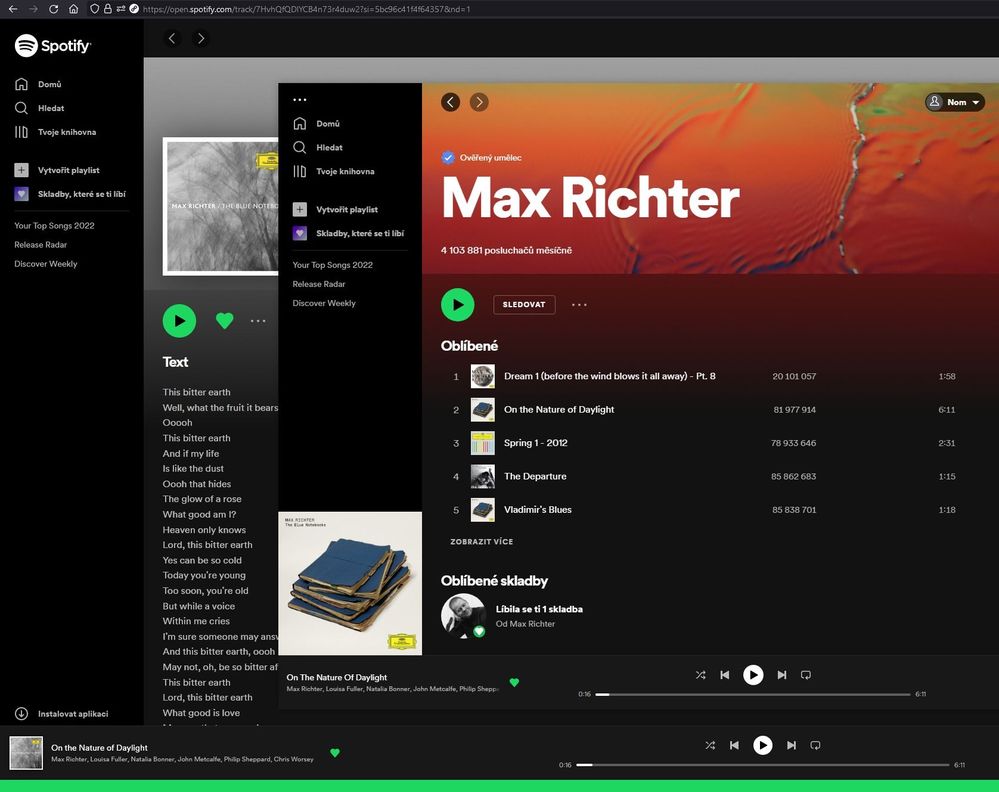
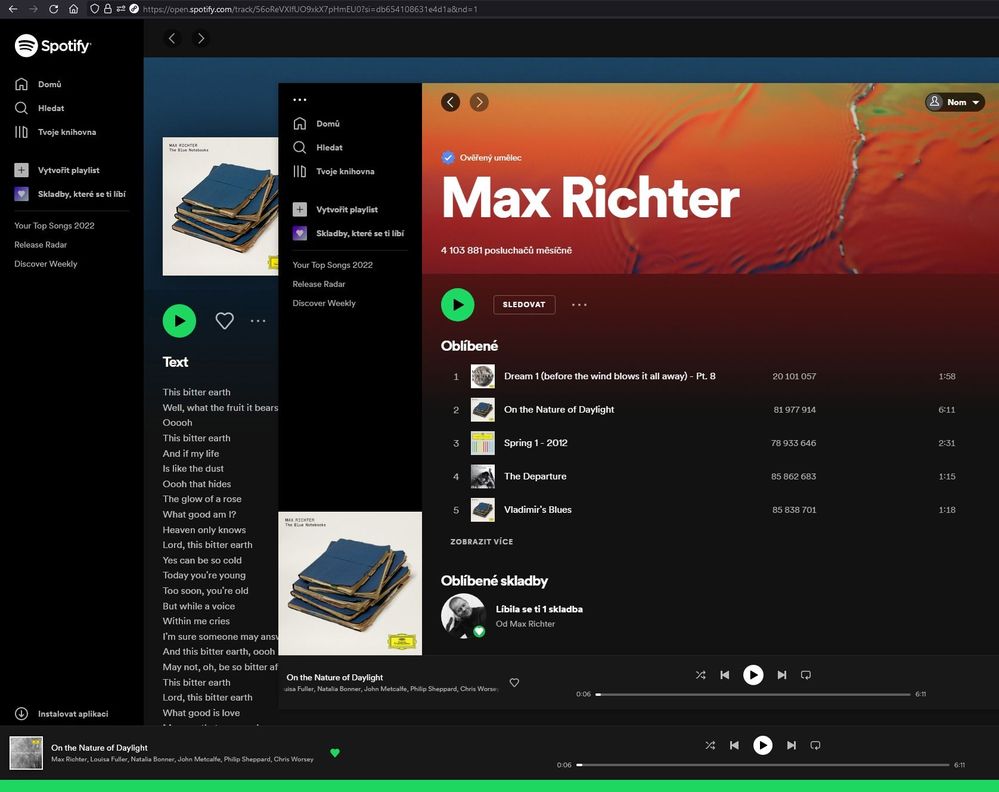
Original version URL: https://open.spotify.com/track/7HvhQfQDlYCB4n73r4duw2?si=5bc96c41f4f64357&nd=1
New version URL: https://open.spotify.com/track/56oReVXIfUO9xkX7pHmEU0?si=db654108631e4d1a&nd=1
Similar example where only the name of the song is changed:
Old (with like): https://open.spotify.com/track/6iO0CP8x5AWYCeqgzVDryZ?si=f1a2f14e321e4f5e&nd=1
New (without like): https://open.spotify.com/track/4HytwSxYvQEwowFhIqRD85?si=f530142db44e4b26&nd=1
You can test this even without being signed into your Spotify account.
In conclusion: It seems that the Liked Songs playlist is unaffected and the song count displayed at the top is probably correct too. When played from that playlist, songs do have likes displayed but when the song is searched for using the global search box, likes aren't displayed, neither in the search results nor when playing. This seems to happen when some change is done to the song (name, art, other info).
Clearly this problem has nothing to do with any users' apps/clients or their accounts, it's Spotify's database where the updated song disconnects from its old version but somehow only partially.
There's nothing us users can do about this, new accounts, clearing cache... Spotify has to fix it.
UPDATE 2:
Further observations: It seems that in the desktop client history, the two versions show separately, one with the like, one without it, but in the Android app, the history always shows the updated version and the like is never there, even if the old version is currently being played on that mobile device and it shows the green heart in the bottom playback bar. If I play both versions consecutively, mobile history only shows it once, unlike the desktop client. Except for the homepage! There's the "Recently played" section on the mobile homepage and it shows the song twice there with two different album arts.
TLDR: It's inconsistent and completely broken.
- Mark as New
- Bookmark
- Subscribe
- Mute
- Subscribe to RSS Feed
- Permalink
- Report Inappropriate Content
Hey @NoMouse,
Thanks for taking the time to investigate this and share your findings.
We've forwarded them to the relevant team for further review, however we can't confirm when they'll be addressed.
In the meantime, please make sure to keep you app always up-to-date.
Take care,
Suggested posts
Let's introduce ourselves!
Hey there you, Yeah, you! 😁 Welcome - we're glad you joined the Spotify Community! While you here, let's have a fun game and get…
