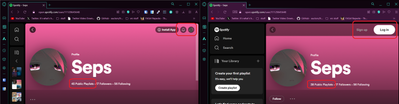- Home
- Help
- Your Library
- I have 3 playlists that are all public, but my pro...
Help Wizard
Step 1
Type in your question below and we'll check to see what answers we can find...
Loading article...
Submitting...
If you couldn't find any answers in the previous step then we need to post your question in the community and wait for someone to respond. You'll be notified when that happens.
Simply add some detail to your question and refine the title if needed, choose the relevant category, then post.
Just quickly...
Before we can post your question we need you to quickly make an account (or sign in if you already have one).
Don't worry - it's quick and painless! Just click below, and once you're logged in we'll bring you right back here and post your question. We'll remember what you've already typed in so you won't have to do it again.
FAQs
Please see below the most popular frequently asked questions.
Loading article...
Loading faqs...
Ongoing Issues
Please see below the current ongoing issues which are under investigation.
Loading issue...
Loading ongoing issues...
Help categories
Account & Payment
Using Spotify
Listen Everywhere
Playlist set to be visible on profile not actually on profile for others
Solved!- Mark as New
- Bookmark
- Subscribe
- Mute
- Subscribe to RSS Feed
- Permalink
- Report Inappropriate Content
Plan
Premium
Country
Estonia
Device
any
Operating System
any
My Question or Issue
I have a new set of playlists I made public on my profile and I thought everything was fine, until someone told me that they can't see them. I did a test and yep, only I see them visible on my profile as public playlists but other people do not.
Picture illustrates the public playlists count is different whenever I am logged in or not.
I tried hiding and then unhiding them again but no difference.
Solved! Go to Solution.
- Subscribe to RSS Feed
- Mark Topic as New
- Mark Topic as Read
- Float this Topic for Current User
- Bookmark
- Subscribe
- Printer Friendly Page
Accepted Solutions
- Mark as New
- Bookmark
- Subscribe
- Mute
- Subscribe to RSS Feed
- Permalink
- Report Inappropriate Content
Hey @Sepsy,
Thanks for getting back to us.
Would you mind checking if you're able to see that option from the desktop app? Make sure to set the playlist public from there and then add it to your profile again.
If you're still unable to see it on your profile, could you share the playlist's URI with us? We'll take a closer look.
We'll be waiting for your reply.
- Mark as New
- Bookmark
- Subscribe
- Mute
- Subscribe to RSS Feed
- Permalink
- Report Inappropriate Content
Hi @Sepsy!
In addition to making the playlist public, you need to also add it to your profile. This can be done from the playlist's thee dots menu > Add to profile.
There's a setting on the desktop app under Social which when toggled on automatically publishes your new playlists on your profile, so feel free to try it out, if you haven't already.
Hope this clears things up. Cheers!
- Mark as New
- Bookmark
- Subscribe
- Mute
- Subscribe to RSS Feed
- Permalink
- Report Inappropriate Content
By saying "making the playlist public," I did mean by adding it to my profile. I don't think there is a button to make it public anymore.
The options on the playlist are as shown. it even allows me to share the link to the playlist, but when I enter it in when i'm signed out it leads to a not found page.


- Mark as New
- Bookmark
- Subscribe
- Mute
- Subscribe to RSS Feed
- Permalink
- Report Inappropriate Content
Hey @Sepsy,
Thanks for getting back to us.
Would you mind checking if you're able to see that option from the desktop app? Make sure to set the playlist public from there and then add it to your profile again.
If you're still unable to see it on your profile, could you share the playlist's URI with us? We'll take a closer look.
We'll be waiting for your reply.
- Mark as New
- Bookmark
- Subscribe
- Mute
- Subscribe to RSS Feed
- Permalink
- Report Inappropriate Content
I have over 200 playlists, I have noticed that some of them are invisible and therefore not even searchable for others despite being set to "Public". Is the number of searchable playlists on Spotify limited? I can't find anything about this! Or is it a bug?
- Mark as New
- Bookmark
- Subscribe
- Mute
- Subscribe to RSS Feed
- Permalink
- Report Inappropriate Content
Please help! I need this playlist to be public as many people regularly access it.
Suggested posts
Let's introduce ourselves!
Hey there you, Yeah, you! 😁 Welcome - we're glad you joined the Spotify Community! While you here, let's have a fun game and get…