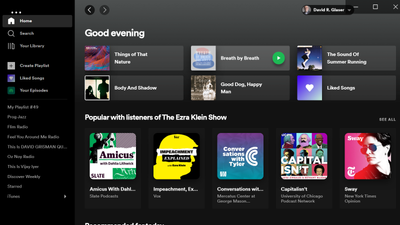- Home
- Help
- Your Library
- Re: Recently Played Disappeared.
Help Wizard
Step 1
Type in your question below and we'll check to see what answers we can find...
Loading article...
Submitting...
If you couldn't find any answers in the previous step then we need to post your question in the community and wait for someone to respond. You'll be notified when that happens.
Simply add some detail to your question and refine the title if needed, choose the relevant category, then post.
Just quickly...
Before we can post your question we need you to quickly make an account (or sign in if you already have one).
Don't worry - it's quick and painless! Just click below, and once you're logged in we'll bring you right back here and post your question. We'll remember what you've already typed in so you won't have to do it again.
FAQs
Please see below the most popular frequently asked questions.
Loading article...
Loading faqs...
Ongoing Issues
Please see below the current ongoing issues which are under investigation.
Loading issue...
Loading ongoing issues...
Help categories
Account & Payment
Using Spotify
Listen Everywhere
Recently Played Disappeared.
Recently Played Disappeared.
- Mark as New
- Bookmark
- Subscribe
- Mute
- Subscribe to RSS Feed
- Permalink
- Report Inappropriate Content
Plan
Premium
Country
USA
Device
Oneplus 7t
Operating System
Android Oreo
My Question or Issue
About a week ago my recently played on my home section disappeared. It seems to have been replaced by "new podcast episodes" which has actually infuriated me to no end. I've attempted all instructions I've found around the forums pertaining to this issue including a quick reinstall and a full reinstall which required the deletion of all my downloaded songs and cache. I would like this feature reinstated to my client if at all possible. The shift away from music towards podcasts has really taken a toll on the end user music experience.
- Labels:
-
music
-
Recently Played
-
UI
- Subscribe to RSS Feed
- Mark Topic as New
- Mark Topic as Read
- Float this Topic for Current User
- Bookmark
- Subscribe
- Printer Friendly Page
- Mark as New
- Bookmark
- Subscribe
- Mute
- Subscribe to RSS Feed
- Permalink
- Report Inappropriate Content
- Mark as New
- Bookmark
- Subscribe
- Mute
- Subscribe to RSS Feed
- Permalink
- Report Inappropriate Content
I need to see Recently Played on my desktop. I got to my desktop for most robust interface. Not getting it on this issue.
Also, there's no album art in the lower left corner. Just a list of playlists. So I can't access currently playing. Grrr..
- Mark as New
- Bookmark
- Subscribe
- Mute
- Subscribe to RSS Feed
- Permalink
- Report Inappropriate Content
Hey folks,
Thanks for posting here.
We hope you don’t mind us replying now as we just stumbled upon this thread.
Could you please share with us the following? We'll look into this further.
- A screenshot of what you're seeing.
- If the same thing happens when you try with another account on the same device.
- The exact Spotify version that is running on your device.
- If you've tried any troubleshooting steps.
Keep us posted.
- Mark as New
- Bookmark
- Subscribe
- Mute
- Subscribe to RSS Feed
- Permalink
- Report Inappropriate Content
As you can see, no Recents and can't see how to find what's currently playing.
Thanks!
- Mark as New
- Bookmark
- Subscribe
- Mute
- Subscribe to RSS Feed
- Permalink
- Report Inappropriate Content
Hi @DGlaser1,
Thank you for keeping in touch.
The screenshot seems to be cut off at the bottom, so we're not able to see the playback controls. Can you take a new screenshot showing the whole screen?
About the section that you're looking for in Search, that section isn't Recently Played but Recent Searches and there's a difference between the two.
You can find Recently Played after accessing the queue at the bottom right corner or the screen:
And then clicking on the Recently Played tab at the top:
On the other hand, the Recent searches section you find in Search will display all artists, albums and playlist you manually search for, open and start playing. Take for example this:
In order for it to show, I manually typed "Lo-Fi House" in the Search bar, opened the playlist and started playing it.
Hope this helps clear things up.
- Mark as New
- Bookmark
- Subscribe
- Mute
- Subscribe to RSS Feed
- Permalink
- Report Inappropriate Content
Hmm -- Ctrl and v doesn't insert my screen shot.
I really want to see the playback controls.
Please advise.
- Mark as New
- Bookmark
- Subscribe
- Mute
- Subscribe to RSS Feed
- Permalink
- Report Inappropriate Content
Hi @DGlaser1,
Thank you for keeping in touch.
Since the app isn't working as expected, then we suggest you start by running a clean reinstall with these steps. After that, make sure to download the app from the Microsoft Store.
If the issue persists after that, please go to your computer's resolution settings and check that the scaling and resolution options are set to recommended.
Let us know how this goes.
- Mark as New
- Bookmark
- Subscribe
- Mute
- Subscribe to RSS Feed
- Permalink
- Report Inappropriate Content
Very frustrating not to be able to locate a song that just ended. What do I need to adust?
- Mark as New
- Bookmark
- Subscribe
- Mute
- Subscribe to RSS Feed
- Permalink
- Report Inappropriate Content
Hey there @DGlaser1,
Thanks for your reply.
Just to make sure, have you tried reinstalling the app following the steps @MafeG sent previously?
On another note, you can check your PC's resolution setting by following the steps here.
Let us know how it goes.
- Mark as New
- Bookmark
- Subscribe
- Mute
- Subscribe to RSS Feed
- Permalink
- Report Inappropriate Content
I switched to 100% and the controls are there. But it's all too small to read. I may have to switch the display around a lot. Unless you have another idea.
Thanks.
- Mark as New
- Bookmark
- Subscribe
- Mute
- Subscribe to RSS Feed
- Permalink
- Report Inappropriate Content
Any other ideas are welcome but I think this is as good as it will get.
Thanks.
- Mark as New
- Bookmark
- Subscribe
- Mute
- Subscribe to RSS Feed
- Permalink
- Report Inappropriate Content
Hey @DGlaser1,
Thanks for the reply and for clarifying that you're referring to the Web player and not the Desktop app.
On the Web player, hitting Ctrl++ will enlarge the contents of the web page but not the Firefox tabs. You can adjust that from Windows settings.
It would be great if you can include a screenshot of the way things look on your end. If you can't add the screenshot as an attachment, you can send us a link to an external image sharing platform 🙂
If you have more questions, we'll do our best to help.
Suggested posts
Let's introduce ourselves!
Hey there you, Yeah, you! 😁 Welcome - we're glad you joined the Spotify Community! While you here, let's have a fun game and get…