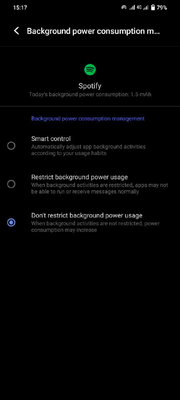- Home
- Help
- Your Library
- Re: Spotify app is crashing while clicking on play...
Help Wizard
Step 1
Type in your question below and we'll check to see what answers we can find...
Loading article...
Submitting...
If you couldn't find any answers in the previous step then we need to post your question in the community and wait for someone to respond. You'll be notified when that happens.
Simply add some detail to your question and refine the title if needed, choose the relevant category, then post.
Just quickly...
Before we can post your question we need you to quickly make an account (or sign in if you already have one).
Don't worry - it's quick and painless! Just click below, and once you're logged in we'll bring you right back here and post your question. We'll remember what you've already typed in so you won't have to do it again.
FAQs
Please see below the most popular frequently asked questions.
Loading article...
Loading faqs...
Ongoing Issues
Please see below the current ongoing issues which are under investigation.
Loading issue...
Loading ongoing issues...
Help categories
Account & Payment
Using Spotify
Listen Everywhere
Spotify app is crashing while clicking on play button
Spotify app is crashing while clicking on play button
- Mark as New
- Bookmark
- Subscribe
- Mute
- Subscribe to RSS Feed
- Permalink
- Report Inappropriate Content
Plan
Free/Premium
Country
India
Device
IQOO Z3
Operating System
Android 12
My Question or Issue
As soon as click on play button, the app crashes.
I have tried troubleshooting at my end as follows:
- Login, logout
- Cleared cache files and data files.
- Reboot device
Facing issue with recent update, app is working fine if download previous version APK file and then install.
Attached a screen recording
- Subscribe to RSS Feed
- Mark Topic as New
- Mark Topic as Read
- Float this Topic for Current User
- Bookmark
- Subscribe
- Printer Friendly Page
- Mark as New
- Bookmark
- Subscribe
- Mute
- Subscribe to RSS Feed
- Permalink
- Report Inappropriate Content
Same issue on iqoo 7 5g
- Mark as New
- Bookmark
- Subscribe
- Mute
- Subscribe to RSS Feed
- Permalink
- Report Inappropriate Content
Hey @apasraal and @khannaboptom,
Thanks for posting in the Community.
First we'd need to make sure you're performing a clean reinstall of the app as described on this page. Also we don't recommend you using older versions of the app due to security reasons.
As this issue seems to occur on the same brand of phones, it may also be connected to some settings in the device specific Android version. Could you check if you've set Spotify as an exception in the battery/memory optimization settings on the phone?
Does the issue occur with different internet connections or different accounts?
Keep us posted,
Cheers!
- Mark as New
- Bookmark
- Subscribe
- Mute
- Subscribe to RSS Feed
- Permalink
- Report Inappropriate Content
Hi @dian,
I have already performed clean installation not only one time but many times since I am facing this issue. And also reviewed the battery/memory optimization settings, tried changing internet connection and Spotify account as well, but still the issue is persistent. Mentioning again, the problem is only after updating the app to the most recent version.
- Mark as New
- Bookmark
- Subscribe
- Mute
- Subscribe to RSS Feed
- Permalink
- Report Inappropriate Content
Hey there @apasraal,
Thanks for getting back to us.
We understand that this started happening after the latest Spotify update. In this case, could you check if the OS of your phone has any pending updates?
On another note, would you mind logging out > restarting your phone > logging back in to see if that makes the difference?
If the issue persists, could you try disabling any cache-clearing or task-killing app to check if that does the trick?
Keep us posted.
- Mark as New
- Bookmark
- Subscribe
- Mute
- Subscribe to RSS Feed
- Permalink
- Report Inappropriate Content
I have already tried logging out> restarting your phone > logging back in, also I don't use cache killing app and also have marked Spotify as unrestricted in battery optimization settings, sent screenshot in last post.
- Mark as New
- Bookmark
- Subscribe
- Mute
- Subscribe to RSS Feed
- Permalink
- Report Inappropriate Content
Hi there @apasraal,
Thanks for your reply.
Just to make sure, have you checked if the OS of your phone has any pending updates?
On another note, would you mind asking a friend or a relative to log in to their account on your phone and check if the issue persists with a different account?
We'll be on the lookout.
- Mark as New
- Bookmark
- Subscribe
- Mute
- Subscribe to RSS Feed
- Permalink
- Report Inappropriate Content
OS is upto date.
- Mark as New
- Bookmark
- Subscribe
- Mute
- Subscribe to RSS Feed
- Permalink
- Report Inappropriate Content
Hey @apasraal,
Thanks you for the troubleshooting steps tried and the replies.
Our tech team is currently working on a fix for the issue. It won't be long before it is resolved, but we can't give a definite timeframe. We advise you to keep the app up to date in the meantime.
Cheers!
- Mark as New
- Bookmark
- Subscribe
- Mute
- Subscribe to RSS Feed
- Permalink
- Report Inappropriate Content
Same issue here ..started happening recently only after last update or previous one I guess...app closes when I click play..mainly if it was sitting in background..starting the app again and then clicking play solves this issueI'm on Samsung s22 all updated .
- Mark as New
- Bookmark
- Subscribe
- Mute
- Subscribe to RSS Feed
- Permalink
- Report Inappropriate Content
I have this issue but in iPhone 11 just today as I clicked on a new play it just crashed I was like OK.. try again close app etc nope it plays the one song it was on but I can’t play any new tracks or playlists etc. i haven’t updated the up before this happened. Any actual fixes? On latest IOS maybe this is issue? But that was last night it played fine all today and yesterday now this happened out of the blue I’ll try log out and clean reinstall and come back ..
- Mark as New
- Bookmark
- Subscribe
- Mute
- Subscribe to RSS Feed
- Permalink
- Report Inappropriate Content
Hi I posted earlier. I found a QUICK SOLUTION THAT MUST MEAN ITS ACCOUNT RELATED!
MAKE A NEW ACCOUNT AND YOU WILL BE GOOD. THEN PLAY A SONG THERE LOG OUT AND BACK TO YOUR MAIN ACCOUNT AND SEE IF IT WORKS BUT IF NOT USE THE NEW ACCOUNT??? Must be related to the account idk? Anyone worse try this? It wokrked for me on IOS latest as of today and latest Spotify app thanks hope this helps
- Mark as New
- Bookmark
- Subscribe
- Mute
- Subscribe to RSS Feed
- Permalink
- Report Inappropriate Content
EDIT: my account is still **bleep** but Atleast my new account just use another email address. Works fine.. just no playlists I will make some for this and try fix later as I’m out I want to listen to music not screw with settings**bleep** lol
so doesn’t fix old account but allows you to listen to other music and Play button works on new account..? Weird
- Mark as New
- Bookmark
- Subscribe
- Mute
- Subscribe to RSS Feed
- Permalink
- Report Inappropriate Content
I've been even this issue randomly over the last few weeks.
I may have found a fix that worked for me, there's a setting called "Automatically adjust the quality" (or something similar, it's a simple toggle). It was off, I turned it on, then back off and no more crash when pressing play.
Not sure it's even related but I'll still share the tip :v:
Suggested posts
Let's introduce ourselves!
Hey there you, Yeah, you! 😁 Welcome - we're glad you joined the Spotify Community! While you here, let's have a fun game and get…