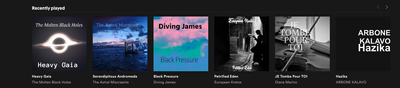- Home
- Help
- Your Library
- Re: The "Recently played" list shows songs I've ne...
Help Wizard
Step 1
Type in your question below and we'll check to see what answers we can find...
Loading article...
Submitting...
If you couldn't find any answers in the previous step then we need to post your question in the community and wait for someone to respond. You'll be notified when that happens.
Simply add some detail to your question and refine the title if needed, choose the relevant category, then post.
Just quickly...
Before we can post your question we need you to quickly make an account (or sign in if you already have one).
Don't worry - it's quick and painless! Just click below, and once you're logged in we'll bring you right back here and post your question. We'll remember what you've already typed in so you won't have to do it again.
FAQs
Please see below the most popular frequently asked questions.
Loading article...
Loading faqs...
Ongoing Issues
Please see below the current ongoing issues which are under investigation.
Loading issue...
Loading ongoing issues...
Help categories
Account & Payment
Using Spotify
Listen Everywhere
The "Recently played" list shows songs I've never played
The "Recently played" list shows songs I've never played
- Mark as New
- Bookmark
- Subscribe
- Mute
- Subscribe to RSS Feed
- Permalink
- Report Inappropriate Content
Plan
Premium
Device
OnePlus 6T, MacBookPro, Windows 10 Desktop
Operating System
iOS 13, Android 10, Windows 10
My Question or Issue
I keep seeing random songs / artists showing up in my "Recently Played" list. I've reset my password and logged out from all the devices (using the "Sign Out everywhere" option), but the problem still persists.
I have never played ANY of these songs (and don't even know who the artists are).
Is there a way to see all the "logged in" locations?
Thank you and have a nice day
- Subscribe to RSS Feed
- Mark Topic as New
- Mark Topic as Read
- Float this Topic for Current User
- Bookmark
- Subscribe
- Printer Friendly Page
- Mark as New
- Bookmark
- Subscribe
- Mute
- Subscribe to RSS Feed
- Permalink
- Report Inappropriate Content
Hey @dplaton,
Thanks for reaching out about this in the Community.
To answer your question, the option to access info regarding the location of all the 'log in' actions for one's account is not available at the moment.
At this point, since you've come across music unexpectedly played your Spotify, it'd be good to make sure no one is accessing your account in an unauthorized way.
For this purpose, it'd be great to bookmark and follow the steps in this support page article as well as this one since they feature some essential info regarding how to keep the safety of your account up-to-date.
Hope you'll find this useful. We'll keep an eye on your reply in case there's anything else we can help with!
- Mark as New
- Bookmark
- Subscribe
- Mute
- Subscribe to RSS Feed
- Permalink
- Report Inappropriate Content
Hello!
I've had this issue happen to me too. But only very recently. So yesterday I did all the things in reference to reading several threads dating back to 2015, to disconnected devices, logging out and back in...everything short of changing my password.
I actually think I've discovered at least ONE way this bug can be reproduced.
I have an iPhone XR and an Apple Watch Series 3 (not sure if that last part is relevant but I'm always wearing it, and it's a new variable since this started happening). I drive a 2019 Hyundai Kona with CARPLAY. I regularly connect my phone to my car and stream Spotify this way.
Today when pulling into work, I parked, turned the engine off, and removed my keys. My phone is still connected, streaming My Morning Drive playlist (car feature, it stops when the driver door is opened or the phone is disconnected). Then, suddenly the TOOL song I was jamming out to changed to Lil Uzi Vert - Futsal Shuffle 2020. At first there was no sound, just the appearance that I was streaming something else, connected to a different device! I wasn't quick enough to grab the proof, but the display showed I was connected to "Alicia's iPhone". I unlocked my phone at this point to try and take screenshots but "Alicia's iPhone" on the display disappeared, and it looked like it was My Device, yet now streaming this other persons music selection.
I've since walked to my desk and sitting at my computer... from my iphone currently it looks like my phone is still somehow synced with Alicia's iPhone because My Recently Played is now filled with songs from playlists like State of Mind and DROGBA. Also, it seems like I can pause/play whatever she is actually listening to and I can see when she favorites a song.
Notes:
• The UI indicates streaming is occurring through Web Player (Chrome).
• When my device is synced to Alicia's session and she Favorites a song, it is added to My favorites.
• IF I close the App on my phone and reopen it, I get reconnected to the Chrome web player, back to whatever Alicia's streaming.
• Connected devices list This iPhone, Listening On (web player), and More Devices
• Devices Menu displays 'You are listening on Web Player (Chrome) Continue or Listen on this iPhone'
I suspect going into 'Listening On (web player)' and choosing 'Forget device' would be a decent test to see if it solves this problem. I'm curious enough to try it out.
Respond and let me know how you guys would like to proceed with this unique use case!

- Mark as New
- Bookmark
- Subscribe
- Mute
- Subscribe to RSS Feed
- Permalink
- Report Inappropriate Content
- Mark as New
- Bookmark
- Subscribe
- Mute
- Subscribe to RSS Feed
- Permalink
- Report Inappropriate Content
I select it, and then go back into Devices, I still see the web player is available and streaming.
I have to disable 'Show local devices only' to not default to the web player.
Then I can retry 'Forget device', which appears to work.
If I enable 'Show local devices only', the web player does not appear again.
- Mark as New
- Bookmark
- Subscribe
- Mute
- Subscribe to RSS Feed
- Permalink
- Report Inappropriate Content
If only we'd have the option to see the location of the logged-in session...
I reset my password now and "Sign out everywhere" so I'm just waiting to see what happens.
- Mark as New
- Bookmark
- Subscribe
- Mute
- Subscribe to RSS Feed
- Permalink
- Report Inappropriate Content
I am currently in a shuffle war with whoever my Spotify is connected to right now. It’s kind of hilarious.
I thought it was going to be isolated to me being in the parking garage where I work. But that’s not true. I have driven 7 miles, and whoever My Spotify is synced with at the moment is actively changing songs while I’m driving. Right now I have it set to my playlist “Discover Weekly - Made for yorugly” ... So it should show up in her recently played too. I wish she would report that this is happening to her! This is so weird!
there’s got to be a database somewhere at Spotify, that has what playlists a user is listening to. And this specific playlist should be in that database, so they should, in theory, be able to find out which users are Streaming that playlist. So myself and this other chick(Alicia) should appear in that Database. And this proves that we are listening to the same playlist, when she should actually never get access to this playlist (Because it was made just for me by Spotify).
- Mark as New
- Bookmark
- Subscribe
- Mute
- Subscribe to RSS Feed
- Permalink
- Report Inappropriate Content
I reset my password yesterday and signed out of all the devices, yet I can still see music I didn't play in the "recently played" section today. My guess is that this isn't an account problem but a system problem - somehow me and this other person get the same ID somewhere in their database.
- Mark as New
- Bookmark
- Subscribe
- Mute
- Subscribe to RSS Feed
- Permalink
- Report Inappropriate Content
- Mark as New
- Bookmark
- Subscribe
- Mute
- Subscribe to RSS Feed
- Permalink
- Report Inappropriate Content
Hi! This is day two of this happening to me. I didnt think to much it at first because I thought it was maybe my girlfriend (we have duo) but its not. So tomorrow I will see who mines synced with and maybe find the person here?? Who knows.
- Mark as New
- Bookmark
- Subscribe
- Mute
- Subscribe to RSS Feed
- Permalink
- Report Inappropriate Content
Hi there folks,
If you're still seeing recently played songs that you haven't listened to and you've Logged out everywhere and changed the passwords to your account and email, you might consider creating a new test account with another email address, to see if the same happens there as well. If it doesn't you can transfer your music collection over, following the steps described here.
Hope you find this helpful.
Suggested posts
Let's introduce ourselves!
Hey there you, Yeah, you! 😁 Welcome - we're glad you joined the Spotify Community! While you here, let's have a fun game and get…