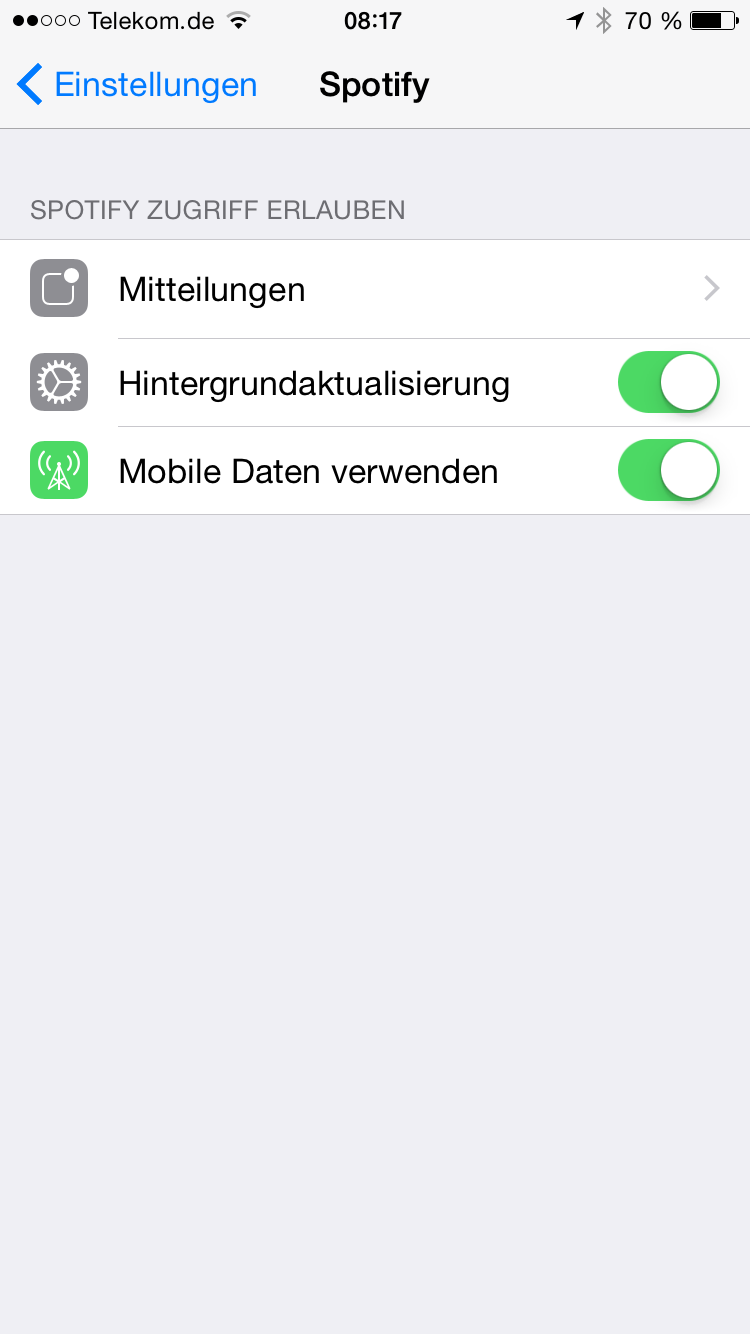Help Wizard
Step 1
Type in your question below and we'll check to see what answers we can find...
Loading article...
Submitting...
If you couldn't find any answers in the previous step then we need to post your question in the community and wait for someone to respond. You'll be notified when that happens.
Simply add some detail to your question and refine the title if needed, choose the relevant category, then post.
Just quickly...
Before we can post your question we need you to quickly make an account (or sign in if you already have one).
Don't worry - it's quick and painless! Just click below, and once you're logged in we'll bring you right back here and post your question. We'll remember what you've already typed in so you won't have to do it again.
FAQs
Please see below the most popular frequently asked questions.
Loading article...
Loading faqs...
Ongoing Issues
Please see below the current ongoing issues which are under investigation.
Loading issue...
Loading ongoing issues...
Help categories
Account & Payment
Using Spotify
Listen Everywhere
AirPlay update / iOS 8 issues
Solved!- Mark as New
- Bookmark
- Subscribe
- Mute
- Subscribe to RSS Feed
- Permalink
- Report Inappropriate Content
Solved! Go to Solution.
- Subscribe to RSS Feed
- Mark Topic as New
- Mark Topic as Read
- Float this Topic for Current User
- Bookmark
- Subscribe
- Printer Friendly Page
- Mark as New
- Bookmark
- Subscribe
- Mute
- Subscribe to RSS Feed
- Permalink
- Report Inappropriate Content
I also do not understand, why Spotify does not solve (or at least officially react) to this problem. The older version of Spotify (before 12/2014) was working ok. My friend did not update it, we tested it on the same network with the same AppleTV, and it worked like charm. But the later version not. Unfortunately there’s no way to “down-date”...
- Mark as New
- Bookmark
- Subscribe
- Mute
- Subscribe to RSS Feed
- Permalink
- Report Inappropriate Content
Has anyone checked the latest update from Feb 10? Has the Airplay issue been fixed? I'm at work right now and can't test.
- Mark as New
- Bookmark
- Subscribe
- Mute
- Subscribe to RSS Feed
- Permalink
- Report Inappropriate Content
- Mark as New
- Bookmark
- Subscribe
- Mute
- Subscribe to RSS Feed
- Permalink
- Report Inappropriate Content
- Mark as New
- Bookmark
- Subscribe
- Mute
- Subscribe to RSS Feed
- Permalink
- Report Inappropriate Content
I've switched to Deezer. Much better and AirPlay works perfectly.
- Mark as New
- Bookmark
- Subscribe
- Mute
- Subscribe to RSS Feed
- Permalink
- Report Inappropriate Content
i can just repeat, it's working fine on my site. Turn on both switches as described above in my post, some devices may just work, when having bluetooth turned on too.
- Mark as New
- Bookmark
- Subscribe
- Mute
- Subscribe to RSS Feed
- Permalink
- Report Inappropriate Content
My iPhone just ran the update: background streaming OFF.
Again the same solution
1. turn settings spotify background streaming OFF
2. turn generic background streaming spotify OFF
3. Turn iPhone OFF
4. Turn iPhone ON
5. Turn Settings Spotify background streaming ON
6. -> generic settings background streaming spotify should set automatically on, if not: Turn ON
7. Done
- Mark as New
- Bookmark
- Subscribe
- Mute
- Subscribe to RSS Feed
- Permalink
- Report Inappropriate Content
Would you mind elaborating where these setting you refer to are located? Because no such settings are present in the app or in iOS 8 on my phone.
1. turn settings spotify background streaming OFF - ???
2. turn generic background streaming spotify OFF - ???
If I go to settings in Spotify I get the following options:
Account
Playback
Social
Music Quality
Notifications
About
- Mark as New
- Bookmark
- Subscribe
- Mute
- Subscribe to RSS Feed
- Permalink
- Report Inappropriate Content
Sure, here you go:
ad 1) Go to your iphone home screen. Press "Preferences", scroll down until you see the prefs for spotify
ad 2) Go to your iphone home screen. Press "Preferences", press "General", press "Background App Refresh", choose Spotify
Here the pics in german, "Hintergrundaktualisierung" means "Background App Refresh), "Einstellungen" means Prefs, "Allgemein" means General
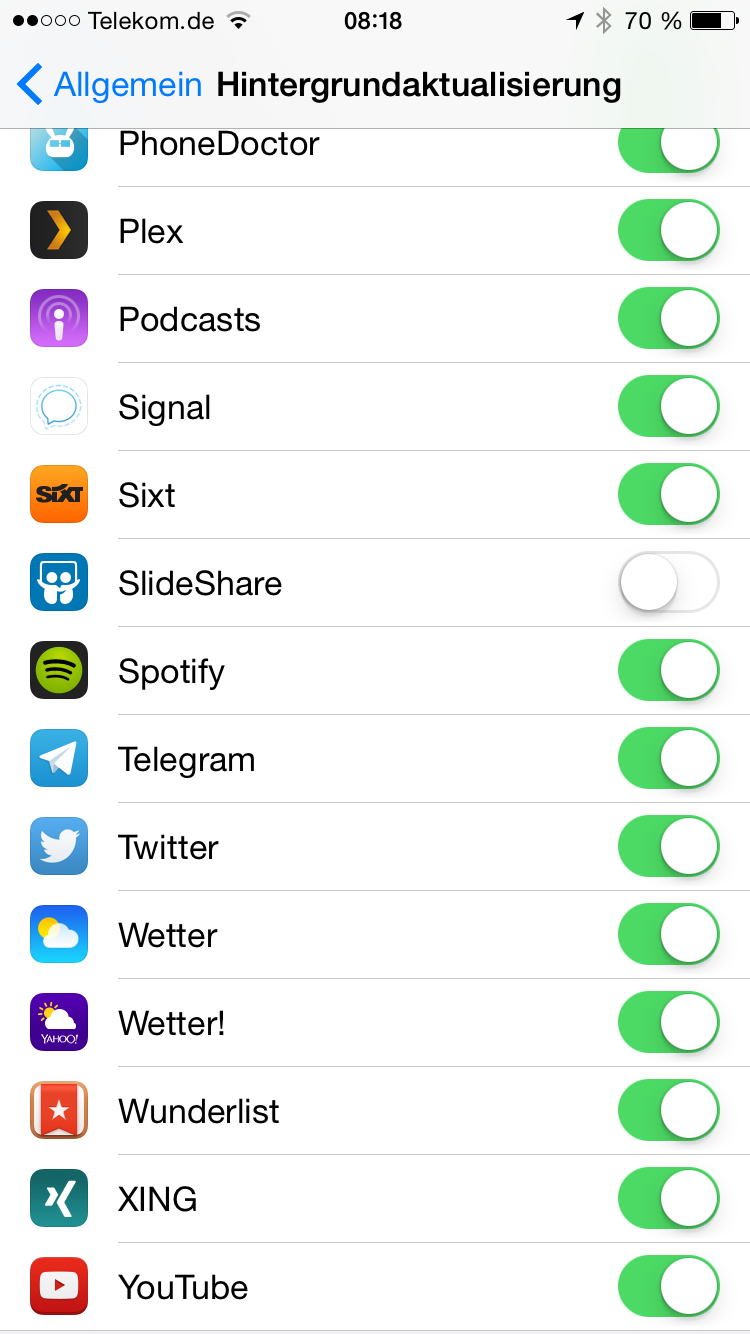
- Mark as New
- Bookmark
- Subscribe
- Mute
- Subscribe to RSS Feed
- Permalink
- Report Inappropriate Content
OK that makes sense now. Thanks you.
- Mark as New
- Bookmark
- Subscribe
- Mute
- Subscribe to RSS Feed
- Permalink
- Report Inappropriate Content
Thanks for the tip. I can seem to find this preference option. Any guidance?
- Mark as New
- Bookmark
- Subscribe
- Mute
- Subscribe to RSS Feed
- Permalink
- Report Inappropriate Content
This solution doesnt work. Its not on the background activity settings.
- Mark as New
- Bookmark
- Subscribe
- Mute
- Subscribe to RSS Feed
- Permalink
- Report Inappropriate Content
- Mark as New
- Bookmark
- Subscribe
- Mute
- Subscribe to RSS Feed
- Permalink
- Report Inappropriate Content
- Mark as New
- Bookmark
- Subscribe
- Mute
- Subscribe to RSS Feed
- Permalink
- Report Inappropriate Content
Hi Guys,
I've investigated a lot as well, as i found that this issue is REALLY annoying... I think i have a solution, at least it works for me! (on 2 devices)
I dont think it is a Spotify problem, as i have this issue with some other apps as well (NDR-Radio - Germany). I do have a feeling it has something to do with the "app being priority". By that i mean, e.g. if you open Spotify it should be the App that your processor is focusing on. Once you close the app / go to standby it will stop prioritizing spotify and prioritize something else. Thats why the music will stop playing. I am pretty sure this is an iOS 8 issue. Apps cannot get prioritization due to some issues in iOS 8.
Anyways, here is my solution. (dont know exactly why it works - but i figure out it just resets the priority list).
Once you have Spotify open and play a song via Airplay, just hold the Home Button and let Siri open. You can close Siri right away, we just need Siri to help us real quick to go into "Focus" of iOS Device.
Once that done - you will need to hit "play" on Spotify again, and there you go. You can close the app / go to standby and the music will still play through AirPlay.
Let me know if this fixes your issues as well!
- Mark as New
- Bookmark
- Subscribe
- Mute
- Subscribe to RSS Feed
- Permalink
- Report Inappropriate Content
i always find i have this issue after an IOS or spotify update.
The solution i have found in all cases is to restart the phone.
sorry i know this sounds like a standard IT helpdesk answer, but it works for me and i've only had to do it once after each update.
- Mark as New
- Bookmark
- Subscribe
- Mute
- Subscribe to RSS Feed
- Permalink
- Report Inappropriate Content
I'm affraid to must go on apple Music... But I prefer Spotify, it's best streaming player on the world 😉
- Mark as New
- Bookmark
- Subscribe
- Mute
- Subscribe to RSS Feed
- Permalink
- Report Inappropriate Content
I was affraid of having to go on Apple Music... But I prefer Spotify, it's best streaming player on the world 😉
- Mark as New
- Bookmark
- Subscribe
- Mute
- Subscribe to RSS Feed
- Permalink
- Report Inappropriate Content
I was affraid of having to go on Apple Music... But I prefer Spotify, it's best streaming player on the world 😉
- Mark as New
- Bookmark
- Subscribe
- Mute
- Subscribe to RSS Feed
- Permalink
- Report Inappropriate Content
I restarted my iPhone and it worked fine for about 3-4 songs, then suddenly Spotify stops playing after 2 seconds. It doesn't matter if I choose other playlist, it plays for 2 seconds by airplay and then just stops. Happens on my iPhone & MacBook Air.
Suggested posts
Let's introduce ourselves!
Hey there you, Yeah, you! 😁 Welcome - we're glad you joined the Spotify Community! While you here, let's have a fun game and get…