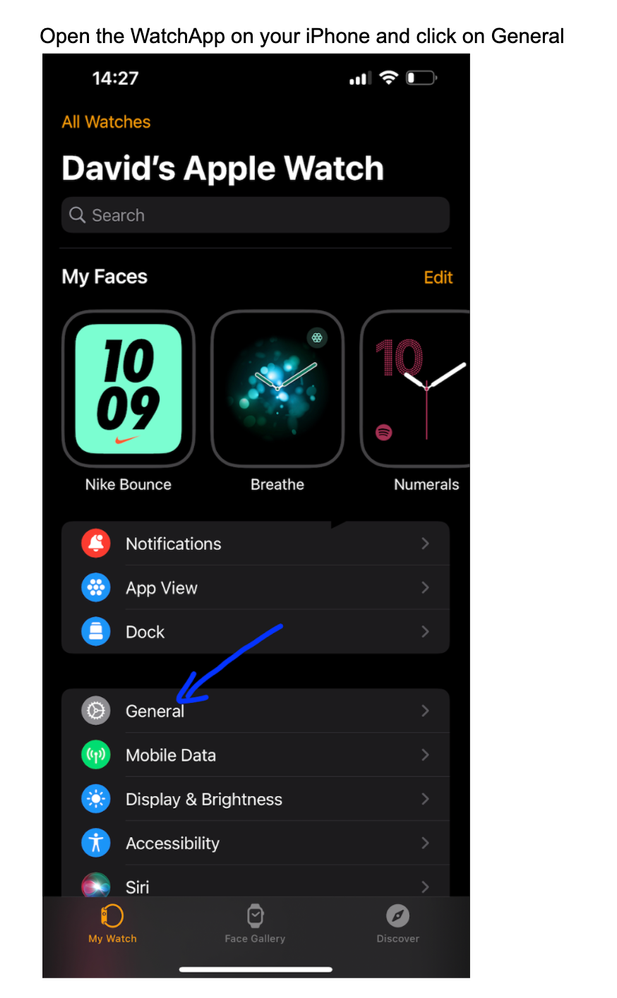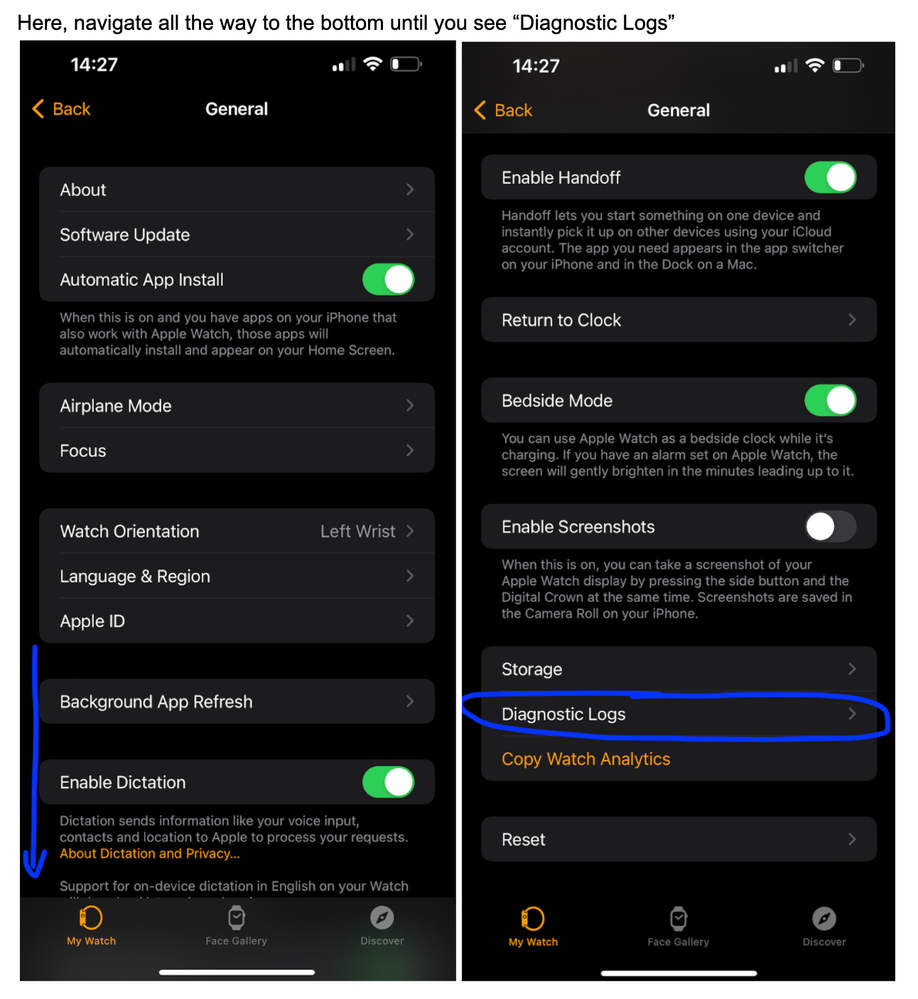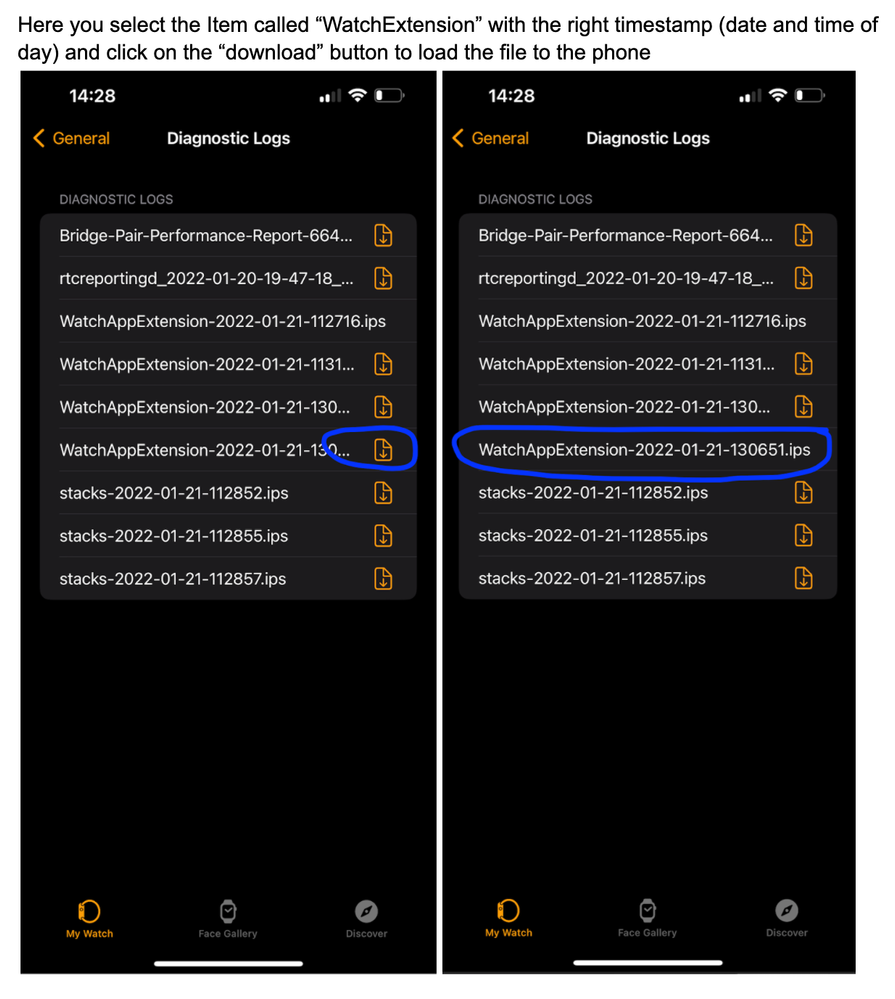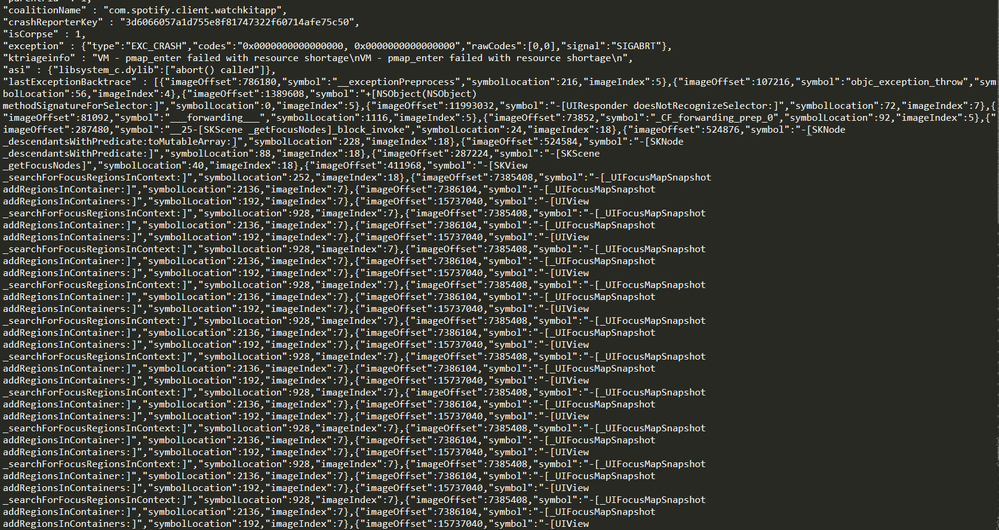Help Wizard
Step 1
Type in your question below and we'll check to see what answers we can find...
Loading article...
Submitting...
If you couldn't find any answers in the previous step then we need to post your question in the community and wait for someone to respond. You'll be notified when that happens.
Simply add some detail to your question and refine the title if needed, choose the relevant category, then post.
Just quickly...
Before we can post your question we need you to quickly make an account (or sign in if you already have one).
Don't worry - it's quick and painless! Just click below, and once you're logged in we'll bring you right back here and post your question. We'll remember what you've already typed in so you won't have to do it again.
FAQs
Please see below the most popular frequently asked questions.
Loading article...
Loading faqs...
Ongoing Issues
Please see below the current ongoing issues which are under investigation.
Loading issue...
Loading ongoing issues...
Help categories
Account & Payment
Using Spotify
Listen Everywhere
Apple Watch Spotify constantly crashing
Apple Watch Spotify constantly crashing
- Mark as New
- Bookmark
- Subscribe
- Mute
- Subscribe to RSS Feed
- Permalink
- Report Inappropriate Content
Watch model SE
Watch iOS 8.3
Iphone model Xr
Iphone iOS 15.2.1
Spotify version 8.6.96.591
Plan
Premium
Country
Mexico
Device 1
Iphone Xr
Operating System
iOS 15.2.1
Device 2
Apple Watch SE
Operating System
iOS 8.3
Spotify version
8.6.96.591
My Question or Issue
Brand new Apple Watch SE since opening and synchronizing it with iphone, has been in constant crash of the Spotify app (When clicking to open the app, it closes automatically).
The app crashes almost everytime, after one time of working properly after downloading it.
Downloading songs are also a problem, even when is a playlist with less than 10 songs.
The phone, watch and app are already with newest versions.
Closing the app (both phone and watch), logging out, factory reset of the watch have been already tested.
- Labels:
-
Apple Watch
-
bug
- Subscribe to RSS Feed
- Mark Topic as New
- Mark Topic as Read
- Float this Topic for Current User
- Bookmark
- Subscribe
- Printer Friendly Page
- Mark as New
- Bookmark
- Subscribe
- Mute
- Subscribe to RSS Feed
- Permalink
- Report Inappropriate Content
Hey @Hectormartinap,
Thanks for posting and welcome to the Community!
We understand that you've experienced issues with running Spotify for the first time on your brand new Apple Watch SE. We're here to try help you resolve this situation and enjoy the music straight from your wrist!
Firstly, it's worthwhile to reinstall the Spotify app on both devices - as on the watch, so on the phone. A guide provided by Apple on how to do this in a more thorough way, thus clearing any possible cache-related issues could be seen here. And a similar guide from our side to do a clean reinstall on your iOS device is posted here. Give those steps a try and let us know if any of this helps.
We believe that after reinstalling the app on both devices cleanly, the download functionality should also start to behave as expected. But do keep in mind, that there’s a download limit of 50 tracks per playlist. More useful info about enjoying Spotify on Apple Watch, you can read on our site here.
Hope this helps. Let us know how you get on.
- Mark as New
- Bookmark
- Subscribe
- Mute
- Subscribe to RSS Feed
- Permalink
- Report Inappropriate Content
Hi there
I am having similar problems with my apple watch where the spotify app continuously crashes.
I have an Iphone Xr with latest IOS version 15.2.1
I have an Apple Watch SE with latest version 8.3
It is a brand new watch and the spotify app has worked for me for a few days but now constantly crashes. I have restarted both devices, uninstalled and reinstalled properly with both devices and tried signing out and back in. Each time I do the spotify app works for a while but then begins its cycle of crashing again. Maybe something I do causes the crashing and I should avoid doing it? I have also seen other people have this problem with the same phone model and watch model as me. It is a shame as I don't want to have to use apple music to be able to listen without my phone.
Any help appreciated
Thanks
- Mark as New
- Bookmark
- Subscribe
- Mute
- Subscribe to RSS Feed
- Permalink
- Report Inappropriate Content
Hi @apple-fann!
Could you try unpairing and pairing your Apple Watch with your iPhone again? You can follow the steps in this article.
If the issue persists, try performing a clean reinstall again with the aforementioned steps to see if that does the trick.
Keep us posted! Take care.
- Mark as New
- Bookmark
- Subscribe
- Mute
- Subscribe to RSS Feed
- Permalink
- Report Inappropriate Content
Hi
I have the same Problem since the WatchOS 8.4 update. Before it was working. App open for 1 second and close. Watch already restarted and app reinstalled still the same.
Apple Watch 7 OS 8.4
Iphone 11 OS 15.3
- Mark as New
- Bookmark
- Subscribe
- Mute
- Subscribe to RSS Feed
- Permalink
- Report Inappropriate Content
Hey there @Denis1234,
Thanks for reaching out about this here in the Community.
Could you let us know if you've already tried the steps we mentioned previously in this thread?
Also, could you let us know the exact Spotify version of your iPhone?
We'll be waiting for your reply.
- Mark as New
- Bookmark
- Subscribe
- Mute
- Subscribe to RSS Feed
- Permalink
- Report Inappropriate Content
FYI: This is not a problem about the downloaded music subject, but also for the app initialization in general. Almost always that I want to open the spotify app without putting music on the phone first, it will crash the app.
-Already deleted data/cache the apps on both devices + downloaded them again, the problem persists 😕
It has been a really bad experience, I noticed it happens also with Shazam app on the watch, like third parties companies been afected by that.
- Mark as New
- Bookmark
- Subscribe
- Mute
- Subscribe to RSS Feed
- Permalink
- Report Inappropriate Content
Hi @Hectormartinap,
Thanks for the reply.
We're aware of some instability of Spotify on Apple Watch and we'll work on improving it. The right folks at Spotify are currently looking into the crashing issue.
Some users have reported the following workaround fixes the issue for them, at least temporarily.
When the app crashes on the watch, go to the dock (most recently used) and I slowly swipe up on the screen while it’s showing on the dock.
Let us know if this works for you.
- Mark as New
- Bookmark
- Subscribe
- Mute
- Subscribe to RSS Feed
- Permalink
- Report Inappropriate Content
Iphone 12. OS. 15.3.1
Watch series 7 cellular OS. 8.4.2
Same issues. Spotify craches after half a second. When it doesn't i cant listen on the watch - it simply doesn't connect.
I have tried clearing cache, reinstalling app on both phone and watch, resetting to factory settings and starting over with both phone and watch. Still nothing. Help!
- Mark as New
- Bookmark
- Subscribe
- Mute
- Subscribe to RSS Feed
- Permalink
- Report Inappropriate Content
Hey @aliceschoen,
Thanks for letting us know!
Good troubleshooting so far! Can you confirm for us if you've tried opening Spotify by swiping it slowly into focus and not by tapping as @Alex is describing above?
Also please let us know if you've managed to download anything at all on the watch until now and whether the issue persists when the device is connected to the Wi-Fi network.
Let us know if you have any questions.
Cheers!
- Mark as New
- Bookmark
- Subscribe
- Mute
- Subscribe to RSS Feed
- Permalink
- Report Inappropriate Content
Hi,
I think this is more to Spotify apps issue, I also keep having this issue, at first I thought of the watch, but after I read lots of forums, all said the same things.
I try all workaround that was shared, and still does not work.
Hope there will be fixed very soon from spotify.
- Mark as New
- Bookmark
- Subscribe
- Mute
- Subscribe to RSS Feed
- Permalink
- Report Inappropriate Content
Hi,
I think this is more to the Spotify apps issue, have tried all workaround, and all steps above, but still not fixed.
Its really annoying, since even cannot control the musing on my phone through the watch, because it keep creash, i have to open manually now playing.
End up having to uninstall Spotify in watch to better control the music from the watch.
But now cannot listen to music without a phone.
Hope there will be a fixed very soon.
- Mark as New
- Bookmark
- Subscribe
- Mute
- Subscribe to RSS Feed
- Permalink
- Report Inappropriate Content
Hey folks,
Thanks for the replies.
It would be very helpful if you could share some diagnostic logs from the watch. These will help the team investigating the issue greatly. To get the logs, please follow the steps in the screenshots below.
We would require the logs only for the last one or two days.
You can add these .ips files as a link to an external file sharing platform.
We'll be on the lookout for your replies.
- Mark as New
- Bookmark
- Subscribe
- Mute
- Subscribe to RSS Feed
- Permalink
- Report Inappropriate Content
- Mark as New
- Bookmark
- Subscribe
- Mute
- Subscribe to RSS Feed
- Permalink
- Report Inappropriate Content
Hey @user-removed,
Thank you for your reply and for providing us a screenshot 🙂
We've passed the screenshot to the right team that will continue to investigate this.
Let us know if we can help you with anything else in the meantime.
Take care!
- Mark as New
- Bookmark
- Subscribe
- Mute
- Subscribe to RSS Feed
- Permalink
- Report Inappropriate Content
Has a solution to this issue been implemented yet? I bought a new Apple Watch and Spotify keeps crashing, I can only stay at the Library section (I can also download playlists). The crashing issue occurs when I slide to the player and the third section. When I try to select a playlist from the library I’m order to change the playlist on another device via Spotify Connect, the change occurs but the app also crashes. I already tried unpairing the watch, deleting the app, quitting the app, restarting, etc without success.
Here’s a folder with 29 logs, hope they serve to find a quick fix to this problem 🙂
https://www.icloud.com/iclouddrive/0987SjgDYAhFJbro7MtYUDIdQ#Spotify_Watch_Logs
- Mark as New
- Bookmark
- Subscribe
- Mute
- Subscribe to RSS Feed
- Permalink
- Report Inappropriate Content
Hi there @miguel2412,
Thank you for your reply in this thread and for the information you've provided.
This is still being investigated.
Can you let us know if you did any of the troubleshooting that's been provided in this thread?
We'll keep an eye out for your reply.
Take care!
- Mark as New
- Bookmark
- Subscribe
- Mute
- Subscribe to RSS Feed
- Permalink
- Report Inappropriate Content
Thanks for the reply Jeremy, I’ve tried unpairing the watch, deleting the app, quitting the app from the dock, and restarting the watch.
As someone pointed out in this thread, I’m also experiencing the same issue with the Shazam app. However, Shazam I can’t be accessible at all. With Spotify I can at least download playlists and play them before the app crashes, but as previously mentioned the player is not accesible. Today the player got to work for a couple of minutes while listening to a podcast from my iPhone.
I’m addition. I’ve noticed that during the few seconds in which the Spotify app starts to load, I can access the library section (not the other two sections of the app) most of the times if I spin the Digital Crown inward.
- Mark as New
- Bookmark
- Subscribe
- Mute
- Subscribe to RSS Feed
- Permalink
- Report Inappropriate Content
Hi, I’m sorry to say that I experience the same issues as all the users above. The solution you provided with sliding the dock center helps a bit, but it’s impossible for me to play the downloaded music on the watch when my iPhone is put in the airplane mode. Has there maybe come up another solution that would permanently help with this issue?
- Mark as New
- Bookmark
- Subscribe
- Mute
- Subscribe to RSS Feed
- Permalink
- Report Inappropriate Content
Hey everyone,
We understand your frustration not being able to use the Spotify app with your watches.
The right folks at Spotify are working on fixing the crashing. Since this involves third party devices and collaboration with the team from Apple it might take longer, but rest assured that both teams are aware of the severity of this issue.
We'll let you know here as soon as we have more info.
Suggested posts
Let's introduce ourselves!
Hey there you, Yeah, you! 😁 Welcome - we're glad you joined the Spotify Community! While you here, let's have a fun game and get…