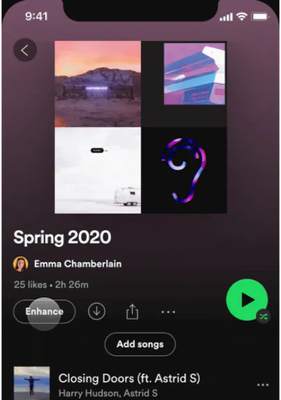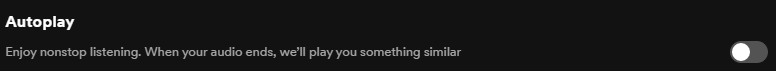Help Wizard
Step 1
Type in your question below and we'll check to see what answers we can find...
Loading article...
Submitting...
If you couldn't find any answers in the previous step then we need to post your question in the community and wait for someone to respond. You'll be notified when that happens.
Simply add some detail to your question and refine the title if needed, choose the relevant category, then post.
Just quickly...
Before we can post your question we need you to quickly make an account (or sign in if you already have one).
Don't worry - it's quick and painless! Just click below, and once you're logged in we'll bring you right back here and post your question. We'll remember what you've already typed in so you won't have to do it again.
FAQs
Please see below the most popular frequently asked questions.
Loading article...
Loading faqs...
Ongoing Issues
Please see below the current ongoing issues which are under investigation.
Loading issue...
Loading ongoing issues...
Help categories
Account & Payment
Using Spotify
Listen Everywhere
How can I remove the “playing recommended songs for you” feature
Solved!- Mark as New
- Bookmark
- Subscribe
- Mute
- Subscribe to RSS Feed
- Permalink
- Report Inappropriate Content
Solved! Go to Solution.
- Subscribe to RSS Feed
- Mark Topic as New
- Mark Topic as Read
- Float this Topic for Current User
- Bookmark
- Subscribe
- Printer Friendly Page
Hey folks,
"Playing recommended songs for you" is caused by the Autoplay feature. There's currently an issue with Autoplay that was originally reported here and is being looked into by our tech teams. It seems that Autoplay on desktop is controlling the feature's behavior across all platforms, so try disabling it on the desktop app to see if that does the trick.
@Webrenner, if your playlist has less than 15 tracks in it, the mobile app will add similar songs to extend its duration. To get rid of them, you have to add more songs to your playlist. More info on the mobile app's experience for Free users here.
Hope this clears things up. Cheers!
Accepted Solutions
- Mark as New
- Bookmark
- Subscribe
- Mute
- Subscribe to RSS Feed
- Permalink
- Report Inappropriate Content
I finally solved this problem. It was incredibly irritating and I read all the You tube posts etc which didn't apply to me. I figured it out yesterday. Relief!!!!!
Your random play icon that looks like two curved arrows that cross actually has 3 functions, not 2. When turned off, it will play your playlist in order. When turned ON, there are actually 2 ONS. One is to randomize your playlist and one is to randomize your playlist AS WELL AS adds recommendations. The two functions look almost exactly alike (they light up green when on) but one has a little dash on top of it and when you click on this option it actually does read that it will add recommendation.
good luck all. I was so relieved to figure this out and enjoy my own playlist again!
- Mark as New
- Bookmark
- Subscribe
- Mute
- Subscribe to RSS Feed
- Permalink
- Report Inappropriate Content
Hi there!
Which devices does this behavior occur on? Does it occur only on the desktop or also on the mobile app? Have you tried using the Web Player instead to see if there's a difference? A screenshot of what you're referring to would be greatly appreciated as we can get a clear idea of how things look on your end.
In general, if you're using the Free version of Spotify on your phone, and your playlist has less than 15 tracks in it, the app will automatically add new songs to the playlist so that its runtime increases and you don't get the same songs twice. This feature cannot be disabled, but if you add more than 15 songs, the additions from Spotify would disappear.
Premium users have access to the Enhance playlist feature, which automatically adds similar songs to your playlist as long as the feature is turned on. You can turn it off by clicking on the Enhance button at the top of your playlist.
Something else that's worth checking out is if the Autoplay feature is toggled on in the app's Settings and toggle it off. Autoplay continues the playback with similar songs once your current music finishes playing. More info can be found here.
Let us know how it goes. We'll be on the lookout for your reply.
Cheers!
- Mark as New
- Bookmark
- Subscribe
- Mute
- Subscribe to RSS Feed
- Permalink
- Report Inappropriate Content
I am having this problem, where Spotify automatically makes recommendations to my Liked Playlist. Roughly every third song is a recommendation, and these recommendations are terrible choices for my tastes. I am on a premium family account, listening on an I Phone. I see no "enhance" button among the banner items for my Liked songs playlist. I have turned off autoplay. I have nearly 4,000 songs that combine many genres on this playlist and want it to shuffle through. It is substantially diminishing the value of Spotify for me.
- Mark as New
- Bookmark
- Subscribe
- Mute
- Subscribe to RSS Feed
- Permalink
- Report Inappropriate Content
Hey @pcmcdonnell,
Welcome to the Community and thank you for joining the conversation.
If you don't have the Enhance button, it's possible that the recommendations were added by the Smart Shuffle feature. This feature adds some recommended tracks to the playlist where it was activated and it's only available for Premium users.
To turn it off, you just need to tap the Shuffle button again to gray it out. In case you want to use the regular shuffle function, make sure to select the correct option when tapping the Shuffle button again. You'll find more info in this article.
Hope this helps. Let us know how it goes.
- Mark as New
- Bookmark
- Subscribe
- Mute
- Subscribe to RSS Feed
- Permalink
- Report Inappropriate Content
Pat
- Mark as New
- Bookmark
- Subscribe
- Mute
- Subscribe to RSS Feed
- Permalink
- Report Inappropriate Content
Hey @pcmcdonnell,
Thank you for keeping in contact.
We're glad to know that everything is working fine now. We appreciate the time you took following the process and sharing what works for you.
In case you need anything else, remember that we're just a post away.
Cheers!
- Mark as New
- Bookmark
- Subscribe
- Mute
- Subscribe to RSS Feed
- Permalink
- Report Inappropriate Content
I am not a premium member. Today I have had 8 straight songs that were recommended. I don’t want to listen to these. Have turned off auto play and have had 1 of my song choices play and now onto others that I don’t want to hear. This is on my iPhone. Been fine until half hour ago. Been listening to my choices Til then
- Mark as New
- Bookmark
- Subscribe
- Mute
- Subscribe to RSS Feed
- Permalink
- Report Inappropriate Content
This is trash. I should have to goto setting to add smart playlist features. I’m paying for a service and constantly having to make sure trash suggestion isn’t enabled. I just want my music. Maybe make this a completely separate toggle button. So annoying.
- Mark as New
- Bookmark
- Subscribe
- Mute
- Subscribe to RSS Feed
- Permalink
- Report Inappropriate Content
Turn this feature off completely if you can't get it right
Android. Fully updated.
Enhanced playlist off.
Playlist with over 200 songs.
Plays 3 songs on the playlist then switches to recommendations.
Ah, now I see, despite constantly turning off smart shuffle it turns back on. Which reinforces my point.
- Mark as New
- Bookmark
- Subscribe
- Mute
- Subscribe to RSS Feed
- Permalink
- Report Inappropriate Content
Hi!
I'm not a Premium member, but even this is not a reason for hearing, since days ago, ONLY recommended songs. NONE of the songs on my Playlist are playing. None.
How is it possible???
Using Android App.
Thanks.
- Mark as New
- Bookmark
- Subscribe
- Mute
- Subscribe to RSS Feed
- Permalink
- Report Inappropriate Content
Agreed. I detest this feature. I curate playlists for a reason!
- Mark as New
- Bookmark
- Subscribe
- Mute
- Subscribe to RSS Feed
- Permalink
- Report Inappropriate Content
I hate it too... Plz remove
- Mark as New
- Bookmark
- Subscribe
- Mute
- Subscribe to RSS Feed
- Permalink
- Report Inappropriate Content
I've noticed that recommended songs are now playing more than any in my playlist it is so annoying. I only want to listen to songs in my playlist !
- Mark as New
- Bookmark
- Subscribe
- Mute
- Subscribe to RSS Feed
- Permalink
- Report Inappropriate Content
Same problem here, mobile version Android 12, premium family, autoplay toggled off, enhanced playlist and shuffle off.
1. I get recommended songs queuing to play based on an album I was listening to, they just started playing right at the end of the album.
2. I tried reinstalling spotify, restarting my phone. Now I get the album radio playlist.
Please solve this.


- Mark as New
- Bookmark
- Subscribe
- Mute
- Subscribe to RSS Feed
- Permalink
- Report Inappropriate Content
Seems like we are all being forced to listen to stuff we don't want too... This is how Spotify makes money... Useless ads and bad artists... They have sold out, but I guess everyone gets greedy
- Mark as New
- Bookmark
- Subscribe
- Mute
- Subscribe to RSS Feed
- Permalink
- Report Inappropriate Content
This is happening to me as well, but I’m not a Premium user. The result is that songs I don’t like or want to listen to appear mid-playlist, and I’m not able to skip them.
- Mark as New
- Bookmark
- Subscribe
- Mute
- Subscribe to RSS Feed
- Permalink
- Report Inappropriate Content
I’m on mobile on iOS, not on a premium account, and I’m getting more “recommended” songs than ones I put in the playlist myself.
- Mark as New
- Bookmark
- Subscribe
- Mute
- Subscribe to RSS Feed
- Permalink
- Report Inappropriate Content
log out and in twice ( two times)
- Mark as New
- Bookmark
- Subscribe
- Mute
- Subscribe to RSS Feed
- Permalink
- Report Inappropriate Content
sorry but it did work at first and i got exited when i played last songs from few of my playlists and they ended as they should, but last night did not work and spotify kept on playing. we have to wait for a permanent solution
- Mark as New
- Bookmark
- Subscribe
- Mute
- Subscribe to RSS Feed
- Permalink
- Report Inappropriate Content
Hey folks,
"Playing recommended songs for you" is caused by the Autoplay feature. There's currently an issue with Autoplay that was originally reported here and is being looked into by our tech teams. It seems that Autoplay on desktop is controlling the feature's behavior across all platforms, so try disabling it on the desktop app to see if that does the trick.
@Webrenner, if your playlist has less than 15 tracks in it, the mobile app will add similar songs to extend its duration. To get rid of them, you have to add more songs to your playlist. More info on the mobile app's experience for Free users here.
Hope this clears things up. Cheers!
Suggested posts
Let's introduce ourselves!
Hey there you, Yeah, you! 😁 Welcome - we're glad you joined the Spotify Community! While you here, let's have a fun game and get…