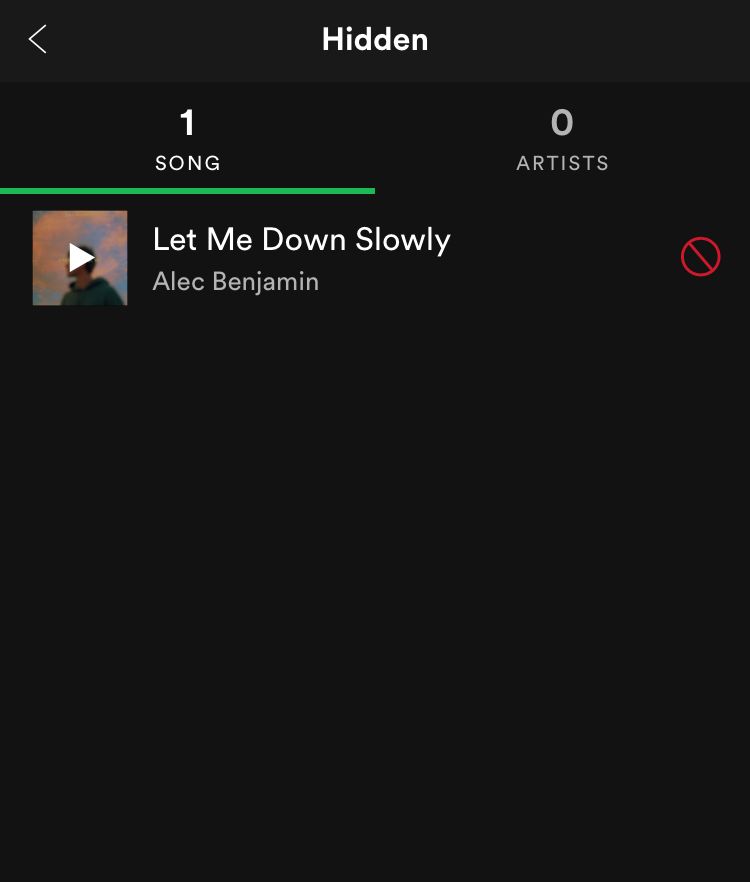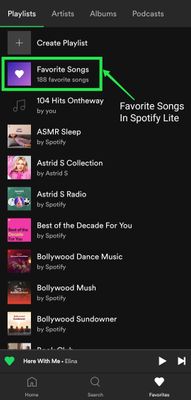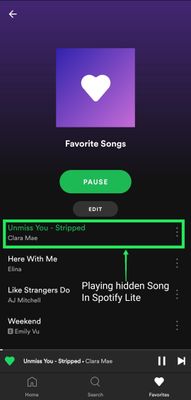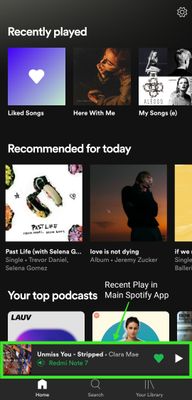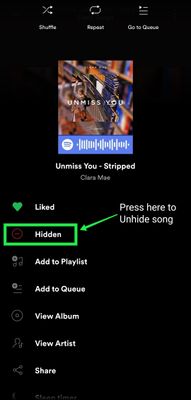Help Wizard
Step 1
Type in your question below and we'll check to see what answers we can find...
Loading article...
Submitting...
If you couldn't find any answers in the previous step then we need to post your question in the community and wait for someone to respond. You'll be notified when that happens.
Simply add some detail to your question and refine the title if needed, choose the relevant category, then post.
Just quickly...
Before we can post your question we need you to quickly make an account (or sign in if you already have one).
Don't worry - it's quick and painless! Just click below, and once you're logged in we'll bring you right back here and post your question. We'll remember what you've already typed in so you won't have to do it again.
FAQs
Please see below the most popular frequently asked questions.
Loading article...
Loading faqs...
Ongoing Issues
Please see below the current ongoing issues which are under investigation.
Loading issue...
Loading ongoing issues...
Help categories
Account & Payment
Using Spotify
Listen Everywhere
I accidentally hid a song from my liked songs, now I can’t unhide it.
I accidentally hid a song from my liked songs, now I can’t unhide it.
- Mark as New
- Bookmark
- Subscribe
- Mute
- Subscribe to RSS Feed
- Permalink
- Report Inappropriate Content
Plan
Free/Premium
Country
Device
(iPhone 8, Samsung Galaxy 9, MacBook Pro late 2016)
Operating System
(iOS 10, Android Oreo, Windows 10,etc.)
My Question or Issue
The song was Maze of Memories by Stray Kids, one of my favourite songs. I’d really like to be able to play it in my liked songs again. I desperately need help, I’ve been crying about it for a bit now.
- Subscribe to RSS Feed
- Mark Topic as New
- Mark Topic as Read
- Float this Topic for Current User
- Bookmark
- Subscribe
- Printer Friendly Page
- Mark as New
- Bookmark
- Subscribe
- Mute
- Subscribe to RSS Feed
- Permalink
- Report Inappropriate Content
Hey there! We all make mistakes, so don't beat yourself up!
To undo, make sure “show unplayable tracks” is switched on. You mentioned you were on iOS, so:
- Tap
then
- Under Playback, switch Hide unplayable tracks off.
Then, go back to the playlist and tap again. Your song is no longer hidden.
I hope I was able to help, for more info check out this article!
Let me know how it goes 🙂
- Mark as New
- Bookmark
- Subscribe
- Mute
- Subscribe to RSS Feed
- Permalink
- Report Inappropriate Content
That circle with a vertical line through it is the thing I accidentally pressed.
I tried out your steps, but the sign still appears beside the song.
Maybe knowing which button I pressed will help...?
- Mark as New
- Bookmark
- Subscribe
- Mute
- Subscribe to RSS Feed
- Permalink
- Report Inappropriate Content
- Mark as New
- Bookmark
- Subscribe
- Mute
- Subscribe to RSS Feed
- Permalink
- Report Inappropriate Content
I’ve tried doing that many times, but it doesn’t seem to work... maybe there’s a bug or something?
- Mark as New
- Bookmark
- Subscribe
- Mute
- Subscribe to RSS Feed
- Permalink
- Report Inappropriate Content
I'm not sure,unfortunately, however, you can try reaching out to Spotify support and see if they can fix it for you. The easiest way to contact them is by messaging SpotifyCares on Facebook or Twitter. Or you can contact the support team using the online contact form and email them at support@spotify.com
Hope this helps!
- Mark as New
- Bookmark
- Subscribe
- Mute
- Subscribe to RSS Feed
- Permalink
- Report Inappropriate Content
Hey @jntoxicant, welcome to the Community.
Hope you're doing great!
Could you go to Hidden Songs folder in Your Lbrary and try unhiding it?
You can find that at the end of your playlists section.
Keep me posted 🙂
- Mark as New
- Bookmark
- Subscribe
- Mute
- Subscribe to RSS Feed
- Permalink
- Report Inappropriate Content
I’ve actually tried that, but it doesn’t seem to show up and the song is still hidden.
Keep in mind the icon is different.
- Mark as New
- Bookmark
- Subscribe
- Mute
- Subscribe to RSS Feed
- Permalink
- Report Inappropriate Content
Hey @jntoxicant,
Could you try liking that song from the artists page to see if it works?
Keep me posted 🙂
- Mark as New
- Bookmark
- Subscribe
- Mute
- Subscribe to RSS Feed
- Permalink
- Report Inappropriate Content
I tried that, but the icon still shows up.
- Mark as New
- Bookmark
- Subscribe
- Mute
- Subscribe to RSS Feed
- Permalink
- Report Inappropriate Content
To unhide songs from from liked songs in a Android Device
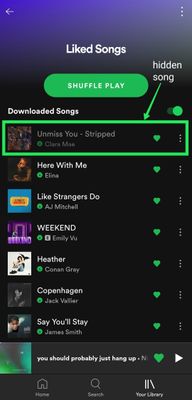
Step 2 - Play hidden song under favorite songs in lite app
Step 3 - Go back to Main Spotify app while playing hidden song in lite
Step 4 - Tap on recent play and press three dots at top right corner
Step 5 - Press hidden button to unhide song
Note - you can use other device to play hidden song instead of Spotify lite app and can follow further steps.
- Mark as New
- Bookmark
- Subscribe
- Mute
- Subscribe to RSS Feed
- Permalink
- Report Inappropriate Content
Hey there @jntoxicant,
Just jumping in here to add some extra info to what the other users suggested.
You can also double check that the specific artist is not blocked from playing. To do this, head over to the artist page on a mobile device and tap the three dots in the upper right corner. There will be a line Allow to play this if the artist is blocked, make sure to tap on in. Afterwards, it's a good idea to log of and back in to your account, so it gets properly synced with our servers.
Hope you find this useful. Let us know how you get on.
Suggested posts
Let's introduce ourselves!
Hey there you, Yeah, you! 😁 Welcome - we're glad you joined the Spotify Community! While you here, let's have a fun game and get…