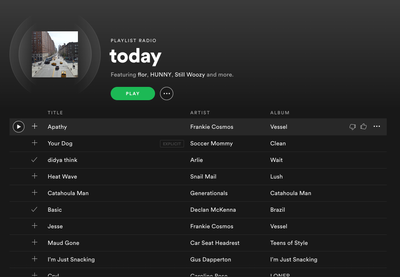Help Wizard
Step 1
Type in your question below and we'll check to see what answers we can find...
Loading article...
Submitting...
If you couldn't find any answers in the previous step then we need to post your question in the community and wait for someone to respond. You'll be notified when that happens.
Simply add some detail to your question and refine the title if needed, choose the relevant category, then post.
Just quickly...
Before we can post your question we need you to quickly make an account (or sign in if you already have one).
Don't worry - it's quick and painless! Just click below, and once you're logged in we'll bring you right back here and post your question. We'll remember what you've already typed in so you won't have to do it again.
FAQs
Please see below the most popular frequently asked questions.
Loading article...
Loading faqs...
Ongoing Issues
Please see below the current ongoing issues which are under investigation.
Loading issue...
Loading ongoing issues...
Help categories
Account & Payment
Using Spotify
Listen Everywhere
Like & Dislike gone from Radio
Like & Dislike gone from Radio
- Mark as New
- Bookmark
- Subscribe
- Mute
- Subscribe to RSS Feed
- Permalink
- Report Inappropriate Content
Plan
Premium
Country
DE
Operating System
Ubuntu
My Question or Issue
I used to have the possibility to choose "Never play this song" and "Never play this artist" (or maybe it was thumbs up/down) in the radio, but those options are now gone and it basically renders my radio stations useless with all the **bleep** that floats in there. I also assume that the songs that are played, even if I don't like it, will affect Spotify's algorithms that streamline my profile. But without options to say what I like and dislike, the profiles are of course useless.
- Subscribe to RSS Feed
- Mark Topic as New
- Mark Topic as Read
- Float this Topic for Current User
- Bookmark
- Subscribe
- Printer Friendly Page
- Mark as New
- Bookmark
- Subscribe
- Mute
- Subscribe to RSS Feed
- Permalink
- Report Inappropriate Content
Thanks for reaching out to the Community, @ralof!
I have seen a lot of people asking about this, so I investigated the issue on my own Spotify account, and this is what I have found!
- Song Radios and Artist Radios:
- These are now public playlists, meaning that they are curated around the sound of the artist or song that is the Radio's inspiration, rather than the preferences of the listener. The playlists have followers, which means they are not personalized for you individually. Because of this, you can not like or dislike the songs, as the playlist works like any other public playlist that you could follow. Here are examples that show the follower counts for Song and Artist Radios:
- These are now public playlists, meaning that they are curated around the sound of the artist or song that is the Radio's inspiration, rather than the preferences of the listener. The playlists have followers, which means they are not personalized for you individually. Because of this, you can not like or dislike the songs, as the playlist works like any other public playlist that you could follow. Here are examples that show the follower counts for Song and Artist Radios:
- Playlist Radios:
- These are still personalized! If you want to find songs similar to a playlist of songs you like, the Playlist Radio allows you to like and dislike songs. This works both for playlists that you make yourself or public playlists made by others. Here is what a Radio for one of my playlists looks like, for reference. You can see how there is the option to like and dislike songs, it says "Playlist Radio" above the title rather than "Playlist," there is no option to follow it, and there are no stats such as song count and playlist length because it's a Radio rather than a static playlist.
- These are still personalized! If you want to find songs similar to a playlist of songs you like, the Playlist Radio allows you to like and dislike songs. This works both for playlists that you make yourself or public playlists made by others. Here is what a Radio for one of my playlists looks like, for reference. You can see how there is the option to like and dislike songs, it says "Playlist Radio" above the title rather than "Playlist," there is no option to follow it, and there are no stats such as song count and playlist length because it's a Radio rather than a static playlist.
I hope this helps!
- Mark as New
- Bookmark
- Subscribe
- Mute
- Subscribe to RSS Feed
- Permalink
- Report Inappropriate Content
Thanks @ElainaD,
it makes sense what you say, but only because Spotify has messed up. One of my favourite playlists used to be "Liked from Radio" and my Radio channels was quite good when I could say "Never play this artist again". I don't understand who these changes benefit because it is not the customers and it cannot be Spotify because the knowledge of who likes what must be a potential goldmine. I guess they are simply cheap so that, when usage increased, they simply stripped features instead of investing in CPU power.
- Mark as New
- Bookmark
- Subscribe
- Mute
- Subscribe to RSS Feed
- Permalink
- Report Inappropriate Content
Either that or they're licensing terms changed, and they're beating around the bush to make it seem like it's only superficial changes to the app's UI.
Or maybe there was a lawsuit. You never know with tech companies. Hands in each others' pockets.
- Mark as New
- Bookmark
- Subscribe
- Mute
- Subscribe to RSS Feed
- Permalink
- Report Inappropriate Content
Playlist Radios no longer have a dislike option. I hate this. Might switch to YouTube Music that does this right.
- Mark as New
- Bookmark
- Subscribe
- Mute
- Subscribe to RSS Feed
- Permalink
- Report Inappropriate Content
Is there a feedback place to address these things with the changes that are being made?
- Mark as New
- Bookmark
- Subscribe
- Mute
- Subscribe to RSS Feed
- Permalink
- Report Inappropriate Content
Hey there @Gaelstrom,
Welcome to the Community!
We appreciate you taking the time and sharing your thoughts about this.
Premium users should be able to see the Don't play this button on Song radios in the Now playing view on the mobile app. For Artist radios it should be located in the 3-dot menu.
If you want a design feature in the app to be changed/ brought back you can go ahead and create an idea on the relevant idea board, so that other users can vote for it. We're always open to new ideas that could improve the app and its features. Here's more info on how ideas work.
It's also worth checking this help article for useful tips on how to submit an idea. As a heads-up, it's good to know that the higher the number of votes an idea gets, the more likely it is for the idea to be implemented
Hope this helps. Let us know if you have more questions.
Have an awesome day!
- Mark as New
- Bookmark
- Subscribe
- Mute
- Subscribe to RSS Feed
- Permalink
- Report Inappropriate Content
you say "should be able to see" but I'm not seeing it and yes I have a premium account for as long as you've had a premium account
- Mark as New
- Bookmark
- Subscribe
- Mute
- Subscribe to RSS Feed
- Permalink
- Report Inappropriate Content
Hey there @wealthone,
Thanks for posting - we’re here to help!
If you still can't see the Don't play this button when using the mobile app make sure to perform a clean reinstall on your device to get the latest app version with all necessary updates.
In case this doesn't help, send us a screenshot displaying how the Now Playing view looks on your end. Just attach the image to your next response to us by using the Insert Photos option in the post editor. This way we can take a closer look at the issue.
Looking forward to your reply. Have a nice day!
- Mark as New
- Bookmark
- Subscribe
- Mute
- Subscribe to RSS Feed
- Permalink
- Report Inappropriate Content
yep, still not working on my iphone. I'm sending you this from my computer, need to figure out how to find this thread on my iphone and I'll post the photos. Did a clean sweep, followed your instructions (took so long when I hit offload app) and then deleted app, turned off phone for a good 10 minutes and reloaded app and still not there. Want to show you screen shot, maybe I'm missing something.
What I'm wanting is, say I like The Clash. I hear a song of theirs I like. I hit the Go To Radio on Julies been working on the drug squad. Then I hit play and there's a whole pile of songs on that list but I when Sweet Jane comes on I don't have a circle with a line through it like you showed. I do notice that if I hit the three dots that I can go down and remove a song from me hearing it on the playlist but its probably still on someone elses playlist.
NOW- if I play an album and after it ends it says at the top, Album based on ... and I dont want to hear SMOG's Lets Move to the Country, again, theres no circle with a line through it. The algorithm should know not to play that again and if I forward through enough SMOG songs I would assume it would realize I don't want to hear SMOG anymore.
Got it?
- Mark as New
- Bookmark
- Subscribe
- Mute
- Subscribe to RSS Feed
- Permalink
- Report Inappropriate Content
This option isn't there in my phone. I have Premium of course. But I can only choose not to play the artist entirely. I just want this horrible song removed from the radio playlist. I really don't understand why that feature was removed and an explanation would be amazing.
- Mark as New
- Bookmark
- Subscribe
- Mute
- Subscribe to RSS Feed
- Permalink
- Report Inappropriate Content
Hey @wealthone and @HSM_Ellie,
Thanks for reaching out.
As @Alex mentioned, you should be able to see the Don't play this/ Hide this song option on your radios either in the Now Playing view or over the three dot menu next to the song. Keep in mind that this option is device- and playlist specific. As each time you generate a radio it counts as a new playlist it's possible that it contains songs you've previously hidden. If this feature is missing or not working as expected, it's a good idea to follow the guide that @Ivan posted for a clean reinstall. That way we make sure that you have the latest version of the app and no corrupted files from previous installations.
If that doesn't fix things we'd appreciate screenshots of the now playing view and the the three dot menu of a song on your radios. Please include also the make, model, OS version and Spotify version of the device you're using. Once we have those we'll happily take a closer look and get to the bottom of this.
Hope this is helpful but don't hesitate to let us know if you have any further questions!
- Mark as New
- Bookmark
- Subscribe
- Mute
- Subscribe to RSS Feed
- Permalink
- Report Inappropriate Content
What I used the like/dislike button for was to get a radio specific to my music taste and current mood. So I had a programming playlist, a woodworking playlist etc. and spotify would keep suggesting new stuff and I would be able to find more bands, more songs that fit my profile.
I pretty much only listen to music without lyrics (except maybe samples) and got my radios pretty nicely dialed in ... which is now all gone.
- Mark as New
- Bookmark
- Subscribe
- Mute
- Subscribe to RSS Feed
- Permalink
- Report Inappropriate Content
Hide this song won't remove songs from the radio playlist. It will only hide the song for a specific period of time and will come back again as radio recommendations. We want the dislike button so it won't come back as a recommendation for a specific song/artist/playlist
Suggested posts
Let's introduce ourselves!
Hey there you, Yeah, you! 😁 Welcome - we're glad you joined the Spotify Community! While you here, let's have a fun game and get…