Help Wizard
Step 1
Type in your question below and we'll check to see what answers we can find...
Loading article...
Submitting...
If you couldn't find any answers in the previous step then we need to post your question in the community and wait for someone to respond. You'll be notified when that happens.
Simply add some detail to your question and refine the title if needed, choose the relevant category, then post.
Just quickly...
Before we can post your question we need you to quickly make an account (or sign in if you already have one).
Don't worry - it's quick and painless! Just click below, and once you're logged in we'll bring you right back here and post your question. We'll remember what you've already typed in so you won't have to do it again.
FAQs
Please see below the most popular frequently asked questions.
Loading article...
Loading faqs...
Ongoing Issues
Please see below the current ongoing issues which are under investigation.
Loading issue...
Loading ongoing issues...
Help categories
Account & Payment
Using Spotify
Listen Everywhere
Local file songs not showing up on ios mobile app at all
Local file songs not showing up on ios mobile app at all
- Mark as New
- Bookmark
- Subscribe
- Mute
- Subscribe to RSS Feed
- Permalink
- Report Inappropriate Content
Plan
Premium
Country
USA
Device
(iPhone 7, Computer is HP Spectre 360
Operating System
(iOS 13.4.1, Windows 10 ver 1909)
I can't get mt local file music to sync over to my mobile app.
the top picture is showing the local file song on the top of this playlist.
I also made a playlist with just local file songs only that is shown in the second photo.
Then you can see in the third and four images that none of the local file music is syncing over to my iPhone.
I tried signing out and signing back in on both devices. I checked my firewall and everything should work but it is not.

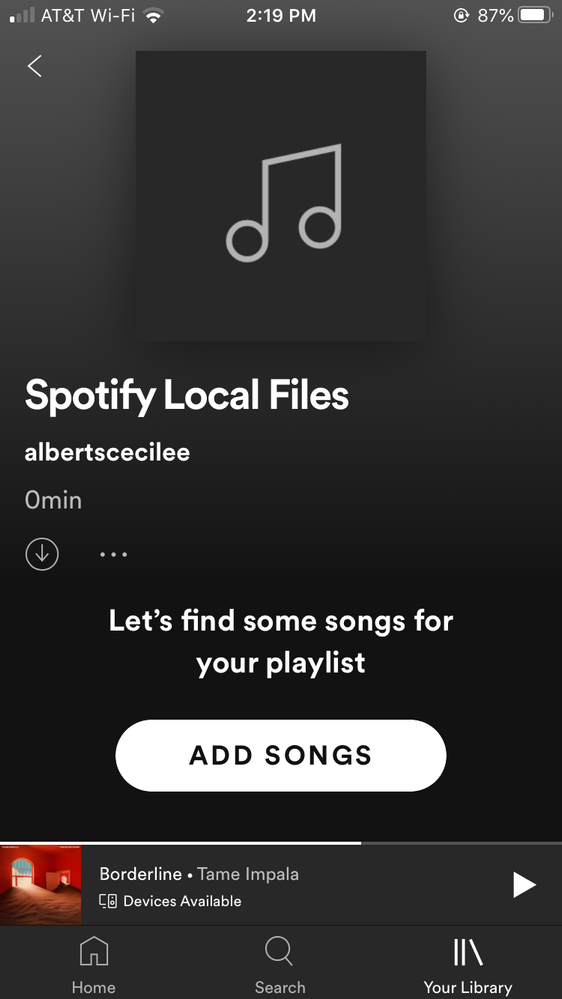

- Subscribe to RSS Feed
- Mark Topic as New
- Mark Topic as Read
- Float this Topic for Current User
- Bookmark
- Subscribe
- Printer Friendly Page
- Mark as New
- Bookmark
- Subscribe
- Mute
- Subscribe to RSS Feed
- Permalink
- Report Inappropriate Content
Hey there @albertscecilee,
Thanks for reaching out - we’re here to help!
First thing we'd suggest is changing the source of the local files on your PC.
Simply create a new folder in a different directory on the PC and move your local files to this folder. Then just delete the old folder used for the local files. Now you can try importing the files again.
Check out this help page for further tips on how to manage your local files. If it doesn’t do the trick, we’ll provide you with further help.
Hope this helps. Let us know how it goes.
- Mark as New
- Bookmark
- Subscribe
- Mute
- Subscribe to RSS Feed
- Permalink
- Report Inappropriate Content
webpage you linked and that did not help either. I also uninstalled and
reinstalled Spotify on my computer and reconnected my local file folder and
it still did not work.
- Mark as New
- Bookmark
- Subscribe
- Mute
- Subscribe to RSS Feed
- Permalink
- Report Inappropriate Content
Hey @albertscecilee,
Thanks for keeping us in the loop.
No worries, we won't give up that quickly. Do you have the possibility to log in to your Spotify account on another PC and try importing the files to your phone again?
Just check if you observe the same and if it doesn't occur on a different device, we'd suggest making sure that your original device is up to speed with any software updates available.
Hope this helps. Keep us posted.
- Mark as New
- Bookmark
- Subscribe
- Mute
- Subscribe to RSS Feed
- Permalink
- Report Inappropriate Content
show up on the computer but not at all on the phone
- Mark as New
- Bookmark
- Subscribe
- Mute
- Subscribe to RSS Feed
- Permalink
- Report Inappropriate Content
Hey @albertscecilee,
Thanks for getting back to us.
In some situations a clean (more thorough) reinstall of the app might be needed. This way you can start afresh with Spotify on your device. Make sure you perform it on your iPhone.
Check out this help page in order to find the steps for clean reinstall on the affected device.
Hope this helps. We'll look out for your reply.
- Mark as New
- Bookmark
- Subscribe
- Mute
- Subscribe to RSS Feed
- Permalink
- Report Inappropriate Content
and reinstalled it and the songs are still not showing up
- Mark as New
- Bookmark
- Subscribe
- Mute
- Subscribe to RSS Feed
- Permalink
- Report Inappropriate Content
I am still having the problem
- Mark as New
- Bookmark
- Subscribe
- Mute
- Subscribe to RSS Feed
- Permalink
- Report Inappropriate Content
I just recently unchecked the hide unplayable able songs so now my local file songs are showing up in my playlist but they are grayed out and I can't play them of downloading them.
Suggested posts
Let's introduce ourselves!
Hey there you, Yeah, you! 😁 Welcome - we're glad you joined the Spotify Community! While you here, let's have a fun game and get…
