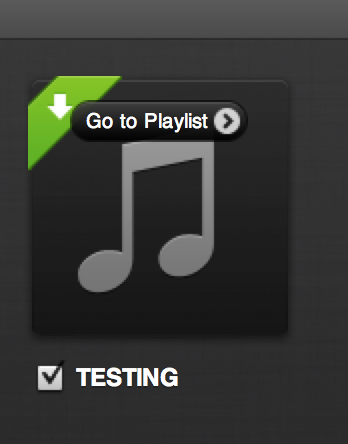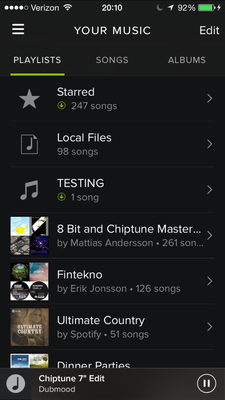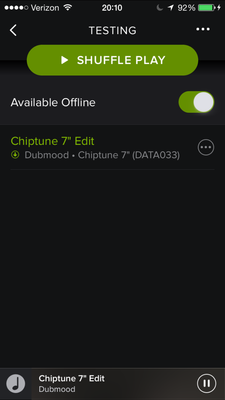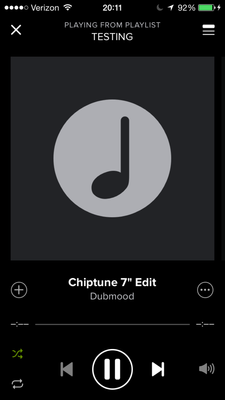Help Wizard
Step 1
Type in your question below and we'll check to see what answers we can find...
Loading article...
Submitting...
If you couldn't find any answers in the previous step then we need to post your question in the community and wait for someone to respond. You'll be notified when that happens.
Simply add some detail to your question and refine the title if needed, choose the relevant category, then post.
Just quickly...
Before we can post your question we need you to quickly make an account (or sign in if you already have one).
Don't worry - it's quick and painless! Just click below, and once you're logged in we'll bring you right back here and post your question. We'll remember what you've already typed in so you won't have to do it again.
FAQs
Please see below the most popular frequently asked questions.
Loading article...
Loading faqs...
Ongoing Issues
Please see below the current ongoing issues which are under investigation.
Loading issue...
Loading ongoing issues...
Help categories
Account & Payment
Using Spotify
Listen Everywhere
Local files displayed as synced, won't play
Local files displayed as synced, won't play
- Mark as New
- Bookmark
- Subscribe
- Mute
- Subscribe to RSS Feed
- Permalink
- Report Inappropriate Content
I have local files in my desktop Spotify. Every time I restore/change my phone I have to do a bunch of things to get them transferred to my iOS Spotify.
This particular time, Local files show as "Pending" in the desktop app, no activity is going on. In the iOS app, Local Files playist has no green arrow but all the files inside do have a green arrow next to them. If I try to play any track - Spotify pops up the Track view with "--" for time and no scrubber and nothing happens.
- Subscribe to RSS Feed
- Mark Topic as New
- Mark Topic as Read
- Float this Topic for Current User
- Bookmark
- Subscribe
- Printer Friendly Page
- Mark as New
- Bookmark
- Subscribe
- Mute
- Subscribe to RSS Feed
- Permalink
- Report Inappropriate Content
Hi,
Are these local files DRM-protected? If they are Spotify won't play them.
If this solved your issue - Mark it as a solution! If you like my post - Please add Kudos!
What's a Spotify Rock Star, and how do I become one?!
Follow me: Snapchat | Twitter | I'm a Blackstar!
- Mark as New
- Bookmark
- Subscribe
- Mute
- Subscribe to RSS Feed
- Permalink
- Report Inappropriate Content
- Mark as New
- Bookmark
- Subscribe
- Mute
- Subscribe to RSS Feed
- Permalink
- Report Inappropriate Content
- Mark as New
- Bookmark
- Subscribe
- Mute
- Subscribe to RSS Feed
- Permalink
- Report Inappropriate Content
If you add those local files to another playlist in Spotify, does that playlist offline sync on your iPhone?
Peter
Spotify Community Mentor and Troubleshooter
Spotify Last.FM Twitter LinkedIn Meet Peter Rock Star Jam 2014
If this post was helpful, please add kudos below!
- Mark as New
- Bookmark
- Subscribe
- Mute
- Subscribe to RSS Feed
- Permalink
- Report Inappropriate Content
Having the exact same issue, and have same set up as above, having just upgraded to iphone 6.
Any suggestions greatly appreciated, i'm still having to use my old iphone 5 without a sim in it to play local music i'd previously synced!
- Mark as New
- Bookmark
- Subscribe
- Mute
- Subscribe to RSS Feed
- Permalink
- Report Inappropriate Content
If I add a local file to a new playlist and sync it t shows on desktop and on the phone as synced (with a green arrow) but it won't play just like before.
If it makes any difference on desktop I select "Manually choose playlists to sync".
- Mark as New
- Bookmark
- Subscribe
- Mute
- Subscribe to RSS Feed
- Permalink
- Report Inappropriate Content
Yep, this is exactly my issue also. As per your screenshots above.
- Mark as New
- Bookmark
- Subscribe
- Mute
- Subscribe to RSS Feed
- Permalink
- Report Inappropriate Content
Strange, what format is the local file?
Peter
Spotify Community Mentor and Troubleshooter
Spotify Last.FM Twitter LinkedIn Meet Peter Rock Star Jam 2014
If this post was helpful, please add kudos below!
- Mark as New
- Bookmark
- Subscribe
- Mute
- Subscribe to RSS Feed
- Permalink
- Report Inappropriate Content
Mine are in mp3 format (of varying bitrate between 128 - 320 kbps)
- Mark as New
- Bookmark
- Subscribe
- Mute
- Subscribe to RSS Feed
- Permalink
- Report Inappropriate Content
I've fixed this now (I think!) by removing/re-adding the sources for my local files on my desktop and deleting/re-adding the Spotify app to my phone. I then sync the to playlists which include both local and spotify tracks to my phone as 'available offline' and they are now showing as correctly synced and will play through without showing the "--" track view 😄
- Mark as New
- Bookmark
- Subscribe
- Mute
- Subscribe to RSS Feed
- Permalink
- Report Inappropriate Content
Peter
Spotify Community Mentor and Troubleshooter
Spotify Last.FM Twitter LinkedIn Meet Peter Rock Star Jam 2014
If this post was helpful, please add kudos below!
- Mark as New
- Bookmark
- Subscribe
- Mute
- Subscribe to RSS Feed
- Permalink
- Report Inappropriate Content
Ok cool, going to leave this open for the time being, if more reports come in we can look into it closer!
Peter
Spotify Community Mentor and Troubleshooter
Spotify Last.FM Twitter LinkedIn Meet Peter Rock Star Jam 2014
If this post was helpful, please add kudos below!
- Mark as New
- Bookmark
- Subscribe
- Mute
- Subscribe to RSS Feed
- Permalink
- Report Inappropriate Content
Exactly the same issue with my iPhone 6.
The tracks are not greyed out (which would be what I'd expect to see if they weren't synced). They appear in white text in the playlist. Yet when I press on one to play, it displays -:-- for the start and end times and doesn't play anything.
I tried unchecking the tick box nect to the album and checking it again. It flashed up 'syncing' over the album cover for a split second and that was it.
- Mark as New
- Bookmark
- Subscribe
- Mute
- Subscribe to RSS Feed
- Permalink
- Report Inappropriate Content
Files are regular MP3 files. No protection.
Here's one of them https://dl.dropboxusercontent.com/u/19215639/Sound%201%20at%20frame%200.mp3
- Mark as New
- Bookmark
- Subscribe
- Mute
- Subscribe to RSS Feed
- Permalink
- Report Inappropriate Content
FYI, I switched desktop Spotify to sync all music and that didn't help. Local files still says "pending".
- Mark as New
- Bookmark
- Subscribe
- Mute
- Subscribe to RSS Feed
- Permalink
- Report Inappropriate Content
I deleted local files from my desktop Spotify, re-added them, reinstalled iOS app, synced files.
Out of 228 tracks only 98 were added to the phone. Good news is that those 98 tracks weren't playable before and they are but there's still a bunch of tracks missing and Local Files still says "Pending" on the desktop.
- Mark as New
- Bookmark
- Subscribe
- Mute
- Subscribe to RSS Feed
- Permalink
- Report Inappropriate Content
I am having the same Issue the Song Plays on my Desktop and Ipad But not my new Iphone 6+ I have Deleted all sources add them back i have Resync all music Nothing will Fix this I even went as far as to adding them to itunes and they still wont play
- Mark as New
- Bookmark
- Subscribe
- Mute
- Subscribe to RSS Feed
- Permalink
- Report Inappropriate Content
This is also happening to me on my iPhone 6+ every time I update on the last 2-3 updates. It's quite an ordeal since I have to delete the app and spend hours resyncing all my music. I've been seeing this issue elsewhere as well. I'm getting to the point where I'm going to turn off all automatic updating on my phone and not update Spotify anymore.
- Mark as New
- Bookmark
- Subscribe
- Mute
- Subscribe to RSS Feed
- Permalink
- Report Inappropriate Content
I've been talking to a developer at Spotify about this. Hopefully they can find the root of the problem and fix it soon.
Suggested posts
Let's introduce ourselves!
Hey there you, Yeah, you! 😁 Welcome - we're glad you joined the Spotify Community! While you here, let's have a fun game and get…