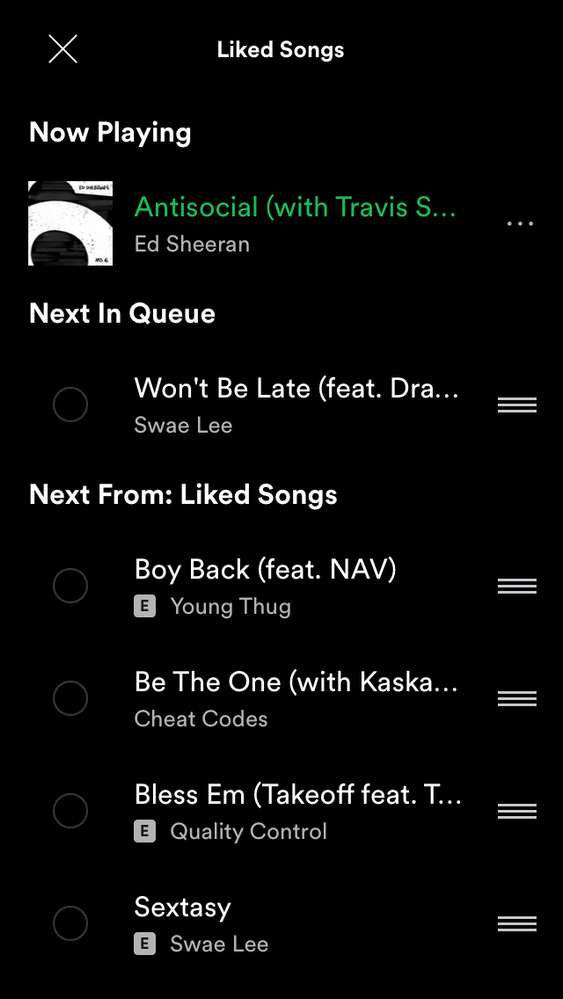Help Wizard
Step 1
Type in your question below and we'll check to see what answers we can find...
Loading article...
Submitting...
If you couldn't find any answers in the previous step then we need to post your question in the community and wait for someone to respond. You'll be notified when that happens.
Simply add some detail to your question and refine the title if needed, choose the relevant category, then post.
Just quickly...
Before we can post your question we need you to quickly make an account (or sign in if you already have one).
Don't worry - it's quick and painless! Just click below, and once you're logged in we'll bring you right back here and post your question. We'll remember what you've already typed in so you won't have to do it again.
FAQs
Please see below the most popular frequently asked questions.
Loading article...
Loading faqs...
Ongoing Issues
Please see below the current ongoing issues which are under investigation.
Loading issue...
Loading ongoing issues...
Help categories
Account & Payment
Using Spotify
Listen Everywhere
Need to order and queue a playlist for it to play in order?
Need to order and queue a playlist for it to play in order?
- Mark as New
- Bookmark
- Subscribe
- Mute
- Subscribe to RSS Feed
- Permalink
- Report Inappropriate Content
I have a premium plan and am using the iPhone app on an iPhone 6s. I set up my own playlists and put them in the order I want them to play in. I only see the Shuffle Play button. When I click on the first song, it will play, but the next song on the list does not follow ( it will be a random one, which may or may not be from the same playlist). Do I need to use the queue feature, in addition to the ordering? That seems really redundant, so I’m thinking there must be another way. Thanks!!
- Subscribe to RSS Feed
- Mark Topic as New
- Mark Topic as Read
- Float this Topic for Current User
- Bookmark
- Subscribe
- Printer Friendly Page
- Mark as New
- Bookmark
- Subscribe
- Mute
- Subscribe to RSS Feed
- Permalink
- Report Inappropriate Content
At first clear the queue and then when you tap on the first song to play then make sure that shuffle is turned off.
- Mark as New
- Bookmark
- Subscribe
- Mute
- Subscribe to RSS Feed
- Permalink
- Report Inappropriate Content
Hey @Naomi21, welcome to the Community.
Hope you're doing great!
Could you check if you're are on the Premium or Free tier?
Go to Settings > Account and it will sho your status there.
Thanks 🙂
- Mark as New
- Bookmark
- Subscribe
- Mute
- Subscribe to RSS Feed
- Permalink
- Report Inappropriate Content
@AeroZ wrote:At first clear the queue and then when you tap on the first song to play then make sure that shuffle is turned off.
Could you tell me how to clear the queue? Though, i have never set up a queue, so I don’t think there would be a queue to clear. Yes, I’ve clicked on ‘Now Playing’ to make sure shuffle is off
- Mark as New
- Bookmark
- Subscribe
- Mute
- Subscribe to RSS Feed
- Permalink
- Report Inappropriate Content
- Mark as New
- Bookmark
- Subscribe
- Mute
- Subscribe to RSS Feed
- Permalink
- Report Inappropriate Content
Hey @Naomi21,
Filtering the playlist won't apply to it when adding to the queue so it will show in the queue in the order it has when the filter is set to Custom.
If you'd like this to change, you can submit your idea of it in Idea Submissions board.
Thanks!
- Mark as New
- Bookmark
- Subscribe
- Mute
- Subscribe to RSS Feed
- Permalink
- Report Inappropriate Content
@Loxer wrote:Hey @Naomi21,
Filtering the playlist won't apply to it when adding to the queue so it will show in the queue in the order it has when the filter is set to Custom.
If you'd like this to change, you can submit your idea of it in Idea Submissions board.
Thanks!
I’m sorry, but I don’t understand your response above. What is filtering the playlist? Are you suggesting that I set the filter to custom (unsure how to do that)?
- Mark as New
- Bookmark
- Subscribe
- Mute
- Subscribe to RSS Feed
- Permalink
- Report Inappropriate Content
Hey @Naomi21,
If you swipe down in a playlist, a search bar and a menu next to it will appear.
Tappingon the menu will show some options to filter the playlist (Custom is default and shows the first song added on top). If you set Recently Played it will be the opposite of Custom, now songs added recently will show up on top.
If you have any other filter applied then Custom and want to add the playlist to the queue, it will have the Custom order of songs and not that of the filter you applied.
Hope it makes sense 🙂
- Mark as New
- Bookmark
- Subscribe
- Mute
- Subscribe to RSS Feed
- Permalink
- Report Inappropriate Content
@Loxer wrote:Hey @Naomi21,
If you swipe down in a playlist, a search bar and a menu next to it will appear.
Tappingon the menu will show some options to filter the playlist (Custom is default and shows the first song added on top). If you set Recently Played it will be the opposite of Custom, now songs added recently will show up on top.
If you have any other filter applied then Custom and want to add the playlist to the queue, it will have the Custom order of songs and not that of the filter you applied.
Hope it makes sense 🙂
Yes, it is set as custom and when I swipe down from the top, the songs are in the order that I want them to play, but they don’t play in that order. How do I get them to play in that order?
- Mark as New
- Bookmark
- Subscribe
- Mute
- Subscribe to RSS Feed
- Permalink
- Report Inappropriate Content
Hey @Naomi21,
Thanks for your reply 🙂
For me it works like this, I just open a playlist, tap or click on the first song and I let it flow. Just make sure shuffle is off and you have not manually added songs to the queue.
Keep me posted 🙂
- Mark as New
- Bookmark
- Subscribe
- Mute
- Subscribe to RSS Feed
- Permalink
- Report Inappropriate Content
@Loxer wrote:Hey @Naomi21,
Thanks for your reply 🙂
For me it works like this, I just open a playlist, tap or click on the first song and I let it flow. Just make sure shuffle is off and you have not manually added songs to the queue.
Keep me posted 🙂
Does the attached picture show that I have songs in the queue?

- Mark as New
- Bookmark
- Subscribe
- Mute
- Subscribe to RSS Feed
- Permalink
- Report Inappropriate Content
Hey @Naomi21,
It seems you have queued up some songs.
If you want to play that playlist and let it flow with songs you have put there the way you want, just clear everything in Next In Queue.
As you can see from my screenshot, I just added a song in the queue to show how it looks when adding a song yourself and when the playlist/album etc get queued themselves when you play a song inside them:
Hope it helps 🙂
Suggested posts
Let's introduce ourselves!
Hey there you, Yeah, you! 😁 Welcome - we're glad you joined the Spotify Community! While you here, let's have a fun game and get…