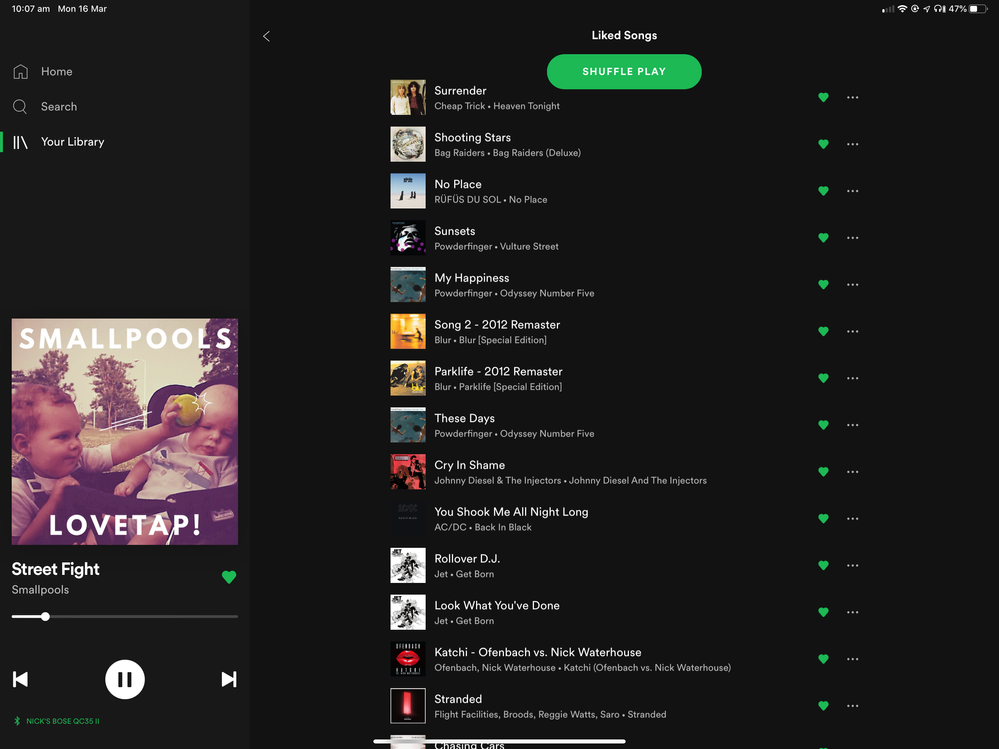Help Wizard
Step 1
Type in your question below and we'll check to see what answers we can find...
Loading article...
Submitting...
If you couldn't find any answers in the previous step then we need to post your question in the community and wait for someone to respond. You'll be notified when that happens.
Simply add some detail to your question and refine the title if needed, choose the relevant category, then post.
Just quickly...
Before we can post your question we need you to quickly make an account (or sign in if you already have one).
Don't worry - it's quick and painless! Just click below, and once you're logged in we'll bring you right back here and post your question. We'll remember what you've already typed in so you won't have to do it again.
FAQs
Please see below the most popular frequently asked questions.
Loading article...
Loading faqs...
Ongoing Issues
Please see below the current ongoing issues which are under investigation.
Loading issue...
Loading ongoing issues...
Help categories
Account & Payment
Using Spotify
Listen Everywhere
No loop or shuffle button
Solved!- Mark as New
- Bookmark
- Subscribe
- Mute
- Subscribe to RSS Feed
- Permalink
- Report Inappropriate Content
- Subscribe to RSS Feed
- Mark Topic as New
- Mark Topic as Read
- Float this Topic for Current User
- Bookmark
- Subscribe
- Printer Friendly Page
Accepted Solutions
- Mark as New
- Bookmark
- Subscribe
- Mute
- Subscribe to RSS Feed
- Permalink
- Report Inappropriate Content
Hey! Sorry to hear you're having difficulties. You might want to check out this FAQ for some more help, in that link you can see that the way to access the shuffle feature on a tablet is by clicking the album artwork in the sidebar!
If that doesn't sound like what your issue is, you might want to try deleting and redownloading.
Let me know how it goes, if these don't work for you I'll see what else I can come up with 🙂
Thanks for reading! If this worked for you, please mark this as the solution, this way others will be able to find the answers to their problems in the future! 🙂
- Mark as New
- Bookmark
- Subscribe
- Mute
- Subscribe to RSS Feed
- Permalink
- Report Inappropriate Content
Hey! Sorry to hear you're having difficulties. You might want to check out this FAQ for some more help, in that link you can see that the way to access the shuffle feature on a tablet is by clicking the album artwork in the sidebar!
If that doesn't sound like what your issue is, you might want to try deleting and redownloading.
Let me know how it goes, if these don't work for you I'll see what else I can come up with 🙂
Thanks for reading! If this worked for you, please mark this as the solution, this way others will be able to find the answers to their problems in the future! 🙂
- Mark as New
- Bookmark
- Subscribe
- Mute
- Subscribe to RSS Feed
- Permalink
- Report Inappropriate Content
- Mark as New
- Bookmark
- Subscribe
- Mute
- Subscribe to RSS Feed
- Permalink
- Report Inappropriate Content
Spotify is always trying to make their interface better for the userbase, so they test out new features pretty often! You can read more about that here.
If there's a feature you don't like, people often post on the Idea Submissions forum to discuss removal/bringing an old feature back.
Have a wonderful day 🙂
- Mark as New
- Bookmark
- Subscribe
- Mute
- Subscribe to RSS Feed
- Permalink
- Report Inappropriate Content
I still don’t have a shuffle button after redownloading and I don’t have a now playing bar at all as described in the FAQ... I’m at a loss as to how to stop my music shuffling on my iPad.
- Mark as New
- Bookmark
- Subscribe
- Mute
- Subscribe to RSS Feed
- Permalink
- Report Inappropriate Content
This isn’t solved!! There is no shuffle option on my iPad app. Really frustrating you’d remove this feature? Yes I know you can hit shuffle at the top but it doesn’t seem to work.
- Mark as New
- Bookmark
- Subscribe
- Mute
- Subscribe to RSS Feed
- Permalink
- Report Inappropriate Content
Agreed, not solved. Just reinstalled app, no shuffle button anywhere. 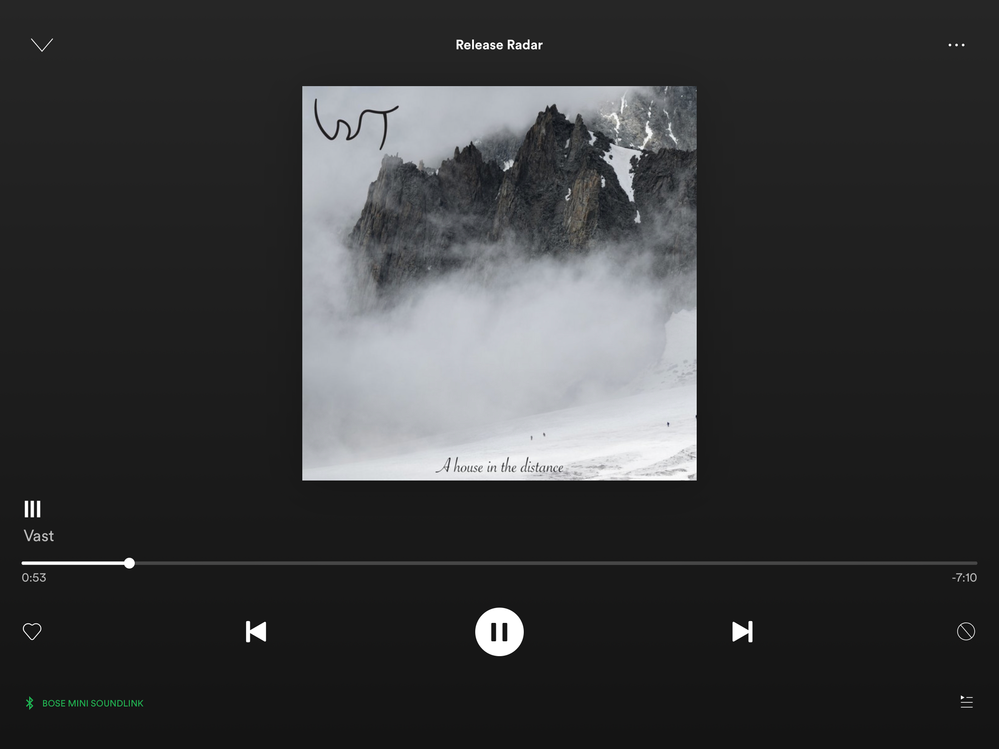
- Mark as New
- Bookmark
- Subscribe
- Mute
- Subscribe to RSS Feed
- Permalink
- Report Inappropriate Content
In this case they did not make it better.
- Mark as New
- Bookmark
- Subscribe
- Mute
- Subscribe to RSS Feed
- Permalink
- Report Inappropriate Content
Hey there folks,
Thanks for reaching out about this.
Currently users should be able to tap the album artwork in the side menu to see the Shuffle mode option.
If after a clean reinstall of the app you cannot see the Shuffle option, head over to this Ongoing Issue thread and add your +Vote. This way you'll get notified as soon as there are any updates on the matter.
Let us know if the problem described in the Ongoing Issue thread is what you're experiencing. If not, we'd suggest logging in with a friends account to see if the user interface behaves the same way on the other account.
We'll be on the lookout for your replies.
Suggested posts
Let's introduce ourselves!
Hey there you, Yeah, you! 😁 Welcome - we're glad you joined the Spotify Community! While you here, let's have a fun game and get…