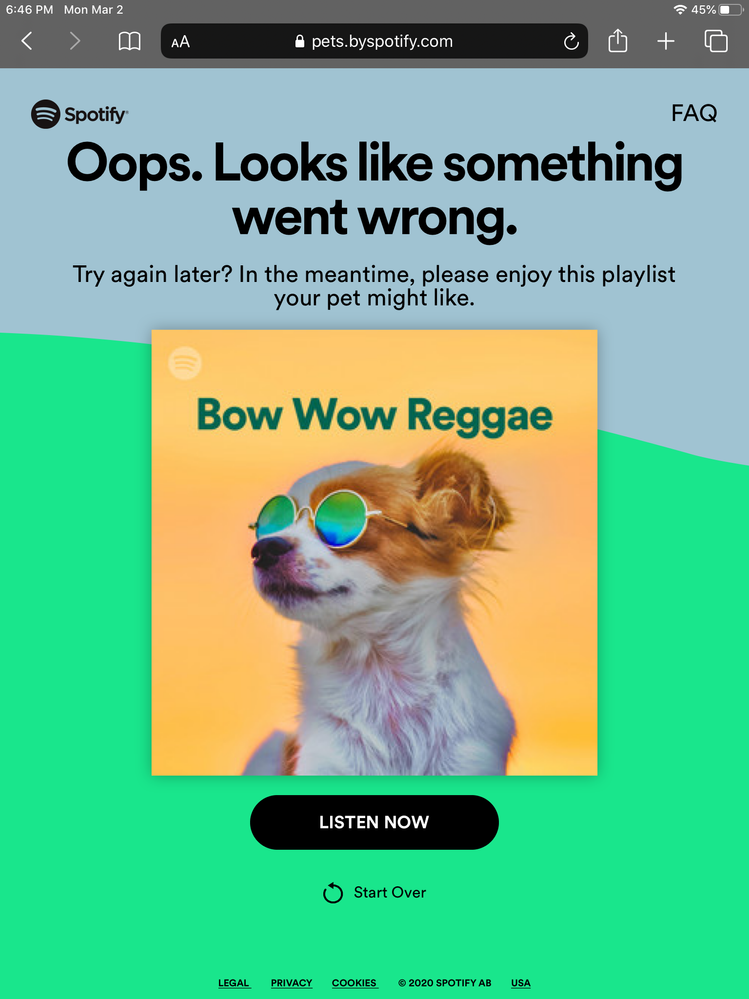Help Wizard
Step 1
Type in your question below and we'll check to see what answers we can find...
Loading article...
Submitting...
If you couldn't find any answers in the previous step then we need to post your question in the community and wait for someone to respond. You'll be notified when that happens.
Simply add some detail to your question and refine the title if needed, choose the relevant category, then post.
Just quickly...
Before we can post your question we need you to quickly make an account (or sign in if you already have one).
Don't worry - it's quick and painless! Just click below, and once you're logged in we'll bring you right back here and post your question. We'll remember what you've already typed in so you won't have to do it again.
FAQs
Please see below the most popular frequently asked questions.
Loading article...
Loading faqs...
Ongoing Issues
Please see below the current ongoing issues which are under investigation.
Loading issue...
Loading ongoing issues...
Help categories
Account & Payment
Using Spotify
Listen Everywhere
Playlist for pets not working
Playlist for pets not working
- Mark as New
- Bookmark
- Subscribe
- Mute
- Subscribe to RSS Feed
- Permalink
- Report Inappropriate Content
I’ve tried using their playlist for pets page over 10 times now, I only get “oops looks like something went wrong..”
- Subscribe to RSS Feed
- Mark Topic as New
- Mark Topic as Read
- Float this Topic for Current User
- Bookmark
- Subscribe
- Printer Friendly Page
- Mark as New
- Bookmark
- Subscribe
- Mute
- Subscribe to RSS Feed
- Permalink
- Report Inappropriate Content
Hi @PossumSoda,
Thank you for reaching out here in the Community!
Could you try creating the pets playlist again but in incognito/private window of your browser?
If it still doesn't work, a screenshot of the error message would be really helpful and info when do you see it. Is it immediately after accessing that page or in the process of creating the playlist?
Keep me posted!
- Mark as New
- Bookmark
- Subscribe
- Mute
- Subscribe to RSS Feed
- Permalink
- Report Inappropriate Content
After I complete all the steps, right at the end after syncing it to my tastes it just displays this. Same response from a private tab which I thought would work...
- Mark as New
- Bookmark
- Subscribe
- Mute
- Subscribe to RSS Feed
- Permalink
- Report Inappropriate Content
Hello @PossumSoda,
Thank you so much for the screenshot!
Have you been using your account regularly lately?
Is your account that you're using to create the pet playlist new?
Keep me posted!
- Mark as New
- Bookmark
- Subscribe
- Mute
- Subscribe to RSS Feed
- Permalink
- Report Inappropriate Content
i tried doing that but its still not working for me ☹️
- Mark as New
- Bookmark
- Subscribe
- Mute
- Subscribe to RSS Feed
- Permalink
- Report Inappropriate Content
It keeps saying oops looks like something went wrong with it
- Mark as New
- Bookmark
- Subscribe
- Mute
- Subscribe to RSS Feed
- Permalink
- Report Inappropriate Content
Hi there folks,
Thank you for your replies in this thread.
@e6d956pyu8ekuwelec91 - can you confirm if you have your account set to United states as this is only available there.
@Leslie_Angel - can you confirm if you tried to recreate it from an incognito/private window?
We'll keep an eye out for your reply.
Take care 🙂
- Mark as New
- Bookmark
- Subscribe
- Mute
- Subscribe to RSS Feed
- Permalink
- Report Inappropriate Content
I tried all of the things. The incognito window and I am in the US but it still says something went wrong. I don't know what to do.
- Mark as New
- Bookmark
- Subscribe
- Mute
- Subscribe to RSS Feed
- Permalink
- Report Inappropriate Content
Hey @Y0url0calgoth,
Thank you for your reply in this thread and for the troubleshooting you've done so far.
If you're still experiencing issues with creating a playlist for your pet, please give a bit more info of what exactly happens.
Any screenshots you can provide will also be helpful to identify what's causing the issue.
We'll be here if you have any other questions.
- Mark as New
- Bookmark
- Subscribe
- Mute
- Subscribe to RSS Feed
- Permalink
- Report Inappropriate Content
When I try to creat a pet playlist it keeps sending me to the privacy center after I pick a pet
- Mark as New
- Bookmark
- Subscribe
- Mute
- Subscribe to RSS Feed
- Permalink
- Report Inappropriate Content
Hi there @80zzz,
Thank you for your reply in this thread. Let's take a closer look into this.
To start with, can you try creating it from a different device to see if the issue persists?
On another note, can you let us know if you’re default language is English or Spanish?
We'll be on the lookout for your reply.
Take care!
- Mark as New
- Bookmark
- Subscribe
- Mute
- Subscribe to RSS Feed
- Permalink
- Report Inappropriate Content
- I had a different problem, where the button that says next dosnt work. The links that should have been underthe next butten are on it insted and i cant click next. When i try i click the links instead. I hope this could get sorted out.
I hope you have a nice day and best regards Agathe from Norway
- Mark as New
- Bookmark
- Subscribe
- Mute
- Subscribe to RSS Feed
- Permalink
- Report Inappropriate Content
Thanks for your reply in this thread and welcome 🙂
In this case, can you send us a screenshot of what you mentioned? It'll help us to better visualize what you've described.
On another note, is this happening on a specific browser or in all of them? If you're not sure, it'd be awesome if you try creating the playlists from a browser different from the one you use regularly.
Lastly, if this doesn't do the trick, can you try using an incognito window? Give it a try and let us know how it goes.
Keep us in the loop!
- Mark as New
- Bookmark
- Subscribe
- Mute
- Subscribe to RSS Feed
- Permalink
- Report Inappropriate Content
I had the same problem, the links for the privacy settings and country settings and such are set over the let’s go button. It makes it so when I try to click it takes me to those links.
- Mark as New
- Bookmark
- Subscribe
- Mute
- Subscribe to RSS Feed
- Permalink
- Report Inappropriate Content
I cant click on the next button when you have chosen the pet
- Mark as New
- Bookmark
- Subscribe
- Mute
- Subscribe to RSS Feed
- Permalink
- Report Inappropriate Content
Thanks for reaching out. Like @AlejaR mentioned, could you send us some screenshots of what you see? That would very much help us investigate this further.
Keep us posted.
- Mark as New
- Bookmark
- Subscribe
- Mute
- Subscribe to RSS Feed
- Permalink
- Report Inappropriate Content
I'm trying to do this, but the "next" button seems to be underneath these links (LEGALPRIVACYPRIVACY CENTER
COOKIES ADDITIONAL CA PRIVACY DISCLOSURES
© 2020 SPOTIFY AB USA - ENGLISH). So when I try to click the button for the next step, I go to one of those links.
- Mark as New
- Bookmark
- Subscribe
- Mute
- Subscribe to RSS Feed
- Permalink
- Report Inappropriate Content
Hey there @calli0p30,
Thanks for getting in touch about this here in the Community.
Could you let us know if this happens across devices or only on a specific one? It's also worth checking if the same happens in an incognito window.
If this happens across devices, sending us a screenshot of what you're seeing on your end would come in handy. You can attach it to your next response by using the Insert image option in the post editor. Make sure not to send any private info.
We'll be on the lookout.
- Mark as New
- Bookmark
- Subscribe
- Mute
- Subscribe to RSS Feed
- Permalink
- Report Inappropriate Content
i cant even get thru the first step when it says to pick a pet nd when I go to press "next" its not working the button is simply not working
- Mark as New
- Bookmark
- Subscribe
- Mute
- Subscribe to RSS Feed
- Permalink
- Report Inappropriate Content
Hey @nash12344,
Thanks for getting in touch about this and welcome to the Community!
Could you let us know which troubleshooting steps you've already tried? That way we can avoid repeating any steps.
If you haven't tried yet, we'd recommend trying with a different device and a different internet connection to see if that makes the difference.
Let us know how it goes.
Suggested posts
Let's introduce ourselves!
Hey there you, Yeah, you! 😁 Welcome - we're glad you joined the Spotify Community! While you here, let's have a fun game and get…