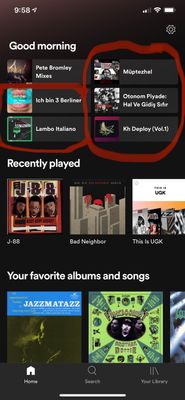Help Wizard
Step 1
Type in your question below and we'll check to see what answers we can find...
Loading article...
Submitting...
If you couldn't find any answers in the previous step then we need to post your question in the community and wait for someone to respond. You'll be notified when that happens.
Simply add some detail to your question and refine the title if needed, choose the relevant category, then post.
Just quickly...
Before we can post your question we need you to quickly make an account (or sign in if you already have one).
Don't worry - it's quick and painless! Just click below, and once you're logged in we'll bring you right back here and post your question. We'll remember what you've already typed in so you won't have to do it again.
FAQs
Please see below the most popular frequently asked questions.
Loading article...
Loading faqs...
Ongoing Issues
Please see below the current ongoing issues which are under investigation.
Loading issue...
Loading ongoing issues...
Help categories
Account & Payment
Using Spotify
Listen Everywhere
Remove artists from home page.
Remove artists from home page.
- Mark as New
- Bookmark
- Subscribe
- Mute
- Subscribe to RSS Feed
- Permalink
- Report Inappropriate Content
Plan:
Premium
Country:
US
My Question or Issue
1.) remove artists from home page. (Songs and artists I have never listened to randomly appear on my home page, it seems somehow they get a like or follow from me as well. I have changed passwords, and chosen the “don’t play” option, I want their album covers to leave my home page.)
2.) roll out an update that allows users to change their username already... the fact that I didn’t get to choose and am stuck with a random string of letters and numbers makes it difficult to interact with friends and peers on Spotify because... how tf am I supposed to commit that random string of letters and numbers to memory and expect others to do so???
- Subscribe to RSS Feed
- Mark Topic as New
- Mark Topic as Read
- Float this Topic for Current User
- Bookmark
- Subscribe
- Printer Friendly Page
- Mark as New
- Bookmark
- Subscribe
- Mute
- Subscribe to RSS Feed
- Permalink
- Report Inappropriate Content
Hey @AndToddSaid,
Thanks for reaching out about this here in the Community and welcome.
If you've come across artists and songs unexpectedly played with your Spotify, it'd be good to bookmark and follow the steps in this support page article as well as this one. They feature some essential info regarding how to keep the safety of your account up-to-date.
The steps in the first article under Passwords and Remove access to third-party apps are particularly good if you already changed your Spotify password since they'll help you make sure no one is accessing your Spotify through your credentials or other online services eventually linked with your account.
Regarding the option to edit your display name, it'd' be good to consider that tests are constantly run in order to improve Spotify and if you're missing it, here you'll find more info regarding why. The best thing to do in such cases is making sure Spotify is constantly up-to-date so you won't miss the latest features and improvements.
Hope you'll find this useful. We'll keep an eye on your reply in case there's anything else we can help with!
- Mark as New
- Bookmark
- Subscribe
- Mute
- Subscribe to RSS Feed
- Permalink
- Report Inappropriate Content
- Mark as New
- Bookmark
- Subscribe
- Mute
- Subscribe to RSS Feed
- Permalink
- Report Inappropriate Content
Hey @AndToddSaid,
Thanks for keeping us in the loop!
Would you mind sharing with us a screenshot of the way these unwanted artists look on your homepage? This will help us look into what you're reporting in greater detail.
To further clarify, the only way to edit the listening suggestions you receive on your home page (which suggestions might have been compromised by the unauthorized activity you reported) is to follow the previously mentioned steps to make sure that the safety of your account is constantly up-to-date. This way, you'll prevent unauthorized accesses and activity with the account and you'll also make sure that your listening activity keeps reflecting your tastes over time.
Hope you'll find this info useful. Let us know if there's anything else we can help with!
- Mark as New
- Bookmark
- Subscribe
- Mute
- Subscribe to RSS Feed
- Permalink
- Report Inappropriate Content
the artists outlined in red are the ones I’ve never listened to and stay put here. I’ve chosen the “do not play this artist” option and it’s removed them from everywhere except right at the top almost to just remind me how annoyed I am by this whole process.
- Mark as New
- Bookmark
- Subscribe
- Mute
- Subscribe to RSS Feed
- Permalink
- Report Inappropriate Content
I agree with this concern - we have my Spotify hooked up to the TV on our patio (Roku) and someone listened to two artists who have extremely creepy artist photos. It keeps showing up on my desktop (Win 10) Spotify home page even though I've removed them from my Android phone. Since this cannot be done on my Win 10 system, I had to search for these creepy artists and set the option to "Not Play Again" and they're STILL coming up. I've outlined them in red in the screenshots attached.
Note: this was not a situation of being erroneously logged in.


- Mark as New
- Bookmark
- Subscribe
- Mute
- Subscribe to RSS Feed
- Permalink
- Report Inappropriate Content
Hey @cindylouuu,
Thanks for reaching out to us 🙂
Also thanks @AndToddSaid for getting back to us.
We checked the screenshots and as @Mario mentioned, it's a good idea to try these steps. Here there is also a step for signing out from everywhere. We'd also suggest to give these steps a go so you can make sure the account is protected.
Hope this helps. If you have more questions, we are here for you.
Suggested posts
Let's introduce ourselves!
Hey there you, Yeah, you! 😁 Welcome - we're glad you joined the Spotify Community! While you here, let's have a fun game and get…