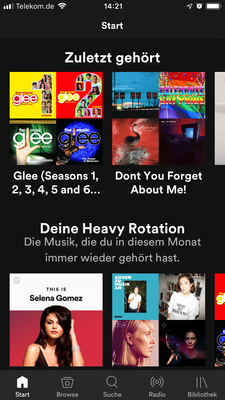Help Wizard
Step 1
Type in your question below and we'll check to see what answers we can find...
Loading article...
Submitting...
If you couldn't find any answers in the previous step then we need to post your question in the community and wait for someone to respond. You'll be notified when that happens.
Simply add some detail to your question and refine the title if needed, choose the relevant category, then post.
Just quickly...
Before we can post your question we need you to quickly make an account (or sign in if you already have one).
Don't worry - it's quick and painless! Just click below, and once you're logged in we'll bring you right back here and post your question. We'll remember what you've already typed in so you won't have to do it again.
FAQs
Please see below the most popular frequently asked questions.
Loading article...
Loading faqs...
Ongoing Issues
Please see below the current ongoing issues which are under investigation.
Loading issue...
Loading ongoing issues...
Help categories
Account & Payment
Using Spotify
Listen Everywhere
Resuming song after several days not possible
Resuming song after several days not possible
- Mark as New
- Bookmark
- Subscribe
- Mute
- Subscribe to RSS Feed
- Permalink
- Report Inappropriate Content
Plan
Premium
Country
Germany
Device
iPhone 6
Operating System
iOS 12.0
My Question or Issue
Whenever I do not use the app for a few days, it forgets the song and playlist that was playing before. The player controls are simply not there any more.
That is extremely annoying, especially when I want to play music in the car – it would be completely impossible to navigate to that song/playlist again while driving, even if I could remember what song I was playing.
Is that a bug, or intentional?
- Subscribe to RSS Feed
- Mark Topic as New
- Mark Topic as Read
- Float this Topic for Current User
- Bookmark
- Subscribe
- Printer Friendly Page
- Mark as New
- Bookmark
- Subscribe
- Mute
- Subscribe to RSS Feed
- Permalink
- Report Inappropriate Content
Hey @fbitterlich, welcome to the Community.
Hope you're doing great!
Spotify has taken the decision to remove this feature as it had a very low engagement rate.
You can check more in this thread.
Hope it helps 🙂
- Mark as New
- Bookmark
- Subscribe
- Mute
- Subscribe to RSS Feed
- Permalink
- Report Inappropriate Content
Something weird is going on here. My question was not about "Touch Preview" (not sure what that is), but somehow the forum (or a moderator?) replaced the subject of my post with "Restore touch preview".
My question is about the player; when I pause the player in th emiddle of a song on a playlist, and come back a few hours later, I can press "Play" again and it continues where I stopped it. However, if I don't use the app for two days or so, there is no "Play" button any more, so I can't continue where I left off.

- Mark as New
- Bookmark
- Subscribe
- Mute
- Subscribe to RSS Feed
- Permalink
- Report Inappropriate Content
Hey @fbitterlich,
That's ok 🙂
Could you attach a screenshot of how it does look after 2 days of not using Spotify?
Thanks!
- Mark as New
- Bookmark
- Subscribe
- Mute
- Subscribe to RSS Feed
- Permalink
- Report Inappropriate Content
Here you go... it's just the "Start" screen, without the player control.
- Mark as New
- Bookmark
- Subscribe
- Mute
- Subscribe to RSS Feed
- Permalink
- Report Inappropriate Content
Hey @fbitterlich.
Thanks for getting back to us.
The information that you are looking for, is stored in the cache. It depends per device and how much resources it has available, how long this information stays available.
You can always open the Play History to see what you were listening to last. But don't do this while driving. Start your music before you take off, or find a safe spot where you can stop your car. More information about the Play History here.
Let us know if you have further questions. Happy listening 🙂
- Mark as New
- Bookmark
- Subscribe
- Mute
- Subscribe to RSS Feed
- Permalink
- Report Inappropriate Content
Well, that's disappointing. It amounts to "sorry, if you didn't remember to prepare for listening before you started driving, tough luck." It makes the app pretty much unusable for me while driving, and I listen to Spotify only while driving.
If that information is stored (only) in a volatile cache, then this is a bad application design. It's not like an iPhone with dozens of gigabytes of free space does not have the "resources" to store this.
- Mark as New
- Bookmark
- Subscribe
- Mute
- Subscribe to RSS Feed
- Permalink
- Report Inappropriate Content
Hey @fbitterlich.
Thanks for your feedback. We understand your frustration.
Unfortunately this is normal behaviour. The best thing to do is make sure your Spotify is set up before you start driving.
Hope that helps!
Suggested posts
Let's introduce ourselves!
Hey there you, Yeah, you! 😁 Welcome - we're glad you joined the Spotify Community! While you here, let's have a fun game and get…