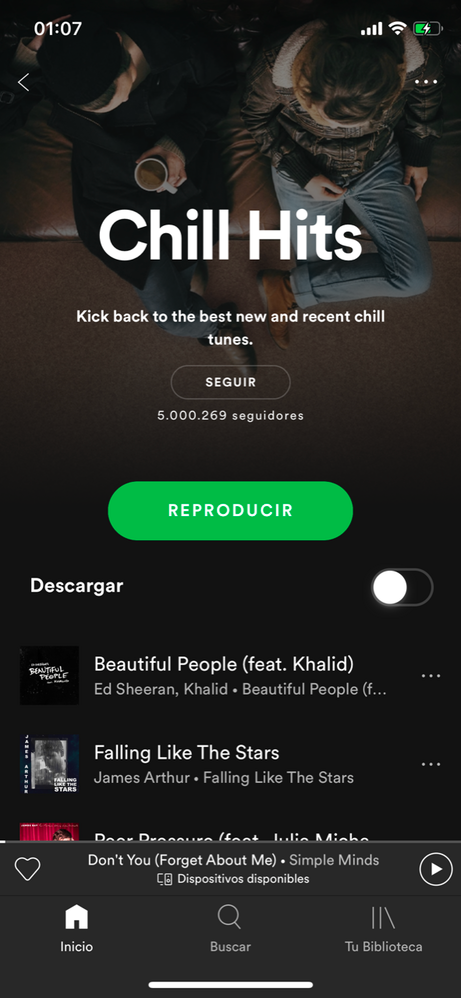Help Wizard
Step 1
Type in your question below and we'll check to see what answers we can find...
Loading article...
Submitting...
If you couldn't find any answers in the previous step then we need to post your question in the community and wait for someone to respond. You'll be notified when that happens.
Simply add some detail to your question and refine the title if needed, choose the relevant category, then post.
Just quickly...
Before we can post your question we need you to quickly make an account (or sign in if you already have one).
Don't worry - it's quick and painless! Just click below, and once you're logged in we'll bring you right back here and post your question. We'll remember what you've already typed in so you won't have to do it again.
FAQs
Please see below the most popular frequently asked questions.
Loading article...
Loading faqs...
Ongoing Issues
Please see below the current ongoing issues which are under investigation.
Loading issue...
Loading ongoing issues...
Help categories
Account & Payment
Using Spotify
Listen Everywhere
Shuffle all Playlists but One Doesn't
Shuffle all Playlists but One Doesn't
- Mark as New
- Bookmark
- Subscribe
- Mute
- Subscribe to RSS Feed
- Permalink
- Report Inappropriate Content
Plan
Premium
Country
AR
Device
iPhone XS
Operating System
iOS 13
My Question or Issue
Hello. I'm having the following problem: I have the shuffle option enabled for all my playlists like this (please see the green dot at the left bottom):
And if I choose another playlist and I want to play it, the green button at the top (aleatoria = shuffle) makes sense and it's ok:
But the problem goes here with this playlist called Chill Hits that should say "shuffle" just like the previous playlist, but it always says reproducir = play and it starts from song 1:
Is there any way to make the shuffle go to all playlists? Is it a bug having only one playlist that plays sequentially from song 1 and all the others shuffle? I tried manually setting shuffle option when I play this playlist but it shuffles only that moment and then when I play another playlist and come back to listen this one, it just plays from song 1.
Is there any way to fix this? Because it's getting really annoying.
Thanks.
- Labels:
-
Account
- Subscribe to RSS Feed
- Mark Topic as New
- Mark Topic as Read
- Float this Topic for Current User
- Bookmark
- Subscribe
- Printer Friendly Page
- Mark as New
- Bookmark
- Subscribe
- Mute
- Subscribe to RSS Feed
- Permalink
- Report Inappropriate Content
- Mark as New
- Bookmark
- Subscribe
- Mute
- Subscribe to RSS Feed
- Permalink
- Report Inappropriate Content
Hi @sp885,
It seems to be that the Shuffle Play option does not apply to certain Spotify-created playlists (the ones which have the album art next to the songs).
This issue has been passed on to the relevant team, but there's no timeline for a fix, keep your app updated.
Regards,
René
- Mark as New
- Bookmark
- Subscribe
- Mute
- Subscribe to RSS Feed
- Permalink
- Report Inappropriate Content
Thanks for the info. Does this happen the same to you? Or it happens only for me?
Regards.
- Mark as New
- Bookmark
- Subscribe
- Mute
- Subscribe to RSS Feed
- Permalink
- Report Inappropriate Content
Hi @sp885,
The issue is perfectly reproducible, you were the first one who noticed 😀👍
It only happens in this special case, the team will put it on the backlog.
Thanks for notifying.
Regards,
René
- Mark as New
- Bookmark
- Subscribe
- Mute
- Subscribe to RSS Feed
- Permalink
- Report Inappropriate Content
We looked into this and found it's expected behavior.
If you have any feedback or would like to see anything changed or implemented, feel free to create an Idea in the Ideas Exchange. More information about how the Spotify Ideas Exchange works can be found: here
Let us know if you have further questions. Have a nice day!
- Mark as New
- Bookmark
- Subscribe
- Mute
- Subscribe to RSS Feed
- Permalink
- Report Inappropriate Content
Hi @sp885,
Some more information because it's expected behaviour.
Some Spotify playlist are designed to have a DJ-livemix vibe to it. The order is carefully selected and some of the playlist even have Crossfade enabled by default (which can't be turned off).
A work-around is to copy over all songs into one of your own playlists. Then you will have freedom to toggle Shuffle Crossfade.
Regards,
René
- Mark as New
- Bookmark
- Subscribe
- Mute
- Subscribe to RSS Feed
- Permalink
- Report Inappropriate Content
Hi @sp885,
An update on this.
Apologies for the confusion - the playlists that you are talking about are not DJ mixes with crossfade enabled, they're work exactly the same as any other Spotify-created playlist.
The difference is only in the way that the playlists look: Spotify have rolled out the new playlist view with the album art next to each song to a few popular playlists (e.g. Today's Top Hits), however they haven't rolled it out fully.
They've told us that there are plans to align the experience across all playlists, but that there is currently no timeline for this.
Regards,
René
- Mark as New
- Bookmark
- Subscribe
- Mute
- Subscribe to RSS Feed
- Permalink
- Report Inappropriate Content
I have the exact same issue also with the Chill hits playlist : no option to shuffle.
I love this playlist but hearing the same numbers in the same order over and over again is becoming really boring!
I see this isssue is a already a year old, maybe time to fix it ;-)?
- Mark as New
- Bookmark
- Subscribe
- Mute
- Subscribe to RSS Feed
- Permalink
- Report Inappropriate Content
Hey there folks,
Thanks for reaching out about this,
Some of our curated playlists appear a bit different than normal user created playlists. You should be able to shuffle this playlist on Mobile by going in the now playing view once you've started a song from the playlist (or have clicked Play), after that you should see the Shuffle icon on the bottom left. Once the icon becomes green the songs should be shuffled.
Let us know if this works on your devices. If not - upload a screenshot of what you see in your Now playing view once you've started playing a song from the playlist.
We'll be on the lookout for your replies.
- Mark as New
- Bookmark
- Subscribe
- Mute
- Subscribe to RSS Feed
- Permalink
- Report Inappropriate Content
Alex, I have been doing as you suggested and picking a song, then pressing shuffle. However, I noticed something wasn’t right when I kept hearing the same 10 songs repeatedly, no matter which song I first picked. It appears these playlists are not doing a true shuffle, but more of a “curated” shuffle. It is very frustrating to hear the same small group of songs over and over. I have stopped listening to Chill Hits, because of this annoying issue. I have attached pictures showing the problem. If you look closely, you will see that I have chosen a different song each time to start with, but the same group of songs keeps playing after it. Please fix this!!!



- Mark as New
- Bookmark
- Subscribe
- Mute
- Subscribe to RSS Feed
- Permalink
- Report Inappropriate Content
Hi there @Mtb109,
The shuffle option prioritizes certain songs and artists that you're listening to more often or more likely to enjoy, based on your listening habits. Also, songs that you skip will get lesser priority.
Currently there is no way to get a completely random shuffle of a playlist. What you can try is copying the songs from the Chill hits playlist into a new one and see if that makes a difference.
Hope you find this info useful.
- Mark as New
- Bookmark
- Subscribe
- Mute
- Subscribe to RSS Feed
- Permalink
- Report Inappropriate Content
I’m sorry, but this is a terrible design. It requires way too much user input. If I like all 130 songs of the playlist, I should not have to hit shuffle then scroll down to a random point in the queue to get a somewhat random shuffle. When I hit shuffle and listen for 30 minutes to an hour, I don’t want to hear the same 10 songs every time. There’s a reason I follow the playlist, because I like all of the songs! The prioritized shuffle is a catch-22, because if you hit shuffle and the same songs keep playing over and over, then it thinks you like those songs the most and continues to play the same ones! There are many songs in the playlist that I have not even heard because the shuffle never plays them unless I listen to the playlist for all 7 hours and 13 minutes.
Also, I understand your recommendation of creating a playlist, but seriously I do not want to have to create a duplicate playlist for every playlist I follow just to be able to shuffle the playlist. It’s ridiculous. Please read the forums and do some research and you will see that the number 1 complaint about Spotify is the shuffle feature. It’s such an easy fix. I know I sound like a broken record, but please please please fix this! Or at least give an option in settings such as “True Shuffle”. Thank you for hearing me out, I’m sure nothing will change, but man I wish it would be fixed so bad.
- Mark as New
- Bookmark
- Subscribe
- Mute
- Subscribe to RSS Feed
- Permalink
- Report Inappropriate Content
Just noticed this is still happening and it appears on some playlists that I swear used to allow shuffle. Is there a fix? Terrible design/UX choice.
Suggested posts
Let's introduce ourselves!
Hey there you, Yeah, you! 😁 Welcome - we're glad you joined the Spotify Community! While you here, let's have a fun game and get…