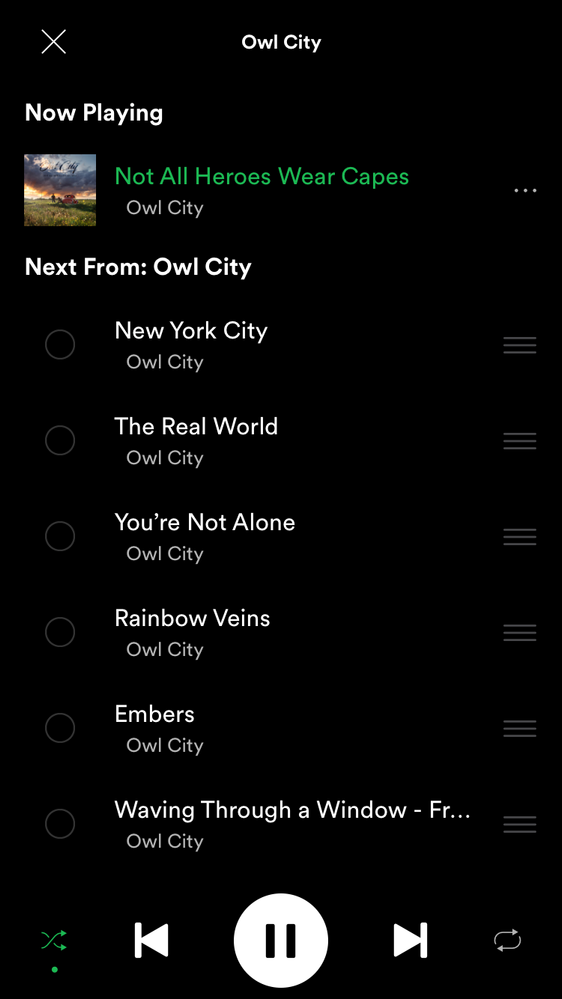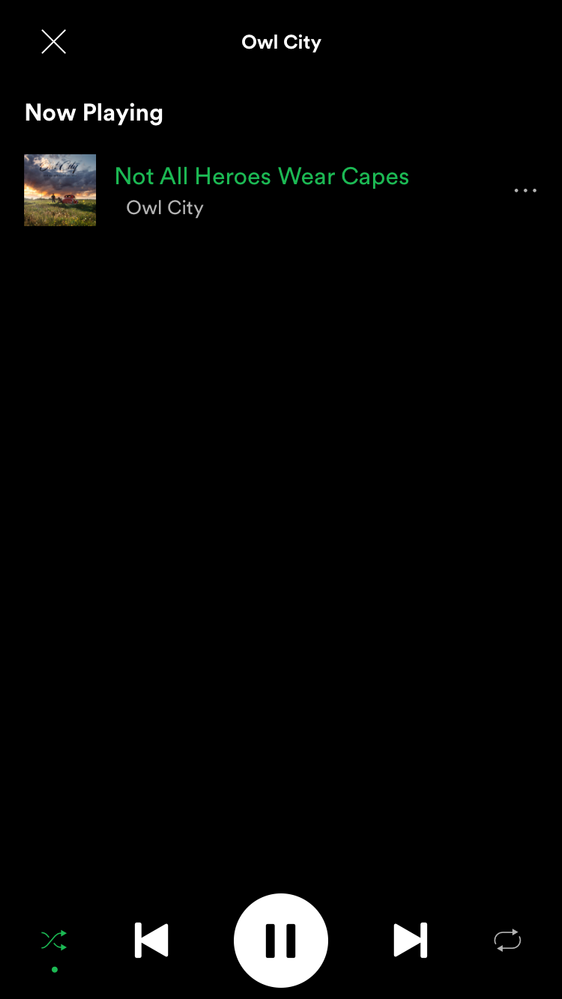Help Wizard
Step 1
Type in your question below and we'll check to see what answers we can find...
Loading article...
Submitting...
If you couldn't find any answers in the previous step then we need to post your question in the community and wait for someone to respond. You'll be notified when that happens.
Simply add some detail to your question and refine the title if needed, choose the relevant category, then post.
Just quickly...
Before we can post your question we need you to quickly make an account (or sign in if you already have one).
Don't worry - it's quick and painless! Just click below, and once you're logged in we'll bring you right back here and post your question. We'll remember what you've already typed in so you won't have to do it again.
FAQs
Please see below the most popular frequently asked questions.
Loading article...
Loading faqs...
Ongoing Issues
Please see below the current ongoing issues which are under investigation.
Loading issue...
Loading ongoing issues...
Help categories
Account & Payment
Using Spotify
Listen Everywhere
Spotify removes the tracks in the queue when I pause and exit the app on iPhone 8
Spotify removes the tracks in the queue when I pause and exit the app on iPhone 8
- Mark as New
- Bookmark
- Subscribe
- Mute
- Subscribe to RSS Feed
- Permalink
- Report Inappropriate Content
Spotify Type: Premium
Country: UK
Device: iPhone 8
Operating System: iOS 10
My Question or Issue:
When I play a selection of songs (on shuffle or not) on the Spotify app on my iPhone 8, then when I pause and exit the app the song that I paused it on is still there, but all the other songs have disappeared... I resolved itself for a very short time for a few hours in the day the other day.
How do I fix this glitch and has anyone else had this?.
I have:
- Logged off and on the app on my iPhone and on my Windows 10
- Turned off and on my phone
- Updated by iPhone
- Reset all my iPhone settings.
- Labels:
-
iphone8
-
Premium
-
queue
-
spotifyapp
- Subscribe to RSS Feed
- Mark Topic as New
- Mark Topic as Read
- Float this Topic for Current User
- Bookmark
- Subscribe
- Printer Friendly Page
- Mark as New
- Bookmark
- Subscribe
- Mute
- Subscribe to RSS Feed
- Permalink
- Report Inappropriate Content
Hey there @lms6-_p1astj!
Thanks for reaching out to the Community about this.
You can start off by trying a clean reinstall of the app to make sure you have the latest version and that any outdated files that night be causing this are removed.
Give your device a quick restart as well before you open the newly installed app.
If that doesn't solve the issue, could you let us know if you experience this on 3/4G, Wi-Fi or both?
We'll be on the lookout for your reply. Feel free to get back to us if you have any further questions 🙂
- Mark as New
- Bookmark
- Subscribe
- Mute
- Subscribe to RSS Feed
- Permalink
- Report Inappropriate Content
I have followed the steps and it hasn't solved it and this problem, sadly. It does it both on Wifi and on 3G Data.
- Mark as New
- Bookmark
- Subscribe
- Mute
- Subscribe to RSS Feed
- Permalink
- Report Inappropriate Content
I have the same problem in Windows 10.
- Mark as New
- Bookmark
- Subscribe
- Mute
- Subscribe to RSS Feed
- Permalink
- Report Inappropriate Content
Plan
Premium
Country
uk
Device
iPhone X
Operating System
iOS 13.3.1
this ain’t fixed. I thought it was with the last update. But no. It’s still not working. I’ve posted a video of the issue below. (Or at least I would have because .mp4 files are not allowed, but are allowed? what? Instead it's a zip file, which as the .mp4 allowed, that i'm not allowed, but am allowed to upload error shown also)
Before I launch the app (which I hadn’t force closed) I was playing the album on repeat. As you can see when you look the repeat icon has the dot by it but look at the playlist and only one song is there. If I then select the song again and go back to the playlist then the rest of the album populates. This only started happening in the last month or so. Quite frankly it’s driving me nuts. Especially when driving when it’s not easy to fix. Honestly if not fixed by July when my current half price offer expires I will be shifting to Apple Music! Its that annoying!
- Mark as New
- Bookmark
- Subscribe
- Mute
- Subscribe to RSS Feed
- Permalink
- Report Inappropriate Content
My name BJ 5/31/22
NY. USA
track Finally
The Queue on my Spotify Premium App (on iPod; 6th generation) clears itself for no apparent reason. I deliberately leave the app open when I shut my device off. Sometimes, that saves the list. But, don’t go online
(Wi-Fi). That definitely clears the list after all the time I spent creating it. It’s wrong and I hate it. What is worse, is I have not found a solution and many others have the same problem. The company has no real help or a person to speak to.
I am fed up with it.
- Mark as New
- Bookmark
- Subscribe
- Mute
- Subscribe to RSS Feed
- Permalink
- Report Inappropriate Content
I have tried redoing just about everything
I need a real answer SPOTIFY!!!
This is ridiculous
- Mark as New
- Bookmark
- Subscribe
- Mute
- Subscribe to RSS Feed
- Permalink
- Report Inappropriate Content
Hi @sbjohn!
Could you let us know the version of Spotify you're running (found in the app's settings > About) as well as the iOS version on your iPod? Keep in mind that iOS 13 or above is required in order for the app to function properly,
If you have access to another mobile device, you can try logging in there and switching to mobile data to see if you'd experience the same behavior.
Keep us posted.
Cheers!
- Mark as New
- Bookmark
- Subscribe
- Mute
- Subscribe to RSS Feed
- Permalink
- Report Inappropriate Content
hello. did someone find a solution?? HELP.
- Mark as New
- Bookmark
- Subscribe
- Mute
- Subscribe to RSS Feed
- Permalink
- Report Inappropriate Content
Hey @gh510,
Thanks for your reply and welcome.
In this case, we'd like to gather as much info as possible. Would you mind sending us the make/model and OS of the affected device along with the exact Spotify version you have running?
On another note, if you haven't yet, you can start off with a clean reinstall of the Spotify app on your device to see if this makes a difference. You can see the steps for a clean reinstall here.
Lastly, just to confirm, did you notice if this started to happen after a specific event such as an OS update? If yes, please send us the details.
Keep us in the loop!
- Mark as New
- Bookmark
- Subscribe
- Mute
- Subscribe to RSS Feed
- Permalink
- Report Inappropriate Content
Hi, I'm also having this problem...never happened before but has started happening over the past couple of days.
Spotify Version: 8.7.90.544
Android version: 13
Device OS: Oppo ColorOS 13
- Mark as New
- Bookmark
- Subscribe
- Mute
- Subscribe to RSS Feed
- Permalink
- Report Inappropriate Content
I also having the same trouble. After auto updated to the latest version the queue songs keeps wiping themselves, it never happened before. Already had clean reinstall but the problem still persists.
Spotify version: Spotify for Windows 10
- Mark as New
- Bookmark
- Subscribe
- Mute
- Subscribe to RSS Feed
- Permalink
- Report Inappropriate Content
I’ve also recently started having this same issue…
My iOS is 16.1.2
Spotify version: 8.7.90.459
I’ve uninstalled and reinstalled the app, and restarted my phone and the issue hasn’t gone away.
I don’t pay money for **bleep** like this, fix your app @spotify
- Mark as New
- Bookmark
- Subscribe
- Mute
- Subscribe to RSS Feed
- Permalink
- Report Inappropriate Content
Also started happening to me yesterday. The whole queue gets cleared when i close spotify.
Im on the windows 10 version of spotify.
- Mark as New
- Bookmark
- Subscribe
- Mute
- Subscribe to RSS Feed
- Permalink
- Report Inappropriate Content
Hey folks,
Thank you for keeping in contact and for the info shared.
We're receiving some reports about this same issue from another users as well. This is now Under Investigation by the internal teams and we hope to get it resolved as soon as possible. Feel free to add your vote by hitting the “Thumbs up” button and subscribing to this thread to be aware of any updates. We appreciate your patience and understanding.
If you have any additional questions, don't hesitate to ask.
- Mark as New
- Bookmark
- Subscribe
- Mute
- Subscribe to RSS Feed
- Permalink
- Report Inappropriate Content
Geez Spotify get a grip, this has been a problem all f:ing year and you have not done anything about it. Even when using latest version on desktop, do I close my laptop, pause and lose connection, the queue just deletes itself after trying to resume.
- Mark as New
- Bookmark
- Subscribe
- Mute
- Subscribe to RSS Feed
- Permalink
- Report Inappropriate Content
Hey @Kovski,
Thanks for reaching out.
If you're still experiencing this issue, please share your exact Spotify version and OS version and let us know the troubleshooting steps you've tried so far.
Cheers,
- Mark as New
- Bookmark
- Subscribe
- Mute
- Subscribe to RSS Feed
- Permalink
- Report Inappropriate Content
I've had the same problem for about 2 weeks and it's really getting on my nerves.
Version:
Spotify für Windows (64 Bit) 1.2.52.442.g01893f92
Win 10
- Mark as New
- Bookmark
- Subscribe
- Mute
- Subscribe to RSS Feed
- Permalink
- Report Inappropriate Content
Hey @DocKotoga,
Welcome to the thread!
To get a better understanding, could you tell us a bit more about your issue? Does Spotify remove the tracks in your queue when you exit the app on your desktop and does the same thing happen on another device? Are you streaming to an external device (speaker for example) via Spotify Connect when this happens?
The more details you share, the better and it would be very helpful if you could take a look at the steps suggested by other mods in this thread. In case you've tried any of them already, let us know if something worked and so we can avoid repeating any of the steps.
Thanks and we'll be on the lookout for your response 🙂
Suggested posts
Let's introduce ourselves!
Hey there you, Yeah, you! 😁 Welcome - we're glad you joined the Spotify Community! While you here, let's have a fun game and get…