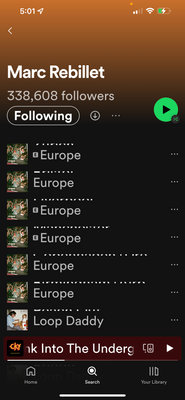Help Wizard
Step 1
Type in your question below and we'll check to see what answers we can find...
Loading article...
Submitting...
If you couldn't find any answers in the previous step then we need to post your question in the community and wait for someone to respond. You'll be notified when that happens.
Simply add some detail to your question and refine the title if needed, choose the relevant category, then post.
Just quickly...
Before we can post your question we need you to quickly make an account (or sign in if you already have one).
Don't worry - it's quick and painless! Just click below, and once you're logged in we'll bring you right back here and post your question. We'll remember what you've already typed in so you won't have to do it again.
FAQs
Please see below the most popular frequently asked questions.
Loading article...
Loading faqs...
Ongoing Issues
Please see below the current ongoing issues which are under investigation.
Loading issue...
Loading ongoing issues...
Help categories
Account & Payment
Using Spotify
Listen Everywhere
Unable to See Track Names with Large Text Enabled
Solved!- Mark as New
- Bookmark
- Subscribe
- Mute
- Subscribe to RSS Feed
- Permalink
- Report Inappropriate Content
Premium plan
United States
Issue on iPhone 6s Plus as well as 13 Pro Max
iOS 15.5
My Question or Issue
I have an eye condition which requires me to use the “Large Font” feature found in the Accessibility section of the Settings menu. Enabling this feature makes it so that the track names are unable to be seen in the Spotify app. Because the app has no native font size option, the only way to fix this would be to disable the large text for my entire phone, making it very difficult to use. In the pic below, the track names are out of view and only the album names can be seen.
Solved! Go to Solution.
- Subscribe to RSS Feed
- Mark Topic as New
- Mark Topic as Read
- Float this Topic for Current User
- Bookmark
- Subscribe
- Printer Friendly Page
Accepted Solutions
- Mark as New
- Bookmark
- Subscribe
- Mute
- Subscribe to RSS Feed
- Permalink
- Report Inappropriate Content
Hey there @001jigsaw,
Thanks for the reply and the info.
Could you tell us your current Spotify app version? This will help us investigate further.
We tried reproducing this on our end, but the text remained readable both in Liked Songs and when adding to playlist, even if we increased the Text Size to maximum. So this could be related to some corrupted app data on your device. Do a clean reinstall of the app, following this guide, and let us know if that helps.
Cheers.
- Mark as New
- Bookmark
- Subscribe
- Mute
- Subscribe to RSS Feed
- Permalink
- Report Inappropriate Content
Hey @001jigsaw,
For iOS there should be a way of adjusting this from within the app already.
You can check this post for further clarification and let us know if the issue persists afterwards 🙂
Many thanks!
- Mark as New
- Bookmark
- Subscribe
- Mute
- Subscribe to RSS Feed
- Permalink
- Report Inappropriate Content
Hi there,
Thanks for your reply. I think you may have misunderstood - when I say “unable to see track name” it isn’t because it’s too small and I can’t read it, it’s because Nanking the Large Tezt feature on iOS, and enlarging the text, causes the track names to shift off of the song listing. Additionally, I just noticed that it only seems to occur when viewing my “liked songs” from an artist that I’m following.
Observe what occurs as the “Large Text” is increased. All screenshots in the Spotify app are showing the “Liked Songs” section of an artist I’m following.
Large Text Disabled
Everything appears as expected
text made larger
Track names begin to shift
Text made larger
Track name almost completely gone
Text made larger once again
Listings gone entirely
I am happy to report that while browsing my playlists, an artist’s page, or an album, that everything shows up just fine. This only appears to happen in the “Liked Songs” page on an artist I am following.
- Mark as New
- Bookmark
- Subscribe
- Mute
- Subscribe to RSS Feed
- Permalink
- Report Inappropriate Content
I just noticed that it also has this problem after selecting “Add to Playlist”
- Mark as New
- Bookmark
- Subscribe
- Mute
- Subscribe to RSS Feed
- Permalink
- Report Inappropriate Content
Hey there @001jigsaw,
Thanks for the reply and the info.
Could you tell us your current Spotify app version? This will help us investigate further.
We tried reproducing this on our end, but the text remained readable both in Liked Songs and when adding to playlist, even if we increased the Text Size to maximum. So this could be related to some corrupted app data on your device. Do a clean reinstall of the app, following this guide, and let us know if that helps.
Cheers.
- Mark as New
- Bookmark
- Subscribe
- Mute
- Subscribe to RSS Feed
- Permalink
- Report Inappropriate Content
A clean install of the app fixed the issue, thank you very much! It was version 8.6.84.1353
Thanks again!
Suggested posts
Let's introduce ourselves!
Hey there you, Yeah, you! 😁 Welcome - we're glad you joined the Spotify Community! While you here, let's have a fun game and get…