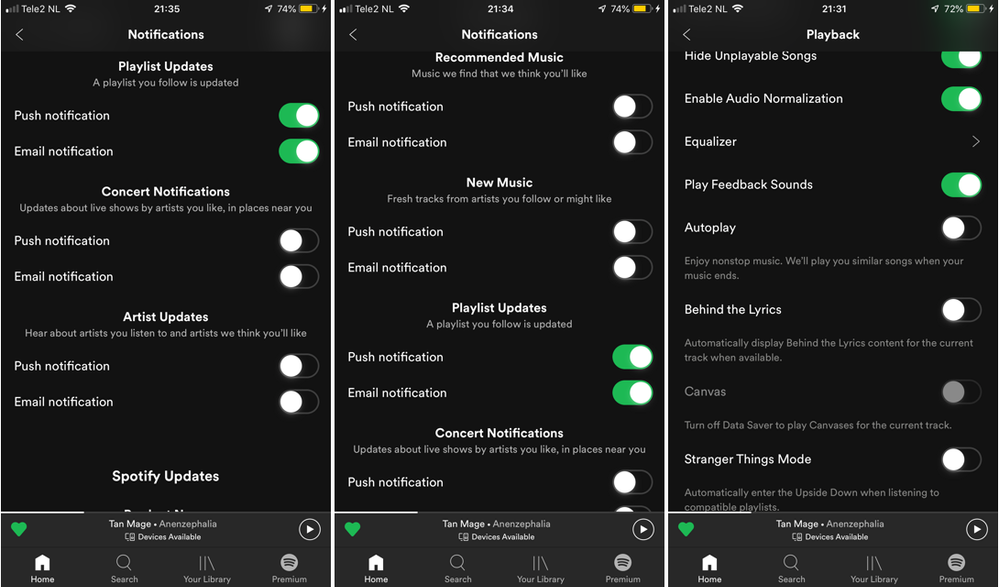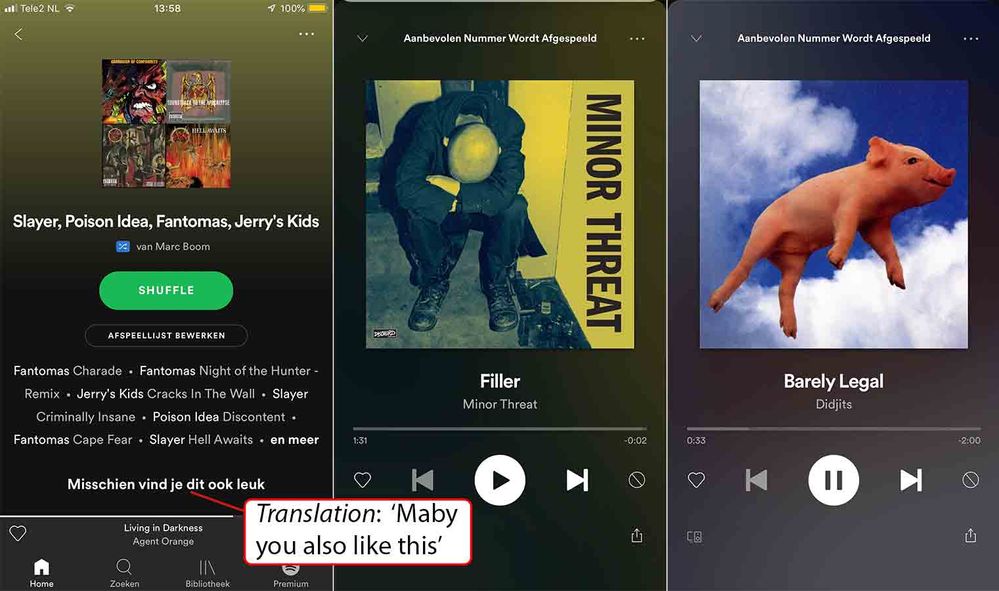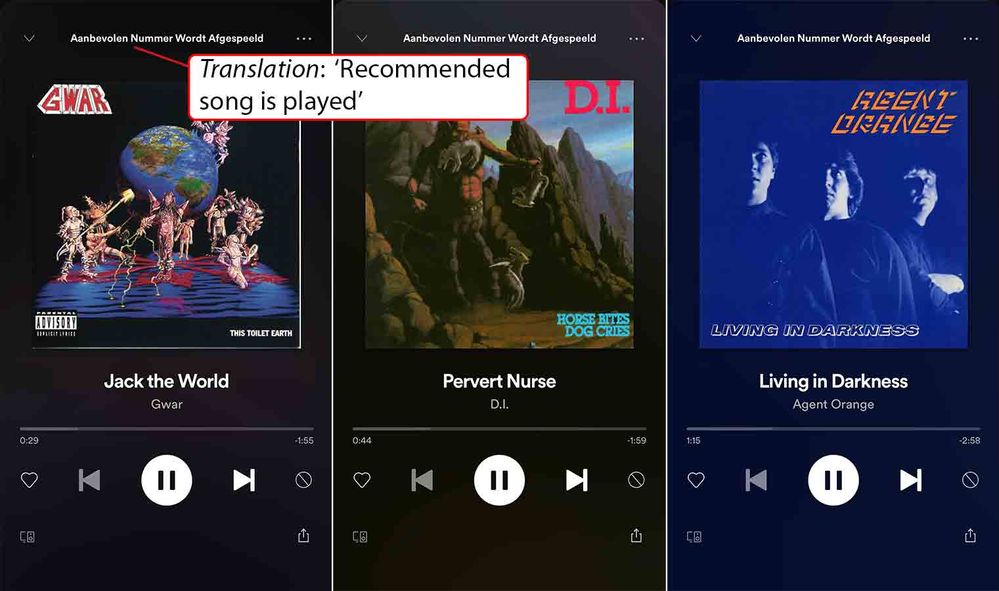Help Wizard
Step 1
Type in your question below and we'll check to see what answers we can find...
Loading article...
Submitting...
If you couldn't find any answers in the previous step then we need to post your question in the community and wait for someone to respond. You'll be notified when that happens.
Simply add some detail to your question and refine the title if needed, choose the relevant category, then post.
Just quickly...
Before we can post your question we need you to quickly make an account (or sign in if you already have one).
Don't worry - it's quick and painless! Just click below, and once you're logged in we'll bring you right back here and post your question. We'll remember what you've already typed in so you won't have to do it again.
FAQs
Please see below the most popular frequently asked questions.
Loading article...
Loading faqs...
Ongoing Issues
Please see below the current ongoing issues which are under investigation.
Loading issue...
Loading ongoing issues...
Help categories
Account & Payment
Using Spotify
Listen Everywhere
While Autoplay is turned off, similar artitsts keep coming up. How to solve this?
While Autoplay is turned off, similar artitsts keep coming up. How to solve this?
- Mark as New
- Bookmark
- Subscribe
- Mute
- Subscribe to RSS Feed
- Permalink
- Report Inappropriate Content
Hello all, Below is a screenshot of my Spotify preferences, where I tried to turn off showing up similar artists. But it's not succeeding. What do I have to look for, to solve this?
Allready thanks for the answers. 😉
Device: iPhone 7 Plus, iOS 12.2, Plan: Free, Country: Netherlands
- Subscribe to RSS Feed
- Mark Topic as New
- Mark Topic as Read
- Float this Topic for Current User
- Bookmark
- Subscribe
- Printer Friendly Page
- Mark as New
- Bookmark
- Subscribe
- Mute
- Subscribe to RSS Feed
- Permalink
- Report Inappropriate Content
Hey @White_Shark, welcome to the Communit
Hope you're doing great!
Could you try turning off Autoplay?
Go to Settings>Playback>Autoplay and flip the switch to off.
Hope it helps 🙂
- Mark as New
- Bookmark
- Subscribe
- Mute
- Subscribe to RSS Feed
- Permalink
- Report Inappropriate Content
To check if I understand you: At this moment, I've got autoplay like at the third screenshot (middle): I had moved the white dot to the left. In my opinion, this is 'switching off'.
But; I can give it a chance, and move the white dot to the right.
- Mark as New
- Bookmark
- Subscribe
- Mute
- Subscribe to RSS Feed
- Permalink
- Report Inappropriate Content
Hey @White_Shark,
If the Autoplay's switch is not green it means that it's off.
That feature starts playing songs based on what you were playing a few moments ago, so when the playlist/album/etc ends autoplay starts this endless cycle of songs.
You can learn more about autoplay here.
- Mark as New
- Bookmark
- Subscribe
- Mute
- Subscribe to RSS Feed
- Permalink
- Report Inappropriate Content
Thanx, so far. Well, the conclusion is: Autoplay is turned off at my Spotify. But similar artists keep showing up. Only now and then, but it happens...
I have no idea if it will have effect on my mobile-Spotify (as Spotify is a cloud-app), but at my desktop-Spotify I switched off 'Show friend activity', and also 'Playback'.
- Mark as New
- Bookmark
- Subscribe
- Mute
- Subscribe to RSS Feed
- Permalink
- Report Inappropriate Content
Hey @White_Shark,
Could you tell me where do this similar artists show up?
Any screenshots would be helpful.
Thanks 🙂
- Mark as New
- Bookmark
- Subscribe
- Mute
- Subscribe to RSS Feed
- Permalink
- Report Inappropriate Content
Allright. I'll wait till a similar artist shows up, and make a screenshot.
Btw: I don't use Spotify every day. So, it can take a week (or a few weeks) till I shall post it.
Thanx, so far. 😉
- Mark as New
- Bookmark
- Subscribe
- Mute
- Subscribe to RSS Feed
- Permalink
- Report Inappropriate Content
I apologize for the delayed answer. But I have some screenshots:
The artists in my playlist, are: Slayer, Poison Idea, Corrosion Of Conformity, Jerry’s Kids, Fantomas, and Misfits.
‘Autoplay’ was and is, still switched off (as in the 1st post image, screenshot at the right). I didn't turn it on. So why do these ‘recommended’ artists show up?
- Mark as New
- Bookmark
- Subscribe
- Mute
- Subscribe to RSS Feed
- Permalink
- Report Inappropriate Content
Hey @White_Shark,
That's ok 🙂
Thanks for providing the screenshots.
Unfortunately there's no way to disable that option in the Free tier of the app.
You can learn more here about Spotify Free on mobile.
However, if you don't like this behaviour of the app, you can submit your idea I’d suggest starting a new thread in the Community Ideas Exchange.
This’ll allow users, Stars, and Moderators to vote and comment on it.
Hope it helps.
Suggested posts
Let's introduce ourselves!
Hey there you, Yeah, you! 😁 Welcome - we're glad you joined the Spotify Community! While you here, let's have a fun game and get…