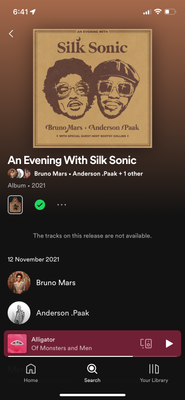Help Wizard
Step 1
Type in your question below and we'll check to see what answers we can find...
Loading article...
Submitting...
If you couldn't find any answers in the previous step then we need to post your question in the community and wait for someone to respond. You'll be notified when that happens.
Simply add some detail to your question and refine the title if needed, choose the relevant category, then post.
Just quickly...
Before we can post your question we need you to quickly make an account (or sign in if you already have one).
Don't worry - it's quick and painless! Just click below, and once you're logged in we'll bring you right back here and post your question. We'll remember what you've already typed in so you won't have to do it again.
FAQs
Please see below the most popular frequently asked questions.
Loading article...
Loading faqs...
Ongoing Issues
Please see below the current ongoing issues which are under investigation.
Loading issue...
Loading ongoing issues...
Help categories
Account & Payment
Using Spotify
Listen Everywhere
"We can't play this until you allow this track in the Spotify phone app", nothing works
Solved!- Mark as New
- Bookmark
- Subscribe
- Mute
- Subscribe to RSS Feed
- Permalink
- Report Inappropriate Content
Plan
Premium
Country
Mexico
Device
iPhone 12 Pro / Windows 11
Operating System
iOS 17
My Question or Issue
Today I decided to play Silk Sonic, it's been a while since I've played their music, clicked on play on my Desktop App (Win11) and the following message popped
"We can't play this until you allow this track in the Spotify phone app"
Thought it was an issue with the internet, never had it before. Checked connection, and again nothing, same message. Opened the app thinking a pop-up would appear asking me to allow the Artist, nothing. Searched for Silk Sonic's Artist page, clicked play on the iOS app nothing, not even a message. Google the issue, followed the instructions.
- Follow and unfollow the artist. (Didn't worked)
- Block and unblock artist. (Didn't worked)
Decied to logout of all devices, just in case, and googled more.
- Uninstall and install on both devices. (Didn't worked)
- Look for blocked artist all the way down on your library. (With the new UI is not possible to do this, on both devices)
Tried on a my Fire TV, won't play. Deleted my profile there just so I don't have another device login in, just in case.
At this point I don't know what to do. On other posts, what worked for some people doesn't work for me. I don't know if this is related to iOS 17, it shouldn't because is affecting my Win 11 desktop and Fire TV.
It keeps saying I have to allow it on my phone app, how? Was this possible before, but disappeared with the new UI? This is the first time I've encounter this issue, and all solution I've seen don't work.
Any suggestion is welcomed.
Solved! Go to Solution.
- Subscribe to RSS Feed
- Mark Topic as New
- Mark Topic as Read
- Float this Topic for Current User
- Bookmark
- Subscribe
- Printer Friendly Page
Accepted Solutions
- Mark as New
- Bookmark
- Subscribe
- Mute
- Subscribe to RSS Feed
- Permalink
- Report Inappropriate Content
Hey @francisgoca,
Thank you for keeping in contact.
Before confirming if this could be account related, it would also be great if you could have someone log in with their account on your device - such as a friend or a family member, to see if the issue persists.
Also, include in your next response the Spotify version you're currently running, along with the link of the affected album to continue investigating the case.
We'll be on the lookout.
- Mark as New
- Bookmark
- Subscribe
- Mute
- Subscribe to RSS Feed
- Permalink
- Report Inappropriate Content
Hey @francisgoca,
Thank you for keeping in contact and for the new info.
It's a shame that the solution didn't last long. Taking into account that logging out and back in refreshes the info and fixes the problem temporarily, it's possible that it could be related to some stored damaged cache. In this case, we'd suggest forcing the sync between your account and your device by logging out and logging back in twice in a row.
It is also worth checking if any of the artists mentioned in the album are "blocked" on your mobile device. You can do this by opening the album, tapping the 3-dot menu and selecting View artist. Since the album has 3 different artists, open each artist profile and tap the 3-dot menu to see if you have the option Allow to play this artist. In case you have it, tap the option and try again.
Hope this helps. Let us know how it goes.
- Mark as New
- Bookmark
- Subscribe
- Mute
- Subscribe to RSS Feed
- Permalink
- Report Inappropriate Content
Hey @francisgoca,
Thanks for posting in the Community and welcome.
Great initial troubleshooting! Kudos for that. In this case, we'd like to gather some additional info. Just to confirm, is this happening no matter what song you select to play from this artist's playlists, or does it happen when trying to play a specific track? If you're not sure, it'd be awesome if you could check. We'd suggest checking this from your mobile device.
If you encounter a specific song you can't play, try to like it and then dislike it to see if you notice any changes in this behavior. If perhaps you notice this issue no matter what song you try to play, try to swipe-right any song on the artist's profile to like it and repeat this gesture to dislike it. Give it a try and let us know how it goes.
If the above doesn't do the trick, would you mind sharing with us the exact Spotify version you're running on your mobile device?
Keep us in the loop!
- Mark as New
- Bookmark
- Subscribe
- Mute
- Subscribe to RSS Feed
- Permalink
- Report Inappropriate Content
Hi @AlejaR,
Silk Sonic only has one album, I can't play any songs of that album, so technicaly I can't play any song from that Artist. Recently I got an update on my phone that fixed it on the phone app. But the issue still ocurres on the desktop app. I tried using Spotify Connect to play that album from my phone to my desktop, but it didn't work, and I messed up the phone app, couldn't play the album on the phone now. I had to restart my phone to make play that album again.
I don't understand what the issue is, any help is welcomed.
Thanks for helping out.
- Mark as New
- Bookmark
- Subscribe
- Mute
- Subscribe to RSS Feed
- Permalink
- Report Inappropriate Content
Hey there @francisgoca,
Thanks for your reply.
Just to confirm, are you still having issues to listen to that album on your phone or has this issue been solved on that device?
You mentioned that you already checked your internet connection, but would you mind giving a different network a go to see if the same happens?
Additionally, could you check if the OS of your PC and the firmware of your Fire TV have any pending updates?
We'll be on the lookout for your reply.
- Mark as New
- Bookmark
- Subscribe
- Mute
- Subscribe to RSS Feed
- Permalink
- Report Inappropriate Content
Hi Eni,
Yes, I can play Silk Sonic on my phone, as long as the desktop app is closed. If the desktop app is open, it'll connect to my phone app and won't let me play it on my phone app. The only fix is closing the desktop app and restarting my phone.
I don't think the issue is specific to one device or its firmware because it won't let me play it on the web version of Spotify, lthough I'm not a programmer. But my iphone seems to be the only properly functioning device.
Best.
- Mark as New
- Bookmark
- Subscribe
- Mute
- Subscribe to RSS Feed
- Permalink
- Report Inappropriate Content
Hey @francisgoca,
Thanks for getting back to us and sorry for the delay. This one seem to have slipped through the cracks.
It sounds like it might the saved cache on your PC that might be causing the issue. There are 3 things we can recommend in this case:
- Start off by clearing your cache with the steps here
- Next up you can check up your hosts files
- If you still have trouble, try starting Spotify in Safe Mode (usually accessible by pressing F8 during boot-up)
Keep us in the loop here!
- Mark as New
- Bookmark
- Subscribe
- Mute
- Subscribe to RSS Feed
- Permalink
- Report Inappropriate Content
Hi Elena,
Cleared the cache tried playing that specific album and it works! thanks. This was the only Artist that I'm aware of that had this issue hopefully that resolved any similar issues.
Thank you for you're help.
- Mark as New
- Bookmark
- Subscribe
- Mute
- Subscribe to RSS Feed
- Permalink
- Report Inappropriate Content
Hey @francisgoca,
Thanks for getting back to us and letting us know.
Great news! If you need a hand with anything else, the Community is here for you.
Have a good one 🙂
- Mark as New
- Bookmark
- Subscribe
- Mute
- Subscribe to RSS Feed
- Permalink
- Report Inappropriate Content
Hi Elena,
Since I’m having the same issue, I thought it’d be appreciated if I commented on this post. Now on the app the songs won’t how as listed, they show as unavailable.
Checked on my desktop app and I’m able to play the album until I open my phone app and it connects to my computer, says it’s unavailable and skips the whole album. How can I fixed this and why does it keep happening?
Thank you very much for the support.
- Mark as New
- Bookmark
- Subscribe
- Mute
- Subscribe to RSS Feed
- Permalink
- Report Inappropriate Content
Hi @francisgoca,
Thanks for the reply. When you say it "connects to your computer", what do you mean exactly? Does the Desktop app appear in the Connect list and override the playback somehow? Please make a screen recording of this exact behaviour and send it to us so we can take a closer look. If the files are too large to attach here in the Community, you can send them to us via Google Drive or as unlisted YouTube videos.
Keep us psoted.
- Mark as New
- Bookmark
- Subscribe
- Mute
- Subscribe to RSS Feed
- Permalink
- Report Inappropriate Content
Hi @Joan,
I could record my screen, but I don't think it would showcase the problem properly.
On my iOS and the Web Player, I'm not able to play any song from the artist Silk Sonic, there's an explicit album and a censured version of that same album and can't play any of those songs. Though I am able to play it on my desktop app, but as soon as I open my iOS app it automatically connects to the desktop app with Spotify Connect and stops the any song from said artist. This happened once before when I made this post, but the difference is the screenshot above saying, "The tracks on this release are not available." Now I can't even see the track list.
Last time I deleted the cache on both my desktop app and iOS app and delete the iOS app, downloaded again and everything worked. I did the same thing again but didn't work. Was there a region change on these songs? or what would be the reason I keep getting this issue specifically with this artist? I don't listen to it constantly, but it's an album I go back from time to time, and it's a little annoying I can't access songs I want to play at that moment.
- Mark as New
- Bookmark
- Subscribe
- Mute
- Subscribe to RSS Feed
- Permalink
- Report Inappropriate Content
Hey @francisgoca,
Thanks for getting back to us.
To check if this issue is account-related, could you ask a friend or a relative to log in to their account on your phone to see if they can replicate this behavior?
Also, you mentioned previously that you were able to listen to that album on your phone when the desktop app was closed, is the same happening now?
Lastly, could you try if the same happens while connected to a different network? If you've been using WiFi, we suggest that you check with data or vice versa.
Keep us posted on how it goes.
- Mark as New
- Bookmark
- Subscribe
- Mute
- Subscribe to RSS Feed
- Permalink
- Report Inappropriate Content
Hi Eni,
I've been a little busy, but I've tried it with a different phone, same network, only the difference is that the account I tried it on is not a premium user. The album is explicit, but I have explicit content on; I've also tried to play the album using my data, and the same text is shown. Seems to be an account specific issue.
- Mark as New
- Bookmark
- Subscribe
- Mute
- Subscribe to RSS Feed
- Permalink
- Report Inappropriate Content
Hey @francisgoca,
Thank you for keeping in contact.
Before confirming if this could be account related, it would also be great if you could have someone log in with their account on your device - such as a friend or a family member, to see if the issue persists.
Also, include in your next response the Spotify version you're currently running, along with the link of the affected album to continue investigating the case.
We'll be on the lookout.
- Mark as New
- Bookmark
- Subscribe
- Mute
- Subscribe to RSS Feed
- Permalink
- Report Inappropriate Content
Hi OscarDC,
Funny enough, I didn't have someone with me. So, I just logged out and logged in, and the issue was gone. Weird bug, but the issue seems to be resolved, hopefully it won't show up again.
The Spotify version I'm currently on is "8.9.19.571" on iOS. Thanks for the follow-up on the issue.
Best,
Francisco
- Mark as New
- Bookmark
- Subscribe
- Mute
- Subscribe to RSS Feed
- Permalink
- Report Inappropriate Content
Hey @francisgoca,
Thank you for keeping in contact.
It's always a pleasure to help! We're glad to know that everything is working fine now. We appreciate the time you took following the process and sharing what works for you. Hopefully, this tip will help other users too.
In case you need anything else, remember that we're just a post away.
Cheers!
- Mark as New
- Bookmark
- Subscribe
- Mute
- Subscribe to RSS Feed
- Permalink
- Report Inappropriate Content
Hi! OscarDC,
Unfortunately, the previous solution doesn’t lasts long. After a while, the songs became unavailable again. Did the same, logged out logged in, and the songs were available once again. But again, they became unavailable once more. Anyway advice is appreciated.
- Mark as New
- Bookmark
- Subscribe
- Mute
- Subscribe to RSS Feed
- Permalink
- Report Inappropriate Content
Hey @francisgoca,
Thank you for keeping in contact and for the new info.
It's a shame that the solution didn't last long. Taking into account that logging out and back in refreshes the info and fixes the problem temporarily, it's possible that it could be related to some stored damaged cache. In this case, we'd suggest forcing the sync between your account and your device by logging out and logging back in twice in a row.
It is also worth checking if any of the artists mentioned in the album are "blocked" on your mobile device. You can do this by opening the album, tapping the 3-dot menu and selecting View artist. Since the album has 3 different artists, open each artist profile and tap the 3-dot menu to see if you have the option Allow to play this artist. In case you have it, tap the option and try again.
Hope this helps. Let us know how it goes.
- Mark as New
- Bookmark
- Subscribe
- Mute
- Subscribe to RSS Feed
- Permalink
- Report Inappropriate Content
Wooooow, I feel dumb now.
Turns out, I did had one of the artist on the album blocked, and I personally did it. I remember it kept recommending me songs from that artist, that's why I blocked it.
Thanks for the help, and sorry for the trouble.
- Mark as New
- Bookmark
- Subscribe
- Mute
- Subscribe to RSS Feed
- Permalink
- Report Inappropriate Content
Suggested posts
Let's introduce ourselves!
Hey there you, Yeah, you! 😁 Welcome - we're glad you joined the Spotify Community! While you here, let's have a fun game and get…