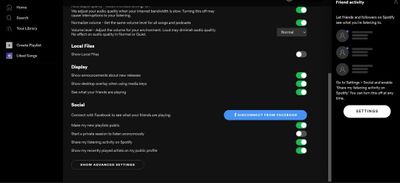Help Wizard
Step 1
Type in your question below and we'll check to see what answers we can find...
Loading article...
Submitting...
If you couldn't find any answers in the previous step then we need to post your question in the community and wait for someone to respond. You'll be notified when that happens.
Simply add some detail to your question and refine the title if needed, choose the relevant category, then post.
Just quickly...
Before we can post your question we need you to quickly make an account (or sign in if you already have one).
Don't worry - it's quick and painless! Just click below, and once you're logged in we'll bring you right back here and post your question. We'll remember what you've already typed in so you won't have to do it again.
FAQs
Please see below the most popular frequently asked questions.
Loading article...
Loading faqs...
Ongoing Issues
Please see below the current ongoing issues which are under investigation.
Loading issue...
Loading ongoing issues...
Help categories
Account & Payment
Using Spotify
Listen Everywhere
Connection to Facebook not working
Solved!- Mark as New
- Bookmark
- Subscribe
- Mute
- Subscribe to RSS Feed
- Permalink
- Report Inappropriate Content
Plan
Premium
Country
US
Device
Windows Store app on Desktop
Operating System
Windows 10
My Question or Issue
My account is a non-Facebook account. I've been trying to connect my account to FB. I open the Spotify desktop app. Click Connect to Facebook. I login to FB, which succeeds.
If I look at my settings in FB, it shows the app connection to Spotify. But the connection doesn't seem to be working. Every time I close the Spotify app the connection is lost. When I re-open Spotify, the button in Settings says Connect to Facebook.
My account used to be connected with a different FB account.
When I establish the connection to FB and click Find Friends, it finds 0 on Spotify, which also suggests that the connection is not working correctly.
I contacted Spotify support and told all this to the support tech. He asked for my FB Spotify App ID and had me delete the app in FB settings. Poor guy really had no idea, and suggested I reinstall the Windows app, which did nothing to fix the issue.
Help!
Solved! Go to Solution.
- Labels:
-
Account
- Subscribe to RSS Feed
- Mark Topic as New
- Mark Topic as Read
- Float this Topic for Current User
- Bookmark
- Subscribe
- Printer Friendly Page
Accepted Solutions
- Mark as New
- Bookmark
- Subscribe
- Mute
- Subscribe to RSS Feed
- Permalink
- Report Inappropriate Content
Hey there!
Sounds like you might have opted out of sharing your data with Facebook. You can check this on your account page here. You should also make sure that on Facebook's end here, Spotify should be allowed to have access to personal data.
Hope this helps and have a nice day!
- Mark as New
- Bookmark
- Subscribe
- Mute
- Subscribe to RSS Feed
- Permalink
- Report Inappropriate Content
Hey there!
Sounds like you might have opted out of sharing your data with Facebook. You can check this on your account page here. You should also make sure that on Facebook's end here, Spotify should be allowed to have access to personal data.
Hope this helps and have a nice day!
- Mark as New
- Bookmark
- Subscribe
- Mute
- Subscribe to RSS Feed
- Permalink
- Report Inappropriate Content
Thanks. That was an easy fix. I must have opted-out ages ago.
- Mark as New
- Bookmark
- Subscribe
- Mute
- Subscribe to RSS Feed
- Permalink
- Report Inappropriate Content
You're welcome! I'm glad to hear my reply helped you. Make sure to let me know if you have any other questions and have a nice day 🙂

- Mark as New
- Bookmark
- Subscribe
- Mute
- Subscribe to RSS Feed
- Permalink
- Report Inappropriate Content
It doesn't work for me. I've disabled my facebook account for a month. during this time I didn't have any issues with listening but now I reactivated my account and tried to login with facebook, my profile picture and name doesn't update. It's still same as before: no picture and username. But before disabling facebook my account had a profile picture and my name and surname was showing up. could u please help?
- Mark as New
- Bookmark
- Subscribe
- Mute
- Subscribe to RSS Feed
- Permalink
- Report Inappropriate Content
Hello @lvntrv!
Thanks for reaching out. It sounds like your Spotify and Facebook accounts aren't linked correctly. In this case, I'd recommend checking out this Support article on how to use Spotify with Facebook for the next steps to take.
Have a nice day!
- Mark as New
- Bookmark
- Subscribe
- Mute
- Subscribe to RSS Feed
- Permalink
- Report Inappropriate Content
I am literally going through the same problem. Every time I tried to connect to Facebook it shows only 0 friends and whenever I exit from the application and open it again it shows me to connect to Facebook button again. I have literally tried every solution here. But nothing works.
- Mark as New
- Bookmark
- Subscribe
- Mute
- Subscribe to RSS Feed
- Permalink
- Report Inappropriate Content
Hi there @NirZak,
Thank you for your reply in this thread.
Can you click the add friends Icon in the top right corner since it should bring you to the view where you can connect with Facebook.
If that doesn't do the trick, can you perform a clean reinstall of the app? This will make sure there's no old cache files causing this.
We'll keep an eye out for your reply.
Take care!
- Mark as New
- Bookmark
- Subscribe
- Mute
- Subscribe to RSS Feed
- Permalink
- Report Inappropriate Content
I don't know know what just happens. But today after the software got updated, the problem has been automatically fixed. Now I can see all my friends and add them.
- Mark as New
- Bookmark
- Subscribe
- Mute
- Subscribe to RSS Feed
- Permalink
- Report Inappropriate Content
i have facing the same issue, but the solution provided above It doesn't work for me.
below is the screenshot of my facebook setting and Spotify setting.
I have enable "share my listening activity on Spotify" but seen like not working also.
<snip - moderator edit>
- Mark as New
- Bookmark
- Subscribe
- Mute
- Subscribe to RSS Feed
- Permalink
- Report Inappropriate Content
Hey there @user-removed,
Thanks for reaching out about this here in the Community.
There were recent changes made to every user's settings, in which the default setting to share listening activity has been globally set to OFF, and this may be the reason other users have disappeared from your Friend Feed. In this case, you can let your friends know of this change and ask them to turn it on in their settings if they want to share their listening activity.
In case you're sure that your friends turned that option on, please provide us with the info we're asking for in this Status update so we can further look into it.
Lastly, make sure not to share any private info in the Community.
We'll be on the lookout.
- Mark as New
- Bookmark
- Subscribe
- Mute
- Subscribe to RSS Feed
- Permalink
- Report Inappropriate Content
Hey, I have the same problem. Whenever I close Spotify and open it again I have to login again to my facebook again to see friend activities.
I have tried Clean install , Allowed access to personal data
non of them work.
I'm using Desktop version. (Windows 10)
Edit : Well, while I was trying to reinstall for the last time some of the songs is now "This content is not available".
- Mark as New
- Bookmark
- Subscribe
- Mute
- Subscribe to RSS Feed
- Permalink
- Report Inappropriate Content
Hey @Hyp3rSp4ce,
Could you send us a screenshot + link of the unavailable content so that we can check the issue on our end?
We'd also like to ask you to check @Eni 's reply for the additional info requested there.
Thanks a lot!
We'll be on the lookout for your response.
- Mark as New
- Bookmark
- Subscribe
- Mute
- Subscribe to RSS Feed
- Permalink
- Report Inappropriate Content
I am having this same issue!
- Mark as New
- Bookmark
- Subscribe
- Mute
- Subscribe to RSS Feed
- Permalink
- Report Inappropriate Content
Hey @foxonabox,
Thanks for the post.
Can you clarify what exactly is happening on your end? It would be great if you can tell us what troubleshooting you've gone through so far and what PC you're using.
Cheers.
- Mark as New
- Bookmark
- Subscribe
- Mute
- Subscribe to RSS Feed
- Permalink
- Report Inappropriate Content
Hey , Sorry for the late response.
There're no longer "This content is not available" issue". but the connection to facebook is still my issue.
Yes I've tried everything in this post, nothing work.
- Mark as New
- Bookmark
- Subscribe
- Mute
- Subscribe to RSS Feed
- Permalink
- Report Inappropriate Content
Hey @Hyp3rSp4ce,
Thanks for posting in the Community.
Could you tell us more on the issue you're experiencing? You can also post descriptive screenshots. As soon as we understand what's going on on your end, we can provide steps towards a solution.
Keep us posted,
Cheers!
- Mark as New
- Bookmark
- Subscribe
- Mute
- Subscribe to RSS Feed
- Permalink
- Report Inappropriate Content
My issue that I'm experiencing is whenever I close Spotify and open it again, I have to connect with facebook again in Friend Activity tab.
.png)
- Mark as New
- Bookmark
- Subscribe
- Mute
- Subscribe to RSS Feed
- Permalink
- Report Inappropriate Content
Hey @Hyp3rSp4ce,
This is a known occurrence which should be working correctly after today.
We'd like to ask you to log out of the app and then back in twice in a row. This will force a manual sync of your data and should fix the issue.
If it persists afterwards, let us know and we'll take a further look 🙂
Many thanks & cheers!
- Mark as New
- Bookmark
- Subscribe
- Mute
- Subscribe to RSS Feed
- Permalink
- Report Inappropriate Content
Unfortunately, This solution is not work for me.
I noticed that everytime I loged in to the account Friend Activity actually work, but after exit and open again I still have to connect with facebook in that tab.
Suggested posts
Let's introduce ourselves!
Hey there you, Yeah, you! 😁 Welcome - we're glad you joined the Spotify Community! While you here, let's have a fun game and get…