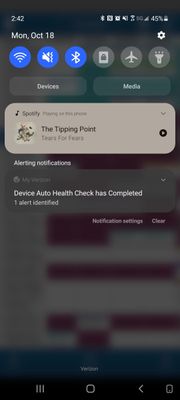Help Wizard
Step 1
Type in your question below and we'll check to see what answers we can find...
Loading article...
Submitting...
If you couldn't find any answers in the previous step then we need to post your question in the community and wait for someone to respond. You'll be notified when that happens.
Simply add some detail to your question and refine the title if needed, choose the relevant category, then post.
Just quickly...
Before we can post your question we need you to quickly make an account (or sign in if you already have one).
Don't worry - it's quick and painless! Just click below, and once you're logged in we'll bring you right back here and post your question. We'll remember what you've already typed in so you won't have to do it again.
FAQs
Please see below the most popular frequently asked questions.
Loading article...
Loading faqs...
Ongoing Issues
Please see below the current ongoing issues which are under investigation.
Loading issue...
Loading ongoing issues...
Help categories
Account & Payment
Using Spotify
Listen Everywhere
How to prevent Spotify from running on phone when in use on PC
How to prevent Spotify from running on phone when in use on PC
- Mark as New
- Bookmark
- Subscribe
- Mute
- Subscribe to RSS Feed
- Permalink
- Report Inappropriate Content
I think used to be called Spotify connect. How to disable this useless and unnecessary feature that causes Spotify to run on our phone when using Spotify on a PC?
Obviously I've already read countless forms and Googled everywhere for an answer. Being told to put my phone in "offline mode" is not a solution. Obviously I could also turn off my wifi to accomplish the same.
This is an issue because its messing with other apps and draining resources.
* Running brand new Android Galaxy S21 Ultra
- Labels:
-
Connect
- Subscribe to RSS Feed
- Mark Topic as New
- Mark Topic as Read
- Float this Topic for Current User
- Bookmark
- Subscribe
- Printer Friendly Page
If you have a newer Samsung S(#), then you can pull the notification tab down 2 times. You should see a button that says "Media Output". Click it, then click the arrow at the top right of the screen. Next, deselect Spotify as one of the options to play. That should stop it from playing on your phone while listening on PC. Hope this helps!
(I just figured it out while reading this thread.)
- Mark as New
- Bookmark
- Subscribe
- Mute
- Subscribe to RSS Feed
- Permalink
- Report Inappropriate Content
Useless for some, useful for others.
Hey there! Thanks for asking. The thing is you can restrict Spotify to work in the background. The caveat is that it might even stop working when you actually want it to keep playing in the back. You can go in you phone settings and turn on optimization for the Spotify App as well as go in App Info to make it not work in the back.
If that works then great! If it does not then one more thing you can do is check if Spotify is added to any startup list, there are some Apps that let us start others automatically and that could be interfering too.
If none of it works then you can again go into App Info agian, force stop the Spotify App. In that way it won't start unless you start it.
Throw a like my way or choose this as a solution if I helped! Here are basic Android troubleshooting steps for you. Check them out too.
- Mark as New
- Bookmark
- Subscribe
- Mute
- Subscribe to RSS Feed
- Permalink
- Report Inappropriate Content
Hi folks,
Thank you for posting on the Community!
@SpotifyCookieCo In addition to the suggestions made by @Amayy, if the issue persists please let us know if the mobile app starts playing by itself when you use the desktop app, or if the behavior is different. This can help us investigate further.
We'll be on the lookout.
- Mark as New
- Bookmark
- Subscribe
- Mute
- Subscribe to RSS Feed
- Permalink
- Report Inappropriate Content
Thank you both for the reply. Yes I can stop Spotify from running in the background of course, but next time I use it it will remain running in the background until I manually go thru several menus to turn it back off again in the background.
As far as "Start Up Apps" I was hopeful to be able to do that, but I cannot find anywhere in the Android system to select which apps start up.
There are tons of apps that run in the background on a phone I realize this, but what is annoying about this is, is that the Spotify "now playing" overlay is on my home screen unnecessarily.
Only place I've played Spotify from has been my PC for several days, and yet my phone is showing me "now playing". Unless I force quit, or turn it off in the background.
Imagine if every time you watched a YouTube video on any device you phone on the home screen kept telling you what you last watched. That's why this feature is annoying and useless.
- Mark as New
- Bookmark
- Subscribe
- Mute
- Subscribe to RSS Feed
- Permalink
- Report Inappropriate Content
Hey @SpotifyCookieCo,
Thanks for the reply.
Playing Spotify on your PC should automatically start the app on your phone if it's not already open in the background and you haven't played any music from the phone.
We'd recommend that the next time you open the app on PC, you click the Connect icon (Bottom right) and select This Computer as the playback device. If that's selected you shouldn't see the bright green line indicating that Spotify is playing on another device.
Let us know if that works.
- Mark as New
- Bookmark
- Subscribe
- Mute
- Subscribe to RSS Feed
- Permalink
- Report Inappropriate Content
I've only ran into this situation since the iOS15 update. Frustrating as heck!
I've confirmed Auto AirPlay is off. I tend to play to my soundbar from the PC app and have even removed the soundbar device from my phone, only for it to be reinstalled when I start up Spotify on the PC again. LOL!
I see my iPhone listed as a device on the windows 10 version of Spotify app - is there a way to remove it? Is the only thing I can think of trying next.
- Mark as New
- Bookmark
- Subscribe
- Mute
- Subscribe to RSS Feed
- Permalink
- Report Inappropriate Content
Hey @tfheupel,
Thanks for reaching out to the Community!
Just to confirm, when your phone is showing in the Connect list in the PC is it showing as the content is being played there? Make sure to follow the recommendation that @Alex mentioned above when using the desktop app.
Keep us posted.
- Mark as New
- Bookmark
- Subscribe
- Mute
- Subscribe to RSS Feed
- Permalink
- Report Inappropriate Content
This isn't the issue. The issue is the overlay ON my Android phone every time it restarts displaying what I last played on the PC. I have zero need for that to be happening. At home I basically NEVER listen to Spotify on my phone so it's not an issue with selecting which device etc.
These little useless features are so unnecessary, no other media app does this.
- Mark as New
- Bookmark
- Subscribe
- Mute
- Subscribe to RSS Feed
- Permalink
- Report Inappropriate Content
Hi @SpotifyCookieCo,
Thank you for your reply and clarification.
In order to better assist you, please share with us some screenshots showing this overlay that appears on your phone. Just attach the image to your next response to us by using the Insert Photos option in the post editor. This way we can take a closer look at the issue.
We'll be on the lookout.
- Mark as New
- Bookmark
- Subscribe
- Mute
- Subscribe to RSS Feed
- Permalink
- Report Inappropriate Content
This is what's displayed on my phone after every restart. I haven't played Spotify on my phone in at least a week.
Why can't we tell it not to do that? It's a useless feature to overlay a song on my phonescreen that I listened to two days ago on my PC.
Any tips to prevent that from happening?
- Mark as New
- Bookmark
- Subscribe
- Mute
- Subscribe to RSS Feed
- Permalink
- Report Inappropriate Content
Hi @SpotifyCookieCo,
Thank you for your reply and sharing that image.
Widget and notification behavior can be influenced by the Android ROM and Samsung uses a custom one, due to this we've seen multiple reports about issues with playback notifications or overlays on Samsung devices.
In this case, can you check if toggling "Background App Refresh" on/off for Spotify in your phone's settings removes the overlay?
Also, it's a good idea to check if the Spotify app is excluded from any battery or Storage optimization services. Even though you may not have them installed, some devices have them pre-installed. You can contact the manufacturer regarding the preset configuration.
Let us know how this goes.
- Mark as New
- Bookmark
- Subscribe
- Mute
- Subscribe to RSS Feed
- Permalink
- Report Inappropriate Content
Thank you for the reasonable suggestions.
Background Activity was already off, also not being optimized for battery.
With every restart Spotify loads and displays what I last played on PC. If I "force quit" Spotify on the phone the overlay of course disappears. Next restart, it appears again.
Spotify is on the only app on my phone that does this. At least other apps run in the background and we never know it lol.
If my memory is correct there used to be a Spotify Connect that we could turn off and tell the phone to not care about other devices -- that's what I wish we still had.
- Mark as New
- Bookmark
- Subscribe
- Mute
- Subscribe to RSS Feed
- Permalink
- Report Inappropriate Content
Hey @SpotifyCookieCo,
Thanks for keeping us posted.
In this case we'd suggest you check this idea as it sounds similar to your suggestion. You can add your +Vote and Subscribe to the thread so you can stay up-to-date with any relevant news about this.
If you need anything else, the Community is here for you.
- Mark as New
- Bookmark
- Subscribe
- Mute
- Subscribe to RSS Feed
- Permalink
- Report Inappropriate Content
Reading what you linked seems to solidity that everyone from Spotify commenting here to "help" is playing games. They know exactly what I'm asking and why I'm asking.
It's the Spotify Connect feature that 'they' no longer want us able to turn off.
JUST ADMIT IT and stop with the wild goose chases about things to try and requests for screenshots. It's insulting and rude.
If it's a feature that cannot be disabled just say so.
- Mark as New
- Bookmark
- Subscribe
- Mute
- Subscribe to RSS Feed
- Permalink
- Report Inappropriate Content
Hey @SpotifyCookieCo,
Thanks for your reply.
We understand where you are coming from. It was never our intention to make things difficult for you. Our aim is to help you resolving this situation, but so far we weren't able to reproduce this behavior on our end.
If you'd like to try one last thing, to disable the notifications on your phone while listening on the PC, you can go to Spotify's Settings menu (on your mobile app) and from there navigate to the section labeled Devices and you should be able to see a slider Spotify Connect in background. You can then toggle it to disallow the usage of the feature for that device and let us know if this resolves the situation.
Hope this helps. Let us know how you get on.
- Mark as New
- Bookmark
- Subscribe
- Mute
- Subscribe to RSS Feed
- Permalink
- Report Inappropriate Content
"but so far we weren't able to reproduce this behavior on our end." Please don't lie to me or any of us. You know EXACTLY what we are talking about and complaining about.
Turning Spotify off in the background doesn't solve the problem. Anytime I restart my phone I get an overlay that shows the last song I played on my PC -- even it was a few days ago.
We should have the ability to tell our phones to ignore our activity on other devices.
A screenshot was already shared. You know exactly why this is happening and are playing stupid hoping people stop asking about it.
- Mark as New
- Bookmark
- Subscribe
- Mute
- Subscribe to RSS Feed
- Permalink
- Report Inappropriate Content
Hey @SpotifyCookieCo,
Thanks for getting back in touch.
We're asking you to try these suggestions to help us narrow down what the cause of this behavior might be, as we did test it in different Android devices, including Samsung, but couldn't replicate it. In this case, we'd like to keep investigating what can be causing this.
Could you try logging in to your account on a different phone to see if the same happens there?
Additionally, just to confirm, does this keep happening if you disable the Spotify notifications in the phone's settings?
Lastly, would you mind letting us know your phone's OS version and the Spotify version you're running?
We'll keep an eye out for your reply.
- Mark as New
- Bookmark
- Subscribe
- Mute
- Subscribe to RSS Feed
- Permalink
- Report Inappropriate Content
I was able to duplicate it still. It's in the notifications when you swipe down from the top from the home screen.
Timeline of the troubleshooting just now:
-Played a track on my PC (Tainted Love by SoftCell)
-Looked at my phone screen, see nothing. Which is good (Already had Spotify -closed / forced quit)
-Restarted phone
-Track playing on my PC appears in drop down notifications on Phone
Galaxy S21 Ultra - Android 11
Status of Spotify App on Mobile = Notifications Blocked, No Permissions Allowed, App not Open (Background Activity / Data both off)
*For what it's worth, after swiping the notification away it doesn't re-appear unless I play a track on the PC -- then it becomes a "Now Playing" overlay (which is also not wanted or necessary)
Attachment is the "Now Playing" overlay on my Mobile while playing on the PC.
Thank you for your time an attention on this.
Summary of what I'm hoping to accomplish = I don't want my phone pushing notifications about my Spotify activity on my PC.

- Mark as New
- Bookmark
- Subscribe
- Mute
- Subscribe to RSS Feed
- Permalink
- Report Inappropriate Content
Hey @SpotifyCookieCo,
Thanks for the post.
Is it possible for you to log in on the mobile device of a friend/ family member with your current account and check if you experience the same app behaviour?
Cheers.
- Mark as New
- Bookmark
- Subscribe
- Mute
- Subscribe to RSS Feed
- Permalink
- Report Inappropriate Content
Thank you for the suggestion.
The issue also happens with my partners phone on using a separate Spotify login. Same phone, same issue. Phone is always telling her what song she last played on her PC after re-start.
Fresh Spotify install using it on my old phone (Android 9) this doesn't happen.
Fresh Spotify install using in on my new phone (Android 11) it happens.
Here's the solution: ALLOW US TO DISABLE SPOTIFY CONNECT. It is a useless and pointless feature. If we wanted to control Spotify from our mobile, We'd connect to bluetooth using our mobile and not our PC in the same house.
There is ZERO reason to have the feature from a user's perspective.
Suggested posts
Let's introduce ourselves!
Hey there you, Yeah, you! 😁 Welcome - we're glad you joined the Spotify Community! While you here, let's have a fun game and get…