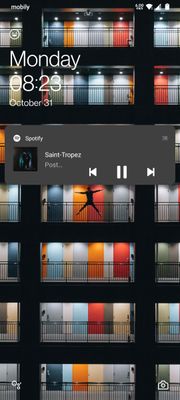Help Wizard
Step 1
Type in your question below and we'll check to see what answers we can find...
Loading article...
Submitting...
If you couldn't find any answers in the previous step then we need to post your question in the community and wait for someone to respond. You'll be notified when that happens.
Simply add some detail to your question and refine the title if needed, choose the relevant category, then post.
Just quickly...
Before we can post your question we need you to quickly make an account (or sign in if you already have one).
Don't worry - it's quick and painless! Just click below, and once you're logged in we'll bring you right back here and post your question. We'll remember what you've already typed in so you won't have to do it again.
FAQs
Please see below the most popular frequently asked questions.
Loading article...
Loading faqs...
Ongoing Issues
Please see below the current ongoing issues which are under investigation.
Loading issue...
Loading ongoing issues...
Help categories
Account & Payment
Using Spotify
Listen Everywhere
New Android 12 update got rid of coverart themed playback notification. How do I change it back?
New Android 12 update got rid of coverart themed playback notification. How do I change it back?
- Mark as New
- Bookmark
- Subscribe
- Mute
- Subscribe to RSS Feed
- Permalink
- Report Inappropriate Content
Device
OPPO A73 5G
Operating System
Android 12 ColorOS
My phone updated overnight since ColorOS got a new update thing. I noticed the playback notification changed. It's now the default player that Android has, which is plain grey, apart from having to click an extra button to expand the notification and see the full track names if they're long, or show up the player buttons.
I don't know how to revert back to Spotify's
own integrated media player, where it's more complete and is far more colorful. Depending on the cover art of the curreny playing track, it would change the palette of the text and background of the notification to match the cover art of the song.
How do I switch from Android's default playback notification to Spotify's own coverart-themed playback notification?
I've tried messing with the settings for the app's Notification and Status Bar options, but nothing is working.
Screenshots of before and after are attached. The "before" one isn't mine, it's from Google Images but it's to visualise the themed player that I mean. The all-grey player is the one from my phone.


- Subscribe to RSS Feed
- Mark Topic as New
- Mark Topic as Read
- Float this Topic for Current User
- Bookmark
- Subscribe
- Printer Friendly Page
- Mark as New
- Bookmark
- Subscribe
- Mute
- Subscribe to RSS Feed
- Permalink
- Report Inappropriate Content
Hey there @SpartaYoshi,
Thanks for reaching out about this here in the Community.
First up, it's well worth running a clean reinstall to get rid of any cached files that might be causing trouble. This one is more thorough than the usual one.
If this doesn't do the trick, could you log in to your account on a different phone to check if the issue persists there?
Additionally, would you mind trying again with a different internet connection to check if that makes the difference?
Lastly, could you let us know the exact Spotify version of your phone?
Keep us posted on how it goes.
- Mark as New
- Bookmark
- Subscribe
- Mute
- Subscribe to RSS Feed
- Permalink
- Report Inappropriate Content
quite sure youre not understand his question
- Mark as New
- Bookmark
- Subscribe
- Mute
- Subscribe to RSS Feed
- Permalink
- Report Inappropriate Content
Hi folks!
This was recently changed, so now notification bar mini player's look is the default one, based on your operating system. We really value your feedback though, since it helps inform our decisions going forward, and we'll be sure to pass this on to the right folks here at Spotify.
The Community is always here if there's anything else you need assistance with.
Take care.
- Mark as New
- Bookmark
- Subscribe
- Mute
- Subscribe to RSS Feed
- Permalink
- Report Inappropriate Content
I just got this update recently and I'm having this same issue, the player looks so bland now. On top of that, the removal of the album art lock screen backgrounds is saddening. I'd at least like the option to revert back to how things were, I hope this isn't a permanent change.
- Mark as New
- Bookmark
- Subscribe
- Mute
- Subscribe to RSS Feed
- Permalink
- Report Inappropriate Content
I've logged in to my other mobile phone and this problem isn't happening on that. And I have the same version (8.7.42.973)in both the devices. Please fix this thing
- Mark as New
- Bookmark
- Subscribe
- Mute
- Subscribe to RSS Feed
- Permalink
- Report Inappropriate Content
It's already October and they still didn't fix it....
- Mark as New
- Bookmark
- Subscribe
- Mute
- Subscribe to RSS Feed
- Permalink
- Report Inappropriate Content
Please bring back lockscreen album art! It was so fresh and easy. Not all this restrictiveness no new updates. Gross. I think I'm going to revert back to 11.
- Mark as New
- Bookmark
- Subscribe
- Mute
- Subscribe to RSS Feed
- Permalink
- Report Inappropriate Content
I want to know how that was done in coding.
- Mark as New
- Bookmark
- Subscribe
- Mute
- Subscribe to RSS Feed
- Permalink
- Report Inappropriate Content
I really wish they will change it back, it's just so bad without any color now
- Mark as New
- Bookmark
- Subscribe
- Mute
- Subscribe to RSS Feed
- Permalink
- Report Inappropriate Content
It's been two years and it's still not fixed. Please look into this and update it
Suggested posts
Let's introduce ourselves!
Hey there you, Yeah, you! 😁 Welcome - we're glad you joined the Spotify Community! While you here, let's have a fun game and get…