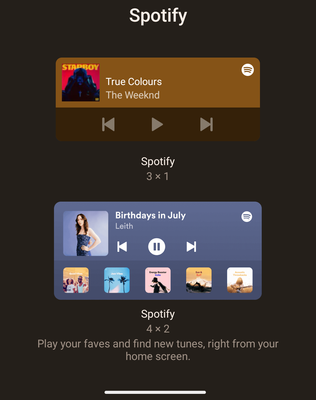Help Wizard
Step 1
Type in your question below and we'll check to see what answers we can find...
Loading article...
Submitting...
If you couldn't find any answers in the previous step then we need to post your question in the community and wait for someone to respond. You'll be notified when that happens.
Simply add some detail to your question and refine the title if needed, choose the relevant category, then post.
Just quickly...
Before we can post your question we need you to quickly make an account (or sign in if you already have one).
Don't worry - it's quick and painless! Just click below, and once you're logged in we'll bring you right back here and post your question. We'll remember what you've already typed in so you won't have to do it again.
FAQs
Please see below the most popular frequently asked questions.
Loading article...
Loading faqs...
Ongoing Issues
Please see below the current ongoing issues which are under investigation.
Loading issue...
Loading ongoing issues...
Help categories
Account & Payment
Using Spotify
Listen Everywhere
New and Improved Android Widget
Solved!- Mark as New
- Bookmark
- Subscribe
- Mute
- Subscribe to RSS Feed
- Permalink
- Report Inappropriate Content
Spotify is bringing a new update to the home screen widget on Android devices. This update will help you get more out of it than before.
The new widget will make it simpler and faster to access your favourite content on Spotify.
So what is changing?
Here is a quick look into both the old and new widgets:
As you can see in the picture above, the new widget brings more choices for you to interact with your Spotify app.
The old widget helped you with some basic playback controls like pause, play, and change content. The new one will help you quickly play from the recommendations.
When you are playing something, the widget will contain an NPV (now playing view), just like before. But now there are more items for you to choose from without needing to navigate to the app itself.
Clicking on a recommendation will foreground the playlist/podcast inside of the app.
The new widget will contain the controls alongside recommendations based on your listening habits. There will be up to 5 suggested items personalized just for you. This includes playlists, albums, podcasts and audiobooks.
Is this available only to Premium users?
No. This improved widget is available to everyone using Spotify on an Android device. You do not need to be a Premium member just for the widget.
But I am not seeing this change, why?
The best way to make sure that you receive the new features and changes is by keeping the latest version of the Spotify App. So make sure your App is updated and you will get the new widget soon.
It’s available for Android version 5 or higher, Spotify client 8.8.50 and upwards.
Have feedback? Comment below!
If you are facing any issues or have a suggestion, feel free to reply to this thread with your feedback.
Solved! Go to Solution.
- Subscribe to RSS Feed
- Mark Topic as New
- Mark Topic as Read
- Float this Topic for Current User
- Bookmark
- Subscribe
- Printer Friendly Page
Accepted Solutions
- Mark as New
- Bookmark
- Subscribe
- Mute
- Subscribe to RSS Feed
- Permalink
- Report Inappropriate Content
Hey there folks,
Regarding the old widget still being present, we can confirm that for the moment it's expected behaviour for both to be present. We encourage you to stick with the new one, but for now the old one will continue to function as well.
Hope this clears things up.
- Mark as New
- Bookmark
- Subscribe
- Mute
- Subscribe to RSS Feed
- Permalink
- Report Inappropriate Content
I'll try it and comment on it later
- Mark as New
- Bookmark
- Subscribe
- Mute
- Subscribe to RSS Feed
- Permalink
- Report Inappropriate Content
I like that it changes background color with the tracks like Spotify. Imagine if those 5 tiles (playlists and albums) at the bottom could scroll horizontally)
- Mark as New
- Bookmark
- Subscribe
- Mute
- Subscribe to RSS Feed
- Permalink
- Report Inappropriate Content
That is a good idea. Feel free to go in the ideas section and submit if there is not a similar one already suggested.
- Mark as New
- Bookmark
- Subscribe
- Mute
- Subscribe to RSS Feed
- Permalink
- Report Inappropriate Content
Not impressed. It looks great but when not used it blanks out and says "Spotify is offline, tap to refresh." Then, it takes forever buffering but doesn't open from the widget. You have to open the app itself then the widget populates. Can this PLEASE be fixed. I have the Samsung S21 Plus.
- Mark as New
- Bookmark
- Subscribe
- Mute
- Subscribe to RSS Feed
- Permalink
- Report Inappropriate Content
While playing a podcast, the lockscreen widget still has the peculiar/funny/silly/ridiculous behavior of skipping 15 seconds forward when pressing the "skip backward" button (and the other way around for the other button).
I'm not going to post this as a seperate topic because it won't get enough votes for Spotify to bother looking at it.
- Mark as New
- Bookmark
- Subscribe
- Mute
- Subscribe to RSS Feed
- Permalink
- Report Inappropriate Content
I've the same terrible problem. 😞
- Mark as New
- Bookmark
- Subscribe
- Mute
- Subscribe to RSS Feed
- Permalink
- Report Inappropriate Content
Wow impressive design recently I just bought a new Mobile phone and now defiantly I will check it .......
- Mark as New
- Bookmark
- Subscribe
- Mute
- Subscribe to RSS Feed
- Permalink
- Report Inappropriate Content
I thought it was the problem with my phone. Seems like there is an issue with the widget itself.
- Mark as New
- Bookmark
- Subscribe
- Mute
- Subscribe to RSS Feed
- Permalink
- Report Inappropriate Content
Whenever i click anything from the recent 5 recommendations, I get redirected to the app. Because of this i don't see any use of for the widget. I am wondering if this issue is with me only or you guys are experiencing the same?
- Mark as New
- Bookmark
- Subscribe
- Mute
- Subscribe to RSS Feed
- Permalink
- Report Inappropriate Content
The same issue with spotify connect and volume increments occurs. So visually there is an improvement but using spotify con ect is still terrible.
- Mark as New
- Bookmark
- Subscribe
- Mute
- Subscribe to RSS Feed
- Permalink
- Report Inappropriate Content
@rwasi thanks for your reply. As mentioned, It’s available for Android version 5 or higher, Spotify client 8.8.50 and upwards.
- Mark as New
- Bookmark
- Subscribe
- Mute
- Subscribe to RSS Feed
- Permalink
- Report Inappropriate Content
I have a problem with the new Widget, it turns out that with the new update the Widget no longer allows you to expand it and it stays as a 2x2, that is, I can't change it to 4x2, my device is a Poco F5. I am looking forward to your response.
- Mark as New
- Bookmark
- Subscribe
- Mute
- Subscribe to RSS Feed
- Permalink
- Report Inappropriate Content
Hey @William00 thanks for your reply. You can easily resize the widget.
In your case, can you please share a screen recording so I can take a better look?
- Mark as New
- Bookmark
- Subscribe
- Mute
- Subscribe to RSS Feed
- Permalink
- Report Inappropriate Content
Yeah that's great I also used the same widget that you are using for.
- Mark as New
- Bookmark
- Subscribe
- Mute
- Subscribe to RSS Feed
- Permalink
- Report Inappropriate Content
Thanks for your response @mvpenguin. This is the expected behaviour. When you click any of the recommendation items in the widget, it should take you to that item in the app itself.
If you have any other issues, let us know.
- Mark as New
- Bookmark
- Subscribe
- Mute
- Subscribe to RSS Feed
- Permalink
- Report Inappropriate Content
I tried to resize my 4x2 widget to 2x2 just to see what it looks like, but now I can't resize it back to 4x2. How do I get the 4x2 back?
- Mark as New
- Bookmark
- Subscribe
- Mute
- Subscribe to RSS Feed
- Permalink
- Report Inappropriate Content
Hey @jizelle97s,
If you press and hold down the widget, a blue frame will appear.
The frame will let you adjust the widget size once more 🙂
In case this is not possible for some reason, remove the widget and add it again to your home screen.
It will be reset to its original size when you do so 🙌🏼
Hope this helps!
- Mark as New
- Bookmark
- Subscribe
- Mute
- Subscribe to RSS Feed
- Permalink
- Report Inappropriate Content
Can I use this widget on the lock screen somehow? I don't like my current lock screen widget as it sometimes is unresponsive and the buttons are really small.
- Mark as New
- Bookmark
- Subscribe
- Mute
- Subscribe to RSS Feed
- Permalink
- Report Inappropriate Content
Hey @HollyTheHolg, lock screen widgets are not supported by all Android operating systems. If your OS has such a feature and it shows an available widget from Spotify, you can try adding it.
There is a default control widget that is available on all software flavours which is the one with basic controls like play, pause, next track, previous track, etc. but you can't edit how it looks or behaves. You can only enable or disable it on the lock screen.
If you need help with anything else, don't hesitate to contact us.
Suggested posts
Let's introduce ourselves!
Hey there you, Yeah, you! 😁 Welcome - we're glad you joined the Spotify Community! While you here, let's have a fun game and get…