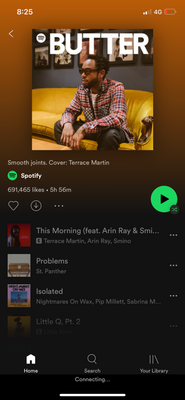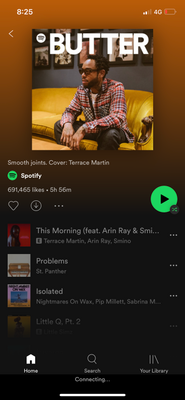Help Wizard
Step 1
Type in your question below and we'll check to see what answers we can find...
Loading article...
Submitting...
If you couldn't find any answers in the previous step then we need to post your question in the community and wait for someone to respond. You'll be notified when that happens.
Simply add some detail to your question and refine the title if needed, choose the relevant category, then post.
Just quickly...
Before we can post your question we need you to quickly make an account (or sign in if you already have one).
Don't worry - it's quick and painless! Just click below, and once you're logged in we'll bring you right back here and post your question. We'll remember what you've already typed in so you won't have to do it again.
FAQs
Please see below the most popular frequently asked questions.
Loading article...
Loading faqs...
Ongoing Issues
Please see below the current ongoing issues which are under investigation.
Loading issue...
Loading ongoing issues...
Help categories
Account & Payment
Using Spotify
Listen Everywhere
No Internet Connection Available on 4G - every other app works.
Solved!- Mark as New
- Bookmark
- Subscribe
- Mute
- Subscribe to RSS Feed
- Permalink
- Report Inappropriate Content
Solved! Go to Solution.
- Subscribe to RSS Feed
- Mark Topic as New
- Mark Topic as Read
- Float this Topic for Current User
- Bookmark
- Subscribe
- Printer Friendly Page
Accepted Solutions
- Mark as New
- Bookmark
- Subscribe
- Mute
- Subscribe to RSS Feed
- Permalink
- Report Inappropriate Content
Hey everyone,
Thanks for reaching out to us in the Community!
Our best tech folks are aware of this and have made some changes backstage that should help. Could you try restarting your device one more time? That should do the trick.
Keep us posted on this.
Take care!
- Mark as New
- Bookmark
- Subscribe
- Mute
- Subscribe to RSS Feed
- Permalink
- Report Inappropriate Content
Same problem here
- Mark as New
- Bookmark
- Subscribe
- Mute
- Subscribe to RSS Feed
- Permalink
- Report Inappropriate Content
Same problem with me and on iPhone! Also if I log out and login I can’t login unless on wifi
ive noticed albums will play on mobile data but none of my ‘made for you’ playlists work! I’m on premium family. This is not good!
- Mark as New
- Bookmark
- Subscribe
- Mute
- Subscribe to RSS Feed
- Permalink
- Report Inappropriate Content
All tracks are greyed out and I just get that ‘connecting’ message. This is for playlists only and only when on mobile data. Really annoying just started happening today. Have done all the usual steps - clearing cache, deleting app, restarting phone etc
- Mark as New
- Bookmark
- Subscribe
- Mute
- Subscribe to RSS Feed
- Permalink
- Report Inappropriate Content
Yep same issue here.
In the past couple of days this has started happening to me. Here are my details
- The Spotify version that is running on your device: 8.6.84.1353
- Device + OS version: iPhone X iOS version 15.0.2
- Your Network provider: Telstra
- If the issue persists when you're using WiFi: Completely fine using WiFi
Extremely frustrating! Songs are dimmed/greyed out and I cannot choose songs but if I click the play button at the top of the playlist it starts playing songs from the playlist??
- Mark as New
- Bookmark
- Subscribe
- Mute
- Subscribe to RSS Feed
- Permalink
- Report Inappropriate Content
The behaviors are all very much the same kind of problems I've been having. Has it just started from a few days ago? Because that's when problems started happening on my end.
It's astonishing to see it cross platforms between Android and iOS too.
- Mark as New
- Bookmark
- Subscribe
- Mute
- Subscribe to RSS Feed
- Permalink
- Report Inappropriate Content
- Mark as New
- Bookmark
- Subscribe
- Mute
- Subscribe to RSS Feed
- Permalink
- Report Inappropriate Content
this is exactly the same with me. Interestingly also located in Australia and with Telstra network
- Mark as New
- Bookmark
- Subscribe
- Mute
- Subscribe to RSS Feed
- Permalink
- Report Inappropriate Content
This is also happening to me.
I'm located in Australia and on the Telstra network too.
- Mark as New
- Bookmark
- Subscribe
- Mute
- Subscribe to RSS Feed
- Permalink
- Report Inappropriate Content
Hello,
Same problem here, since a couple of days, I couldn't make a search, saying I was offline (I was not) so I tried to uninstall/reinstall, now I can not even log in ! "you are offline, check your connection an try again".
Note that I had similar problem on my mac a few weeks ago (not completely resolved), it's starting to be annoying.
Android 10 on a Fairphone 3+ connected to 4G data
Premium Duo plan
Location: France
- Mark as New
- Bookmark
- Subscribe
- Mute
- Subscribe to RSS Feed
- Permalink
- Report Inappropriate Content
Hey everyone,
Thanks for reaching out to us in the Community!
Our best tech folks are aware of this and have made some changes backstage that should help. Could you try restarting your device one more time? That should do the trick.
Keep us posted on this.
Take care!
- Mark as New
- Bookmark
- Subscribe
- Mute
- Subscribe to RSS Feed
- Permalink
- Report Inappropriate Content
- Mark as New
- Bookmark
- Subscribe
- Mute
- Subscribe to RSS Feed
- Permalink
- Report Inappropriate Content
It's working, thanks 👍
- Mark as New
- Bookmark
- Subscribe
- Mute
- Subscribe to RSS Feed
- Permalink
- Report Inappropriate Content
Hey folks,
Thanks for letting us know that everything is working fine now.
Remember to always keep your app updated, so you don't miss any fixes or new features. Don't hesitate to give us a shout if you have more questions.
Have a great day!
- Mark as New
- Bookmark
- Subscribe
- Mute
- Subscribe to RSS Feed
- Permalink
- Report Inappropriate Content
im having the same problem started about 3 days ago. no matter what i try i cant get spotify to play on 4G even when all other apps work its driving me mad
- Mark as New
- Bookmark
- Subscribe
- Mute
- Subscribe to RSS Feed
- Permalink
- Report Inappropriate Content
Hey there @lauraloulock,
Thanks for reaching out about this here in the Community.
Would you mind checking if the same happens on different devices? You can try creating a hotspot on your phone and connecting your PC or any other device to that to see if the same happens.
On another note, we'd like to know if you're getting any error messages when you're trying to use the app while on cellular.
Lastly, could you let us know if this started happening after a specific event such as an update?
We'll be on the lookout.
- Mark as New
- Bookmark
- Subscribe
- Mute
- Subscribe to RSS Feed
- Permalink
- Report Inappropriate Content
Hello my Spotify has been on offline mode for months now and only starts with I'm connected to WiFi but doesn't run on data
I've tried restarting the phone , clearing my cache , uninstalled and reinstalled the app
Please I need immediate response to this issue cause I'm fed up
- Mark as New
- Bookmark
- Subscribe
- Mute
- Subscribe to RSS Feed
- Permalink
- Report Inappropriate Content
Hi there @31skfd674qrhh2nbnw2z,
Welcome to the Spotify Community!
Make sure Spotify is allowed access to your mobile data. You can do this in your phone's Settings > Apps > Spotify. It's also worth checking if changing the APN Protocol would do the trick:
- Search for Access Point Names in your phone's settings (the option is usually found in Network & Internet > Mobile network, but its location may vary depending on your manufacturer).
- Select your current access point and set the APN Protocol to IPv4/IPv6.
Something else you can do is switch to another access point, if available.
Cheers 🤘
- Mark as New
- Bookmark
- Subscribe
- Mute
- Subscribe to RSS Feed
- Permalink
- Report Inappropriate Content
Hello it didn't work
Suggested posts
Let's introduce ourselves!
Hey there you, Yeah, you! 😁 Welcome - we're glad you joined the Spotify Community! While you here, let's have a fun game and get…