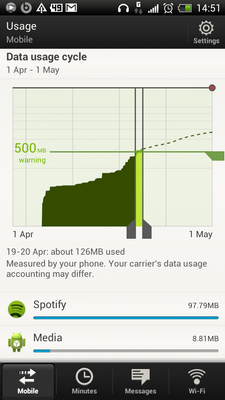Help Wizard
Step 1
Type in your question below and we'll check to see what answers we can find...
Loading article...
Submitting...
If you couldn't find any answers in the previous step then we need to post your question in the community and wait for someone to respond. You'll be notified when that happens.
Simply add some detail to your question and refine the title if needed, choose the relevant category, then post.
Just quickly...
Before we can post your question we need you to quickly make an account (or sign in if you already have one).
Don't worry - it's quick and painless! Just click below, and once you're logged in we'll bring you right back here and post your question. We'll remember what you've already typed in so you won't have to do it again.
FAQs
Please see below the most popular frequently asked questions.
Loading article...
Loading faqs...
Ongoing Issues
Please see below the current ongoing issues which are under investigation.
Loading issue...
Loading ongoing issues...
Help categories
Account & Payment
Using Spotify
Listen Everywhere
Spotify Android app using a LOT of data on 3G!
Solved!- Mark as New
- Bookmark
- Subscribe
- Mute
- Subscribe to RSS Feed
- Permalink
- Report Inappropriate Content
Hi there,
I didn't use Spotify yesterday until the preview app was announced and I installed it. Since installing it yesterday shortly after it was announced I've been using it a fair amount.
I have only listened to music in playlists already downloaded for offline use, but Spotify itself has been online.
In Settings 'Download over 2G/3G' is set to OFF - although as stated I have not been listening to anything requiring a download and have also not sync'd any new playlists, except while on wifi last night when I sync'd one new album.
In the two days, 19th and 20th, Android shows Spotify as having used nearly 100MB of network traffic.
This is worrying. Why is it using so much data? I am on a data plan that restricts how much 'streaming and downloading' data I am entitled to use, so am worried that I am going to get throttled due to this.
Can others with the new app please check their own usage amounts?
Dave
Listening on Windows, Android and Sonos. Tweeting it at @davelicence
Solved! Go to Solution.
- Subscribe to RSS Feed
- Mark Topic as New
- Mark Topic as Read
- Float this Topic for Current User
- Bookmark
- Subscribe
- Printer Friendly Page
- Mark as New
- Bookmark
- Subscribe
- Mute
- Subscribe to RSS Feed
- Permalink
- Report Inappropriate Content
Currently I experience the exact same problems with the iOS version of the app, so I am not sure, whether this problem limited to the android app.
Even if I am listening to synchronized songs, about 20 MB per hour are used in the background. I have no idea what they are used for though. Synching over 3G is turned off. The only thing that does the trick is going completely offline.
- Mark as New
- Bookmark
- Subscribe
- Mute
- Subscribe to RSS Feed
- Permalink
- Report Inappropriate Content
I have this problem also, but I'm just on Froyo so no easy way of seeing exactly how much data Spotify's using...
As an idea, though; could it be something to do with having the gapless playback option on?
I've only been playing offline & synched playlists on my phone, but even so, I suspect the app may grab chunks of data from 2G/3G in order to keep playback gapless
Have we all got gapless on, or have any of you got it set off, and are still seeing massive data consumption?
- Mark as New
- Bookmark
- Subscribe
- Mute
- Subscribe to RSS Feed
- Permalink
- Report Inappropriate Content
Same pb here ! 126MB in 12 hours ! Sync disabled for 2G/3G and scrobbling w/ lastfm activated.
- Mark as New
- Bookmark
- Subscribe
- Mute
- Subscribe to RSS Feed
- Permalink
- Report Inappropriate Content
Question: How many playlists do you have? I have MANY...
- Mark as New
- Bookmark
- Subscribe
- Mute
- Subscribe to RSS Feed
- Permalink
- Report Inappropriate Content
- Mark as New
- Bookmark
- Subscribe
- Mute
- Subscribe to RSS Feed
- Permalink
- Report Inappropriate Content
@lassi wrote:
Question: How many playlists do you have? I have MANY...
Who's that question directed to?
I have many playlists too, but the ONLY ones I actually listen to while out and about are those sync'd offline
Listening on Windows, Android and Sonos. Tweeting it at @davelicence
- Mark as New
- Bookmark
- Subscribe
- Mute
- Subscribe to RSS Feed
- Permalink
- Report Inappropriate Content
The question was treated to all of us who has this problem. Something is wrong with this app, and I try to find out if there is anything that are in common. The last version of this application crashed if you had to many playlists. I had to delete many of my lists to get the old version work
- Mark as New
- Bookmark
- Subscribe
- Mute
- Subscribe to RSS Feed
- Permalink
- Report Inappropriate Content
Listening on Windows, Android and Sonos. Tweeting it at @davelicence
- Mark as New
- Bookmark
- Subscribe
- Mute
- Subscribe to RSS Feed
- Permalink
- Report Inappropriate Content
A place between 2-300 I think. Personally I have about 500 playlists
- Mark as New
- Bookmark
- Subscribe
- Mute
- Subscribe to RSS Feed
- Permalink
- Report Inappropriate Content
Here is the mail I got from Spotify for over one year ago:
Hi!
I'm sorry to hear that you're having issues with crashes on the Android
client, and I hope we'll be able to solve it.
I suspect that this has to do with a bug that we are trying to fix right now
on Android. Basically, if you have a lot of playlists on your account the
client panics and crashes.
If you know that you have a lot of playlists, you can minimize the load on
the mobile application by following these steps:
- Open Spotify on your computer
- Make a folder on your computer, preferably on your desktop
- Drag playlists from Spotify to the folder. This should create a backup of
you playlist in the form of a file.
- When you have dragged most of your playlists into the folder, delete them
from Spotify. Don't worry, you can get them back anytime by clicking the
backup files or dragging lots of them into Spotify
When you have done this, try starting Spotify on your phone again. It should
work now. When it has started and you have confirmed that you can listen to
music, it should be safe to import your playlists into Spotify again. Keep
in mind though that if you do this, the next time you want to install
Spotify on your phone you will have to 'delete' som playlists again.
One way to minimize your number of playlists is to use only one playlist for
your favorite albums. To do this, make a playlist with only ONE track from
each and every album you want to have in the playlist. When you are done,
press ctrl+G and all the albums should appear nicely to the right! This will
both decrease loading times on your end as well as server load on ours.
I hope this solves your issue, please get back to me if it does not.
Best,
Felix
--
Spotify support team
The problem was not solved before the new demo-app. I thought maybe this was something we all had in common, but if we don't, we have to look for another solution 🙂
- Mark as New
- Bookmark
- Subscribe
- Mute
- Subscribe to RSS Feed
- Permalink
- Report Inappropriate Content
hi
thread is too long; can someone point me to a solution if there is one?
i'm having the exact same problem: today spotify used about 80MB of data... without my even having opened the app once!!!
i only discovered that because i'm abroad (for a work trip), and i purchesed a 50MB data pack for abroad.
which was gone all of a sudden a few hours later, even thoguh i had only browsed and downloaded emails.
so looking at the "data usage" i see that spotify used 40MB or something. i purchsed another 50MB pack later today, and by now spotify has used almost 80MB total. and i haven't used the app at all!
"download over 3G" is off, and like i said i haven't even used the app.
WTF is going on with this app? where does all the background data usage come from?!
please, how can i restrict this? spotify is eating up ALL my limited data abroad (if at home i have unlimited and don't really care so much, but still...).
this is crazy!
- Mark as New
- Bookmark
- Subscribe
- Mute
- Subscribe to RSS Feed
- Permalink
- Report Inappropriate Content
- make sure you set the app to Offline mode
- (if you have Android 4.x) use Android data setting to restrict background data for the Spotify app
Listening on Windows, Android and Sonos. Tweeting it at @davelicence
- Mark as New
- Bookmark
- Subscribe
- Mute
- Subscribe to RSS Feed
- Permalink
- Report Inappropriate Content
right, thanks for that.
yes, i have android 4.x.
i actually downloaded two (free) data monitor apps today. then connected to data roaming. then turned spotify on.
and within minutes, spotify used around 5MB.
i believe the reason is: playlist syncing.
it seems like spotify is trying to sync, and in the process download a lot of data, the playlists and that seems to only affect new playlists. it's very bizarre, this didn't happen before.
i noticed that the whole playlist syncing is kind of buggy at times.
plus, playlists i had downloaded (i.e. aviailable offline) just disappeared, and have to be redownloaded.
this only aplies to recent playlists though.
wondering if those issues are connected.
- Mark as New
- Bookmark
- Subscribe
- Mute
- Subscribe to RSS Feed
- Permalink
- Report Inappropriate Content
Only used synced playlists and spotify have consumed 2gb data this month. Not acceptable! Now my speed is reduced.
Also, new playlists wont sync and download with the new spotify version.
Songs stop playing after a minute or so. Forced to kill the application.
Why am I paying for this??
- Mark as New
- Bookmark
- Subscribe
- Mute
- Subscribe to RSS Feed
- Permalink
- Report Inappropriate Content
- Mark as New
- Bookmark
- Subscribe
- Mute
- Subscribe to RSS Feed
- Permalink
- Report Inappropriate Content
It's been more than three (3!) months since these problems were reported, but still no solution from Spotify.
Come on people, this isn't some sort of nice-to-have, this is a major bug which should've been fixed within a couple of days!
- Mark as New
- Bookmark
- Subscribe
- Mute
- Subscribe to RSS Feed
- Permalink
- Report Inappropriate Content
What we can do is that all of us :
- send an email to the spotify team
- post a bad review on Google Play explaining the problem
Since I'm from France, could someone write a short template message in a correct english for both support team and Google Play? So we can all copy & paste it? I think that if we make that easier for the contributors of this thread, there will be more people willing to do it.
- Mark as New
- Bookmark
- Subscribe
- Mute
- Subscribe to RSS Feed
- Permalink
- Report Inappropriate Content
- Mark as New
- Bookmark
- Subscribe
- Mute
- Subscribe to RSS Feed
- Permalink
- Report Inappropriate Content
there is nothing you can do. lots of people have e-mailed and posted in the forums about this issue -- they are more than well aware of it. the problem is, like with *every* other issue this app has, they don't care. they don't fix bugs -- ever. they don't update their software -- ever. all they do is ask for, and thank you for, bug reports on the forums or tell you via e-mail that your device isn't supported. the google play reviews are almost exclusively bad reviews for the past year or more. if it weren't for all of the 5-star spam reviews, their app would probably be two stars.
just cancel and get the hell away. it's either that, or switch to iPhone, or buy an iPod.
- Mark as New
- Bookmark
- Subscribe
- Mute
- Subscribe to RSS Feed
- Permalink
- Report Inappropriate Content
one more with the same problem
Even sent an email and nothing solved yet
Canceling my account in 3... 2.... 1...
Adios adios desde España!
Suggested posts
Let's introduce ourselves!
Hey there you, Yeah, you! 😁 Welcome - we're glad you joined the Spotify Community! While you here, let's have a fun game and get…