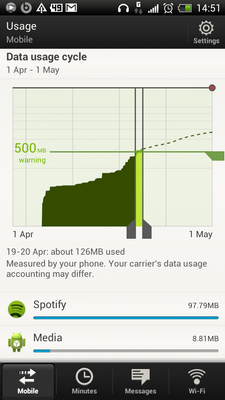Help Wizard
Step 1
Type in your question below and we'll check to see what answers we can find...
Loading article...
Submitting...
If you couldn't find any answers in the previous step then we need to post your question in the community and wait for someone to respond. You'll be notified when that happens.
Simply add some detail to your question and refine the title if needed, choose the relevant category, then post.
Just quickly...
Before we can post your question we need you to quickly make an account (or sign in if you already have one).
Don't worry - it's quick and painless! Just click below, and once you're logged in we'll bring you right back here and post your question. We'll remember what you've already typed in so you won't have to do it again.
FAQs
Please see below the most popular frequently asked questions.
Loading article...
Loading faqs...
Ongoing Issues
Please see below the current ongoing issues which are under investigation.
Loading issue...
Loading ongoing issues...
Help categories
Account & Payment
Using Spotify
Listen Everywhere
Spotify Android app using a LOT of data on 3G!
Solved!- Mark as New
- Bookmark
- Subscribe
- Mute
- Subscribe to RSS Feed
- Permalink
- Report Inappropriate Content
Hi there,
I didn't use Spotify yesterday until the preview app was announced and I installed it. Since installing it yesterday shortly after it was announced I've been using it a fair amount.
I have only listened to music in playlists already downloaded for offline use, but Spotify itself has been online.
In Settings 'Download over 2G/3G' is set to OFF - although as stated I have not been listening to anything requiring a download and have also not sync'd any new playlists, except while on wifi last night when I sync'd one new album.
In the two days, 19th and 20th, Android shows Spotify as having used nearly 100MB of network traffic.
This is worrying. Why is it using so much data? I am on a data plan that restricts how much 'streaming and downloading' data I am entitled to use, so am worried that I am going to get throttled due to this.
Can others with the new app please check their own usage amounts?
Dave
Listening on Windows, Android and Sonos. Tweeting it at @davelicence
Solved! Go to Solution.
- Subscribe to RSS Feed
- Mark Topic as New
- Mark Topic as Read
- Float this Topic for Current User
- Bookmark
- Subscribe
- Printer Friendly Page
Accepted Solutions
- Mark as New
- Bookmark
- Subscribe
- Mute
- Subscribe to RSS Feed
- Permalink
- Report Inappropriate Content
I had a temporary solution for this while in the beta. Should probably still work now, although I haven't tested yet if last.fm will still scrobble.
If you are on android ICS do the following:
System settings --> Data usage --> Set mobile data limit (tick this) --> find spotify in the list in the lower end of the data usage screen --> press it --> on the spotify stats scroll down and restrict background data
If you look at the stats you see you will cut about 90% of the data... I had about 60mb currently, foreground was only 2,6...
I hope this helps those also under tyranny of their service providers. Mark as solution if this helped you.
- Mark as New
- Bookmark
- Subscribe
- Mute
- Subscribe to RSS Feed
- Permalink
- Report Inappropriate Content
@lassi wrote:
Question: How many playlists do you have? I have MANY...
Who's that question directed to?
I have many playlists too, but the ONLY ones I actually listen to while out and about are those sync'd offline
Listening on Windows, Android and Sonos. Tweeting it at @davelicence
- Mark as New
- Bookmark
- Subscribe
- Mute
- Subscribe to RSS Feed
- Permalink
- Report Inappropriate Content
100 MB is a lot? tee hee. Maybe it's all that high res artwork. I shot past 1 GB yesterday, now up to 1.27 GB. But I enabled Download over 3G as well as Extreme Quality and have been deliberately listening to albums I knew weren't alreay offline synced, so that data splurge wasn't unexpected. Fortunately my cap is a generous 3GB/month but I'll be losing this soon. So, I expect to be leaving T-Mobile then will go with either 3 or GifGaf.
p.s. none of your embedded images are showing up for me - all I see is a yellow triangle.
- Mark as New
- Bookmark
- Subscribe
- Mute
- Subscribe to RSS Feed
- Permalink
- Report Inappropriate Content
Yeah I know. Not a huge amount in the grand scheme of things ... just seems a heck of a lot given I haven't been doing anything with the app that should have used anywhere near that much.
Odd about the images - they appear for me while browsing the foum as a guest (not logged in)
Listening on Windows, Android and Sonos. Tweeting it at @davelicence
- Mark as New
- Bookmark
- Subscribe
- Mute
- Subscribe to RSS Feed
- Permalink
- Report Inappropriate Content
I wonder if the beta app is sending usage/debug info to the developers?
I suppose it's most likely to be the art, as noted.
Spyke
- Mark as New
- Bookmark
- Subscribe
- Mute
- Subscribe to RSS Feed
- Permalink
- Report Inappropriate Content
It's possible ... but I've probably only listened to 10-15 albums and I can't imagine a single piece of artwork being that large.
Unless it's downloading the same piece of artwork individually for each track in each album and/or for every album I already have in an offline playlist - still an issue.
Will see if the usage starts to tail off over the coming days - if not then this is not the explanation.
Listening on Windows, Android and Sonos. Tweeting it at @davelicence
- Mark as New
- Bookmark
- Subscribe
- Mute
- Subscribe to RSS Feed
- Permalink
- Report Inappropriate Content
I already experienced big data usage before the beta update! Spotify has been killing my data plan in the past three months - i started disabling mobile internet while using spotify to counter this behaviour 😕
nonetheless, i really like the lockscreen widget! awesome feature when using the phone in your car for music
- Mark as New
- Bookmark
- Subscribe
- Mute
- Subscribe to RSS Feed
- Permalink
- Report Inappropriate Content
Quick update. Used Spotify for about an hour on the way home last night - listened to maybe 12-15 tracks that again were already sync'd for offline listening. Spotify data usage was just shy of 20MB.
Still too much!!
Listening on Windows, Android and Sonos. Tweeting it at @davelicence
- Mark as New
- Bookmark
- Subscribe
- Mute
- Subscribe to RSS Feed
- Permalink
- Report Inappropriate Content
Some other interesting info about that "bug":
i didn't use spotify yesterday and at the evening android 4.0.4 says that spotify uses 9 MB of data (in background!!!!! > which is right, i did not use the app). all playlists where synced to offline few days before...
- Mark as New
- Bookmark
- Subscribe
- Mute
- Subscribe to RSS Feed
- Permalink
- Report Inappropriate Content
Listened to two and a bit sync'd albums on the way home tonight - 30MB usage. All of those song were sync'd while on wifi last night, so no need to refresh artwork or file quality.
Listening on Windows, Android and Sonos. Tweeting it at @davelicence
- Mark as New
- Bookmark
- Subscribe
- Mute
- Subscribe to RSS Feed
- Permalink
- Report Inappropriate Content
- Mark as New
- Bookmark
- Subscribe
- Mute
- Subscribe to RSS Feed
- Permalink
- Report Inappropriate Content
Wow i just checked ... 90 mb in less than one week and i have only listened to downloaded playlists. I have only 500 mb a month. **bleep**, i really love the new app... 😞
- Mark as New
- Bookmark
- Subscribe
- Mute
- Subscribe to RSS Feed
- Permalink
- Report Inappropriate Content
Does it also do this in offline mode?
EDIT: just checked my phone, used the app in offline mode a lot lately, and it doesn't do this in offline mode. Phew 🙂
- Mark as New
- Bookmark
- Subscribe
- Mute
- Subscribe to RSS Feed
- Permalink
- Report Inappropriate Content
Could the mobile apps be using peer-to-peer sharing?
See this Idea regarding data use on the desktop version for info:
Spyke
- Mark as New
- Bookmark
- Subscribe
- Mute
- Subscribe to RSS Feed
- Permalink
- Report Inappropriate Content
Hmmm, that would certainly explain it!
I think I read somewhere that the mobile apps did not use P2P though. Maybe the new version does, but at the very least I'd hope for this to be disabled when on a mobile network with the 'Download over 2G/3G' switched off
Listening on Windows, Android and Sonos. Tweeting it at @davelicence
- Mark as New
- Bookmark
- Subscribe
- Mute
- Subscribe to RSS Feed
- Permalink
- Report Inappropriate Content
End of my billing month and Spotify has used 364MB of data on a 2G/3G mobile network.
I have only listened to offline sync'd tracks while on mobile - the only syncing of new material I have done was while on wifi.
Given that the beta was released half way through the month that's unacceptable - two thirds of my monthly allowance. On what?
Listening on Windows, Android and Sonos. Tweeting it at @davelicence
- Mark as New
- Bookmark
- Subscribe
- Mute
- Subscribe to RSS Feed
- Permalink
- Report Inappropriate Content
I installed the app about 2 weeks ago and so far spotify has used 1.18gb, even though I almost exclusively listen to my 1 downloaded playlist on it (41 songs).
The breakdown says:
736MB Foreground
474MB Background
Considering that most people don't have unlimited bandwidth these days since mobile carriers seem intent on screwing people over, this should probably be the highest priority thing to look at.
- Mark as New
- Bookmark
- Subscribe
- Mute
- Subscribe to RSS Feed
- Permalink
- Report Inappropriate Content
I'm having the same problem. After installing the beta and disabling the sync over 3G I still managed to get a 100MB+ usage per day(!) while only listening to offline available albums. As I am on a 1GB limit per month, I uninstalled the beta and reverted back to the old app. Spotify really should look into this!
- Mark as New
- Bookmark
- Subscribe
- Mute
- Subscribe to RSS Feed
- Permalink
- Report Inappropriate Content
Listening on Windows, Android and Sonos. Tweeting it at @davelicence
- Mark as New
- Bookmark
- Subscribe
- Mute
- Subscribe to RSS Feed
- Permalink
- Report Inappropriate Content
All this while the 'download over 3g' setting is off AND Spotify is in the background where its not really supposed to be doing anything!
Listening on Windows, Android and Sonos. Tweeting it at @davelicence
- Mark as New
- Bookmark
- Subscribe
- Mute
- Subscribe to RSS Feed
- Permalink
- Report Inappropriate Content
The exact same thing has happened to me with the beta and Google Play versions of the app, but I think the problem is that data usage is being mis-reported, rather than the app is actually using a lot of data. For example, in 'data usage' under settings it says I've used 311mb so far this month, 249mb of which are from spotify. However, Vodafone say I've used 210mb so far this month, so clearly something isn't adding up. What's annoying is that it effectively renders the data warning/cap on my phone useless, as it thinks Spotify is using way more data than it really is. I'm on a Galaxy Nexus running 4.0.4
Suggested posts
Let's introduce ourselves!
Hey there you, Yeah, you! 😁 Welcome - we're glad you joined the Spotify Community! While you here, let's have a fun game and get…