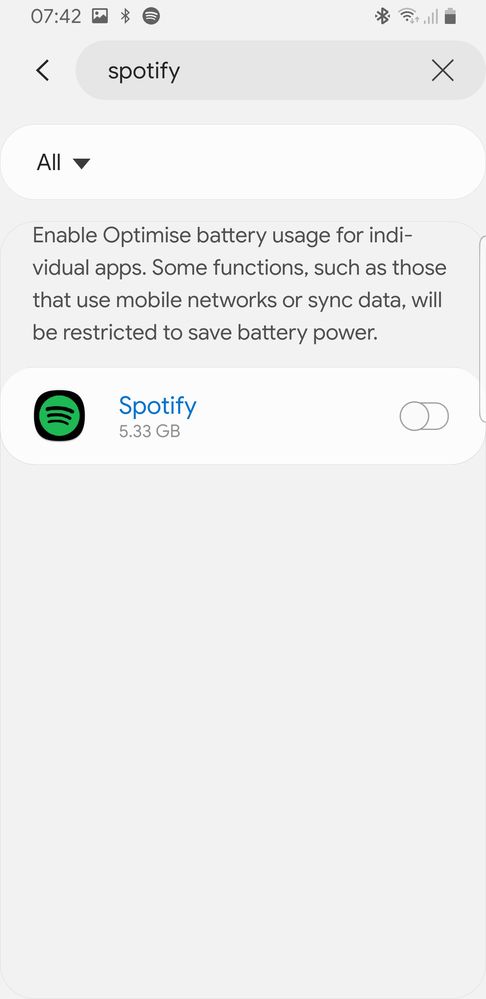Help Wizard
Step 1
Type in your question below and we'll check to see what answers we can find...
Loading article...
Submitting...
If you couldn't find any answers in the previous step then we need to post your question in the community and wait for someone to respond. You'll be notified when that happens.
Simply add some detail to your question and refine the title if needed, choose the relevant category, then post.
Just quickly...
Before we can post your question we need you to quickly make an account (or sign in if you already have one).
Don't worry - it's quick and painless! Just click below, and once you're logged in we'll bring you right back here and post your question. We'll remember what you've already typed in so you won't have to do it again.
FAQs
Please see below the most popular frequently asked questions.
Loading article...
Loading faqs...
Ongoing Issues
Please see below the current ongoing issues which are under investigation.
Loading issue...
Loading ongoing issues...
Help categories
Account & Payment
Using Spotify
Listen Everywhere
Spotify stops playing
Solved!- Mark as New
- Bookmark
- Subscribe
- Mute
- Subscribe to RSS Feed
- Permalink
- Report Inappropriate Content
Spotify stops playing when lock screen turns on after about 10 seconds. Resumes playing when phone screen is unlocked.
Plan
Premium
Country
USA
Device
Samsung Galaxy S8+
Operating System
Android
My Question or Issue
Solved! Go to Solution.
- Subscribe to RSS Feed
- Mark Topic as New
- Mark Topic as Read
- Float this Topic for Current User
- Bookmark
- Subscribe
- Printer Friendly Page
Accepted Solutions
- Mark as New
- Bookmark
- Subscribe
- Mute
- Subscribe to RSS Feed
- Permalink
- Report Inappropriate Content
Hi there!
I know it sounds simple, but it's often overlooked. Could you try restarting your device? If that doesn't help, try a quick clean reinstall of the app. Just follow these steps.
If you're still having trouble, could you let me know the exact version of Spotify and the exact version of the operating system you're running?
I'll see what I can suggest next!
Jack 🙂
- Mark as New
- Bookmark
- Subscribe
- Mute
- Subscribe to RSS Feed
- Permalink
- Report Inappropriate Content
Hi there!
I know it sounds simple, but it's often overlooked. Could you try restarting your device? If that doesn't help, try a quick clean reinstall of the app. Just follow these steps.
If you're still having trouble, could you let me know the exact version of Spotify and the exact version of the operating system you're running?
I'll see what I can suggest next!
Jack 🙂
- Mark as New
- Bookmark
- Subscribe
- Mute
- Subscribe to RSS Feed
- Permalink
- Report Inappropriate Content
uninstalling and reinstalling the app appears to have fixed things. Thank
you!
- Mark as New
- Bookmark
- Subscribe
- Mute
- Subscribe to RSS Feed
- Permalink
- Report Inappropriate Content
I am having the same issue. I have force stopped the app, cleared the cache, unistalled and reinstalled the app and I am still having this issue. I do not have my phone on battery saver and I am using a Note 9. My version of Spotify is 8.5.4.770
- Mark as New
- Bookmark
- Subscribe
- Mute
- Subscribe to RSS Feed
- Permalink
- Report Inappropriate Content
Same here, samsung s8+, same problem when you shut the screen off (with the screen active never had any issue). But it's actually pretty random once it stops right away, other times after 10 seconds, 2 minutes or whatever. It stops and start back again (by itself) after another random period of time. (I've noticed when playback with car stereo, so i thought was about bluethoot but it does it also with cable headphones. It's nothing network related, since it does also in offline mode. Also it's not about the phone (background apps power saving for example) since other music apps doesn't behave like that. It started doing this 2 or 3 weeks ago by itself) By the way, don't know if related but lock screen interface (play/pause and skip buttons) doesn't work either.
- Mark as New
- Bookmark
- Subscribe
- Mute
- Subscribe to RSS Feed
- Permalink
- Report Inappropriate Content
did that before it just kept playing. It is getting frustrating to stop
what I am doing and have to push play again.
- Mark as New
- Bookmark
- Subscribe
- Mute
- Subscribe to RSS Feed
- Permalink
- Report Inappropriate Content
So Spotify doesn't have a help desk to help us through issues like this? I am about to drop my subscription.
- Mark as New
- Bookmark
- Subscribe
- Mute
- Subscribe to RSS Feed
- Permalink
- Report Inappropriate Content
Hey @mmerritt39
If you want to get in contact with Spotify I would recommend going here on how to contact them.
Best,
Jack
- Mark as New
- Bookmark
- Subscribe
- Mute
- Subscribe to RSS Feed
- Permalink
- Report Inappropriate Content
- Mark as New
- Bookmark
- Subscribe
- Mute
- Subscribe to RSS Feed
- Permalink
- Report Inappropriate Content
same issue, turning on "Always On Display" seems to mostly fix the issue.
- Mark as New
- Bookmark
- Subscribe
- Mute
- Subscribe to RSS Feed
- Permalink
- Report Inappropriate Content
It isn't just phones that do this. I'm casting to my stereo that is connected to a FireTV for the audio. Regardless of whether I launch using a phone, an iPad, or the spotify web player, it will randomly stop playing. Sometimes after a few minutes, sometimes it works for an hour or two. Spotify has a bug and there's nobody to ask to fix it.
- Mark as New
- Bookmark
- Subscribe
- Mute
- Subscribe to RSS Feed
- Permalink
- Report Inappropriate Content
I've also had this issue. My Fix was turning off "optimise battery usage" for Spotify. You can find this option under Apps>Spotify>Battery>Optimise battery usage. Then select all apps and search for Spotify. You have to turn this off.
- Mark as New
- Bookmark
- Subscribe
- Mute
- Subscribe to RSS Feed
- Permalink
- Report Inappropriate Content
I updated to iOS 16 and it only has happened since. I tried your advice a few days ago (restarting device) a few times since and it continues to happen. The app is also updated. Still the issue is occurring.
- Mark as New
- Bookmark
- Subscribe
- Mute
- Subscribe to RSS Feed
- Permalink
- Report Inappropriate Content
Hey @clgrunen,
Welcome to the Community and thank you for joining the conversation.
This type of case is usually related to some damaged cache stored from previous versions. First, and in case you haven't tried before, we'd recommend performing a clean reinstall of the app by following the steps in this article. This is often an overlooked step, but it's more thorough than a quick one and can be helpful in getting rid of any cache that might be causing trouble.
If the issue persists, would you mind checking if it happens on a different device? This will give us a better look at the issue.
Lastly, include in your next response the Spotify version you're currently running.
We'll be on the lookout.
- Mark as New
- Bookmark
- Subscribe
- Mute
- Subscribe to RSS Feed
- Permalink
- Report Inappropriate Content
I ran into this issue and clearing app cache was enough to resolve the issue, no uninstall/storage clear required
Suggested posts
Let's introduce ourselves!
Hey there you, Yeah, you! 😁 Welcome - we're glad you joined the Spotify Community! While you here, let's have a fun game and get…