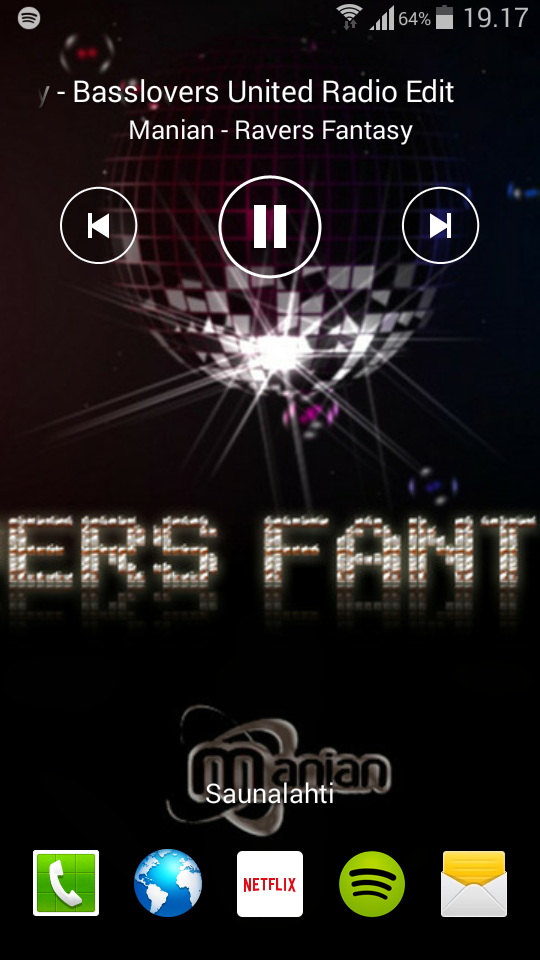Help Wizard
Step 1
Type in your question below and we'll check to see what answers we can find...
Loading article...
Submitting...
If you couldn't find any answers in the previous step then we need to post your question in the community and wait for someone to respond. You'll be notified when that happens.
Simply add some detail to your question and refine the title if needed, choose the relevant category, then post.
Just quickly...
Before we can post your question we need you to quickly make an account (or sign in if you already have one).
Don't worry - it's quick and painless! Just click below, and once you're logged in we'll bring you right back here and post your question. We'll remember what you've already typed in so you won't have to do it again.
FAQs
Please see below the most popular frequently asked questions.
Loading article...
Loading faqs...
Ongoing Issues
Please see below the current ongoing issues which are under investigation.
Loading issue...
Loading ongoing issues...
Help categories
Account & Payment
Using Spotify
Listen Everywhere
Update to Android 5.0
Solved!- Mark as New
- Bookmark
- Subscribe
- Mute
- Subscribe to RSS Feed
- Permalink
- Report Inappropriate Content
Today I updated my Samsung galaxy s5 to the newest Android-version, 5.0. And now I can't switch/pause/play songs while spotify is running through the S view or the locket screen. I have to unlock my phone totally to get through to spotify. It's super-annoying, and it's a quite "difficult" way to do it. Are Spotify gonna update and adapt to the newest android? If not, I'm gonna go crazy...
Solved! Go to Solution.
- Subscribe to RSS Feed
- Mark Topic as New
- Mark Topic as Read
- Float this Topic for Current User
- Bookmark
- Subscribe
- Printer Friendly Page
Accepted Solutions
- Mark as New
- Bookmark
- Subscribe
- Mute
- Subscribe to RSS Feed
- Permalink
- Report Inappropriate Content
@hghodne wrote:
I just found a solution!
1) Open spotify and start a song
2) go to the Samsung standard music player, and start a random song (the song on spotify will stop)
3) close your device, either with the lock-button or S View. The music control buttons will show.
4) Open spotify again, press play, close your device and the buttons will work on spotify
PS google: you have to fix this asap.
Google can't fix Samsung's touchwiz. It works fine on pure lollipop. So you need to contact Samsung about this issue.
- Mark as New
- Bookmark
- Subscribe
- Mute
- Subscribe to RSS Feed
- Permalink
- Report Inappropriate Content
- Mark as New
- Bookmark
- Subscribe
- Mute
- Subscribe to RSS Feed
- Permalink
- Report Inappropriate Content
- Mark as New
- Bookmark
- Subscribe
- Mute
- Subscribe to RSS Feed
- Permalink
- Report Inappropriate Content
I have lollipop on my Nexus 6 and Nexus 7. I can control Spotify from lock screen without any problems. So it appears the problem is not Spotify or Lollipop, but Samsung's touchwiz.
- Mark as New
- Bookmark
- Subscribe
- Mute
- Subscribe to RSS Feed
- Permalink
- Report Inappropriate Content
I have a Nexus 5 with Stock Android 5. Spotify is lockscreen controllable, full lockscreen album art too, just like Google Play Music is on it.
I have a Sony Xperia Z3 Compact Tablet still running Stock Android 4.4.4 and on it Spotify gives me a small lockscreen area with the music controls and album art, not as visual but bigger controls than on my phone.
- Mark as New
- Bookmark
- Subscribe
- Mute
- Subscribe to RSS Feed
- Permalink
- Report Inappropriate Content
- Mark as New
- Bookmark
- Subscribe
- Mute
- Subscribe to RSS Feed
- Permalink
- Report Inappropriate Content
@Hacke wrote:
I updated my Samsung galaxy s5 to android 5.0 last night and now I don't have any controls (pause, play etc) either.
That's kind of weird, maybe it's a Samsung thing then.
This is how my KitKat Xperia Z3 Compact Tablet looks on the lockscreen with any music app.
I used to have a Nexus 10 and in KitKat it was a full screen album with playthrough controls at the bottom, Sony does it differently.
This is my Nexus 5 on Lollipop, looks the same using any music app.
It's a swipable notification. This is the only lockscreen music control widget. A lot of people don't like it, but are living with it. At least we still have full screen album art.
- Mark as New
- Bookmark
- Subscribe
- Mute
- Subscribe to RSS Feed
- Permalink
- Report Inappropriate Content
1) Open spotify and start a song
2) go to the Samsung standard music player, and start a random song (the song on spotify will stop)
3) close your device, either with the lock-button or S View. The music control buttons will show.
4) Open spotify again, press play, close your device and the buttons will work on spotify
PS google: you have to fix this asap.
- Mark as New
- Bookmark
- Subscribe
- Mute
- Subscribe to RSS Feed
- Permalink
- Report Inappropriate Content
I'm glad I have Android 4.4 - gorgeous view in lock screen!!!
- Mark as New
- Bookmark
- Subscribe
- Mute
- Subscribe to RSS Feed
- Permalink
- Report Inappropriate Content
@hghodne wrote:
I just found a solution!
1) Open spotify and start a song
2) go to the Samsung standard music player, and start a random song (the song on spotify will stop)
3) close your device, either with the lock-button or S View. The music control buttons will show.
4) Open spotify again, press play, close your device and the buttons will work on spotify
PS google: you have to fix this asap.
Google can't fix Samsung's touchwiz. It works fine on pure lollipop. So you need to contact Samsung about this issue.
- Mark as New
- Bookmark
- Subscribe
- Mute
- Subscribe to RSS Feed
- Permalink
- Report Inappropriate Content
Samsung will have to fix this.
Liam
- Mark as New
- Bookmark
- Subscribe
- Mute
- Subscribe to RSS Feed
- Permalink
- Report Inappropriate Content
- Mark as New
- Bookmark
- Subscribe
- Mute
- Subscribe to RSS Feed
- Permalink
- Report Inappropriate Content
I had same problem. easier fix-its under notification settings. I have Samsung galaxy 4s. go to settings-my device-sound & notification-there is a topic under notifications: "notifcations on lock screen". it defaults to hide-click show all content. I was also not getting texts, emails or other notifications so it shows those now too.
- Mark as New
- Bookmark
- Subscribe
- Mute
- Subscribe to RSS Feed
- Permalink
- Report Inappropriate Content
- Mark as New
- Bookmark
- Subscribe
- Mute
- Subscribe to RSS Feed
- Permalink
- Report Inappropriate Content
- Mark as New
- Bookmark
- Subscribe
- Mute
- Subscribe to RSS Feed
- Permalink
- Report Inappropriate Content
- Mark as New
- Bookmark
- Subscribe
- Mute
- Subscribe to RSS Feed
- Permalink
- Report Inappropriate Content
Suggested posts
Let's introduce ourselves!
Hey there you, Yeah, you! 😁 Welcome - we're glad you joined the Spotify Community! While you here, let's have a fun game and get…