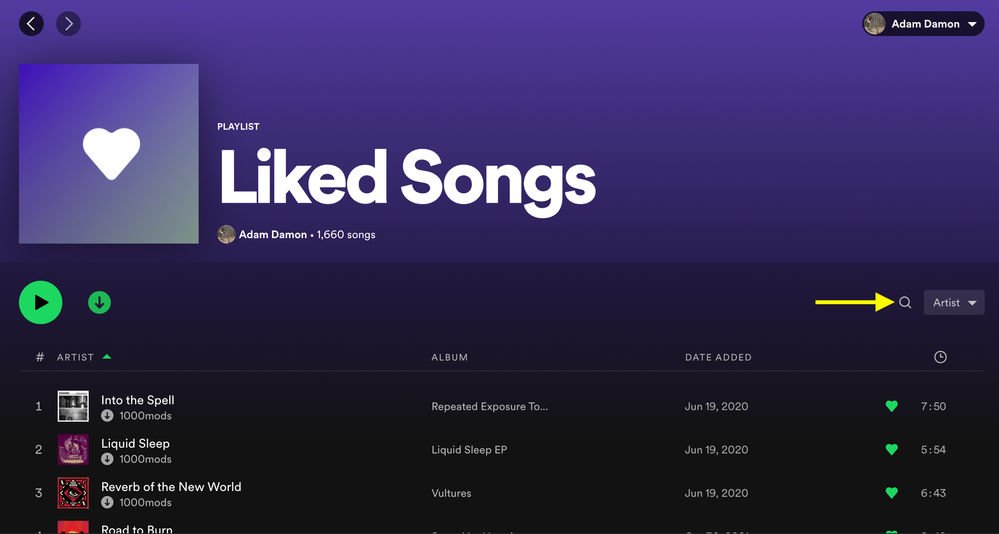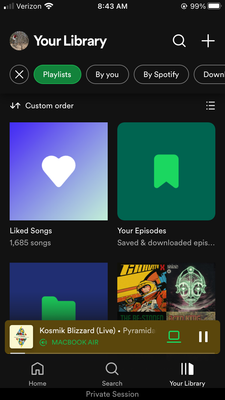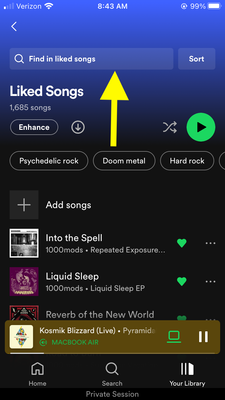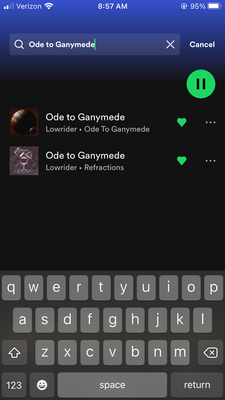- Home
- Help
- Desktop Windows
- Can I search for a song in my Likes list?
Help Wizard
Step 1
Type in your question below and we'll check to see what answers we can find...
Loading article...
Submitting...
If you couldn't find any answers in the previous step then we need to post your question in the community and wait for someone to respond. You'll be notified when that happens.
Simply add some detail to your question and refine the title if needed, choose the relevant category, then post.
Just quickly...
Before we can post your question we need you to quickly make an account (or sign in if you already have one).
Don't worry - it's quick and painless! Just click below, and once you're logged in we'll bring you right back here and post your question. We'll remember what you've already typed in so you won't have to do it again.
FAQs
Please see below the most popular frequently asked questions.
Loading article...
Loading faqs...
Ongoing Issues
Please see below the current ongoing issues which are under investigation.
Loading issue...
Loading ongoing issues...
Help categories
Account & Payment
Using Spotify
Listen Everywhere
Can I search for a song in my Likes list?
Can I search for a song in my Likes list?
- Mark as New
- Bookmark
- Subscribe
- Mute
- Subscribe to RSS Feed
- Permalink
- Report Inappropriate Content
Plan
Premium
Country
Us
Device
Windows & Android Mobile
My Question or Issue
Is there a way to look for a particular song in the likes playlist? I have almost a thousand songs and I really don't want to scroll for a particular song/artist if I want just that. Sometimes I can't remember the full name and only a partial bit of it.
- Subscribe to RSS Feed
- Mark Topic as New
- Mark Topic as Read
- Float this Topic for Current User
- Bookmark
- Subscribe
- Printer Friendly Page
- Mark as New
- Bookmark
- Subscribe
- Mute
- Subscribe to RSS Feed
- Permalink
- Report Inappropriate Content
Hi @Kripted,
Thanks for posting in the Spotify Community, and welcome!
On the Windows desktop app, you can search for a song in your Liked Songs playlist by pressing Ctrl-F, or by clicking the “magnifying glass” icon (located next to the Sort options for the playlist):
You can then enter a search term there, and only matches within your Liked Songs will be shown.
You can also do this on your mobile app by tapping your Liked Songs playlist, and then pulling downwards on the touch-screen and releasing to show the search bar for the playlist, where you can type in a search term.
Feel free to also check out this support article for more information about sorting and filtering within playlists.
Let me know if you have any other questions, and have a good day!
- Mark as New
- Bookmark
- Subscribe
- Mute
- Subscribe to RSS Feed
- Permalink
- Report Inappropriate Content
Ok, how about on the mobile app? Why doesn't searching in your library return songs? I found other threads indicating that it's an expected behavior not to actually return songs in search results when searching your library. How is that remotely useful then? I'm mostly trying to make sure I don't have duplicate songs in my likes from different albums but this makes it pretty much impossible.
- Mark as New
- Bookmark
- Subscribe
- Mute
- Subscribe to RSS Feed
- Permalink
- Report Inappropriate Content
Hi @ravynb,
Thanks for posting in the Spotify Community, and welcome!
Searching for songs within your Liked Songs playlist should be possible on your mobile app. Rather than using the search bar at the top of Your Library, you’ll need to go to your Liked Songs (which you can find in Your Library by selecting the “Playlists” option):
Next, pull down and release to show the search bar at the top:
You can then enter keywords to return matching tracks within your Liked Songs:
As for the search bar at the top of Your Library, it’s currently an expected behavior that it won’t return results for individual songs (either liked or saved in a playlist).
However, there is a Live Idea in the Idea Exchange for this potential feature. If it's something you’re interested in, I would recommend adding your +VOTE to the idea (even though its current status is “Not Right Now”).
The more votes an idea gets, the likelier it is that Spotify will implement it; and you can read more about how feedback on ideas reaches Spotify here. You can also Subscribe to the idea by clicking the three dots next to its title; that way, you can be sure to be informed of any relevant updates.
Let me know if you have any other questions, and have a good day!
- Mark as New
- Bookmark
- Subscribe
- Mute
- Subscribe to RSS Feed
- Permalink
- Report Inappropriate Content
This drag down feature does not work if the playlist is enhanced. As soon as I disable enhance it properly pops up the search field. Is that expected behavior?
- Mark as New
- Bookmark
- Subscribe
- Mute
- Subscribe to RSS Feed
- Permalink
- Report Inappropriate Content
Hi @Zahmer,
Thanks for posting in the Spotify Community, and welcome!
I can confirm that it’s an expected behavior not to be able to use the filter (search) or sort features for a playlist while Enhance is enabled.
I experience the same behavior on my mobile app as you describe when attempting to filter or sort a playlist that has Enhance turned on; and using the desktop app, these pop-up messages appear for me, indicating that Enhance needs to be turned off in order to sort or filter the playlist:
Let me know if you have any other questions, and have a good day!
- Mark as New
- Bookmark
- Subscribe
- Mute
- Subscribe to RSS Feed
- Permalink
- Report Inappropriate Content
Is there no search bar for the browser application? I can only access Spotify via browser application when I am at work, and not being able to search for a song is very frustrating!
- Mark as New
- Bookmark
- Subscribe
- Mute
- Subscribe to RSS Feed
- Permalink
- Report Inappropriate Content
Hi @1251332779,
Thank you for your feedback; you're right that the option to search for a song within a playlist is not available on the Web Player.
I recommend adding your +VOTE to this Closed Idea for adding filters to playlists on the Web Player (while the status of the idea is currently “Case Closed,” it doesn't mean that Spotify has rejected it, and the idea could still be implemented after further review).
The more votes an idea gets, the likelier it is that Spotify will implement it; and you can read more about how feedback on ideas reaches Spotify here. You can also Subscribe to the idea by clicking the three dots next to its title; that way, you can be sure to be informed of any relevant updates.
As a workaround, if you’re using Google Chrome, you can use the command CTRL+F (to look for a word within the currently active tab), and type in a keyword to find the track that you’re looking for within a Spotify playlist.
Let me know if you have any other questions, and have a good day!
- Mark as New
- Bookmark
- Subscribe
- Mute
- Subscribe to RSS Feed
- Permalink
- Report Inappropriate Content
Hi! I suddenly as of 2 weeks ago cannot search within my like songs. The “pull down” to reveal the search bar has disappeared. This completely limits my ability to use the app and sort through my own music. Please let me know how to fix this!
- Mark as New
- Bookmark
- Subscribe
- Mute
- Subscribe to RSS Feed
- Permalink
- Report Inappropriate Content
Hi @awtmonsoon,
Thanks for posting in the Spotify Community, and welcome!
Can you first make sure that Enhance/Smart Shuffle is turned off on your Liked Songs playlist, to see if the Search bar becomes available?
If this isn’t the case, I would then suggest logging out and back in again twice, to see if that resolves the issue. If the issue persists, I would next recommend trying a clean reinstall by following these steps. This is more thorough than a normal reinstall, and can be useful to get rid of any cached files that might be causing trouble.
Let me know how it goes, as well as if you have any other questions.
Have a good day!
- Mark as New
- Bookmark
- Subscribe
- Mute
- Subscribe to RSS Feed
- Permalink
- Report Inappropriate Content
@TreyAnastasio Yes, turning off smart shuffle resolved the issue and got me the search bar back on my iphone in the liked songs library. But it disappears again once enabled again. Thus I do not understand why it would not be possible to search in my songs when smart shuffle is enabled. Would be great if that can be resolved. Have a good day!
- Mark as New
- Bookmark
- Subscribe
- Mute
- Subscribe to RSS Feed
- Permalink
- Report Inappropriate Content
Hi @ascomib,
Thanks for posting in the Spotify Community, and welcome!
The right Spotify teams are aware that the search bar for Liked Songs disappears when Smart Shuffle is enabled, and they're currently looking into this issue. In the meantime, I recommend keeping your app up-to-date so that you don't miss out on a potential fix.
There's also currently a Live Idea for retaining the ability to sort and filter in Liked Songs with Smart Shuffle on. If it's something you're interested in, I'd recommend adding your +VOTE to the idea. The more votes an idea gets, the likelier it is that Spotify will implement it, and you can read more about how feedback on ideas reaches Spotify here. Feel free to also Subscribe to the idea by clicking the three dots next to its title; that way, you can be sure to be informed of any relevant updates.
Let me know if you have any other questions, and have a good day as well!
- Mark as New
- Bookmark
- Subscribe
- Mute
- Subscribe to RSS Feed
- Permalink
- Report Inappropriate Content
Lol. Any ideas regarding this topic is "access denied". I guess they are removed because Spotify doen't want all of us using the web player to be able to search in playlist, it's so stupid. This is wanted everywhere (easy to find while googling about this), but who cares about us customers? Not Spotify, that's for sure.
- Mark as New
- Bookmark
- Subscribe
- Mute
- Subscribe to RSS Feed
- Permalink
- Report Inappropriate Content
Hey @hagel666,
Thanks for bringing this to our attention.
I've brought back the idea so you can show your support by giving it a thumbs up - that way it has a better chance of being considered.
Cheers!
- Mark as New
- Bookmark
- Subscribe
- Mute
- Subscribe to RSS Feed
- Permalink
- Report Inappropriate Content
So... there's no magnifying glass on my desktop version... and ctrl + f doesn't work either...
I provided a screenshot below
Can you guys just put the magnifying glass back please? : )
Thanks, Alex

- Mark as New
- Bookmark
- Subscribe
- Mute
- Subscribe to RSS Feed
- Permalink
- Report Inappropriate Content
Hey folks,
We're happy to share that you can now search within your playlists even with the Smart Shuffle feature on. Searching in your playlists in the web player however is still not available but if you'd like to show your support for this functionality, make sure to give your vote for this idea.
@ToledoBuckeye, thanks for your comment and welcome to the Community!
Looks like you've installed the web player as a web app (more info on those here) and that's why you're not seeing the search icon. To enjoy the full functionality of Spotify on your desktop, we'd recommend using the desktop app which you can download from our website or from Microsoft Store (if you're using Windows).
To avoid confusion, it's a good idea to remove the web app following the steps in the linked Google support article.
We hope this helps! We're here if you have any other questions.
- Mark as New
- Bookmark
- Subscribe
- Mute
- Subscribe to RSS Feed
- Permalink
- Report Inappropriate Content
That's great! Thanks so much.
But my issue still hasn't been resolved. The question I posted 2 days ago is the post right above yours.
Could you help me get that figured out?
Thanks so much.
Alex
- Mark as New
- Bookmark
- Subscribe
- Mute
- Subscribe to RSS Feed
- Permalink
- Report Inappropriate Content
this happened to me too 😞 but my friends still have the search bar in the liked songs, and also when you go into a artist acount, i used to be able to scroll down and it would say how many of the songs from that person i liked but that dissapeared too ;^;
- Mark as New
- Bookmark
- Subscribe
- Mute
- Subscribe to RSS Feed
- Permalink
- Report Inappropriate Content
Hey there @ToledoBuckeye,
Thanks for following up 🙂
Just to make sure we're on the same page, does the search function not appear for you in the desktop app as well? As mentioned by @MihailY earlier, the feature you're looking for isn't available in the Web Player, so it's good to double-check that you're using the app. When you're using the desktop app, the icon should appear for you on the right-hand side, above the playlist's tracks.
If it doesn't appear in the app, however, it would be great if you could let us know if this behavior persists after clearing stored cache. If so, would you mind letting us know what Spotify version you're currently running?
Let us know how you get on!
- Mark as New
- Bookmark
- Subscribe
- Mute
- Subscribe to RSS Feed
- Permalink
- Report Inappropriate Content
Hi, do you need premium for this? I dont have premium and it doesn't show in my likes.
Suggested posts
Let's introduce ourselves!
Hey there you, Yeah, you! 😁 Welcome - we're glad you joined the Spotify Community! While you here, let's have a fun game and get…