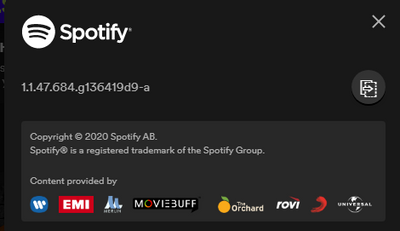- Home
- Help
- Desktop Windows
- Re: Spotify stuck in Offline mode
Help Wizard
Step 1
Type in your question below and we'll check to see what answers we can find...
Loading article...
Submitting...
If you couldn't find any answers in the previous step then we need to post your question in the community and wait for someone to respond. You'll be notified when that happens.
Simply add some detail to your question and refine the title if needed, choose the relevant category, then post.
Just quickly...
Before we can post your question we need you to quickly make an account (or sign in if you already have one).
Don't worry - it's quick and painless! Just click below, and once you're logged in we'll bring you right back here and post your question. We'll remember what you've already typed in so you won't have to do it again.
FAQs
Please see below the most popular frequently asked questions.
Loading article...
Loading faqs...
Ongoing Issues
Please see below the current ongoing issues which are under investigation.
Loading issue...
Loading ongoing issues...
Help categories
Account & Payment
Using Spotify
Listen Everywhere
Spotify stuck in Offline mode
Spotify stuck in Offline mode
- Mark as New
- Bookmark
- Subscribe
- Mute
- Subscribe to RSS Feed
- Permalink
- Report Inappropriate Content
Periodically, on Windows 10, spotify believes that there is no internet connection when there is.
This is abolutely infuriating, as the only way to fix it is to restart my PC. Has anyone else had this issue?
- Subscribe to RSS Feed
- Mark Topic as New
- Mark Topic as Read
- Float this Topic for Current User
- Bookmark
- Subscribe
- Printer Friendly Page
- Mark as New
- Bookmark
- Subscribe
- Mute
- Subscribe to RSS Feed
- Permalink
- Report Inappropriate Content
Hey there,
this seems frustrating. I also get "Offline mode" sometimes when I put my PC to sleep and then log back in, but it's for a couple of seconds to a minute.
You can try some easier ways instead of restarting your PC.
- Restart Spotify
- Log out from your Spotify account and log back in
- Turn off your internet connection and turn it back on (to refresh the app)
- Bugs comes and bugs goes, usually a Clean Reinstall of the app clears most of the problems. You can give your app a fresh start.
Hope some of the steps here work for you, happy listening!
- Mark as New
- Bookmark
- Subscribe
- Mute
- Subscribe to RSS Feed
- Permalink
- Report Inappropriate Content
This doesn't work
- Mark as New
- Bookmark
- Subscribe
- Mute
- Subscribe to RSS Feed
- Permalink
- Report Inappropriate Content
Hey there @abafazi,
Thank you for your reply and confirmation.
Can you restart your device to see if that helps?
Also - can you log in with another account - such as a friend's or a family member's to see if the issue persists?
It's also good to try with another internet connection.
It would also be great if you can let us know which version of the app you have?
We'll keep an eye out for your reply.
Cheers!
- Mark as New
- Bookmark
- Subscribe
- Mute
- Subscribe to RSS Feed
- Permalink
- Report Inappropriate Content
Restarting the device works. But this is not a permanent solution. This happens to me about once a week, and it's quite annoying to have to restart my PC every time this happens. I believe it's a bug where Spotify checks with Windows to see if there is an internet connection without actually trying to connect.
Spotiamp works and can see that I have an internet connection - why can't Spotify?
- Mark as New
- Bookmark
- Subscribe
- Mute
- Subscribe to RSS Feed
- Permalink
- Report Inappropriate Content
This is the version of Spotify I am using
- Mark as New
- Bookmark
- Subscribe
- Mute
- Subscribe to RSS Feed
- Permalink
- Report Inappropriate Content
Hey again @abafazi,
Thank you for your reply and screenshot.
You should appear as online if there is no trouble with your settings and individual connection. You can check that Spotify is not being blocked by a firewall or an antivirus program.
If it occurs again - can you see if it works better with another internet connection, and try to restart your router?
Keep us posted.
Cheers!
- Mark as New
- Bookmark
- Subscribe
- Mute
- Subscribe to RSS Feed
- Permalink
- Report Inappropriate Content
I know, 99% of the time, it is the customers fault, there is something wrong with their device, or internet connection, or firewall, or antivirus.
But Spotify is erroneously checking with Windows to see if there is an internet connection before even attempting to connect its self.
This is a bug with Spotify
- Mark as New
- Bookmark
- Subscribe
- Mute
- Subscribe to RSS Feed
- Permalink
- Report Inappropriate Content
I use premium and able to go online sometimes, and need to tick untick the offline mode to solve the issue, but the problem is the error modal isn't helping sometimes... it sometmes show 53 error, sometimes only oops something wrong happen and I as user need to guess by tick untick, or restart the computer, and it's troublesome...
Firewall turned off to test the issue, and it's not firewall issue, windows defender tested also with turned off and spotify still have same issue. Any help or debug log I would like to provide, but please advice the way to fetch the log. Thank you.
- Mark as New
- Bookmark
- Subscribe
- Mute
- Subscribe to RSS Feed
- Permalink
- Report Inappropriate Content
Hey @BenyaminL,
Thanks for searching for the answer you need here.
Just to confirm - have you tried performing a clean reinstall using these steps that @MartinStoichkov posted above? This step lets you start afresh with the latest app version by removing any corrupted files from previous installations.
Afterwards you should also check your host files. Even though it was written for another topic, this page has instructions on how to do this.
Hope this helps. Keep us posted on how it goes.
- Mark as New
- Bookmark
- Subscribe
- Mute
- Subscribe to RSS Feed
- Permalink
- Report Inappropriate Content
Clean uninstall store version and use exe provided from download page fix the issue.
- Mark as New
- Bookmark
- Subscribe
- Mute
- Subscribe to RSS Feed
- Permalink
- Report Inappropriate Content
Hey @BenyaminL,
Fantastic news! Give us a shout if it starts misbehaving again; we're always here to help.
Have a great day 🙂
- Mark as New
- Bookmark
- Subscribe
- Mute
- Subscribe to RSS Feed
- Permalink
- Report Inappropriate Content
This issue occurs regularly whenever my ISP drops the DNS connection for a few minutes. Truly awful app behavior especially when other components are clearly connecting and pulling data.
- Mark as New
- Bookmark
- Subscribe
- Mute
- Subscribe to RSS Feed
- Permalink
- Report Inappropriate Content
This seems to be the case... I use a local DNS server so Windows always reports that it's not connected to the internet even though everything works perfectly fine.
- Mark as New
- Bookmark
- Subscribe
- Mute
- Subscribe to RSS Feed
- Permalink
- Report Inappropriate Content
I relogin diable lan & enable lan back now it wrork!!
This glitch happen when I was playing on my phone I restarted my router then switch to play on Google home but I notice my PC app not showing playing on Google (PC app not sync might be due to lost internet connection) so I choose Google Home again on PC then phone disconnected and PC connected to Google Home then PC suddenly stuck in Offline Mode but the rest device was fine.
- Mark as New
- Bookmark
- Subscribe
- Mute
- Subscribe to RSS Feed
- Permalink
- Report Inappropriate Content
Still happening to me as of today after internet outage.
Tried restarting app. Did not reboot PC.
Spotify for Windows (64 bit)
1.2.30.1135.g02fef27a
- Mark as New
- Bookmark
- Subscribe
- Mute
- Subscribe to RSS Feed
- Permalink
- Report Inappropriate Content
Hey @ulvbot,
Thanks for posting in the thread!
Just to check, does a clean reinstall of the app make any difference? If that doesn't do the trick, would you mind restarting your device?
Should the issue persist, can you let us know what device and operating system version you're using? Also, does the same thing happen if you connect to a different network?
Keep us posted on how it goes.
- Mark as New
- Bookmark
- Subscribe
- Mute
- Subscribe to RSS Feed
- Permalink
- Report Inappropriate Content
Yes re-install works.
Network didn't make any difference. Win 11, desktop pc.
- Mark as New
- Bookmark
- Subscribe
- Mute
- Subscribe to RSS Feed
- Permalink
- Report Inappropriate Content
Hey there @ulvbot,
Thanks for keeping us in the loop.
To confirm, are you back on track again after reinstalling the app, or are you still encountering the same issue?
We'll keep an eye out for your reply.
- Mark as New
- Bookmark
- Subscribe
- Mute
- Subscribe to RSS Feed
- Permalink
- Report Inappropriate Content
Looks ok now. Just waiting for my ISP to go crazy again and turn my internet on and off every 15 sec. We'll see how Spotify reacts next time.
Suggested posts
Let's introduce ourselves!
Hey there you, Yeah, you! 😁 Welcome - we're glad you joined the Spotify Community! While you here, let's have a fun game and get…