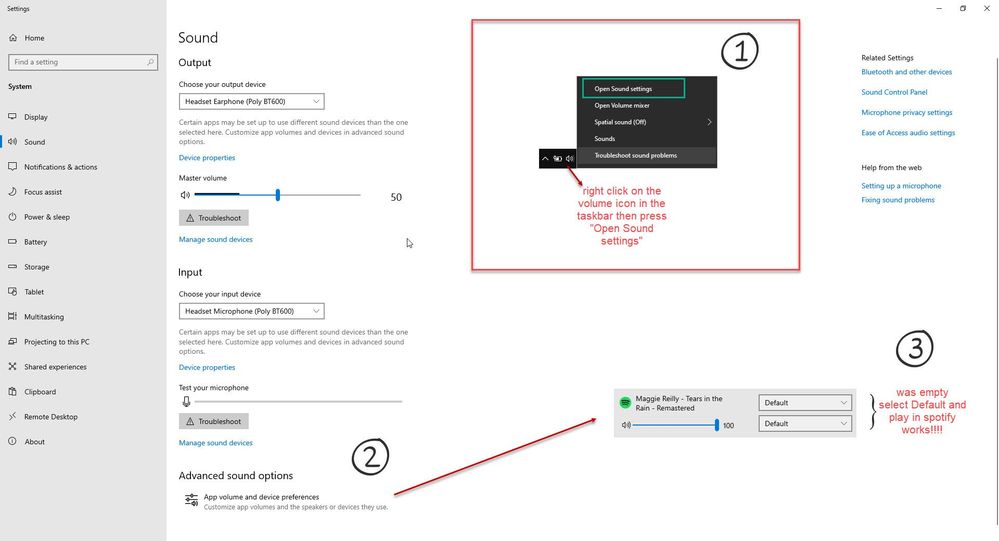- Home
- Help
- Desktop Windows
- "Spotify can't play this right now. If you have th...
Help Wizard
Step 1
Type in your question below and we'll check to see what answers we can find...
Loading article...
Submitting...
If you couldn't find any answers in the previous step then we need to post your question in the community and wait for someone to respond. You'll be notified when that happens.
Simply add some detail to your question and refine the title if needed, choose the relevant category, then post.
Just quickly...
Before we can post your question we need you to quickly make an account (or sign in if you already have one).
Don't worry - it's quick and painless! Just click below, and once you're logged in we'll bring you right back here and post your question. We'll remember what you've already typed in so you won't have to do it again.
FAQs
Please see below the most popular frequently asked questions.
Loading article...
Loading faqs...
Ongoing Issues
Please see below the current ongoing issues which are under investigation.
Loading issue...
Loading ongoing issues...
Help categories
Account & Payment
Using Spotify
Listen Everywhere
"Spotify can't play this right now. If you have the file on your computer you can import it."
Solved!- Mark as New
- Bookmark
- Subscribe
- Mute
- Subscribe to RSS Feed
- Permalink
- Report Inappropriate Content
Plan
Premium
Country
Slovakia
Device
Computer
Operating System
Windows 10
My Question or Issue
I search for everything ..... but it doesnt work ....
I just now rebuild my pc with new mother board cpu an rams
And after i started pc i wanted to listen to spotify but it say this all time : "Spotify can't play this right now. If you have the file on your computer you can import it."
On my phone its working . I tried every solutions what i found on internet rebooted pc reinstall spotify and other stuffs
Solved! Go to Solution.
- Subscribe to RSS Feed
- Mark Topic as New
- Mark Topic as Read
- Float this Topic for Current User
- Bookmark
- Subscribe
- Printer Friendly Page
Accepted Solutions
- Mark as New
- Bookmark
- Subscribe
- Mute
- Subscribe to RSS Feed
- Permalink
- Report Inappropriate Content
Fixed! (for me at least).
I reset my default device sound setting back to below 192000 Hz (Control Panel Sounds, Advanced tab) and Spotify sprang back into life! Above 192K Spotify Desktop will not play.
Looks like several things affect Spotify playback, so you may have to search through the forums if you are getting this error.
The App was playing to other devices for me, so that pointed to something specific on my PC (although Roon, Amazon and Web Player all worked).
- Mark as New
- Bookmark
- Subscribe
- Mute
- Subscribe to RSS Feed
- Permalink
- Report Inappropriate Content
This worked for me
- Mark as New
- Bookmark
- Subscribe
- Mute
- Subscribe to RSS Feed
- Permalink
- Report Inappropriate Content
Hi! Are you trying to play songs located in the Local Files of your device? If so, the connection may have been interrupted between the files on your laptop and the Spotify player.
Try following these steps
- Click
then choose Settings.
- Scroll down to Local Files and switch Show Local Files on.
- Any files in your computer's My Music and Downloads folders are automatically selected. Switch off any sources you don't want Spotify to access.
- Click ADD A SOURCE to select another folder.
- You’ll now find music from that folder in Local Files in the menu on the left.
If the local files aren't downloaded to your laptop, that is likely the reason why you can only access them from your mobile device. Hopefully this helps!!
Did this work for you? If so please mark it as the solution. This helps other users find the solutions to their problems in the future!
- Mark as New
- Bookmark
- Subscribe
- Mute
- Subscribe to RSS Feed
- Permalink
- Report Inappropriate Content
- Mark as New
- Bookmark
- Subscribe
- Mute
- Subscribe to RSS Feed
- Permalink
- Report Inappropriate Content
That didn't work.
- Mark as New
- Bookmark
- Subscribe
- Mute
- Subscribe to RSS Feed
- Permalink
- Report Inappropriate Content
I have the same error but this(solution from eltoch) didn't work for me. my spotify keeps skipping every song. no matter if I ever downloaded the song or not
- Mark as New
- Bookmark
- Subscribe
- Mute
- Subscribe to RSS Feed
- Permalink
- Report Inappropriate Content
I resorted to uninstalling spotify and reinstall it, worked like a charm!!
- Mark as New
- Bookmark
- Subscribe
- Mute
- Subscribe to RSS Feed
- Permalink
- Report Inappropriate Content
I switched from desktop to appstore version. But still does not work for me.
v1.1.21.
- Mark as New
- Bookmark
- Subscribe
- Mute
- Subscribe to RSS Feed
- Permalink
- Report Inappropriate Content
I also tried uninstall/reinstall - did not work
Switched to another Spotify account - did not work
Switched from desktop version to Windows App store version - did not work
(Spotify) Version I have is 1.1.21, Windows 10 1909.
Web player works. Roon works on same device. Amazon Music works on same device.
Spotify app can switch to playing via my HiFi or my Kef speakers, but not through the PC?
Always same error "Spotify cannot play this right now....." see screenshot, with device list showing.

- Mark as New
- Bookmark
- Subscribe
- Mute
- Subscribe to RSS Feed
- Permalink
- Report Inappropriate Content
@eltoch. This is NOT a solution. Your solution refers to playing local files which is not the issue. This issue is that Spotify does not stream to "This computer" when trying to play any Spotify track. The error "Spotify can't play this right now...." is displayed.
- Mark as New
- Bookmark
- Subscribe
- Mute
- Subscribe to RSS Feed
- Permalink
- Report Inappropriate Content
Fixed! (for me at least).
I reset my default device sound setting back to below 192000 Hz (Control Panel Sounds, Advanced tab) and Spotify sprang back into life! Above 192K Spotify Desktop will not play.
Looks like several things affect Spotify playback, so you may have to search through the forums if you are getting this error.
The App was playing to other devices for me, so that pointed to something specific on my PC (although Roon, Amazon and Web Player all worked).
- Mark as New
- Bookmark
- Subscribe
- Mute
- Subscribe to RSS Feed
- Permalink
- Report Inappropriate Content
Awesome. You just helped another person. Big thanks.
- Mark as New
- Bookmark
- Subscribe
- Mute
- Subscribe to RSS Feed
- Permalink
- Report Inappropriate Content
- Mark as New
- Bookmark
- Subscribe
- Mute
- Subscribe to RSS Feed
- Permalink
- Report Inappropriate Content
Hey there folks,
If you've found a post on the Community helpful and it has resolved your issue, you can mark it as a Solution 🙂
This way other people who come across the thread can find it easier.
Don't hesitate to reach out again if you have questions.
- Mark as New
- Bookmark
- Subscribe
- Mute
- Subscribe to RSS Feed
- Permalink
- Report Inappropriate Content
Can confirm this is still an issue. Why can't you use over 192KHz? Doesn't Spotify want to bring out a Hifi Service soon? They better fix this then or nobody is gonna listen
- Mark as New
- Bookmark
- Subscribe
- Mute
- Subscribe to RSS Feed
- Permalink
- Report Inappropriate Content
Hey there @Malte2411,
Thanks for reaching out in the Community!
Can you give us a bit more info about your situation. Where do you see the error message and on what devices?
Regarding Hi-Fi, you can check out this Idea Thread for more info.
We'll be on the lookout for your reply.
Cheers.
- Mark as New
- Bookmark
- Subscribe
- Mute
- Subscribe to RSS Feed
- Permalink
- Report Inappropriate Content
Thank you so much! I dropped to 192 kHZ and Spotify came back to life! I was even able to go back up to 384 kHZ and no problems! Could not figure this out until I read your message! Thank you again!
- Mark as New
- Bookmark
- Subscribe
- Mute
- Subscribe to RSS Feed
- Permalink
- Report Inappropriate Content
- Mark as New
- Bookmark
- Subscribe
- Mute
- Subscribe to RSS Feed
- Permalink
- Report Inappropriate Content
This worked for me
- Mark as New
- Bookmark
- Subscribe
- Mute
- Subscribe to RSS Feed
- Permalink
- Report Inappropriate Content
The support for paying users is inadequate.
Probably unpaid mods. Tells you a lot why Spotify are so hated and yet so profitable.
Cannot self serve a solution to this error. Only Spotify having audio issues. Going to cancel family plan instead of rely on this forum for support - not good enough
- Mark as New
- Bookmark
- Subscribe
- Mute
- Subscribe to RSS Feed
- Permalink
- Report Inappropriate Content
After trying everything on this forum, the issue is still not fixed on my computer
Suggested posts
Let's introduce ourselves!
Hey there you, Yeah, you! 😁 Welcome - we're glad you joined the Spotify Community! While you here, let's have a fun game and get…