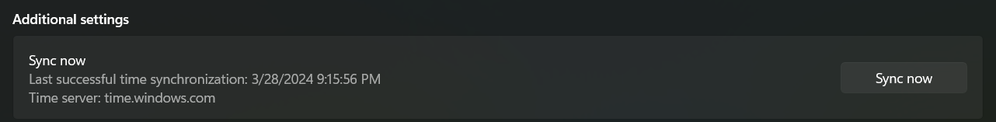Help Wizard
Step 1
Type in your question below and we'll check to see what answers we can find...
Loading article...
Submitting...
If you couldn't find any answers in the previous step then we need to post your question in the community and wait for someone to respond. You'll be notified when that happens.
Simply add some detail to your question and refine the title if needed, choose the relevant category, then post.
Just quickly...
Before we can post your question we need you to quickly make an account (or sign in if you already have one).
Don't worry - it's quick and painless! Just click below, and once you're logged in we'll bring you right back here and post your question. We'll remember what you've already typed in so you won't have to do it again.
FAQs
Please see below the most popular frequently asked questions.
Loading article...
Loading faqs...
Ongoing Issues
Please see below the current ongoing issues which are under investigation.
Loading issue...
Loading ongoing issues...
Help categories
Account & Payment
Using Spotify
Listen Everywhere
Delayed group session
Solved!- Mark as New
- Bookmark
- Subscribe
- Mute
- Subscribe to RSS Feed
- Permalink
- Report Inappropriate Content
Hey guys,
I have issue with group session. When we are listening with my friends - i have 3 seconds song ahead.. and the others got song normally. When song end's, spotify just play me random song for those 3 seconds becouse of being ahead... No equializer, nothing... And happening all the time
Solved! Go to Solution.
- Labels:
-
Other
- Subscribe to RSS Feed
- Mark Topic as New
- Mark Topic as Read
- Float this Topic for Current User
- Bookmark
- Subscribe
- Printer Friendly Page
Accepted Solutions
- Mark as New
- Bookmark
- Subscribe
- Mute
- Subscribe to RSS Feed
- Permalink
- Report Inappropriate Content
Hey there @EndruOkey,
Thanks for reaching out here in the Community 🙂
Keep in mind that Group Sessions are now remote, so everyone will listen to the music on their own device and it might be expected to see some delay.
If you'd like to avoid this and you're listening with others in the same place, you can enable the option to listen on the same speaker. The session's host needs to send an invite for the speaker as mentioned in this reply.
Lastly, we really appreciate you taking the time to share your comments with us. Group Session is in Beta and it will continue to improve in the future.
Hope this helps. If anything else comes up, the Community will be here.
Cheers.
- Mark as New
- Bookmark
- Subscribe
- Mute
- Subscribe to RSS Feed
- Permalink
- Report Inappropriate Content
Hey there @EndruOkey,
Thanks for reaching out here in the Community 🙂
Keep in mind that Group Sessions are now remote, so everyone will listen to the music on their own device and it might be expected to see some delay.
If you'd like to avoid this and you're listening with others in the same place, you can enable the option to listen on the same speaker. The session's host needs to send an invite for the speaker as mentioned in this reply.
Lastly, we really appreciate you taking the time to share your comments with us. Group Session is in Beta and it will continue to improve in the future.
Hope this helps. If anything else comes up, the Community will be here.
Cheers.
- Mark as New
- Bookmark
- Subscribe
- Mute
- Subscribe to RSS Feed
- Permalink
- Report Inappropriate Content
Hi Guys,
My buddy and I want to listen to music without delay when he's at home and I'm at mine.
Whenever we start a Spotify session, he's 3 seconds ahead of me.
Please fix that problem.
- Mark as New
- Bookmark
- Subscribe
- Mute
- Subscribe to RSS Feed
- Permalink
- Report Inappropriate Content
I'd like to second this! Not a software engineer, so I'm not aware of the limitations y'all face, but if you could find a way to significantly reduce latency, the group session feature would be dramatically more useful. (I.e. BYO headset silent disco events would be amazing)
- Mark as New
- Bookmark
- Subscribe
- Mute
- Subscribe to RSS Feed
- Permalink
- Report Inappropriate Content
Mines a problem cause I am a minute and thirteen seconds ahead of my friend. that's not just normal "latency"
- Mark as New
- Bookmark
- Subscribe
- Mute
- Subscribe to RSS Feed
- Permalink
- Report Inappropriate Content
Jam has an 8 second delay behind host
Plan
Premium
Country
UK
Device
PC
Operating System
Windows 10 pro
My Question or Issue
When joining a jam and a new song plays after 8 seconds, it will reset for the listener but not the host, resulting in there being an 8-second delay. A temporary fix found was for the host to simply pause and play the song, but obviously, that is a pain.
cross fade and automix are disabled.
both on PC windows 10.
it was noticed in a discord call so the delay might be bit off.
not tested if a phone joining a PC works differently.
not performed a clean install.
not tested if a diffenet host works.
Justed wanted to get an issues report out ASAP as ive not seen it reported here yet
- Mark as New
- Bookmark
- Subscribe
- Mute
- Subscribe to RSS Feed
- Permalink
- Report Inappropriate Content
Everytime I play a jam session with my friend he starts at 22 seconds and I start at 0... Even when I or He puts it on 0 he jumps 22 seconds ahead, also when he goes to the next song it glitches out for 20 or so seconds till I catch up to the next song
- Mark as New
- Bookmark
- Subscribe
- Mute
- Subscribe to RSS Feed
- Permalink
- Report Inappropriate Content
Win11
When i enter someone else Jam my spotify jumps 1 min ahead, just on PC.
I already uninstalled and installed again 3 times but it doesn't work.
In my smartphone the Jam works.
- Mark as New
- Bookmark
- Subscribe
- Mute
- Subscribe to RSS Feed
- Permalink
- Report Inappropriate Content
Hey there!
I have an idea.
Try opening Windows Settings, and search for Time. Click on the first result, and then click the Sync Time button.
See if that helps.
- Mark as New
- Bookmark
- Subscribe
- Mute
- Subscribe to RSS Feed
- Permalink
- Report Inappropriate Content
you are the G.O.A.T!
- Mark as New
- Bookmark
- Subscribe
- Mute
- Subscribe to RSS Feed
- Permalink
- Report Inappropriate Content
We have 20 boats on a lake, all in close proximity and want to play the music without the latency? Each phone will connect to each boat’s sound system and want it to all play at the same time … is that possible?
- Mark as New
- Bookmark
- Subscribe
- Mute
- Subscribe to RSS Feed
- Permalink
- Report Inappropriate Content
**bleep**, keeps restarting so were out of sync. No help anywwhere. Cant even submit a ticket. For real, get it together. Why am i paying for your services and i cant use them? Get back to me.
Suggested posts
Let's introduce ourselves!
Hey there you, Yeah, you! 😁 Welcome - we're glad you joined the Spotify Community! While you here, let's have a fun game and get…