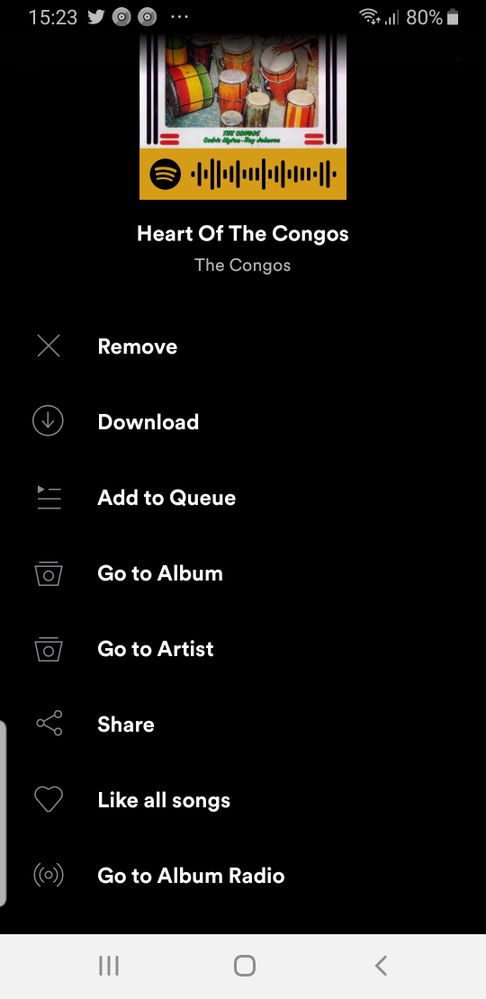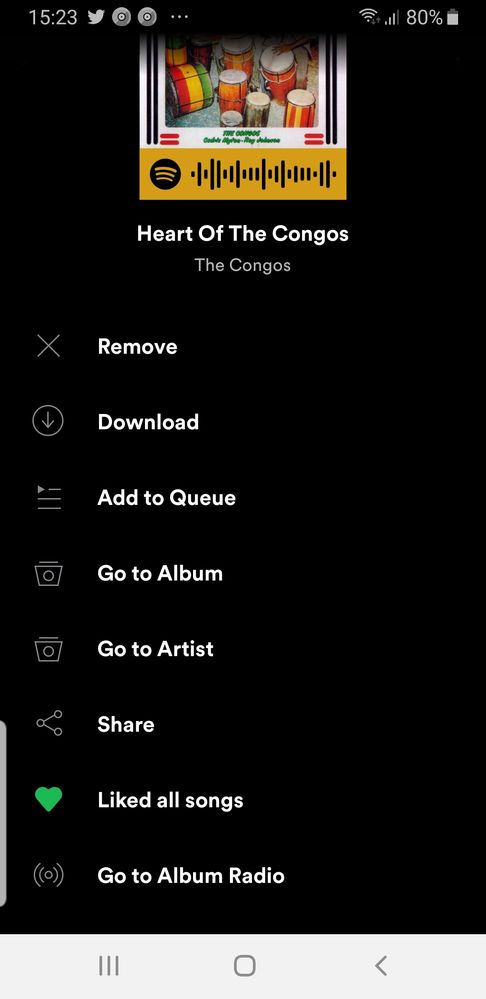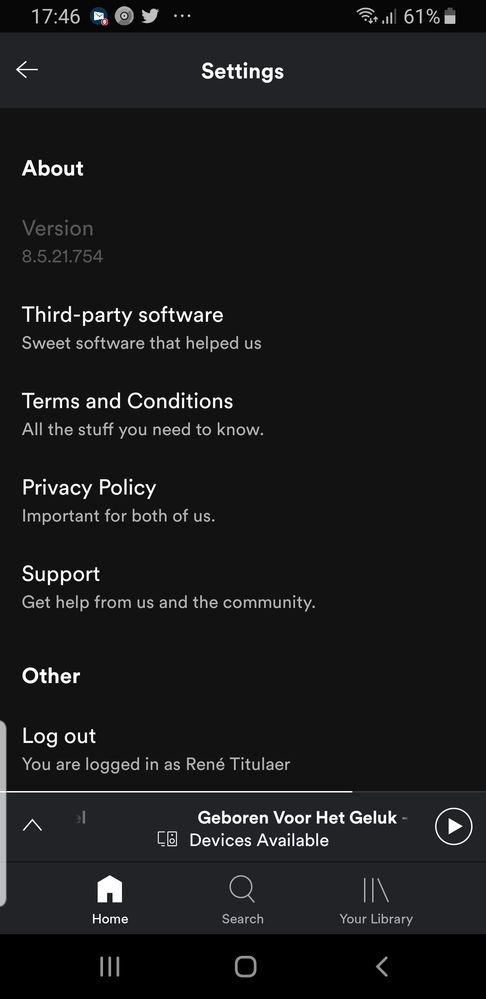Help Wizard
Step 1
Type in your question below and we'll check to see what answers we can find...
Loading article...
Submitting...
If you couldn't find any answers in the previous step then we need to post your question in the community and wait for someone to respond. You'll be notified when that happens.
Simply add some detail to your question and refine the title if needed, choose the relevant category, then post.
Just quickly...
Before we can post your question we need you to quickly make an account (or sign in if you already have one).
Don't worry - it's quick and painless! Just click below, and once you're logged in we'll bring you right back here and post your question. We'll remember what you've already typed in so you won't have to do it again.
FAQs
Please see below the most popular frequently asked questions.
Loading article...
Loading faqs...
Ongoing Issues
Please see below the current ongoing issues which are under investigation.
Loading issue...
Loading ongoing issues...
Help categories
Account & Payment
Using Spotify
Listen Everywhere
How to remove liked songs when 'unsaving' an album
How to remove liked songs when 'unsaving' an album
- Mark as New
- Bookmark
- Subscribe
- Mute
- Subscribe to RSS Feed
- Permalink
- Report Inappropriate Content
Plan
Premium
Country
Brazil
Device
Lenovo Vibe K6
Operating System
Android 7.0 Nougat
My Question or Issue
Hello, there.
I'd like to know if there's some way to remove all the liked songs from an album you 'unsave'.
Just recently I read about that update that separated the songs you liked from the albums you saved. Although I completely disliked it, since it didn't even allowed those who disliked the change to fall back to the old way, it's not the issue here.
My problem is that a few moments ago I found out that some of my favorite saved albums (around 14 albuns, with almost 100 songs each) which had the music named in Japanese got their version with the songs named in English (just the songs names, everything else is the same), so I swapped the albuns, unsaving the Japanese ones and saving the English ones.
Very cool and nice, except for the fact that the 'liked songs' list is still filled with the songs from the removed algums (which were saved before this dreaded 'liked songs and saved albums' update) and, of course, none of the newly saved albums songs are in the liked list. I know the later is the new feature and there's nothing I can do about it, but is there at least a way for me to easily remove these thousands of songs which I wish had been gone after unliking the album? Or at least a bulk remove from the liked list? I really just wanted to hit all random, like I've always done, and know which song is it, since I can't read Japanese.
Sorry if there's a soluton for this somewhere here, but I reaaly read through this forum bfore posting this and I haven't found anything to help me with this issue.
Thanks in advance.
- Labels:
-
Other
- Subscribe to RSS Feed
- Mark Topic as New
- Mark Topic as Read
- Float this Topic for Current User
- Bookmark
- Subscribe
- Printer Friendly Page
- Mark as New
- Bookmark
- Subscribe
- Mute
- Subscribe to RSS Feed
- Permalink
- Report Inappropriate Content
Hi,
Did you know that on mobile there's an option to like or unlike all songs of an album? It's in the menu of the album.
For desktop you can just use shift + select all songs and like it unlike all songs.
Regards,
René
- Mark as New
- Bookmark
- Subscribe
- Mute
- Subscribe to RSS Feed
- Permalink
- Report Inappropriate Content
There is no such option in mobile, at least not in Android.



- Mark as New
- Bookmark
- Subscribe
- Mute
- Subscribe to RSS Feed
- Permalink
- Report Inappropriate Content
I think this is a bug. The problem causes data usage when trying to shuffle-play all liked songs. What I want to do is shuffle-play all the downloaded songs from downloaded albums, like we used to be able to do.
The OP's point was:
- I save and download an album.
- All songs are automatically liked and added to "Liked Songs."
- I unsave the album and remove download.
- The individual songs remain in "Liked Songs," but they are no longer downloaded.
- If I shuffle play all liked songs while connected to a mobile network, it will use data when I did not intend to.
- I have to manually remove each individual song through the mobile client.
Going to the desktop client doesn't help. In the list of Liked Songs in the desktop client, I cannot tell which albums are saved or not saved on my mobile client. Since I have already removed the album from the mobile client, it's incredibly tedious to look up the album name on mobile, then search for it on desktop, then unlike all the songs individually.
Besides which, it doesn't help at all to go to the desktop client, in Windows. I shift-click all the liked songs that remain from the album. If I click the heart button on one song, it still only un-likes one song. If I click the heart button at the top right so that it says it is no longer saved, the heart buttons on the individual songs are still highlighted. They have to be unliked individually, one song at a time, whether in Windows or Android.
It's also very tedious because I have to page-down through the list of Liked Songs one page at a time, looking for which albums I might have previously un-saved.
If I unlike an album, it should unlike all the songs.
- Mark as New
- Bookmark
- Subscribe
- Mute
- Subscribe to RSS Feed
- Permalink
- Report Inappropriate Content
Also, going to the desktop client doesn't help. In the list of Liked Songs in the desktop client, I cannot tell which albums are saved or not saved on my mobile client. Since I have already removed the album from the mobile client, it's incredibly tedious to look up the album name on mobile, then search for it on desktop, then unlike all the songs individually.
- Mark as New
- Bookmark
- Subscribe
- Mute
- Subscribe to RSS Feed
- Permalink
- Report Inappropriate Content
Actually, it doesn't help at all to go to the desktop client, in Windows. I shift-click all the liked songs that remain from the album. If I click the heart button on one song, it still only un-likes one song. If I click the heart button at the top right so that it says it is no longer saved, the heart buttons on the individual songs are still highlighted. They have to be unliked individually, one song at a time, whether in Windows or Android.
- Mark as New
- Bookmark
- Subscribe
- Mute
- Subscribe to RSS Feed
- Permalink
- Report Inappropriate Content
Hi,
Check this option to like or unlike all songs of an album. It's on android.
Regards,
René
- Mark as New
- Bookmark
- Subscribe
- Mute
- Subscribe to RSS Feed
- Permalink
- Report Inappropriate Content
No it's not. That doesn't appear in the latest release of the client on Android 9. I just did a full factory reset on my phone 2 weeks ago. That option does not appear on the pop-up menu for an album.
- Mark as New
- Bookmark
- Subscribe
- Mute
- Subscribe to RSS Feed
- Permalink
- Report Inappropriate Content
Hi,
That's weird. I have a galaxy s9. This is my spotify version:
Regards,
René
- Mark as New
- Bookmark
- Subscribe
- Mute
- Subscribe to RSS Feed
- Permalink
- Report Inappropriate Content
Me too. v.8.5.21.754. It's not there. Great. I suppose I'll try uninstalling and reinstalling again, but this is dumb.
- Mark as New
- Bookmark
- Subscribe
- Mute
- Subscribe to RSS Feed
- Permalink
- Report Inappropriate Content
Just to be sure. You have saved the album and you tab the three dots in the album page.
You are sure it's not a playlist or an artist?
Regards,
René
- Mark as New
- Bookmark
- Subscribe
- Mute
- Subscribe to RSS Feed
- Permalink
- Report Inappropriate Content
Ah. I was going to the song in Liked Songs, then tapping (...) and View Album. That does not have the control you're talking about. I thought this would be the same menu as if I saved the album, then accessed it through the Albums tab of My Library. It's not. I see the option you're talking about when I do that.
If I forgot to do that, then I have to save the album on one album menu, navigate back over to the Albums tab, then like all songs and unlike them, then unsave and remove the album. This is still somewhat tedious, but not as bad as unliking every song individually.
So I guess the bug is that there are multiple versions of the View Album menu, depending on where you try to access it.
I also think it's a basic UX principle, that if I use a binary switch control to do something, turning off the switch should reverse the effect of turning it on.
- Mark as New
- Bookmark
- Subscribe
- Mute
- Subscribe to RSS Feed
- Permalink
- Report Inappropriate Content
To the OP: at least on the Liked Songs tab, at the top right you can filter only downloaded songs before hitting shuffle play. You can't filter undownloaded songs to clean up the cruft, though.
- Mark as New
- Bookmark
- Subscribe
- Mute
- Subscribe to RSS Feed
- Permalink
- Report Inappropriate Content
Hi @hedges333,
I agree this about the confusion. Maybe you can submit a new idea to fix this. I will give it my vote.
Regards,
René
- Mark as New
- Bookmark
- Subscribe
- Mute
- Subscribe to RSS Feed
- Permalink
- Report Inappropriate Content
That would be great if there were a way to submit an idea to fix this. Is there? I tried contacting support. That was no help.
- Mark as New
- Bookmark
- Subscribe
- Mute
- Subscribe to RSS Feed
- Permalink
- Report Inappropriate Content
Hi @hedges333,
sure, use this link:
To submit a new idea, scroll down to the bottom of the page and there you find a button to submit a new idea.
Regards,
René
- Mark as New
- Bookmark
- Subscribe
- Mute
- Subscribe to RSS Feed
- Permalink
- Report Inappropriate Content
Solved.
I had this problem as well and reading this post eventually got me to the solution. I had added a book with almost 1000 tracks that made the Liked Songs Playlist useless.
On desktop. From Liked Songs Playlist. Select all songs you wish to remove using Shift to select groups and Control to select multiple disconnected tracks. Right-Click and choose Remove Songs From Playlist. Works perfectly.
- Mark as New
- Bookmark
- Subscribe
- Mute
- Subscribe to RSS Feed
- Permalink
- Report Inappropriate Content
- Mark as New
- Bookmark
- Subscribe
- Mute
- Subscribe to RSS Feed
- Permalink
- Report Inappropriate Content
Current behavior means over time your liked songs playlist and your songs in your saved albums goes out of sync.
It's not intuitive.
I am looking for other music services that handles this differently.
Apple Music seems most flexible. They have a songs list which are simply a list of all songs you added to your library. And you can toggle a switch which will also add songs from playlists that you add to your library, but I prefer to leave that off.
Google Music also recently shows an all songs list.
Really wierd business decisions at Spotify to delete the Songs list and make it a playlist that doesn't sync. Bet it's been difficult to program and maintain. I would listen to your engineers. Keep it simple.
- Mark as New
- Bookmark
- Subscribe
- Mute
- Subscribe to RSS Feed
- Permalink
- Report Inappropriate Content
Unfortunately the Apple Music for Windows is iTunes which is pretty bloated, and Apple web player is buggy still.
Idk. I can't find the perfect music service, it used to be Spotify, before these wierd business decisions.
Suggested posts
Let's introduce ourselves!
Hey there you, Yeah, you! 😁 Welcome - we're glad you joined the Spotify Community! While you here, let's have a fun game and get…