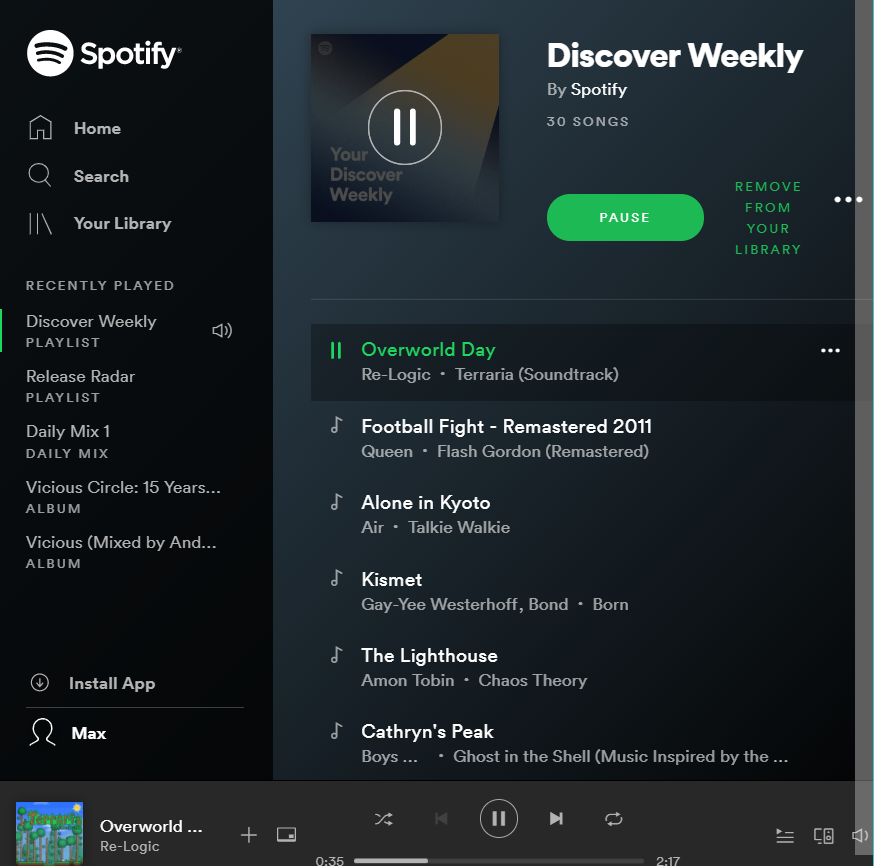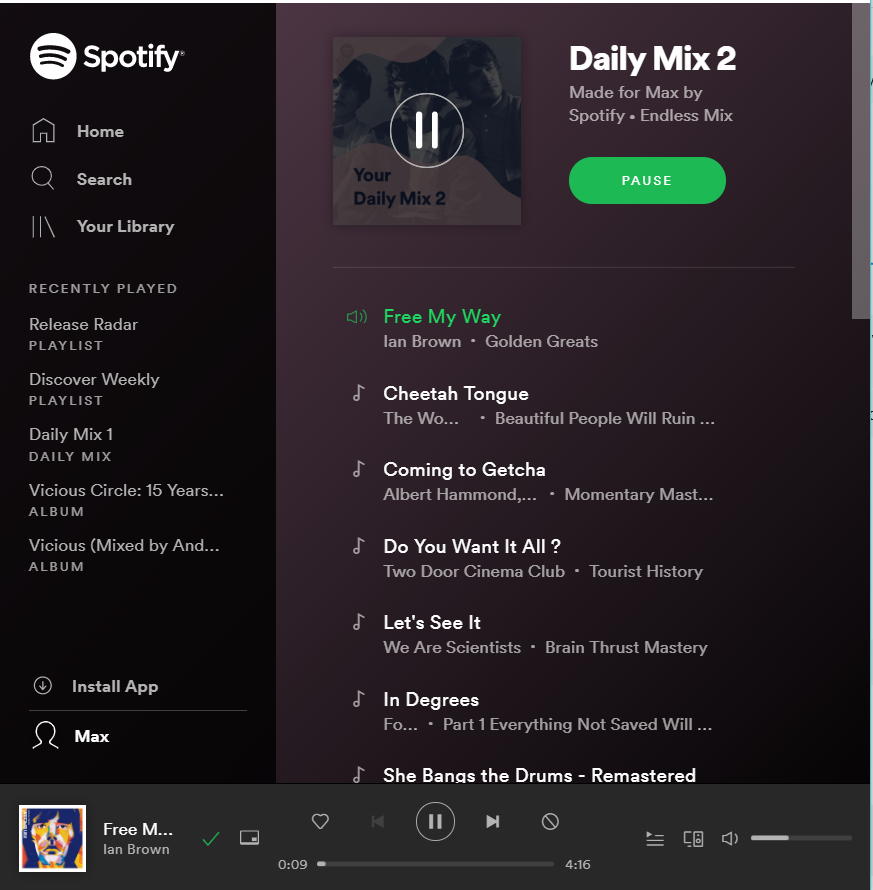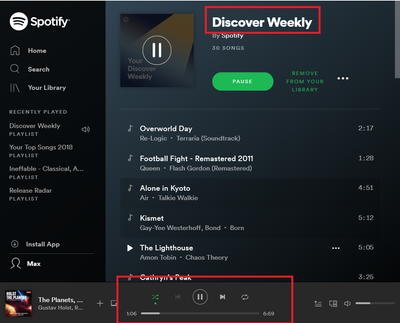Help Wizard
Step 1
Type in your question below and we'll check to see what answers we can find...
Loading article...
Submitting...
If you couldn't find any answers in the previous step then we need to post your question in the community and wait for someone to respond. You'll be notified when that happens.
Simply add some detail to your question and refine the title if needed, choose the relevant category, then post.
Just quickly...
Before we can post your question we need you to quickly make an account (or sign in if you already have one).
Don't worry - it's quick and painless! Just click below, and once you're logged in we'll bring you right back here and post your question. We'll remember what you've already typed in so you won't have to do it again.
FAQs
Please see below the most popular frequently asked questions.
Loading article...
Loading faqs...
Ongoing Issues
Please see below the current ongoing issues which are under investigation.
Loading issue...
Loading ongoing issues...
Help categories
Account & Payment
Using Spotify
Listen Everywhere
Like & Dislike buttons missing from release radar and discover weekly playlist on webplayer
Like & Dislike buttons missing from release radar and discover weekly playlist on webplayer
- Mark as New
- Bookmark
- Subscribe
- Mute
- Subscribe to RSS Feed
- Permalink
- Report Inappropriate Content
Plan
Premium
Country
Thialand
Device
Desktop
Operating System
Windows 10
Spotify Playform
Web player
My Question or Issue
The Like & Dislike buttons missing from release radar and discover weekly playlists on webplayer.
Below is a screen shot with the buttons missing:
Below is a screen shot from daily mix, where the buttons still display:
- Labels:
-
Other
- Subscribe to RSS Feed
- Mark Topic as New
- Mark Topic as Read
- Float this Topic for Current User
- Bookmark
- Subscribe
- Printer Friendly Page
- Mark as New
- Bookmark
- Subscribe
- Mute
- Subscribe to RSS Feed
- Permalink
- Report Inappropriate Content
Both Discover Weekly and Release Radar are playlists made based on what you like and listen to, you cannot like or dislike any of the songs because of the way the code works.
- Mark as New
- Bookmark
- Subscribe
- Mute
- Subscribe to RSS Feed
- Permalink
- Report Inappropriate Content
Hi NoKuA,
Thanks or your reply. I think you misunderstood, or perhaps I didn't explain correctly.
I'm talking about the 'Heart' (favorite) and the 'Dont play' (remove) buttons.
These still appear on my Discover Weekly and Release Radar playlists on my android app.
You can see them below on my app.
However, they stopped appearing on the webplayer:
- Mark as New
- Bookmark
- Subscribe
- Mute
- Subscribe to RSS Feed
- Permalink
- Report Inappropriate Content
Hey @maxjpeters.
Thanks for getting in touch!
Have you tried reinstalling the app? You can read here how.
If that doesn't help, could you take a look if you have the like and dislike buttons in the list with songs, after the columns with Title, Artist and Album etc? It should only appear when you hover over a song with your mouse.
Hope it will work. Let us know if you have further questions.
Have a nice day!
- Mark as New
- Bookmark
- Subscribe
- Mute
- Subscribe to RSS Feed
- Permalink
- Report Inappropriate Content
Hi Guido ,
The issue is not with the desktop or smart phone apps, but on the webplayer.
Thanks
- Mark as New
- Bookmark
- Subscribe
- Mute
- Subscribe to RSS Feed
- Permalink
- Report Inappropriate Content
Hey @maxjpeters.
Thanks for getting back to us.
There is more users that are experiencing this. Feel free to send your device info over in this topic. We will be investigating and keeping you up-to-date in the topic.
Let us know if you have further questions.
Have a nice day.
- Mark as New
- Bookmark
- Subscribe
- Mute
- Subscribe to RSS Feed
- Permalink
- Report Inappropriate Content
Hi Gudio
That thread is for a slighy different issue. That user is missing like/dislike button from daily mixs but still has them for Discover Weekly and Release Radar.
I'm missing like/dislike button from Discover Weekly and Release Radar but I still have them for daily mixes.
Also thier issue is on desktop and android app, my issues is on webplayer.
Thanks
- Mark as New
- Bookmark
- Subscribe
- Mute
- Subscribe to RSS Feed
- Permalink
- Report Inappropriate Content
Hey @maxjpeters.
Thanks for getting back to us and for clarifying that.
It seems that it's currently not possible to like/dislike songs on your Discover Weekly and Release Radar playlists from the web player (though you can do this for your Daily Mixes, as can be seen in the screenshot you sent us).
If you'd like for this function to be implemented in the web player, then feel free to create an idea for it in the Community by going here (I had a look around and wasn't able to find any existing ideas for it).
Hope that helps! Let us know if you have any further questions 😉
- Mark as New
- Bookmark
- Subscribe
- Mute
- Subscribe to RSS Feed
- Permalink
- Report Inappropriate Content
Hi, I'm replying to this thread because I have the same problem but to the extreme: my like/dislike buttons have disappeared from ALL the ways I use Spotify – web, desktop and mobile app (OS Chrome, Mac OS and iOS). I have followed the instructions to reinstall the desktop app, but nothing has changed.
To clarify, I don't have any way to dislike a track from my Discover Weekly or Radio playlists, but I still have the like/dislike buttons in my Daily Mix. I mainly listen to the Discover Weekly playlist, so this is a huge bummer if I can't get it fixed.
Please help?!!
- Mark as New
- Bookmark
- Subscribe
- Mute
- Subscribe to RSS Feed
- Permalink
- Report Inappropriate Content
Plan
Premium Duo
Country
Poland
Device
PC / Chrome
Operating System
Windows 7
My Question or Issue
Hi! After activating the Premium Duo plan, the dislike button disappeared from the web player. The problem occurs in all playlists, including "Discover This Week" and "Prime Radar". How can I report this problem to Spotify? I was looking for the application form, but I did not find it. I also checked other posts about this problem, but it appears that it is an individual problem.
- Mark as New
- Bookmark
- Subscribe
- Mute
- Subscribe to RSS Feed
- Permalink
- Report Inappropriate Content
Hey folks,
Thanks for reaching out to the Community about this!
While the Dislike / Hide this song button is currently no longer available for Made For You playlists on the web player, there is a workaround which will allow you to remove tracks you don't like from your personalized playlist. Here's how:
- Right-click on any playlist in the Made For You tab.
- Select Start Radio.
- This will create an endless playlist based on the tracks in the original playlist.
- Click on the ban icon in the lower left corner to remove any song you don't like.
- You can check which songs are Up Next in the Play Queue.
I know this is not the same as the actual dislike button, which is available on the mobile and desktop app. If you'd like the feature return to the web player, you can add your +VOTE to this idea to show your support.
Just a heads-up, there is another idea to add this feature to all platforms. Head here, in case that's something you're interested in.
The Idea Exchange is a great way for us to see what our users are interested in and how many people like a certain idea. You can read more about it here.
Hope this info is useful. Give us a shout, if you have any other questions 🙂
- Mark as New
- Bookmark
- Subscribe
- Mute
- Subscribe to RSS Feed
- Permalink
- Report Inappropriate Content
That is absolutely ridiculous. I don’t want to just hide a song I don’t like, I like making sure that the playlist shift and change to what I do like. Bring back the button. Gotta bring back the buttons. On the iOS and desktop. Stop taking it away and bringing it back. Leave the option!
Suggested posts
Let's introduce ourselves!
Hey there you, Yeah, you! 😁 Welcome - we're glad you joined the Spotify Community! While you here, let's have a fun game and get…