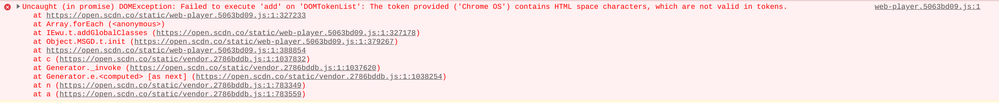Help Wizard
Step 1
Type in your question below and we'll check to see what answers we can find...
Loading article...
Submitting...
If you couldn't find any answers in the previous step then we need to post your question in the community and wait for someone to respond. You'll be notified when that happens.
Simply add some detail to your question and refine the title if needed, choose the relevant category, then post.
Just quickly...
Before we can post your question we need you to quickly make an account (or sign in if you already have one).
Don't worry - it's quick and painless! Just click below, and once you're logged in we'll bring you right back here and post your question. We'll remember what you've already typed in so you won't have to do it again.
FAQs
Please see below the most popular frequently asked questions.
Loading article...
Loading faqs...
Ongoing Issues
Please see below the current ongoing issues which are under investigation.
Loading issue...
Loading ongoing issues...
Help categories
Account & Payment
Using Spotify
Listen Everywhere
Web Player won't work on Chrome
Solved!- Mark as New
- Bookmark
- Subscribe
- Mute
- Subscribe to RSS Feed
- Permalink
- Report Inappropriate Content
Plan
Free/Premium
Country
USA
Device
Dell Inspiron 14 Chromebook
Operating System
Chrome OS
My Question or Issue
Web Player will not load on Chrome, instead only showing a blank black page. (Attached) Since I'm on Chromebook, Chrome is my only option. Tried clearing cookies but alas, no luck. Used to work perfectly fine, not sure what the issue is.
Solved! Go to Solution.
- Labels:
-
Other

- Subscribe to RSS Feed
- Mark Topic as New
- Mark Topic as Read
- Float this Topic for Current User
- Bookmark
- Subscribe
- Printer Friendly Page
Accepted Solutions
- Mark as New
- Bookmark
- Subscribe
- Mute
- Subscribe to RSS Feed
- Permalink
- Report Inappropriate Content
Hey there folks,
Thanks for reposrting this here in the Community!
This sounds like something our tech teams were looking into however it should be fixed now.
If you're still having troubles, we'd recommend making sure to clear your browser's cache and cookies and give it another try.
If you're using a Chromebook, you can also make sure that your browser is on the latest version available - you can follow the steps here to double check that.
Keep in mind that if you are using a Chromebook managed by your school/university/workplace etc., you'll need to reach out to your network administrators to request for the Chrome update on Chromebook.
Let us know how you get on! We'll be right here if you need more help.
Have a lovely day 🙂
- Mark as New
- Bookmark
- Subscribe
- Mute
- Subscribe to RSS Feed
- Permalink
- Report Inappropriate Content
Plan
Premium
Country
USA
Device
Pixelbook
Operating System
ChromeOS 77
My Question or Issue
The player for ChromeOS hangs. I uninstalled Spotify from my computer and can now repro by going to https://www.spotify.com/us/download/other and clicking on "Chromebook". At that point the page doesn't load and the below error appears in the console:
The ChromeOS player has worked in the past couple weeks (can't remember exacly when I last used it).
EDIT: A better repro is to go to https://www.spotify.com/us/ and click "Open Web Player". Same error message as above.
- Mark as New
- Bookmark
- Subscribe
- Mute
- Subscribe to RSS Feed
- Permalink
- Report Inappropriate Content
- Mark as New
- Bookmark
- Subscribe
- Mute
- Subscribe to RSS Feed
- Permalink
- Report Inappropriate Content
Ditto for me. Worked fine on my chromebook (acer, Chrome OS version 77.0.3865.105) yesterday, blank screen today. Restarting didn't work, opening in app version and browser version both don't work, clearing the cache didn't help.
App still works on my Android phone, desktop version still works on my office PC, web version still works in chrome on my office PC. All of these devices are currently logged in to the same wifi network. It's only my chromebook that shows nothing atm.
Edit: looks like the folks on this post are having the same problem
Edit 2: I've tried opening open.spotify.com on my chromebook in a different wifi network and it still won't connect. Blank black screen.
- Mark as New
- Bookmark
- Subscribe
- Mute
- Subscribe to RSS Feed
- Permalink
- Report Inappropriate Content
- Mark as New
- Bookmark
- Subscribe
- Mute
- Subscribe to RSS Feed
- Permalink
- Report Inappropriate Content
Yep I am having the exact same issue. Tested on 2 different Chromebooks.
See the following screenshot for the JavaScript error thats happening:

- Mark as New
- Bookmark
- Subscribe
- Mute
- Subscribe to RSS Feed
- Permalink
- Report Inappropriate Content
"https://open.spotify.com/browse/featured" only gives a black screen (BSOD :-)).
The error visible in developer tool (like in the screenshot above):
web-player.a7c412a8.js:formatted:14731 Uncaught (in promise) DOMException: Failed to execute 'add' on 'DOMTokenList': The token provided ('Chrome OS') contains HTML space characters, which are not valid in tokens.
Happy debugging!
PS Tried playing a song on android app and on chrome on PC: no effect on chromebook. Deleted history & cookies on chromebook: no use.
- Mark as New
- Bookmark
- Subscribe
- Mute
- Subscribe to RSS Feed
- Permalink
- Report Inappropriate Content
I have the same problem on an ACER Chromebase. Worked great until today
- Mark as New
- Bookmark
- Subscribe
- Mute
- Subscribe to RSS Feed
- Permalink
- Report Inappropriate Content
We're all having the same problem over in this post too:
https://community.spotify.com/t5/Android/Spotify-hangs-on-ChromeOS/m-p/4838793
- Mark as New
- Bookmark
- Subscribe
- Mute
- Subscribe to RSS Feed
- Permalink
- Report Inappropriate Content
Definitely think the new Chrome Update must have something to do with it. Never any issues before and people with different hardware but still using Chrome are having the same issue.
- Mark as New
- Bookmark
- Subscribe
- Mute
- Subscribe to RSS Feed
- Permalink
- Report Inappropriate Content
Yes, this same issue here on LG Chromebases as well.
- Mark as New
- Bookmark
- Subscribe
- Mute
- Subscribe to RSS Feed
- Permalink
- Report Inappropriate Content
This has happened to me too. My Chromebook is managed and all the posts have been 2018 and below. This is really annoying for someone who came from Youtube Music so I might be switching back to it.
- Mark as New
- Bookmark
- Subscribe
- Mute
- Subscribe to RSS Feed
- Permalink
- Report Inappropriate Content
So, I did a bit of research and this link might help for being able to use the Spotify web player
- Mark as New
- Bookmark
- Subscribe
- Mute
- Subscribe to RSS Feed
- Permalink
- Report Inappropriate Content
You will have to back up your data to the cloud (probably on Google Drive) and re-login I'm not sure if this will work because I haven't tried it yet and since my Chromebook is managed I'm not trying to risk losing my data. (This might not work on other Chromebases because this is from the Samsung site).
- Mark as New
- Bookmark
- Subscribe
- Mute
- Subscribe to RSS Feed
- Permalink
- Report Inappropriate Content
- Mark as New
- Bookmark
- Subscribe
- Mute
- Subscribe to RSS Feed
- Permalink
- Report Inappropriate Content
The same exact thing is happening with me.
- Mark as New
- Bookmark
- Subscribe
- Mute
- Subscribe to RSS Feed
- Permalink
- Report Inappropriate Content
Hello!
I'm having this issue as well :))
Is there any way to fix it or do we just wait?
- Mark as New
- Bookmark
- Subscribe
- Mute
- Subscribe to RSS Feed
- Permalink
- Report Inappropriate Content
People with this issue please show yourself with a like at least so Spotify acknowledge us!! We don't have an app, can't run the web player anymore..... Help?!
- Mark as New
- Bookmark
- Subscribe
- Mute
- Subscribe to RSS Feed
- Permalink
- Report Inappropriate Content
It would work on other Chrome OS since this is simply the powerwash feature. You can do one by going to settings, advanced and powerwash (see Google help here https://support.google.com/chromebook/answer/183084?hl=en). It brings your Chromebook back to factory settings. But it'll update once it starts again so I'm not sure it'll actually help with our problem and it's a lot of trouble for people who don't own their Chromebook or have quite a lot of data stored outside the Cloud.
- Mark as New
- Bookmark
- Subscribe
- Mute
- Subscribe to RSS Feed
- Permalink
- Report Inappropriate Content
My Spotify is not working it is all black on my Acer Chromebook 15, and when I use the app it does the same thing. So now I have to use my phone which my phone hates Spotify altogether. It closes it when I don't want it too plus there's way too many ads on the phone than there is on the web, that's why I use the website for Spotify.

Suggested posts
Let's introduce ourselves!
Hey there you, Yeah, you! 😁 Welcome - we're glad you joined the Spotify Community! While you here, let's have a fun game and get…