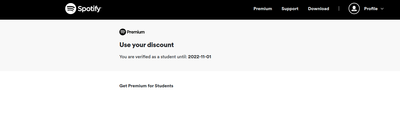- Home
- Help
- Premium Student
- Re: Stuck on verification page
Help Wizard
Step 1
Type in your question below and we'll check to see what answers we can find...
Loading article...
Submitting...
If you couldn't find any answers in the previous step then we need to post your question in the community and wait for someone to respond. You'll be notified when that happens.
Simply add some detail to your question and refine the title if needed, choose the relevant category, then post.
Just quickly...
Before we can post your question we need you to quickly make an account (or sign in if you already have one).
Don't worry - it's quick and painless! Just click below, and once you're logged in we'll bring you right back here and post your question. We'll remember what you've already typed in so you won't have to do it again.
FAQs
Please see below the most popular frequently asked questions.
Loading article...
Loading faqs...
Ongoing Issues
Please see below the current ongoing issues which are under investigation.
Loading issue...
Loading ongoing issues...
Help categories
Account & Payment
Using Spotify
Listen Everywhere
Stuck on verification page
Stuck on verification page
- Mark as New
- Bookmark
- Subscribe
- Mute
- Subscribe to RSS Feed
- Permalink
- Report Inappropriate Content
Plan
Currently Free/ Trying to start Premium Student
Country
Canada
Device
PC
Operating System
Ubuntu and Windows 10
(iPhone 8, Samsung Galaxy 9, Macbook Pro late 2016)
Operating System
(iOS 10, Android Oreo, Windows 10,etc.)
My Question or Issue
Hello,
I've recently been trying to update to a student premium account.
The verification was succesful (or so it seemed), but I am still not able to pay for the premiu. I am stuck on this page :
I have tried to register on several devices (Ubuntu, Windows 10), different navigators, locations... To no avail.
By the way, I sent two mails to **bleep**, and haven't received an answer ever since.
I did the validation process 2 days ago.
Thanks in advance,
AlFa
- Labels:
-
Premium for Students
- Subscribe to RSS Feed
- Mark Topic as New
- Mark Topic as Read
- Float this Topic for Current User
- Bookmark
- Subscribe
- Printer Friendly Page
- Mark as New
- Bookmark
- Subscribe
- Mute
- Subscribe to RSS Feed
- Permalink
- Report Inappropriate Content
Hi there @AlFa916,
Thanks for reaching out to the Community and welcome!
Can you let us know what happens when you click on Get Premium for Students? You can also try clicking on the green button Get Discount in the confirmation email you received from SheerID.
If you haven't already, it's also worth trying from an incognito/private window.
Keep us posted on how it goes.
- Mark as New
- Bookmark
- Subscribe
- Mute
- Subscribe to RSS Feed
- Permalink
- Report Inappropriate Content
Thanks for the answer.
When I click/try to click on "Get Premium for students", nothing happens as there is no link or button to go to.
Clicking on the button in the confirmation email leads me to the same page that I sent in the first post, with no link.
Same when logging in using incognito mode, in Google Chrome, Firefox, and using Ubuntu or Windows 10.
I also haven't received a response from the SheerID communication team so far.
Thanks in advance,
AlFa916
- Mark as New
- Bookmark
- Subscribe
- Mute
- Subscribe to RSS Feed
- Permalink
- Report Inappropriate Content
so far I have tried the suggested solutions, as well as solutions mentioned in other topics, but none have solved the issue.
Thanks in advance for any other suggestions.
- Mark as New
- Bookmark
- Subscribe
- Mute
- Subscribe to RSS Feed
- Permalink
- Report Inappropriate Content
Hey @AlFa916,
Thanks for the reply.
Since this is happening with different operating systems and browsers, the issue might be related to your network or device.
We'd recommend trying to activate the discount using another device or using your mobile hotspot, or on a different Spotify free account.
If none of that helps, you can reach out to our customer support team through one of the channels here. They'll be happy to have a look backstage and check why this might be happening.
Note that a school/ work network or using a VPN is not ideal and might lead to issues like this.
Regarding not receiving communication from SheerID - check your spam/ junk folder and make sure that you haven't blocked previous messages from them.
Keep us posted on how you get on.
- Mark as New
- Bookmark
- Subscribe
- Mute
- Subscribe to RSS Feed
- Permalink
- Report Inappropriate Content
Hi,
thanks for the answer.
I tried with other free accounts leading to the same issue (Tried with a private navigation).
I haven't received anything in my junk as far as I checked.
I just communicated with the assistance which told me the technical team is working on the issue, so I'm waiting on the fix right now.
- Mark as New
- Bookmark
- Subscribe
- Mute
- Subscribe to RSS Feed
- Permalink
- Report Inappropriate Content
Hi there @AlFa916,
Thank you for your reply and confirmation.
Let us know how everything works in a while as this is being looked into.
Take care!
- Mark as New
- Bookmark
- Subscribe
- Mute
- Subscribe to RSS Feed
- Permalink
- Report Inappropriate Content
Hi,
I have the same problem here.
I am already verified as a student, but when I clicked 'get premium for students' (as in the attached picture), nothing happened. I already tried different networks, devices, and web browsers, none of which worked. Please let me know if you find the solution.
Thanks!
- Mark as New
- Bookmark
- Subscribe
- Mute
- Subscribe to RSS Feed
- Permalink
- Report Inappropriate Content
Hey @Jiaqi,
Thanks for reaching out on the Community!
Good troubleshooting steps so far. Could we ask if you've also tried using an incognito window of your browser, as this might resolve some cache-related issues with the links in the email. Also if the previous doesn't resolve the situation, we can advise you to reach out to our Support folks here, who can take a deeper look at your account.
Another option is to contact SheerID, on their friendly student-support page here, as they can help with more information about your verification and to possibly send you a new confirmation email.
Hope you find this useful. Keep us posted if you have any other questions.
- Mark as New
- Bookmark
- Subscribe
- Mute
- Subscribe to RSS Feed
- Permalink
- Report Inappropriate Content
Hi,
after waiting for more than a week I still haven't been able to pay the student subscription.
Thanks in advance,
AlFa
- Mark as New
- Bookmark
- Subscribe
- Mute
- Subscribe to RSS Feed
- Permalink
- Report Inappropriate Content
Hi,
I finally got my student premium. Here is how I got it:
I first tried the incognito window which doesn't work. Then I contacted the support team here https://support.spotify.com/us/article/contact-us/ by sending a messenger directly. I asked to speak with a representative. We tried different ways. In the end, I subscribed to the regular premium first and paid for the first month. Then I changed it into the student premium and the representative refunded for the regular premium. Eventually, it works now. Hope this may also be helpful for you.
Best
- Mark as New
- Bookmark
- Subscribe
- Mute
- Subscribe to RSS Feed
- Permalink
- Report Inappropriate Content
Thanks for the feedback.
I wasn't sure a refund would be possible so I didn't try this method but I guess that's what I'll use.
thanks again
- Mark as New
- Bookmark
- Subscribe
- Mute
- Subscribe to RSS Feed
- Permalink
- Report Inappropriate Content
Actually, it was the representative who suggested that we could try that. I subscribed to the regular premium while I am on the chat with the representative. In that way, we can simply see how things going simultaneously. I would suggest contacting the support team first and then trying this method together with them.
Suggested posts
Let's introduce ourselves!
Hey there you, Yeah, you! 😁 Welcome - we're glad you joined the Spotify Community! While you here, let's have a fun game and get…