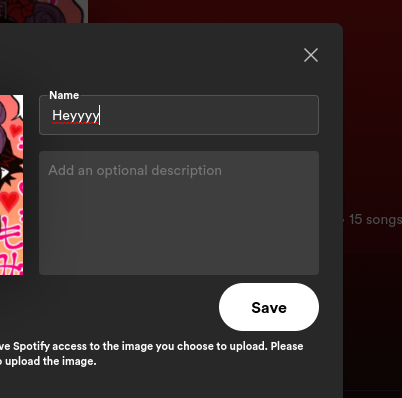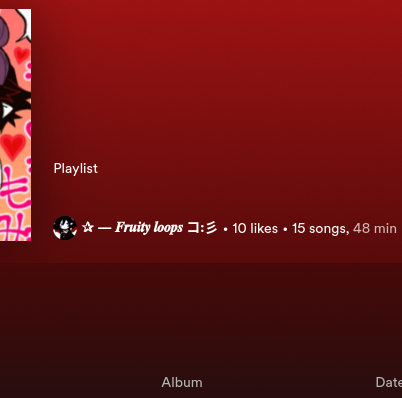Help Wizard
Step 1
Type in your question below and we'll check to see what answers we can find...
Loading article...
Submitting...
If you couldn't find any answers in the previous step then we need to post your question in the community and wait for someone to respond. You'll be notified when that happens.
Simply add some detail to your question and refine the title if needed, choose the relevant category, then post.
Just quickly...
Before we can post your question we need you to quickly make an account (or sign in if you already have one).
Don't worry - it's quick and painless! Just click below, and once you're logged in we'll bring you right back here and post your question. We'll remember what you've already typed in so you won't have to do it again.
FAQs
Please see below the most popular frequently asked questions.
Loading article...
Loading faqs...
Ongoing Issues
Please see below the current ongoing issues which are under investigation.
Loading issue...
Loading ongoing issues...
Help categories
Account & Payment
Using Spotify
Listen Everywhere
My playlist has not been working it’s been showing the song titles
My playlist has not been working it’s been showing the song titles
- Mark as New
- Bookmark
- Subscribe
- Mute
- Subscribe to RSS Feed
- Permalink
- Report Inappropriate Content
- Hello! I’m new to Spotify and something has been going on lately. Instead of having the image and title it only has the titles of my songs on my playlist. It’s been really annoying please help me!

- Subscribe to RSS Feed
- Mark Topic as New
- Mark Topic as Read
- Float this Topic for Current User
- Bookmark
- Subscribe
- Printer Friendly Page
Hey @Paws_,
Thanks for the reply with the clarifications.
The layout you've described on the mobile app is the new layout for a free account. We're always trying to improve the user experience and that's why we're testing out new layouts and features on a regular basis.
We're also glad that you shared your feedback on this matter. You can find out more on how your feedback can reach Spotify on this page.
Hope this helps,
Cheers!
- Mark as New
- Bookmark
- Subscribe
- Mute
- Subscribe to RSS Feed
- Permalink
- Report Inappropriate Content
Hey @Kittenbird,
Thanks for posting here.
Could you restart your device, log out and log back in again? Then you can try again adding a playlist cover with these steps.
If that doesn't help, you can log in to your account on another device to check if the cover appears.
Keep in mind that the picture shouldn't violate any copyright, trademark, or personal image rights.
Let us know how it goes.
- Mark as New
- Bookmark
- Subscribe
- Mute
- Subscribe to RSS Feed
- Permalink
- Report Inappropriate Content
This doesn’t help, my playlist’s still don’t work. When in a playlist it will only show the song titles, as the same in the picture.
- Mark as New
- Bookmark
- Subscribe
- Mute
- Subscribe to RSS Feed
- Permalink
- Report Inappropriate Content
Plan
Free
Device
iPhone
Operating System
iOS
My Question or Issue
When I click on my playlists' the only thing that shows is the photo, title, and song titles. I'm not able to see the song photo, only the title. The song titles are all grouped together.


- Mark as New
- Bookmark
- Subscribe
- Mute
- Subscribe to RSS Feed
- Permalink
- Report Inappropriate Content
Hey @Paws_,
Thanks for the reply.
Does this happen only with playlists you've created or with all playlists you look at through the app?
If this happens only with certain playlists, do you mind sharing a link to one of them, so we can have a look at it?
On another note, is it possible, that you mean something like the reports in this thread?
Do you want to see the playlist cover or the songs of the playlist listed? We're testing different design layouts as we're constantly striving to improve the user experience on our platform. We'll make sure to pass your feedback on this change to the right team.
Keep us posted,
Cheers!
- Mark as New
- Bookmark
- Subscribe
- Mute
- Subscribe to RSS Feed
- Permalink
- Report Inappropriate Content
The playlist’s I make, and the playlist’s others make such as band albums, and playlist other users make are effected by this. If I look at mixes there is no issue.
I do experience something similar to the thread.
Yesterday I made a new account and the same thing happened; I made a playlist and added a song and it only showed the title as seen in the pictures. I also deleted the Spotify mobile app more then twice, cleared all my data, cleared the cache, and logged out.
If I go on my computer there is no issue and I’m able to see the song photo, ect.
- Mark as New
- Bookmark
- Subscribe
- Mute
- Subscribe to RSS Feed
- Permalink
- Report Inappropriate Content
Hey @Paws_,
Thanks for the reply with the clarifications.
The layout you've described on the mobile app is the new layout for a free account. We're always trying to improve the user experience and that's why we're testing out new layouts and features on a regular basis.
We're also glad that you shared your feedback on this matter. You can find out more on how your feedback can reach Spotify on this page.
Hope this helps,
Cheers!
- Mark as New
- Bookmark
- Subscribe
- Mute
- Subscribe to RSS Feed
- Permalink
- Report Inappropriate Content
Thanks for explaining! The only thing is I’m not able to click on the music I want to play, and I have to click on the shuffle button. Is there a way to be able to pick the music I want to hear instead of pressing shuffle every time?
- Mark as New
- Bookmark
- Subscribe
- Mute
- Subscribe to RSS Feed
- Permalink
- Report Inappropriate Content
Hey @Paws_,
Thanks for the reply.
The functionalities of a free account are limited in comparison to an account with a Premium subscription.
More on the differences between the subscription types you can find out on this page.
You can find out how to get a Premium subscription on this page.
Hope this helps,
Cheers!
- Mark as New
- Bookmark
- Subscribe
- Mute
- Subscribe to RSS Feed
- Permalink
- Report Inappropriate Content
Hello!
I'm currently having the same problems. I also can only listen to suggestions. When I try to listen to my playlists, it just starts playing suggested songs.
- Mark as New
- Bookmark
- Subscribe
- Mute
- Subscribe to RSS Feed
- Permalink
- Report Inappropriate Content
Hey this is another not-so-new spotify user, I´ve been using spotify for a while now and all of a sudden, starting yesterday last night, my playlists have started to lag, I work over a chromebook and now it won´t let me change the title covers or my playlists, or let me add photo´s to new ones, i´ve tried everything I possibly could, I don´t know if I could have gotten reported or not, but it´s quite concerning and I was wondering how to fix it? I could really use the help. Thanks sm.
(P.S) This lag has started wayyyy before, it would lag every time I changed the profile photos of my playlists, but I really want a solution and fast!
- Mark as New
- Bookmark
- Subscribe
- Mute
- Subscribe to RSS Feed
- Permalink
- Report Inappropriate Content
Hi, will this be forever or will
you change it back so we are able to actually listen to our songs like we want to? Sorry if this sounds mean but it is just frustrating to not be able to listen to the songs I added to my playlist in order or having to search them up one by one anytime.
- Mark as New
- Bookmark
- Subscribe
- Mute
- Subscribe to RSS Feed
- Permalink
- Report Inappropriate Content
I agree very much. I cannot play ANY songs on the spotify app, and with, personal things, it is causing me a LOT of anxiety. My screen looks just like the ones in the pictures, and will not let me play anything. All the answers have been very unsatisfactory on this thread. FIX THIS!!!!!
- Mark as New
- Bookmark
- Subscribe
- Mute
- Subscribe to RSS Feed
- Permalink
- Report Inappropriate Content
- This still doesn’t work on my spotify
- Mark as New
- Bookmark
- Subscribe
- Mute
- Subscribe to RSS Feed
- Permalink
- Report Inappropriate Content
Ver I am sorry but your steps do not work and I do love the fact that you tried to help but I'm still stuck on the Exact same things everyone else is and We are in despite need to know how to fix it, if not maybe Spotify Themselves should try and fix it. Please if anyone else is having the same problems, we should ask Spotify to fix it
- Mark as New
- Bookmark
- Subscribe
- Mute
- Subscribe to RSS Feed
- Permalink
- Report Inappropriate Content
I am having the same problem even after trying, it’s only showing the title of the song and whenever I click on a song it only plays for 10 seconds, it’s so annoying, I tried updating my phone and nothing happened, help me
- Mark as New
- Bookmark
- Subscribe
- Mute
- Subscribe to RSS Feed
- Permalink
- Report Inappropriate Content
Welcome to the Spotify Community @Krithika!
Sounds like you're previewing the tracks in the playlist. Unlike the desktop app and the Web Player, the mobile app doesn't offer on-demand playback for the most part, meaning most content will only be available in Shuffle-mode. In addition, if your playlist has less than 15 songs, the app will add song recommendations to extend its duration.
Still, there's a handful of Pick and Play playlists (mostly found in the Made for You section) that are created by Spotify and do support on-demand playback, allowing you to view and play any song from the list, just like the other platforms. Note that these may vary over time.
Hope this clears things up. The Community is always here if there's something else you need assistance with.
Taek care 💚
- Mark as New
- Bookmark
- Subscribe
- Mute
- Subscribe to RSS Feed
- Permalink
- Report Inappropriate Content
Can you please make all playlists pick and play on mobile. My playlists changed an hour ago and I have wasted time trying to fix this.
- Mark as New
- Bookmark
- Subscribe
- Mute
- Subscribe to RSS Feed
- Permalink
- Report Inappropriate Content
It plays only ten second of the song and it only happened recently and it never happened like this before, whenever I create a playlist I was able to listen to the entire song
- Mark as New
- Bookmark
- Subscribe
- Mute
- Subscribe to RSS Feed
- Permalink
- Report Inappropriate Content
Hi so on my Spotify (which I'm using on my IPad) everything was fine up until today (An issue I also had when listening to Spotify on Chrome before switching to Safari for music) and only the titles of the songs appeared instead of the actual songs and it was automatically stuck in shuffle mode? Is there anyway for me to turn it off and if so how?
Suggested posts
Let's introduce ourselves!
Hey there you, Yeah, you! 😁 Welcome - we're glad you joined the Spotify Community! While you here, let's have a fun game and get…