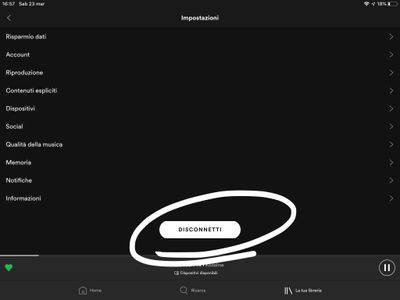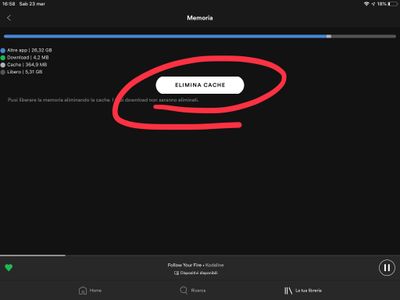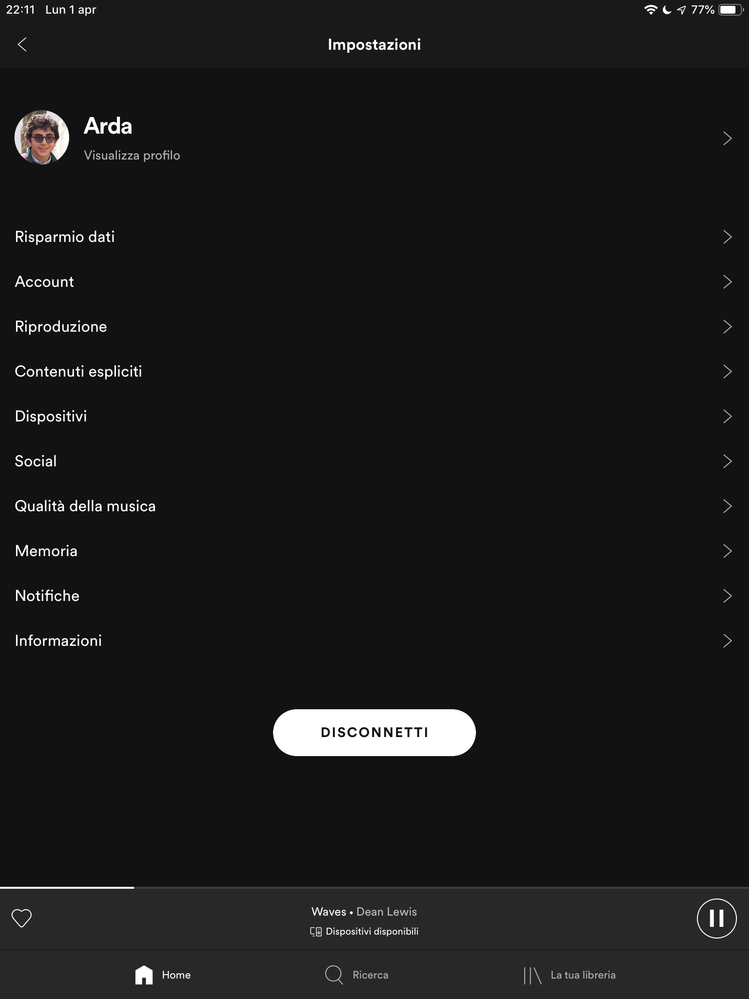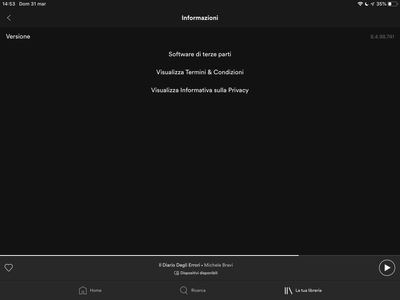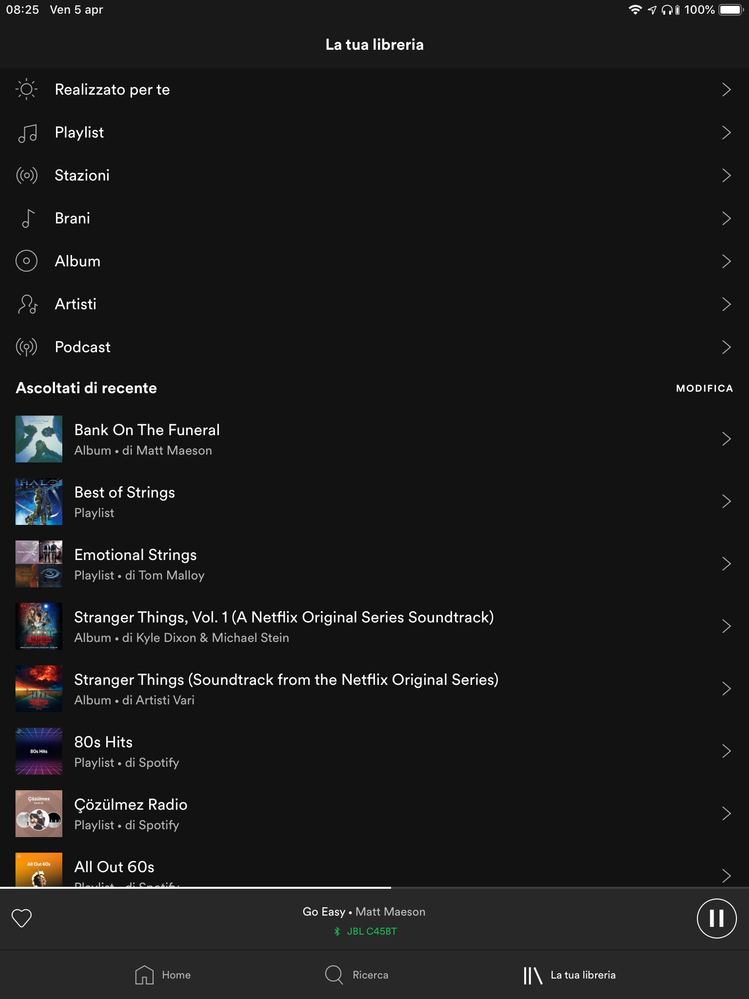Help Wizard
Step 1
Type in your question below and we'll check to see what answers we can find...
Loading article...
Submitting...
If you couldn't find any answers in the previous step then we need to post your question in the community and wait for someone to respond. You'll be notified when that happens.
Simply add some detail to your question and refine the title if needed, choose the relevant category, then post.
Just quickly...
Before we can post your question we need you to quickly make an account (or sign in if you already have one).
Don't worry - it's quick and painless! Just click below, and once you're logged in we'll bring you right back here and post your question. We'll remember what you've already typed in so you won't have to do it again.
FAQs
Please see below the most popular frequently asked questions.
Loading article...
Loading faqs...
Ongoing Issues
Please see below the current ongoing issues which are under investigation.
Loading issue...
Loading ongoing issues...
Help categories
Account & Payment
Using Spotify
Listen Everywhere
White large buttons have fuzzy corners after 8.4.98.741
Solved!- Mark as New
- Bookmark
- Subscribe
- Mute
- Subscribe to RSS Feed
- Permalink
- Report Inappropriate Content
After the 8.4.98.741 update on Spotify’s iOS clients (iPad and iPhone both) the large white button style started having fuzzy corners, unlike other buttons, they aren’t completely round.
Screenshots:
Solved! Go to Solution.
- Subscribe to RSS Feed
- Mark Topic as New
- Mark Topic as Read
- Float this Topic for Current User
- Bookmark
- Subscribe
- Printer Friendly Page
Accepted Solutions
- Mark as New
- Bookmark
- Subscribe
- Mute
- Subscribe to RSS Feed
- Permalink
- Report Inappropriate Content
- Mark as New
- Bookmark
- Subscribe
- Mute
- Subscribe to RSS Feed
- Permalink
- Report Inappropriate Content
Hey @ardacebi,
We tried this from our side and the buttons look okay. It does however look pixelated on the pics you sent. Do the pictures represent the exact same "fuzziness" as what's displayed on your device, or is it more/less? Do both your devices show the same thing?
Also, make sure to perform a quick reinstall to see if it makes a difference.
Can you also point out/highlight on the screenshots where exactly on the buttons it's fuzzy, and what's expected?
Thanks!
- Mark as New
- Bookmark
- Subscribe
- Mute
- Subscribe to RSS Feed
- Permalink
- Report Inappropriate Content
Hey @Jemi,
Fuzzy probably wasn’t the best term after all. I meant the shape of the button. Compared to the green shuffle buttons inside playlists, not sure whether this was intentional or not but?
- Mark as New
- Bookmark
- Subscribe
- Mute
- Subscribe to RSS Feed
- Permalink
- Report Inappropriate Content
Hey @ardacebi,
I checked it on my end, not on a tablet thought but the white buttons don't look like that.
First try to sign in with another account to see if that helps. If possbile try to sign in with your account on another iPad to checkf if the same issue persists there.
Also, I'd recommend doing a clean reinstall, what @Jemi suggested in his post.
Let me know how that goes 🙂
- Mark as New
- Bookmark
- Subscribe
- Mute
- Subscribe to RSS Feed
- Permalink
- Report Inappropriate Content
Hey @ardacebi.
Just checked this out on our end, and you're right: the shape of the white buttons (e.g. Clear Cache, Log Out) is different to the green ones in v. 8.4.98 for iOS devices.
Could you confirm that this was not the case in the previous version of the app? If you could provide a screenshot and the app version it was taken from, that would be great.
Thanks!
- Mark as New
- Bookmark
- Subscribe
- Mute
- Subscribe to RSS Feed
- Permalink
- Report Inappropriate Content
Above is a screenshot from the version with the issue.
And yes I do confirm this didn’t exist on previous versions.
- Mark as New
- Bookmark
- Subscribe
- Mute
- Subscribe to RSS Feed
- Permalink
- Report Inappropriate Content
I can confirm this as fixed with 8.4.99.771.
- Mark as New
- Bookmark
- Subscribe
- Mute
- Subscribe to RSS Feed
- Permalink
- Report Inappropriate Content
Hey @ardacebi,
Awesome news! Glad our tech folks were able to fix it.
Take care for now 🙂
spotify:track:0n4bITAu0Y0nigrz3MFJMb:small
- Mark as New
- Bookmark
- Subscribe
- Mute
- Subscribe to RSS Feed
- Permalink
- Report Inappropriate Content
Hey @ardacebi,
I'm happy it was fixed for you!
Also, woud you mind sharing a screenshot of Your Library?
Thank you 😄
- Mark as New
- Bookmark
- Subscribe
- Mute
- Subscribe to RSS Feed
- Permalink
- Report Inappropriate Content
You mean this?
- Mark as New
- Bookmark
- Subscribe
- Mute
- Subscribe to RSS Feed
- Permalink
- Report Inappropriate Content
Yup, that one 🙂
I have this too, which seems to be another version of the new library UI.
Thank you!
Suggested posts
Let's introduce ourselves!
Hey there you, Yeah, you! 😁 Welcome - we're glad you joined the Spotify Community! While you here, let's have a fun game and get…