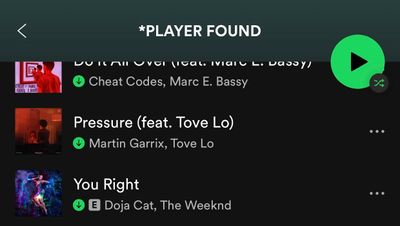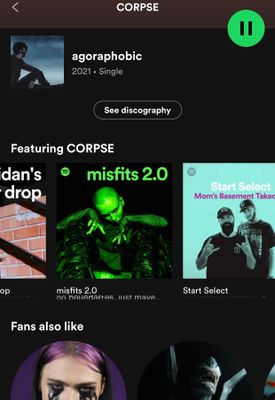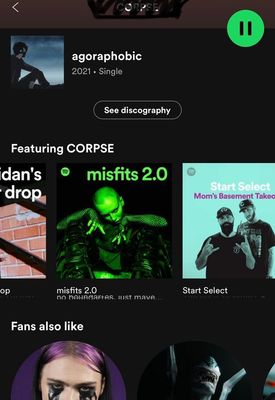Help Wizard
Step 1
Type in your question below and we'll check to see what answers we can find...
Loading article...
Submitting...
If you couldn't find any answers in the previous step then we need to post your question in the community and wait for someone to respond. You'll be notified when that happens.
Simply add some detail to your question and refine the title if needed, choose the relevant category, then post.
Just quickly...
Before we can post your question we need you to quickly make an account (or sign in if you already have one).
Don't worry - it's quick and painless! Just click below, and once you're logged in we'll bring you right back here and post your question. We'll remember what you've already typed in so you won't have to do it again.
FAQs
Please see below the most popular frequently asked questions.
Loading article...
Loading faqs...
Ongoing Issues
Please see below the current ongoing issues which are under investigation.
Loading issue...
Loading ongoing issues...
Help categories
Account & Payment
Using Spotify
Listen Everywhere
display bugs on iOS 15
display bugs on iOS 15
- Mark as New
- Bookmark
- Subscribe
- Mute
- Subscribe to RSS Feed
- Permalink
- Report Inappropriate Content
Device
iPhone 13
Operating System
iOS 15.0
Spotify Version
8.6.72.1009 (I have tried to send feedbacks through TestFlight but I'm not sure it's sent successfully. And the both issues below happens in the latest public version of Spotify iOS)
My Question or Issue
1. UI DISPLAY ISSUE
Sometimes the album page, the now playing page and My Library page will go too close to the top of the screen and get partly covered by the front camera. Besides, the top bar of the phone (time and battery) disappears in Homepage and Search page when the above issue happens.
2. TEXT DISPLAY ISSUE
The CHINESE CHARACTERS are not displaying completely in:
- the song title in now playing page and
- the album title in the album page
You need to fix the font size.
I've put the complete characters beside the title so you can see the flaw.
- Subscribe to RSS Feed
- Mark Topic as New
- Mark Topic as Read
- Float this Topic for Current User
- Bookmark
- Subscribe
- Printer Friendly Page
- Mark as New
- Bookmark
- Subscribe
- Mute
- Subscribe to RSS Feed
- Permalink
- Report Inappropriate Content
Hey there @circle4x,
Thanks for sharing this in the Community.
In TestFlight, there is a link to "Send Beta Feedback". If you click it, you will be able to send an email where you can describe the issue. In the "What to Test" section, you will also see the email address for reporting issues.
If you've already done this, keep in mind that we won't reply to individual issue reports, but all issues get forwarded to the right team, and we do our best to fix them. Of course, the more details you can provide, the higher the chance that we can reproduce and fix your issue. In some cases, we may reply and ask for additional information.
If you need help with anything else, just let us know 🙂
- Mark as New
- Bookmark
- Subscribe
- Mute
- Subscribe to RSS Feed
- Permalink
- Report Inappropriate Content
I’m experiencing the same issue as your first bullet point; the top bar ends up too close to the top of the screen. Sometimes it reverts to normal, but then jumps back up seemingly without a pattern for the behaviour. Attached photos are taken without any scrolling.
iOS 15.0.2
iPhone 12 Mini
Spotify 8.6.72.1273



- Mark as New
- Bookmark
- Subscribe
- Mute
- Subscribe to RSS Feed
- Permalink
- Report Inappropriate Content
I’ve been experiencing this issue for a while now on my iPhone 11 Pro Max running iOS 15.0.2. It’s getting to the point that I’m considering switching music streaming services. It’s difficult to pinpoint how the bug gets triggered, but it seems as though it’s always after opening a playlist and scrolling. The following screenshot doesn’t do the issue justice since the notch of the phone can’t be seen. When I took this screenshot, I couldn’t even see the playlist name as it was completely cut off by the iPhone notch.
- Mark as New
- Bookmark
- Subscribe
- Mute
- Subscribe to RSS Feed
- Permalink
- Report Inappropriate Content
Hi there folks,
Thank you for your replies and feedback in this thread.
In this case we suggest that you follow the steps that @Eni provided in the thread to forward your feedback.
Let us know if we can help you with anything else.
Take care 🙂
- Mark as New
- Bookmark
- Subscribe
- Mute
- Subscribe to RSS Feed
- Permalink
- Report Inappropriate Content
I don’t use TestFlight — is there a way for everyday users (non-Beta testers) to submit bugs other than the community? Seemingly the email address @Eni references is kept behind the TF wall for a reason.
- Mark as New
- Bookmark
- Subscribe
- Mute
- Subscribe to RSS Feed
- Permalink
- Report Inappropriate Content
Hi there @igmcmillan,
Thanks for getting back to us.
First up, we'd recommend that you try logging out and then logging back in twice on your phone. We know this sounds odd, but it's how the app forces a cache refresh.
If this doesn't do the trick, it's well worth running a clean reinstall to get rid of any cached files that might be causing trouble. This one is more thorough than the usual one.
Keep us posted on how it goes.
- Mark as New
- Bookmark
- Subscribe
- Mute
- Subscribe to RSS Feed
- Permalink
- Report Inappropriate Content
Seems like the clean reinstall fixes the first display issue.
- Mark as New
- Bookmark
- Subscribe
- Mute
- Subscribe to RSS Feed
- Permalink
- Report Inappropriate Content
Hey @circle4x,
Thanks for keeping us posted.
We're glad to know the first issue was solved. Regarding the second one, it may be related to the font itself. We'll pass your feedback on to the right folks.
In the meantime, make sure to keep the app updated at all times to ensure you don't miss out on any fixes and improvements.
If you need anything else, the Community is here for you.
Cheers!
- Mark as New
- Bookmark
- Subscribe
- Mute
- Subscribe to RSS Feed
- Permalink
- Report Inappropriate Content
A clean reinstall did not fix it for me. I’ve tried all of the troubleshooting methods and I’m still experiencing it on my iPhone 11 Pro Max. It actually has gotten worse on the latest version of Spotify. Text is getting cut off below playlist names (see screenshot).
- Mark as New
- Bookmark
- Subscribe
- Mute
- Subscribe to RSS Feed
- Permalink
- Report Inappropriate Content
Device
(iPhone 11 Pro Max)
Operating System
(iOS 15.1)
Spotify Version
(8.6.74.1541)
My Question or Issue
The display bugs that @circle4x first reported on still exist after a clean reinstall (https://community.spotify.com/t5/iOS-iPhone-iPad/display-bugs-on-iOS-15/m-p/5277040/highlight/false#...).
I have also tried all of the cache clearing/resetting methods suggested by moderators. This problem still needs to be solved and requires attention! In the screenshot below, I have highlighted how the app appears with regards to the iPhone notch. I have also started to notice text being cut off under playlist titles.
- Mark as New
- Bookmark
- Subscribe
- Mute
- Subscribe to RSS Feed
- Permalink
- Report Inappropriate Content
Hey @user-removed,
Thanks for keeping us posted 🙂
It's a good idea to try with another account on the same device to see if that makes a difference.
Just to double-check-are you using the TestFlight app?
Let us know how it goes.
- Mark as New
- Bookmark
- Subscribe
- Mute
- Subscribe to RSS Feed
- Permalink
- Report Inappropriate Content
No, I am not using the Test Flight app. I’m not familiar with it either…
- Mark as New
- Bookmark
- Subscribe
- Mute
- Subscribe to RSS Feed
- Permalink
- Report Inappropriate Content
Hi @user-removed,
Thanks for the post.
Can you check if changing the display font size on your phone has any effect?
- Go to Settings > Accessibility, then select Display & Text Size.
- Tap Larger/ Smaller Text.
Keep us posted on how you get on with this.
- Mark as New
- Bookmark
- Subscribe
- Mute
- Subscribe to RSS Feed
- Permalink
- Report Inappropriate Content
Hey @user-removed,
Thanks for your reply.
To confirm, did you get to try with a different account? Was there any difference?
Keep us posted.
- Mark as New
- Bookmark
- Subscribe
- Mute
- Subscribe to RSS Feed
- Permalink
- Report Inappropriate Content
I've been having this same issue
- Mark as New
- Bookmark
- Subscribe
- Mute
- Subscribe to RSS Feed
- Permalink
- Report Inappropriate Content
Yes, I tried on a different account and there was no difference unfortunately.
- Mark as New
- Bookmark
- Subscribe
- Mute
- Subscribe to RSS Feed
- Permalink
- Report Inappropriate Content
Changing the text size on my phone has no effect. The font size changes (as to be expected) but the bugs still exist.
- Mark as New
- Bookmark
- Subscribe
- Mute
- Subscribe to RSS Feed
- Permalink
- Report Inappropriate Content
I’m also having the same issue on an iPhone 13 running iOS 15.1
Reinstalling the app did not fix it
- Mark as New
- Bookmark
- Subscribe
- Mute
- Subscribe to RSS Feed
- Permalink
- Report Inappropriate Content
The first issue pops up again once in a while. The clean reinstall did help for a bit but not thoroughly. Like @calebdarling said above, this issue needs further attention and fix from the programming side, instead of troubleshooting by users. Hope you could understand what I mean.
And besides, the second issue is still there.
Suggested posts
Let's introduce ourselves!
Hey there you, Yeah, you! 😁 Welcome - we're glad you joined the Spotify Community! While you here, let's have a fun game and get…