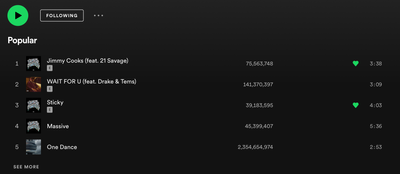Help Wizard
Step 1
Type in your question below and we'll check to see what answers we can find...
Loading article...
Submitting...
If you couldn't find any answers in the previous step then we need to post your question in the community and wait for someone to respond. You'll be notified when that happens.
Simply add some detail to your question and refine the title if needed, choose the relevant category, then post.
Just quickly...
Before we can post your question we need you to quickly make an account (or sign in if you already have one).
Don't worry - it's quick and painless! Just click below, and once you're logged in we'll bring you right back here and post your question. We'll remember what you've already typed in so you won't have to do it again.
FAQs
Please see below the most popular frequently asked questions.
Loading article...
Loading faqs...
Ongoing Issues
Please see below the current ongoing issues which are under investigation.
Loading issue...
Loading ongoing issues...
Help categories
Account & Payment
Using Spotify
Listen Everywhere
spotify plays the next queued song when i press on a new song
Solved!- Mark as New
- Bookmark
- Subscribe
- Mute
- Subscribe to RSS Feed
- Permalink
- Report Inappropriate Content
i've been having an issue where whenever i have songs queued but i click on a new song, it will play the queued song instead of the song i just pressed on. it also happens when i press play on a playlist. it never used to do this before so i'm wondering if it's a bug and if anyone else has had this issue?
Plan
Premium
Country
United States
Device
iPhone 11
Operating System
iOS 15.4
Solved! Go to Solution.
- Labels:
-
queue
-
spotify playback issues
- Subscribe to RSS Feed
- Mark Topic as New
- Mark Topic as Read
- Float this Topic for Current User
- Bookmark
- Subscribe
- Printer Friendly Page
Accepted Solutions
- Mark as New
- Bookmark
- Subscribe
- Mute
- Subscribe to RSS Feed
- Permalink
- Report Inappropriate Content
Hey folks!
We made some changes backstage and this should now be fixed!
Update you app to the latest version and let us know in case it persists 🙂
We're monitoring the thread.
Cheers!
- Mark as New
- Bookmark
- Subscribe
- Mute
- Subscribe to RSS Feed
- Permalink
- Report Inappropriate Content
Hey there @OrianaVai
Sorry to hear that you're having such an experience with the app.
We'd recommend running a clean reinstall of the app. Please follow the steps from this Spotify Guide exactly, as this will assure that all app data is cleared completely, before reinstalling. Sometimes the app data gets corrupted and such errors can occur.
Keep us posted on how you get on with this.
Cheers.
- Mark as New
- Bookmark
- Subscribe
- Mute
- Subscribe to RSS Feed
- Permalink
- Report Inappropriate Content
I’m also having this issue, started a couple weeks ago. iPhone XS with iOS 15.4.1, Spotify 8.7.22.
- Mark as New
- Bookmark
- Subscribe
- Mute
- Subscribe to RSS Feed
- Permalink
- Report Inappropriate Content
Hi @wcassella,
Thanks for reaching out about this in the Community.
Just to confirm, does the issue persists after following the steps shared by @Alex? If so, could you send us a short video showing this from your end?
On another note, tell us if this is happening when logging in with another device.
We'll be on the lookout for your reply.
- Mark as New
- Bookmark
- Subscribe
- Mute
- Subscribe to RSS Feed
- Permalink
- Report Inappropriate Content
I tried to delete and reinstall the app but the problem is still the same. This was not a problem before, but it might started after getting the latest update on iPhone
- Mark as New
- Bookmark
- Subscribe
- Mute
- Subscribe to RSS Feed
- Permalink
- Report Inappropriate Content
Hey @Nicknu,
Thanks for your reply in this thread 🙂
Can you let us know the exact make/model and OS of your device along with the Spotify version you use?
On another note, it'd be wonderful if you could share with us a video of what's happening. This would help us to have more information about what you are experiencing.
Lastly, did you notice if this happens on another mobile device with a different OS? You can ask for the mobile device of a familiar or a friend to open your account and check 🙂
We'll be on the lookout for your replies.
Take care!
- Mark as New
- Bookmark
- Subscribe
- Mute
- Subscribe to RSS Feed
- Permalink
- Report Inappropriate Content
I also have this problem! Super frustrating 😕 .
I find that if I queue the song I want to select, it plays next without selecting it but it then deletes the queue!!
- Mark as New
- Bookmark
- Subscribe
- Mute
- Subscribe to RSS Feed
- Permalink
- Report Inappropriate Content
Hey @Laissezfahr,
Thanks for the post.
It would be great if you can submit the info requested above by @CarlosE. This will help us investigate what might be causing the issue, since we can't replicate this on our end.
Cheers.
- Mark as New
- Bookmark
- Subscribe
- Mute
- Subscribe to RSS Feed
- Permalink
- Report Inappropriate Content
I've had this issue on 2 separate phones and after a clean install. Sort it out lads
- Mark as New
- Bookmark
- Subscribe
- Mute
- Subscribe to RSS Feed
- Permalink
- Report Inappropriate Content
Hey there,
Thanks for posting in the Community.
In order for us to be sure, that this is not a device or specific account related issue and be able to report it to the technical team, we need you to help us out with the following, as we can't replicate the issue on our end:
- What troubleshooting have you done so far?
- Does this happen on different devices with different accounts and while connected to a different network?
- Could you share the details of the affected devices like brand/model and operating system?
- Do you mind preparing a short screen recording of the issue, so we can fully understand what is going on on your end?
We'll be on the look for your replies,
Cheers!
- Mark as New
- Bookmark
- Subscribe
- Mute
- Subscribe to RSS Feed
- Permalink
- Report Inappropriate Content
I have the same issue on not one but both of my phones (iPhone SE 2022 and iPhone 8 Plus). Not great, Spotify, especially considering this isn't a brand new issue and I'm fully up to date.
- Mark as New
- Bookmark
- Subscribe
- Mute
- Subscribe to RSS Feed
- Permalink
- Report Inappropriate Content
Hi there @samhiorns,
Thank you for your reply. We're sorry to see that you experiencing this. Let's take a closer look into this together.
To start with, can you let us know what troubleshooting you've tried that's been provided?
We'll keep an eye out for your reply.
Take care!
- Mark as New
- Bookmark
- Subscribe
- Mute
- Subscribe to RSS Feed
- Permalink
- Report Inappropriate Content
I am able to reproduce this issue on both my Iphone and Desktop app. My desktop app version is:
Spotify for macOS (Intel)
1.1.86.857.g3751ee08
I have had the issue for approximately over 3+ months.
Steps to reproduce:
- Queue 2 songs (Does not matter what songs or where they were queued from)
- Hit next song (So you are now playing the first song that was queued)
- Go to the "Liked Songs" tab
- Hit play on any song
Then, instead of the song I just hit play on playing, spotify will play the remaining song in my queue.
Video example: https://drive.google.com/file/d/1bd0d-9RqPdbhPVHje4rquLQT37KsgQTX/view?usp=sharing
I am only able to reproduce this in the "Liked Songs" tab. It may also be relevant that I have a lot of liked songs (9,906 songs)
- Mark as New
- Bookmark
- Subscribe
- Mute
- Subscribe to RSS Feed
- Permalink
- Report Inappropriate Content
Hey there @zindlerb,
Thanks for reaching out about this and welcome to the Community.
Could you let us know which troubleshooting steps you've already tried? That way we can avoid any repeating steps.
On another note, would you mind asking a friend or a relative to log in to their account on one of your devices to check if the issue persists with a different account?
Lastly, we'd like to know if this started happening after a specific event such as an update.
We'll be on the lookout.
- Mark as New
- Bookmark
- Subscribe
- Mute
- Subscribe to RSS Feed
- Permalink
- Report Inappropriate Content
This began happening so long ago I do not know which update it originated with.
I tried deleting and reinstalling my desktop app to troubleshoot.
I am able to reproduce the issue on your web app, desktop app and mobile app.
The issue is still present when I sign up for a fresh account.
In the reproduction steps above I mentioned I could only reproduce it when clicking into liked songs. But from testing the issue also happens when clicking into the "Popular" songs section for an artist.
- Mark as New
- Bookmark
- Subscribe
- Mute
- Subscribe to RSS Feed
- Permalink
- Report Inappropriate Content
Hey @zindlerb,
Thanks for the reply and the extensive description.
We've relayed the information of your report to our tech team. One more thing though, are you able to reproduce the described issue on the web player with all playlists, not only with the liked songs?
We'll await your reply,
Cheers!
- Mark as New
- Bookmark
- Subscribe
- Mute
- Subscribe to RSS Feed
- Permalink
- Report Inappropriate Content
Happens to me too. iPhone XR, tried uninstalling and reinstalling, doesn't matter what wifi or data I'm connected to, iOS and Spotify app up to date. Friends of mine experience the same issue. Pls fix guys, thx.
- Mark as New
- Bookmark
- Subscribe
- Mute
- Subscribe to RSS Feed
- Permalink
- Report Inappropriate Content
I've updated to the latest version of Spotify and run two different instances on two different devices. What more can I really do? It does the same thing on my iPad, iPhone, and my other iPhone. It's an app- based issue.
- Mark as New
- Bookmark
- Subscribe
- Mute
- Subscribe to RSS Feed
- Permalink
- Report Inappropriate Content
I'm still getting this issue on both the app and browser. Skips to song at top of queue when selecting any new track.
- Mark as New
- Bookmark
- Subscribe
- Mute
- Subscribe to RSS Feed
- Permalink
- Report Inappropriate Content
Hi , yes i getting this problem on my Chromebook laptop . I have chosen tune to play , but Spotify will only play a tune from the queue .
Suggested posts
Let's introduce ourselves!
Hey there you, Yeah, you! 😁 Welcome - we're glad you joined the Spotify Community! While you here, let's have a fun game and get…