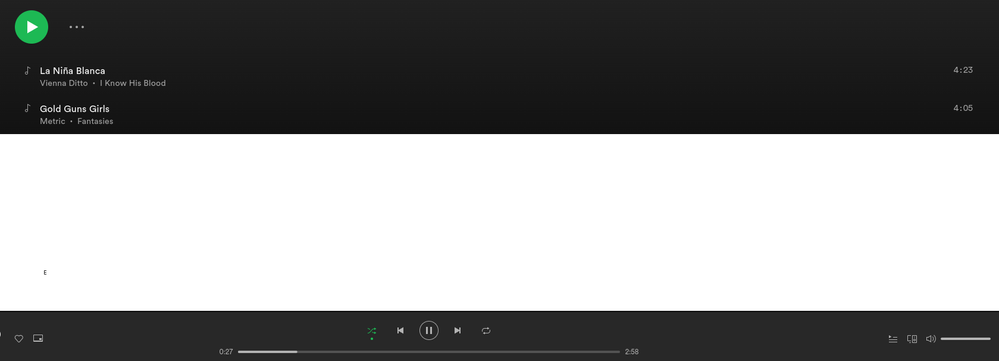Help Wizard
Step 1
Type in your question below and we'll check to see what answers we can find...
Loading article...
Submitting...
If you couldn't find any answers in the previous step then we need to post your question in the community and wait for someone to respond. You'll be notified when that happens.
Simply add some detail to your question and refine the title if needed, choose the relevant category, then post.
Just quickly...
Before we can post your question we need you to quickly make an account (or sign in if you already have one).
Don't worry - it's quick and painless! Just click below, and once you're logged in we'll bring you right back here and post your question. We'll remember what you've already typed in so you won't have to do it again.
FAQs
Please see below the most popular frequently asked questions.
Loading article...
Loading faqs...
Ongoing Issues
Please see below the current ongoing issues which are under investigation.
Loading issue...
Loading ongoing issues...
Help categories
Account & Payment
Using Spotify
Listen Everywhere
Half-White Screen (Web Player)
Solved!- Mark as New
- Bookmark
- Subscribe
- Mute
- Subscribe to RSS Feed
- Permalink
- Report Inappropriate Content
I'm on a Chromebook and using the free version. Whenever I use Spotify, either the app or the web player, it only shows the first few songs in my playlists, and then everything below is white. When listening to a song in the white, the green shows, but other than that, it's complete guess work as to what I choose to listen to. Is there any way for me to fix this?
Attached is a screenshot of the web player and the issue at hand.
Solved! Go to Solution.
- Labels:
-
Other
- Subscribe to RSS Feed
- Mark Topic as New
- Mark Topic as Read
- Float this Topic for Current User
- Bookmark
- Subscribe
- Printer Friendly Page
Accepted Solutions
- Mark as New
- Bookmark
- Subscribe
- Mute
- Subscribe to RSS Feed
- Permalink
- Report Inappropriate Content
Hey there @knowyourparadox,
Thanks for reaching out - we’re here to help!
We suggest running a clean reinstall of the Spotify app on your device as this will get you the latest app version. Check out the steps here on how to do this.
Make sure you also try opening the web player in a private/incognito window to avoid any cache issues.
If that doesn't help, try logging in to your Spotify account on a different device to check if you observe the same.
Keep us posted! We'll be happy to lend a hand if you need more help.
- Mark as New
- Bookmark
- Subscribe
- Mute
- Subscribe to RSS Feed
- Permalink
- Report Inappropriate Content
Hey there @knowyourparadox,
Thanks for reaching out - we’re here to help!
We suggest running a clean reinstall of the Spotify app on your device as this will get you the latest app version. Check out the steps here on how to do this.
Make sure you also try opening the web player in a private/incognito window to avoid any cache issues.
If that doesn't help, try logging in to your Spotify account on a different device to check if you observe the same.
Keep us posted! We'll be happy to lend a hand if you need more help.
- Mark as New
- Bookmark
- Subscribe
- Mute
- Subscribe to RSS Feed
- Permalink
- Report Inappropriate Content
Hi @Ivan, thank you so much for your help! It seems to work a lot better in incognito!
- Mark as New
- Bookmark
- Subscribe
- Mute
- Subscribe to RSS Feed
- Permalink
- Report Inappropriate Content
Hey @knowyourparadox,
Thanks for getting back to us.
We’re happy to hear the incognito window fixed it for you. Hope this can solve the issue for other users as well.
Еnjoy your music further!
- Mark as New
- Bookmark
- Subscribe
- Mute
- Subscribe to RSS Feed
- Permalink
- Report Inappropriate Content
I think I may have found a potential solution. I use an extension to darken pages (so that I'm not blinded). I found that this was on, and when turning it off, it would remove the white background. I suggest disabling any extension, app, or whatever program that might mess around with website colors. Hope it helps.
- Mark as New
- Bookmark
- Subscribe
- Mute
- Subscribe to RSS Feed
- Permalink
- Report Inappropriate Content
Had a couple flash player extensions for google chrome, after uninstalling them the half white screen disappeared.
Suggested posts
Let's introduce ourselves!
Hey there you, Yeah, you! 😁 Welcome - we're glad you joined the Spotify Community! While you here, let's have a fun game and get…