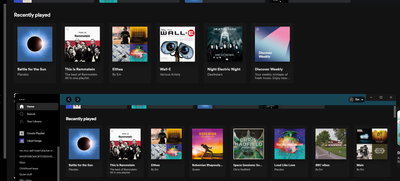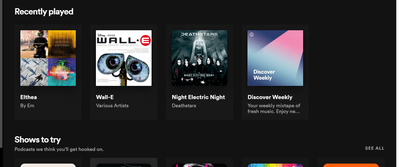Help Wizard
Step 1
Type in your question below and we'll check to see what answers we can find...
Loading article...
Submitting...
If you couldn't find any answers in the previous step then we need to post your question in the community and wait for someone to respond. You'll be notified when that happens.
Simply add some detail to your question and refine the title if needed, choose the relevant category, then post.
Just quickly...
Before we can post your question we need you to quickly make an account (or sign in if you already have one).
Don't worry - it's quick and painless! Just click below, and once you're logged in we'll bring you right back here and post your question. We'll remember what you've already typed in so you won't have to do it again.
FAQs
Please see below the most popular frequently asked questions.
Loading article...
Loading faqs...
Ongoing Issues
Please see below the current ongoing issues which are under investigation.
Loading issue...
Loading ongoing issues...
Help categories
Account & Payment
Using Spotify
Listen Everywhere
Recently Played inaccurate and inaccessible
Recently Played inaccurate and inaccessible
- Mark as New
- Bookmark
- Subscribe
- Mute
- Subscribe to RSS Feed
- Permalink
- Report Inappropriate Content
Plan
Premium
Device
Desktop, mobile
Operating System
Windows 10, iOS 12.5.1
Version
1.1.58.820.g2ae50076-a & 8.6.24.1302
My Question or Issue
For a while now my Recently Played has been wholly inaccurate - it doesn't synch across devices, songs or albums that I play do not show up, or when they do, the app puts them on top for maybe half a day before it eventually starts tossing them around instead of displaying everything chronologically, and a single I listened to once last month is now shown at the top of the category somehow.
Besides that, the entire category has become inaccessible since the latest updates. When I'm on the home page, the category appears but the 'see more' button is completely gone, even though it shows up for other ones like the Based on recent listening for example.
These problems have been on both devices, and I've already tried many of the solutions offered on old 'recently played not working/synching' posts, and none have worked. I normally don't mind waiting for an update to fix a bug, but this has been going on for a while now and I'd really like it fixed, this is a paid service after all.
- Subscribe to RSS Feed
- Mark Topic as New
- Mark Topic as Read
- Float this Topic for Current User
- Bookmark
- Subscribe
- Printer Friendly Page
- Mark as New
- Bookmark
- Subscribe
- Mute
- Subscribe to RSS Feed
- Permalink
- Report Inappropriate Content
FWIW, this is also the behavior with the desktop version of Spotify (1.1.58.820.g2ae50076-a) on MacOS Big Sur.
I've also discovered that, no matter how many playlists I've played, the same playlist always returns to the second position in "Recently played" after the app is restarted; and it isn't one of mine.
I am not seeing this behavior on iOS 14.5.1.
- Mark as New
- Bookmark
- Subscribe
- Mute
- Subscribe to RSS Feed
- Permalink
- Report Inappropriate Content
Hey folks,
Thanks for reaching out about this, and welcome to the Community.
Would you mind letting us know which troubleshooting steps you've already tried? This will help us give you better suggestions.
We'll be on the lookout for your replies.
- Mark as New
- Bookmark
- Subscribe
- Mute
- Subscribe to RSS Feed
- Permalink
- Report Inappropriate Content
I've been trying different things over the course of a couple of weeks now so this might be incomplete, but from what I can recall, among some of the things I've tried are:
Reinstalled the apps on both devices
Updated both devices themselves
The age old log out log in again
Going offline on both apps for a while, and back online
Toggling the 'share my listening activity' feature for a bit
Double checked and removed all app permissions
- Mark as New
- Bookmark
- Subscribe
- Mute
- Subscribe to RSS Feed
- Permalink
- Report Inappropriate Content
Hi @user-removed,
Thanks for your reply.
We understand you’ve already tried reinstalling. However, we’d like to suggest a clean reinstall as this is more thorough than a regular one and can be helpful to get rid of any cache that might be causing trouble.
If this doesn't do the trick, could you ask a friend or a family member to log in to their personal account using your device to see if they can replicate this?
Let us know how it goes.
- Mark as New
- Bookmark
- Subscribe
- Mute
- Subscribe to RSS Feed
- Permalink
- Report Inappropriate Content
I tried a clean install a second time, and it still didn't seem to change anything on either device, so I logged in with a friend's account on my PC and left it like that for a week. It seemed to be working mostly fine when I checked in with them, with the exception of Bowie not showing up when they'd had a listen to them, but otherwise it seemed correct according to them.
When I logged back in again after that week onto my desktop however, the problem seemed to have taken on a mind of it's own by just... removing nearly everything from my Recently Played? I've been using this account for over a year so this seems ridiculous to me. (Note also: still have not listened to Night Electric Night in literal months after a single listen)
I've included screenshots below of my phone also, where the problem's remained relatively the same, but that way they can be compared. The 'See more' also still doesn't show up on PC it seems. So still no solution atm...
- Mark as New
- Bookmark
- Subscribe
- Mute
- Subscribe to RSS Feed
- Permalink
- Report Inappropriate Content
Hi there @user-removed,
Thanks for getting back to us.
In this case, we suggest that you log out and then log back in twice. We know this sounds odd, but it's how the app forces a cache refresh.
On another note, could you check if you can see this section correctly in the web player?
Keep us posted.
- Mark as New
- Bookmark
- Subscribe
- Mute
- Subscribe to RSS Feed
- Permalink
- Report Inappropriate Content
I checked the web player first after clicking through some of my playlists and whatnot, to see how they'd compare and as you can see in the screenshot below: only partially do they match up.
After that I tried your double login-logout suggestion, both on my phone and on my desktop app, however that unfortunately doesn't solve it either - in fact, it seemed to reset my recently played back to its near-empty state somehow.
- Mark as New
- Bookmark
- Subscribe
- Mute
- Subscribe to RSS Feed
- Permalink
- Report Inappropriate Content
Hey @user-removed,
Thanks for getting back to us 🙂
It sounds like you might be experiencing this issue. You can follow the steps under Status Update and add your +Vote. You can also Subscribe to the thread so you can stay up-to-date with any relevant news about this.
We'll be right here if you have any questions.
- Mark as New
- Bookmark
- Subscribe
- Mute
- Subscribe to RSS Feed
- Permalink
- Report Inappropriate Content
I'll keep an eye on it, but that thread is as old as this one is, and the people there also still have not found any solutions and tried a bunch of the things I have as well. From the looks of it this is an issue more than one person is facing but it looks like this means there is simply no known solution? Is this something that can be forwarded to whoever is in charge of this so it can be fixed?
- Mark as New
- Bookmark
- Subscribe
- Mute
- Subscribe to RSS Feed
- Permalink
- Report Inappropriate Content
Hey @user-removed,
Thanks for your reply.
The goal of that Ongoing Issue thread is to collect info from the users having this issue so we can forward it to the right folks to be looked into. To help us do so, we suggest replying in that thread with the info requested there and make sure to add your +Vote so we can easily track the number of affected users. We'll also post any updates in that thread as soon as there are any.
Hope this clears things up. If you have any questions, give us a shout.
Cheers!
Suggested posts
Let's introduce ourselves!
Hey there you, Yeah, you! 😁 Welcome - we're glad you joined the Spotify Community! While you here, let's have a fun game and get…