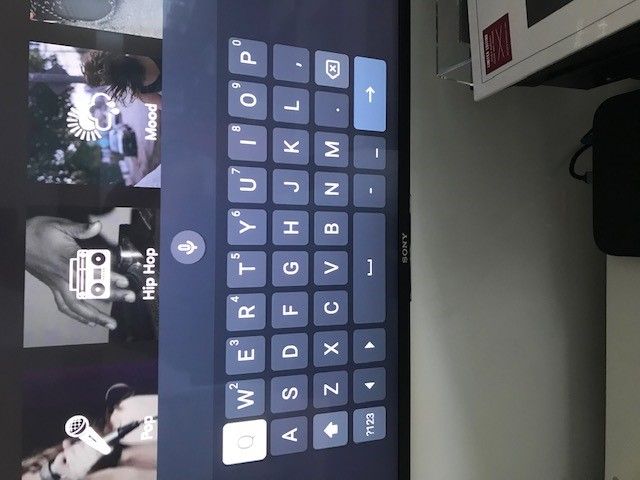Help Wizard
Step 1
Type in your question below and we'll check to see what answers we can find...
Loading article...
Submitting...
If you couldn't find any answers in the previous step then we need to post your question in the community and wait for someone to respond. You'll be notified when that happens.
Simply add some detail to your question and refine the title if needed, choose the relevant category, then post.
Just quickly...
Before we can post your question we need you to quickly make an account (or sign in if you already have one).
Don't worry - it's quick and painless! Just click below, and once you're logged in we'll bring you right back here and post your question. We'll remember what you've already typed in so you won't have to do it again.
FAQs
Please see below the most popular frequently asked questions.
Loading article...
Loading faqs...
Ongoing Issues
Please see below the current ongoing issues which are under investigation.
Loading issue...
Loading ongoing issues...
Help categories
Account & Payment
Using Spotify
Listen Everywhere
Search keyboard no longer loads on Sony Smart TV
Solved!- Mark as New
- Bookmark
- Subscribe
- Mute
- Subscribe to RSS Feed
- Permalink
- Report Inappropriate Content
My Question or Issue
After a recent update of the Spotify App on my Sony Bravia Smart TV, the search function no longer works correctly. At first it started loading the Google speech search rather than the keyboard option - now it just doesn't load either - meaning I can not search at all.
It seems like the Google voice search is meant to load, but doesn't. When I press one of the letter/number keys on the TV remote, it turns Spotify off.
The below picture shows where normally the keyboard or Google search option would normally pop up - but nothing happens.
Solved! Go to Solution.

- Subscribe to RSS Feed
- Mark Topic as New
- Mark Topic as Read
- Float this Topic for Current User
- Bookmark
- Subscribe
- Printer Friendly Page
Accepted Solutions
- Mark as New
- Bookmark
- Subscribe
- Mute
- Subscribe to RSS Feed
- Permalink
- Report Inappropriate Content
Well, not sure how - but mine is now fixed. And I'm happy to say, with a much improved search function than previously.
- Mark as New
- Bookmark
- Subscribe
- Mute
- Subscribe to RSS Feed
- Permalink
- Report Inappropriate Content
HI
Have you find any solution yet?
Have the same problem
I uninstall it and install it back, still same problem I reboot the smart tv, still same thing
If I find a solution I will let you know...think is a glitch......
- Mark as New
- Bookmark
- Subscribe
- Mute
- Subscribe to RSS Feed
- Permalink
- Report Inappropriate Content
Same problem, this is a temp fix that works for me:
Go to spotify search bar in app.
Now press the home button on your remote. Click back into the Spotify App in home screen, and the keyboard should now be up.
- Mark as New
- Bookmark
- Subscribe
- Mute
- Subscribe to RSS Feed
- Permalink
- Report Inappropriate Content
I was just about to post here, I have the same problem on my Sony 950H TV. I click on Search, it goes to the search box, but I can't get a keyboard to come up to actually enter something to search for.
- Mark as New
- Bookmark
- Subscribe
- Mute
- Subscribe to RSS Feed
- Permalink
- Report Inappropriate Content
Same issue here. I even have a physical keyboard too. Just ignores it. This bug needs to be fixed please!
- Mark as New
- Bookmark
- Subscribe
- Mute
- Subscribe to RSS Feed
- Permalink
- Report Inappropriate Content
- Mark as New
- Bookmark
- Subscribe
- Mute
- Subscribe to RSS Feed
- Permalink
- Report Inappropriate Content
Same problem here.
Sony 65XE9005. Android 8.0.0.
Spotify version 1.33.0.
All other apps on TV works fine and keyboard popup.
- Mark as New
- Bookmark
- Subscribe
- Mute
- Subscribe to RSS Feed
- Permalink
- Report Inappropriate Content
Well, not sure how - but mine is now fixed. And I'm happy to say, with a much improved search function than previously.
- Mark as New
- Bookmark
- Subscribe
- Mute
- Subscribe to RSS Feed
- Permalink
- Report Inappropriate Content
Hi, much thanks, I have just tried mine and all functioning OK now. Not sure yet about improved functionality but will check and post again later accordingly. For now, I'm well happy to get search functionality back.
- Mark as New
- Bookmark
- Subscribe
- Mute
- Subscribe to RSS Feed
- Permalink
- Report Inappropriate Content
I confirm as well. Keyboard appears.
- Mark as New
- Bookmark
- Subscribe
- Mute
- Subscribe to RSS Feed
- Permalink
- Report Inappropriate Content
I still have this issue. It’s **bleep** annoying.
- Mark as New
- Bookmark
- Subscribe
- Mute
- Subscribe to RSS Feed
- Permalink
- Report Inappropriate Content
Hey there @Huothar,
Thanks for posting on this thread.
As a first step, try logging out, unplugging your TV for a few seconds and plugging it back, and logging back in.
If that doesn't do the trick, we recommend reinstalling the app.
It's also worth restarting your router to check if that makes any difference.
Keep us posted on how it goes.
- Mark as New
- Bookmark
- Subscribe
- Mute
- Subscribe to RSS Feed
- Permalink
- Report Inappropriate Content
Issue still present. Seems it’s a compatibility problem with my Logitech keyboard that only the Spotify app has.
- Mark as New
- Bookmark
- Subscribe
- Mute
- Subscribe to RSS Feed
- Permalink
- Report Inappropriate Content
This was marked as the Solution to the keyboard problem. But there is no text. Help me ?
- Mark as New
- Bookmark
- Subscribe
- Mute
- Subscribe to RSS Feed
- Permalink
- Report Inappropriate Content
Suggested posts
Let's introduce ourselves!
Hey there you, Yeah, you! 😁 Welcome - we're glad you joined the Spotify Community! While you here, let's have a fun game and get…