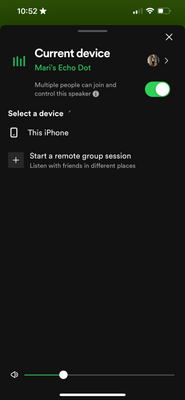Help Wizard
Step 1
Type in your question below and we'll check to see what answers we can find...
Loading article...
Submitting...
If you couldn't find any answers in the previous step then we need to post your question in the community and wait for someone to respond. You'll be notified when that happens.
Simply add some detail to your question and refine the title if needed, choose the relevant category, then post.
Just quickly...
Before we can post your question we need you to quickly make an account (or sign in if you already have one).
Don't worry - it's quick and painless! Just click below, and once you're logged in we'll bring you right back here and post your question. We'll remember what you've already typed in so you won't have to do it again.
FAQs
Please see below the most popular frequently asked questions.
Loading article...
Loading faqs...
Ongoing Issues
Please see below the current ongoing issues which are under investigation.
Loading issue...
Loading ongoing issues...
Help categories
Account & Payment
Using Spotify
Listen Everywhere
Serial podcast not playing
Serial podcast not playing
- Mark as New
- Bookmark
- Subscribe
- Mute
- Subscribe to RSS Feed
- Permalink
- Report Inappropriate Content
Premium
Country
Device
(iPhone 8, Samsung Galaxy 9, Macbook Pro late 2016)
Operating System
(iOS 10, Android Oreo, Windows 10,etc.)
My Question or Issue
Weird issue where the serial podcast is not playing on either my Xbox or tv. It does play from the phone app but not on the other devices listed. Every other podcast and playlist works fine.
- Subscribe to RSS Feed
- Mark Topic as New
- Mark Topic as Read
- Float this Topic for Current User
- Bookmark
- Subscribe
- Printer Friendly Page
- Mark as New
- Bookmark
- Subscribe
- Mute
- Subscribe to RSS Feed
- Permalink
- Report Inappropriate Content
Hi @Bk8,
Thank you for reaching out to the Community!
To start looking into this, we'd like to know what's the behavior when you try to play the podcast on those devices, do you get any errors?
Also, please share with us the link to the podcast show so we can take a look at it.
Lastly, try reinstalling the Spotify app in both devices and let us know if that makes a difference.
Keep us posted.
- Mark as New
- Bookmark
- Subscribe
- Mute
- Subscribe to RSS Feed
- Permalink
- Report Inappropriate Content
So when I try to start a new episode it shows like it's playing but no sound comes out. If I try to continue an episode it restarts and no sound comes out but on the screens it looks like it's playing.
- Mark as New
- Bookmark
- Subscribe
- Mute
- Subscribe to RSS Feed
- Permalink
- Report Inappropriate Content
Hey @Bk8,
Thanks for the reply.
Could you send us a link to the Podcast so we can look into this further.
Cheers.
- Mark as New
- Bookmark
- Subscribe
- Mute
- Subscribe to RSS Feed
- Permalink
- Report Inappropriate Content
This is happening to me too, please help. Plays fine on my phone and in my car. But not on the TV. Serial podcast only.
- Mark as New
- Bookmark
- Subscribe
- Mute
- Subscribe to RSS Feed
- Permalink
- Report Inappropriate Content
Hey there @jellybabyjenny,
Thanks for reaching out about this here in the Community.
Could you let us know if this happens when you try to play this podcast on your TV's app or when you try casting it from your other devices using the Connect feature?
On another note, we suggest that you unplug your TV from power > restart your router > plug your TV back to check if that makes the difference.
We'll be on the lookout.
- Mark as New
- Bookmark
- Subscribe
- Mute
- Subscribe to RSS Feed
- Permalink
- Report Inappropriate Content
Hi,
It occurs with both the TV app and Connect via my phone…very strange. Other podcasts working just fine.
- Mark as New
- Bookmark
- Subscribe
- Mute
- Subscribe to RSS Feed
- Permalink
- Report Inappropriate Content
Hey @jellybabyjenny,
Thanks for the reply.
Could you check it you can play the podcast on the affected devices or with Connect when you use a different Spotify account?
Let us know how that went,
Cheers!
- Mark as New
- Bookmark
- Subscribe
- Mute
- Subscribe to RSS Feed
- Permalink
- Report Inappropriate Content
This is happening on both my phone and my PC, it is just the Serial app - episodes 1-7 so far.
End of every episode it slips to the next one but doesn't actually play. Closing the app fully and restarting at least once resolves it.
sending it from my phone to my PC it may start on the pc but hasnt every time.
This has been on 2 different wifi's and mobile network.
- Mark as New
- Bookmark
- Subscribe
- Mute
- Subscribe to RSS Feed
- Permalink
- Report Inappropriate Content
Hey @Bouncingdaisy,
Thanks for your reply in this thread and for the info shared.
Can you share with us the exact make/model and OS of your devices along with the Spotify version you have installed of them?
On another note, just to confirm, is this happening when you try to listen the podcast episodes while your devices are connected to a Bluetooth or while you're using Connect?
Lastly, did you already try by reinstalling the app on your devices to see if you notice any difference? You can follow these steps to do it.
Keep us in the loop!
- Mark as New
- Bookmark
- Subscribe
- Mute
- Subscribe to RSS Feed
- Permalink
- Report Inappropriate Content
Spotify app re-downloaded recently so whatever version is in the app store
this week.
This is only happening on the serial app. Songs and other podcasts do not
have this issue
Home pc created 2018 and upgraded since has fully updated Windows 10.
This happens straight from the app no Bluetooth devices attached.
WiFi link from phone to pc switching back and forth may make it work but
not always
- Mark as New
- Bookmark
- Subscribe
- Mute
- Subscribe to RSS Feed
- Permalink
- Report Inappropriate Content
Hi folks,
Thanks for your posts and information.
We've informed the right folks at Spotify who handle Podcast content about this 🙂
We'll let you know here as soon as we have more info.
Cheers.
- Mark as New
- Bookmark
- Subscribe
- Mute
- Subscribe to RSS Feed
- Permalink
- Report Inappropriate Content
Hello,
I also get this problem with the podcast Serial. I have an iPhone 13 Max with the recent update everything is up to date. I tried playing Serial on my car via Bluetooth but it didn’t want to play. It showed that it was “playing” but there was no noise and it stayed at the time stamp I left it on prior to playing it on the car.
I also have an Alexa Echo Dot 4th Gen., this one has a different problem of not letting this podcast play. It lets all the other podcasts play or music, but when I manually play Serial and noise does come out I try to send it to the Alexa but it goes gray saying that it is restricted.
I did what your earlier options say of deleting the app and reinstalling them on the devices. I did that for both my phone and Alexa, my phone does it every once in a while where it won’t play the podcast until I put a different one on and then go back, then it actually plays. Alexa still doesn’t do it, I even ask her by voice to play it, and it does do it, but no noise comes out and it’s like the car where it says playing but it’s stuck on the time stamp I left it on.
- Mark as New
- Bookmark
- Subscribe
- Mute
- Subscribe to RSS Feed
- Permalink
- Report Inappropriate Content
Hey there @Marx01,
Thanks for the post.
I was also not able to play the podcast on any of my devices up until today, but now it works on both PC and Mobile for me. Can you try playing it on your devices, including Alexa and let me know if you're still having issues?
Cheers.
- Mark as New
- Bookmark
- Subscribe
- Mute
- Subscribe to RSS Feed
- Permalink
- Report Inappropriate Content
Hello,
I did get it to play on my phone, but on my Alexa it isn’t letting me.
The first picture is me playing it normally on the phone everything is good. The second picture shows how it says my Alexa echo is restricted, but the third picture with a different podcast, ‘urban legends’, this one like other podcasts lets me play it with Alexa.
- Mark as New
- Bookmark
- Subscribe
- Mute
- Subscribe to RSS Feed
- Permalink
- Report Inappropriate Content
Hey @Marx01,
Thank you for the additional info! We've passed it on to the right folks 🙂
Keep your app up to date while we're investigating this and stay tuned for updates!
Cheers!
- Mark as New
- Bookmark
- Subscribe
- Mute
- Subscribe to RSS Feed
- Permalink
- Report Inappropriate Content
As per the title. The Spotify app on a Fire TV Stick appears to work, but when I get the relevant episode of the podcast displayed on the screen, it simply will not play.
I notice that if I press 'Play' (on the Fire TV remote) then the 'pause' symbol on screen briefly changes to 'play' and then back to 'pause' but that's it. No further action.
I've checked I can play the same podcast on the Android app on another device using the same Spotify account.
Is there anything I can do, or is this simply a bug in the Spotify app for Fire TV?
- Mark as New
- Bookmark
- Subscribe
- Mute
- Subscribe to RSS Feed
- Permalink
- Report Inappropriate Content
Hey there @winelight,
Thanks for the post.
Can you let us know if you can't play any podcast at all or just a specific one, like some video podcast?
It would also be helpful if we know when this started happening.
We'll look into this further.
- Mark as New
- Bookmark
- Subscribe
- Mute
- Subscribe to RSS Feed
- Permalink
- Report Inappropriate Content
Many thanks for your reply. After much investigation, it's one specific podcast - Serial.
So if I play Serial using Spotify on an Android tablet, it all works just as you would expect.
If I play any other podcast on the Amazon Fire TV Stick player, it works fine.
However, if I attempt to play any episode of Serial on the Fire TV Stick Spotify player, it now appears to play - I no longer get the brief play/pause flash - but no sound comes out.
Weirdly though this happens:
1. Play a different podcast (this is all on the Fire TV Stick)
2. Press Pause
3. Select any episode of Serial
4. Press Play
And then whatever podcast I was playing before resumes!
- Mark as New
- Bookmark
- Subscribe
- Mute
- Subscribe to RSS Feed
- Permalink
- Report Inappropriate Content
Hi there @winelight,
Thanks for the info 🙂 I've merged your post into this thread for better visibility.
We'll keep you posted here as soon as we have more info on why this is happening.
Cheers.
Suggested posts
Let's introduce ourselves!
Hey there you, Yeah, you! 😁 Welcome - we're glad you joined the Spotify Community! While you here, let's have a fun game and get…